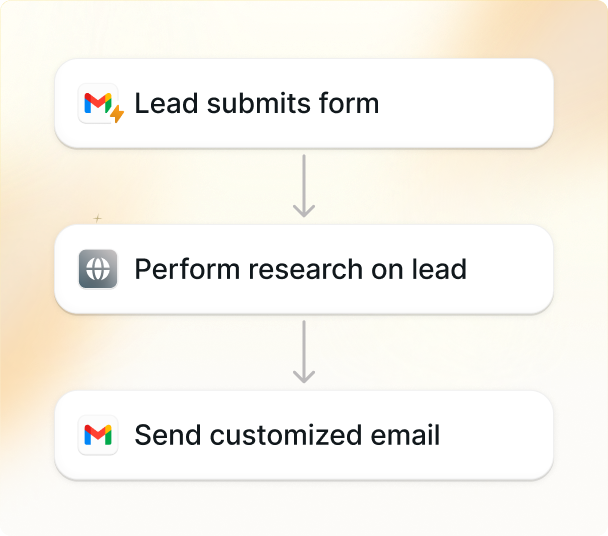You're drowning in an endless sea of unanswered emails. Your inbox is out of control, and you can't keep your head above water.
What if I told you AI could be your life raft?
Imagine an AI assistant that could automatically respond to customer questions, take action on documents, negotiate offers, research senders, triage emails, route them to the right people in your company, and even create personalized outbound messages.
With the right AI email processing tool like Lindy, you can teach your virtual assistant to handle all kinds of email tasks, freeing you up to focus on higher-value work.
Keep reading to explore 10 ways Lindy's AI superpowers can save you from email overload.
What's AI email processing?
Ever get tired of sorting through hundreds of emails every day? AI to the rescue! AI email processing tools like Lindy can handle a chunk of that tedious work for you.
What is it? AI uses artificial intelligence to automatically process your incoming emails based on their importance and content.
The best tool for AI email processing – Lindy

Managing a flooded inbox can feel like a never-ending battle. That's where Lindy steps in, completely reworking the way you handle your email.
Here’s how it can help:
- Drafts and responds with AI-powered efficiency: Lindy learns your communication style and generates email drafts or responses that sound just like you, saving precious time.
- Around-the-clock support: Customers always get prompt attention, no matter the hour, thanks to Lindy's 24/7 availability.
- Works directly in your inbox: Lindy smoothly integrates with your existing email channels, making it a seamless addition to your workflow.
- Customizable to your needs: Lindy adapts to your unique phrasing and preferences, ensuring smooth and personalized communication.
- Above and beyond: Lindy is not just an AI email processing tool; it allows you to create a custom-made army of Lindies to serve as virtual assistants for different tasks. And these Lindies can talk to each other to pool their brain power.
- Boost customer satisfaction: Faster response times and reliable assistance cultivate happier customers.
- Effortless integration: Lindy becomes a natural part of your workflow, working perfectly with over 3,000 tools, including all major email clients like Gmail.
What kind of email processing can AI do?
AI can handle some of the boring email work so you can get on with the important stuff.
Here are a few ways Lindy and email processing tools can help:
#1 Auto-reply to common questions
Ever get tired of answering the same questions over and over in your emails? AI to the rescue! Email processing tools can automatically detect common questions in incoming emails and send a pre-written response.
AI analyzes the content and intent of incoming emails to identify frequently asked questions. It then sends an appropriate auto-response with the information requested.
How AI helps:
- Saves you time by handling routine questions automatically.
- Provides quick, consistent responses to customers and clients.
- Reduces frustration for people getting a speedy reply.
- Frees you up to focus on more complex emails and requests.
#2 Validate and file documents
AI can take one look at that mountain of paperwork on your desk and start sorting through it with the precision of a master organizer.
AI uses machine learning to analyze the content and metadata of your emails to automatically determine what type of document it is and where it should go. Is it an invoice, contract, or receipt? Lindy knows the difference and can file it in the right place.
How AI helps:
- Finally forget about misfiled or missing documents. You know you want to think about something else.
- Standardized filing means anyone else can easily find what they need. Organization is a breeze when an AI assistant handles it.
- Automatic document processing helps ensure nothing slips through the cracks. You'll have peace of mind that all your emails and files are being handled properly.
- Integrations with cloud storage like Google Drive or Dropbox make your documents accessible from anywhere. Get to what you need, when you need it.
#3 Negotiate basic offers
Ever get tired of going back and forth over email to settle on the details of a basic deal? AI email processing tools can take care of the negotiations for you.
It can help you review key terms you want to negotiate and determine if the other party's responses seem reasonable. If not, an AI like Lindy will counter with a more favorable offer backed by data and reason.
How AI helps:
- It takes the emotion out of the negotiation and focuses on the facts.
- Handle the busywork of drafting responses, determining next steps, and keeping track of all these details so you don't have to.
- Save hours of time and mental energy. Come back when there's a tentative agreement in place for your final review and approval.
- Learn your negotiation style and priorities over time to handle increasingly complex deals on your behalf. Basically, the more it does it, the better it gets.
#4 Research senders
Researching the sender of an email allows you to provide a tailored, personalized response.
AI can scan the sender’s name, email address, social profiles, and previous correspondence to gather intel about them.
Ever get an email from your boss’s boss and panic?
It’ll remind you that they’re an avid golfer, so you can casually drop that you enjoyed watching the Masters. Subtlety, meet AI.
How AI helps:
- With research, AI can turn generic greetings into warm welcomes. “Dear Valued Customer” becomes “Dear [First Name],” and “To whom it may concern” is now “Good morning, [Ms./Mr. Last Name]!” People love personalized service, am I right?
- It also helps in weeding out the riff raff. If AI spots a dodgy sender, it’ll quarantine that email faster than you can say, “Your inheritance is ready.” No more wasting time on spam or scams.
#5 Triage emails by content
Ever get stuck dealing with a barrage of emails and don’t know where to start? AI can scan through your inbox and sort the wheat from the chaff.
AI email processing tools use natural language understanding to analyze each email’s content and metadata.
How AI helps:
- Flag urgent requests or high-priority messages so you handle them ASAP.
- Bucket less important emails like newsletters, notifications, and alerts into folders for you to review when you have time. Out of sight, out of mind.
- Detect common questions and automatically suggest responses from your knowledge base. This way you’re not left scrambling to find the info or re-type the same reply again and again.
#6 Route emails to the right person
Ever get one of those emails that just isn't meant for you? An AI like Lindy can easily detect when an email has been misdirected and forward it to the correct recipient. No more “Hey John, I think that one was for Jane. Thanks for not inviting me to the cookout.”
How AI helps:
- AI automatically routes the missing email to the appropriate person or department.
- AI double-checks the recipient and makes sure the email ends up in the right inbox.
#7 Generate personalized outbound emails
Sending personalized mass emails is a tedious, time-consuming task — but with AI, it’s a snap. AI email platforms like Lindy can analyze your contacts and generate tailored emails for each recipient.
AI analyzes your recipients’ profiles and past emails to craft a personalized message for each one. So Bob in Accounting may get an email emphasizing your new expense policy, while Jenny in Marketing hears about your latest social campaign.
How AI helps:
- Personalized emails have higher open and click-through rates, ensuring your message resonates and drives action.
- Goodbye to manually crafting individual emails — AI handles the personalization, freeing up your schedule.
- With email taken care of, you can channel your energy into more strategic tasks (or perfecting your email puns).
#8 Analyze email sentiment and tone
Understanding the emotions behind an email is extremely important for providing appropriate responses. AI can help you gauge how your customers or clients are feeling and tailor your communication accordingly.
How AI helps:
- Identifies emotions: AI analyzes language and word choice to detect sentiment like frustration, happiness, concern, or urgency.
- Determines overall tone: Is the email formal, informal, polite, or aggressive? AI picks up on these nuances to guide your response style.
- Highlights potential escalations: AI can flag emails with negative sentiment or angry language, alerting you to potential issues that need immediate attention.
#9 Take action based on email content
AI can help prioritize content based on the content of an email. This is one of Lindy’s best features.
How AI helps:
- Auto-replies: For simple questions like “When are you free for a call?”, it can automatically send a quick reply with your availability. No need to do it yourself!
- Routing emails: It knows which emails should go to your coworkers or boss and can forward them on. Now your team will get the info they need without the delay of you sorting through it first.
- Follow-ups: For anything needing a reply, your Lindy will set a reminder to follow up in a few days if you haven’t already. No more forgetting to respond and frustrating people with radio silence!
- Process documents: Say customer X had to send you document Y, but forgot about it in the rush of sending you some other docs. Lindy will read the email and say, “Hey, document Y is missing!
#10 Prioritize important emails
We’ve all been there — an inbox overflowing with unread messages and no clue where to start. Have no fear, But AI can flag what’s most pressing.
How AI helps:
- The sender: Messages from your boss or important clients go straight to the top.
- Urgency: Phrases like “urgent,” “immediate response needed,” or “reply ASAP” signal an email should be prioritized.
- Keywords: AI looks for important keywords that indicate an email requires fast action, such as “deadline,” “payment due,” and “contract.”
- Past responses: If you’ve typically responded quickly to emails from a certain sender or about a particular topic, AI will move those to the priority queue.
Summing up
If you want to be more productive and stop drowning in emails, you need to get yourself an AI for email processing like Lindy.
It will save you hours of every day, make your inbox a place you actually want to visit on occasion, and even unlock new productive insights — without you having to lift a finger.