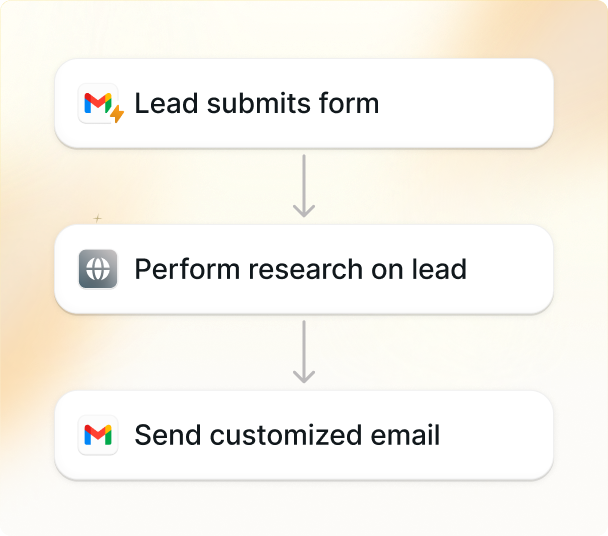Still talking to people on your website like it’s 2004, with manual replies and human customer support?
That’s all well and good, but you’re losing money — and customer satisfaction!
A ChatGPT website chatbot can help you connect to your customers 24/7, solve problems, answer questions, and more.
In this article, we’ll walk you through how to get your own chatbot in seconds, as well as some proven success strategies to help make sure you get the most out of it.
We’ll cover:
- Why should you use a ChatGPT website chatbot?
- How to create a perfect one with Lindy in 30 seconds
- Benefits of embedding your Lindy chatbot on your website
- Practical tips so you can make sure it’s a win/win
Let’s get started.
Why use a GPT-powered chatbot?
To give your customers always-on support without the giant customer service team, a ChatGPT website chatbot is where it’s at.
Let’s check out the main advantages:
- Gets the nuances: It's not just keywords — this chatbot understands the subtleties of human language. Your customers can ask questions naturally, just like they'd talk to a friend, and still get the help they need.
- Gives a personalized touch: It's not a one-size-fits-all kinda deal. This chatbot tailors its responses to each customer's individual needs and preferences, making the experience feel more human and way more engaging.
- Learns continuously: This isn't your average chatbot. It's constantly analyzing customer interactions and learning from them. That means its responses get more accurate and helpful over time, like having a support agent who's always leveling up their skills.
- Gives multi-tasked attention: Need to handle multiple conversations at once? No problem. This chatbot juggles them like a pro, ensuring no customer is left hanging and everyone gets the attention they deserve.
- Delivers cost-effective support: It's like having an extra team member who never calls in sick. This chatbot takes care of those repetitive, time-consuming tasks, freeing up your human team to focus on the trickier stuff and saving you money in the process.
- Results in more happy customers: It's available 24/7, ready to provide quick, accurate, and personalized support whenever your customers need it. That kind of responsiveness leads to happier customers who keep coming back for more.
- Provides valuable insights right at your fingertips: It doesn't just chat; it analyzes. This chatbot digs into customer data to uncover trends, pain points, and opportunities for improvement, giving you valuable insights to refine your customer service strategy.
Going a step further with Lindy
But why stick with a basic chatbot? Lindy can help you up your chatbot game and ensure you get results that are above and beyond what a typical ChatGPT website chatbot can achieve.
Here’s how Lindy takes it up several notches:
- True multilingual precision: Lindy effortlessly handles customer inquiries in over 50 languages, breaking down language barriers and ensuring everyone gets the support they need.
- 10/10 customer service: Lindy goes beyond basic responses, delivering personalized customer service that fosters stronger customer relationships.
- Resolution expert: Lindy uses its continuous learning to efficiently resolve tickets and provide solutions that truly address customer concerns.
- Ultra-fast responses: Lindy's ability to manage multiple conversations at once translates to faster response times and improved customer satisfaction.
- Lindy teams: Lindy is not just an AI chatbot — it can connect to other instances of itself (“Lindies”) and tackle various different tasks and problems. Just imagine what these Lindies can do when you assign them different jobs, and they start getting smarter together.
By choosing Lindy, you're not just getting a chatbot, you're getting a multilingual, customer-centric solution that helps you connect with your audience on a global scale while delivering top-notch support.
Creating a ChatGPT website chatbot with Lindy
Have you wanted to implement an AI-powered chatbot on your website but don’t know where to start? Lucky for you, it’s easier than you think.
First, you’ll need to sign up for Lindy and go through the basic steps for creating a chatbot or choosing a template from the marketplace.
Then, it's just a matter of following along:
1. Onboarding your Lindy
First, you’ll need to give Lindy access to necessary tools:
- Integration: Start by integrating Lindy with the tools you use daily, such as Gmail, Google Calendar, Salesforce, and other productivity apps. This allows Lindy to interact with your existing workflows and data in seconds.
- Set easy-to-follow instructions: Clearly define the tasks you want Lindy to perform. For example, instruct Lindy to schedule meetings, respond to customer inquiries, or draft emails. Use plain and precise language to ensure the chatbot understands your requirements.
Example: "Please check my calendar for open slots and schedule a meeting at the earliest available time."
2. Embed the Lindy chatbot on your website
Now, it’s time to embed Lindy:
- Access the embed code: Once your bot is nice and configured, Lindy provides an embed code that you can easily use to add the chatbot to your website.
- Embed instructions: Simply copy the provided code and paste it into the HTML of your website where you want the chatbot to appear. This process is straightforward and doesn’t require advanced technical skills.
3. Presto, you have support!
Here’s what you get:
- Instant support: Once embedded, Lindy’s chatbot begins offering support right away. It can handle customer interactions, answer queries, and provide information based on the instructions and data it has access to.
- Efficient management: Lindy efficiently manages customer interactions with quick and accurate responses. This helps massively improve customer satisfaction and streamline your support process.
What you get when you embed Lindy onto your website
There’s plenty to love about embedding Lindy on your website. Most of all, it’s peace of mind.
But the benefits don’t stop there:
- Higher customer engagement. With Lindy handling inquiries around the clock, your customers will never feel ignored again. No more frustration over unanswered emails or calls left on hold. Lindy’s got your customers covered at 3 AM just as well as 3 PM.
- Mega cost-efficient. We know that hiring and training enough reps to provide constant coverage is pricey, if not downright impossible, for most companies. Lindy, on the other hand, works for the cost of your monthly subscription. No benefits or PTO required! That means massive savings that go straight to your bottom line.
- Infinitely scalable. As your business grows, so will the demands on your customer service team. But not with Lindy! It’s built to scale, handling increased volume and complexity without missing a beat. Lindy’s got great capacity to serve your customers as your company expands.
- Brand consistency. Every interaction with your customers shapes their perception of your brand. With a human team, you risk inconsistency in tone and messaging. But Lindy speaks with one voice — yours! You control exactly how Lindy communicates to make 100% sure that every customer experience aligns with your brand values.
There’s no control like message control.
Tips to get the most out of your ChatGPT website chatbot
Got things up and running? Nice work! Now it’s time to make sure you’re maximizing Lindy’s immense AI capabilities. After all, you didn’t sign up for this advanced tech just so that Lindy could answer FAQs, right?
Let’s take a look:
- Keep customizing. Lindy comes pre-programmed with over 50 languages and conversation skills to handle most customer inquiries. But your business and customers are unique, so customize Lindy to match. Teach Lindy your product names, company values, and brand voice. Give specific examples of how Lindy should respond in different situations.
The more details you provide, the more Lindy will sound like an extension of your own customer service team.
- Monitor and make changes. Keep an eye on how customers are interacting with Lindy. Look for any confusion or unanswered questions. Make a list of ways Lindy can improve and adjust as needed. It may take a few iterations to get Lindy operating as efficiently as possible.
Don’t get frustrated — Lindy is always learning and improving!
- Bring in the humans (when needed). While Lindy is capable of handling most questions, you’ll still want human reps for complex issues and basic escalation. Make sure to properly set up Lindy to detect when a conversation has gone beyond its abilities and needs to be escalated to a real person.
Your customers will appreciate that human touch for sensitive matters.
Summing up
Considering all the benefits of getting a ChatGPT website chatbot, reach out to Lindy with your questions about what it can do for you.
Lindy's ready to take your customer service for a complete glow-up, and your visitors will be happier than they’ve ever been!