I spent the last few months testing the most talked-about AI scheduling assistants to see which actually reduce calendar chaos. This guide walks through the ones that proved useful in real workflows, what each one is best for, and when you might be better off with a simpler setup.
Top 10 AI Scheduling Assistants: at a Glance
What Is an AI Scheduling Assistant?
An AI scheduling assistant is a software tool that uses artificial intelligence to automate booking, rescheduling, and managing appointments and meetings. Instead of you dragging events around all day, it decides when something should happen and updates your schedule as things change.
There are two broad categories. Smart calendars and time-blocking tools mostly rely on rules. You tell them when you like to work, what your working hours are, and which tasks are flexible, and they automatically slot tasks and meetings into open gaps. They are helpful, but they still behave like a smarter calendar, not a true assistant.
AI scheduling assistants act more like an agent. They can read context from events, email threads, or Slack messages, understand preferences such as “no meetings after 4 p.m.” or “keep Fridays light,” and then negotiate or suggest times accordingly. Some focus on calendar plus task management, while others specialize in meeting coordination across busy people, time zones, and tools.
The key difference is adaptability. A rules-based system follows the logic you set once. A real AI assistant reasons about conflicts, trade-offs, and last-minute changes in real time, so your schedule keeps matching your actual priorities.
How We Chose These AI Scheduling Assistants
Choosing the right AI scheduling assistants came down to a single test: Does this tool meaningfully reduce the time you spend managing your calendar and meetings? Every product I evaluated had to prove this through real use, not through feature lists or marketing claims.
I focused only on tools that are actively maintained, compatible with modern workflows like Google Workspace and Microsoft 365, and dependable enough for everyday use.
Each one was tested in realistic scenarios, including reshuffling a packed week, coordinating across time zones, preserving Focus Time, and adjusting plans without breaking existing commitments.
Here are the main criteria I used:
- Real AI behavior: The assistant needs to make decisions, handle edge cases, and adapt to changes, not only apply fixed rules.
- Calendar intelligence: It should understand multiple calendars, working hours, and time zones without constant manual corrections.
- Meeting coordination: It must help schedule with other people, reduce back-and-forth, and respect everyone’s constraints.
- Task and time blocking: Wherever relevant, it should help turn tasks into realistic time blocks that fit around meetings.
- Ease of use: Setup, daily interaction, and troubleshooting should feel simple enough for busy people, not only power users.
- Integrations: It needs to connect with common tools like email, Slack, Zoom, CRMs, or task managers, depending on the use case.
- Value for money: Pricing has to make sense for individuals, small teams, and larger companies, given the time it can realistically save.
Only tools that met most of these requirements and felt reliable in day-to-day workflows made it into this list.
Best AI Scheduling Assistants in 2025
1. Lindy: Best overall AI scheduling assistant
What does it do? Lindy reads context, coordinates multi-person meetings, and manages your calendar autonomously across email, Slack, and connected calendars.
Who is it for? People and teams who want scheduling taken off their plate entirely, not just suggested time blocks.
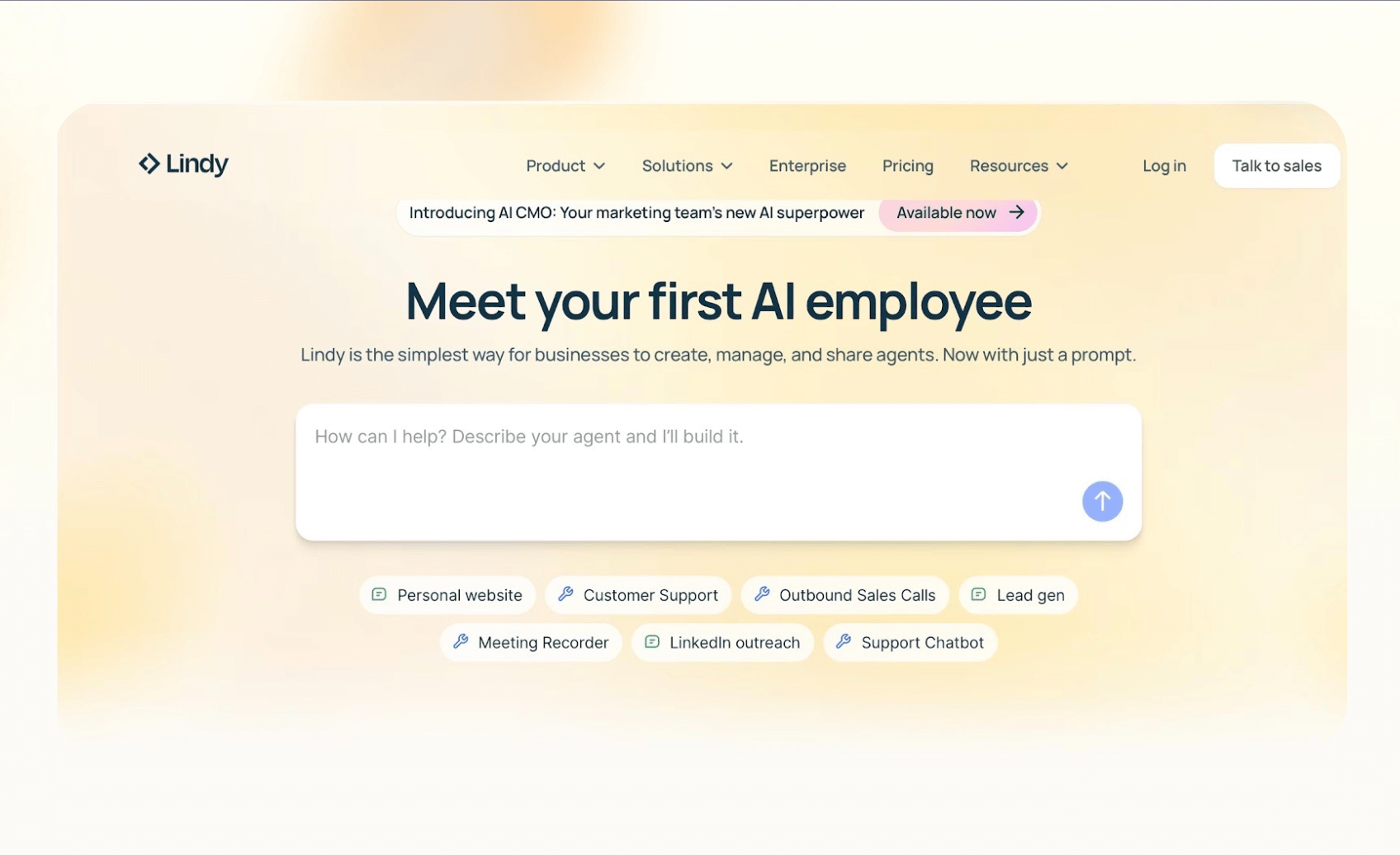
We built Lindy to operate as an autonomous scheduling agent rather than a calendar optimizer. You can copy the agent on an email thread, call it from Slack, or trigger it through a workflow, and it will identify suitable times, contact participants, and confirm the meeting without your intervention.
It reviews your availability, applies your preferences, and keeps track of constraints that matter in day-to-day scheduling, such as meeting length, buffer rules, or recurring conflicts.
Lindy can also manage ongoing communication around scheduling. It can reply to inbound leads, follow up on unanswered messages, and adjust meetings when changes occur.
This is useful when coordinating across teams or time zones, since the agent evaluates each constraint automatically and proposes compatible options instead of forcing you to manually review calendars.
Because Lindy functions as part of a broader agent platform, scheduling can connect with downstream actions. After a meeting is booked, another agent can prepare the agenda, join the call for note-taking, or update systems, which creates a continuous workflow rather than isolated steps.
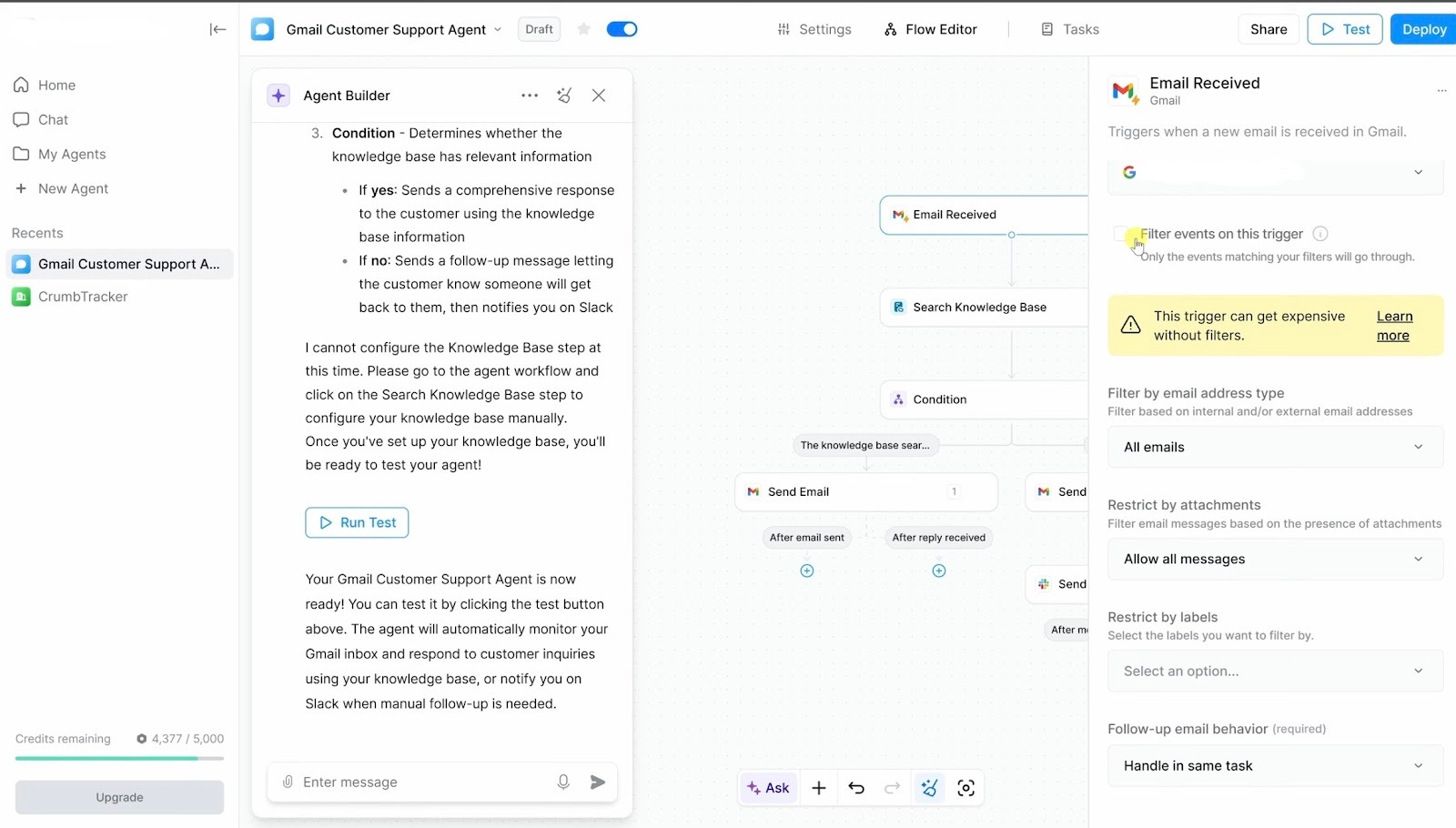
Compared with traditional scheduling tools, Lindy reduces manual time blocking, cuts coordination loops, and adapts to changing priorities throughout the week.
It fits well for professionals with frequent external meetings, teams working asynchronously, and organizations that want reliable scheduling without extra overhead. Plus, you can easily get started with the pre-made templates and integrations that help you connect other tools from your stack.
Pricing
Lindy has a free plan with limited monthly usage. Paid plans start at $49.99/month and scale with higher task capacity and advanced agent actions. Individuals can start on the base tier, while teams benefit most from the higher usage plans.
{{templates}}
2. Reclaim: Best for AI-powered calendar automation and time protection
What does it do? Reclaim automatically schedules tasks, habits, focus blocks, and meetings around your existing events using dynamic time blocking.
Who is it for? Individuals and teams who want their calendar to stay optimized without manually reshuffling events.
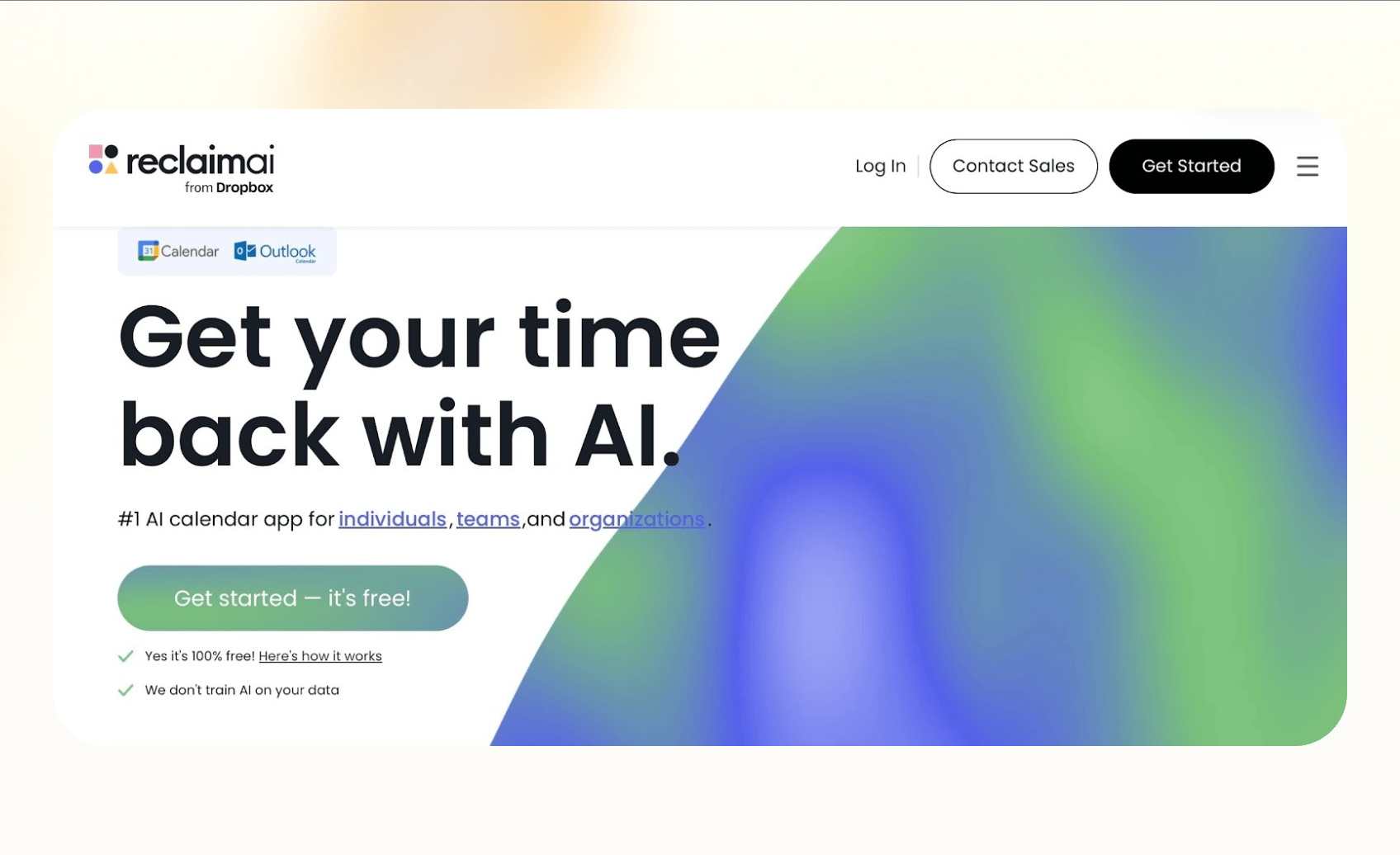
Reclaim builds your schedule by placing tasks, habits, and Focus Time into the right openings across your week. You define how much deep work you want, how often certain routines should happen, and which priorities matter most.
The system then distributes everything into your calendar without requiring manual setup. As new meetings or deadlines surface, Reclaim reorganizes the structure so the essential work still fits.
The value shows up once your week starts filling up. Reclaim places your Focus Time early in the week and then shifts those blocks as new meetings appear, so you still get long, uninterrupted stretches of work even when your schedule gets busy.
Habits like workouts, reading, or personal routines are also protected through flexible holds that slide to the next available slot instead of disappearing when the calendar fills.
Smart Meetings strengthens coordination by considering each attendee’s preferences, time zone, and working hours to propose meeting times that minimize context switching.
Reclaim also adds buffer time, improves recurring meeting placement, and prevents conflicts by respecting both work and personal events.
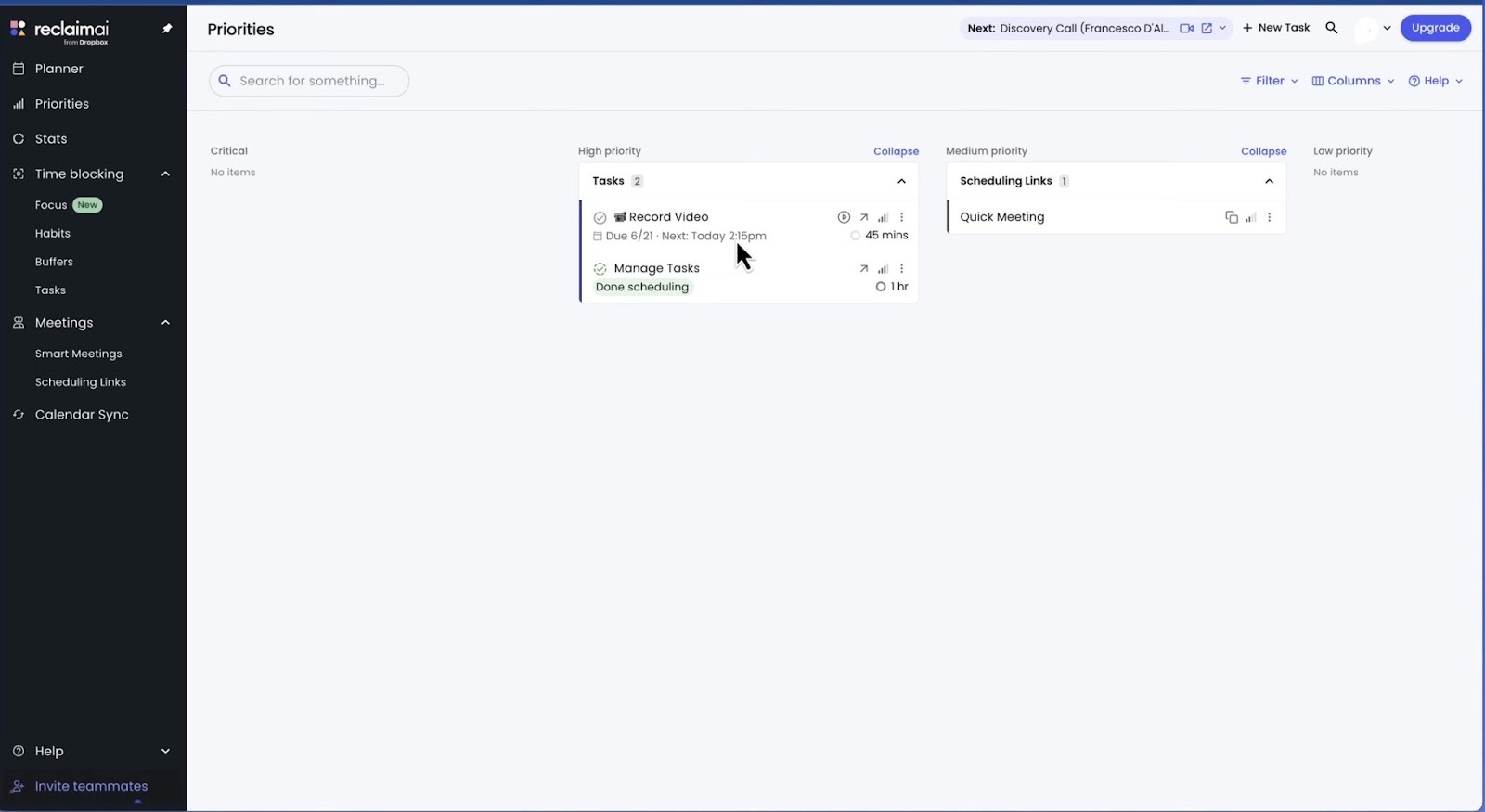
Teams get additional value through analytics that show meeting load, focus balance, and weekly patterns. This makes Reclaim a strong fit for anyone who wants a predictable weekly rhythm supported by flexible adjustments.
Pricing
Reclaim has a free Lite plan with a 14-day Business trial. Paid tiers include Starter ($10/seat/month), Business ($15/seat/month), and Enterprise ($22/seat/month). Individuals often stay on Lite or Starter, while teams get the most value from Business-level controls and longer scheduling ranges.
3. Motion: Best for teams that want AI to plan both work and schedules
What does it do? Motion combines AI scheduling with project management by generating daily plans, prioritizing tasks, and coordinating work across humans and AI agents.
Who is it for? Teams that want one system to plan workloads, manage tasks, and automate operational work using AI.
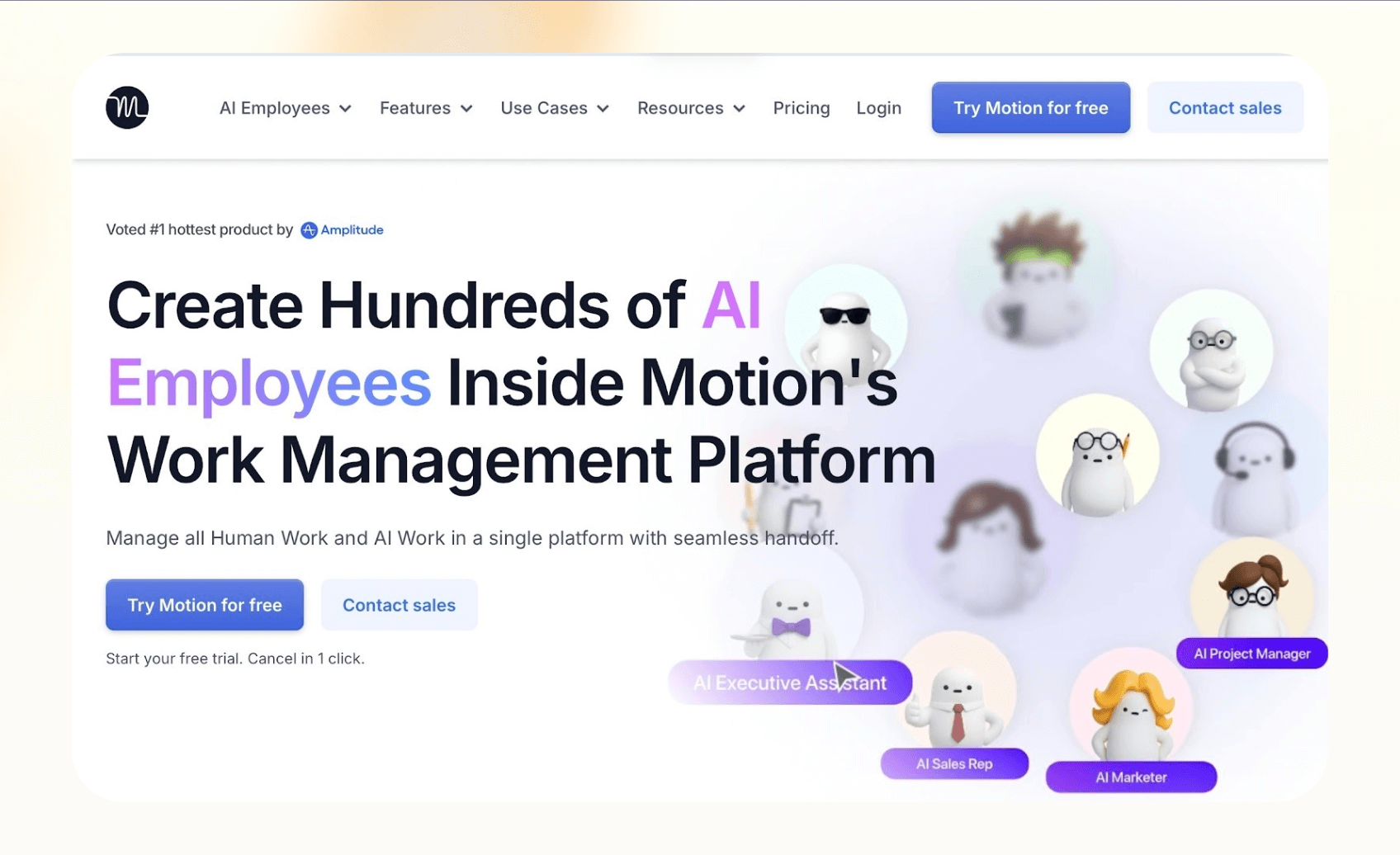
Motion brings your calendar and project work into a single workflow. Once you connect tasks, deadlines, and meetings, it builds a daily plan that adjusts whenever your priorities shift.
Tasks are placed into realistic time windows based on effort, dependencies, and upcoming deadlines, so your day reflects what you can actually accomplish rather than a static list.
The adaptive scheduling becomes especially useful during unpredictable days. When a new urgent task comes in, Motion immediately starts adjusting the rest of your plan. It moves flexible work into lighter windows, pushes nonessential items later in the week, and then places the urgent task into the next realistic opening.
The timeline updates in seconds, keeping your calendar aligned with your real capacity.
AI Employees support this structure by taking on defined roles such as project manager or assistant. They update tasks, coordinate handoffs, prepare summaries, and keep work moving without requiring constant manual oversight.
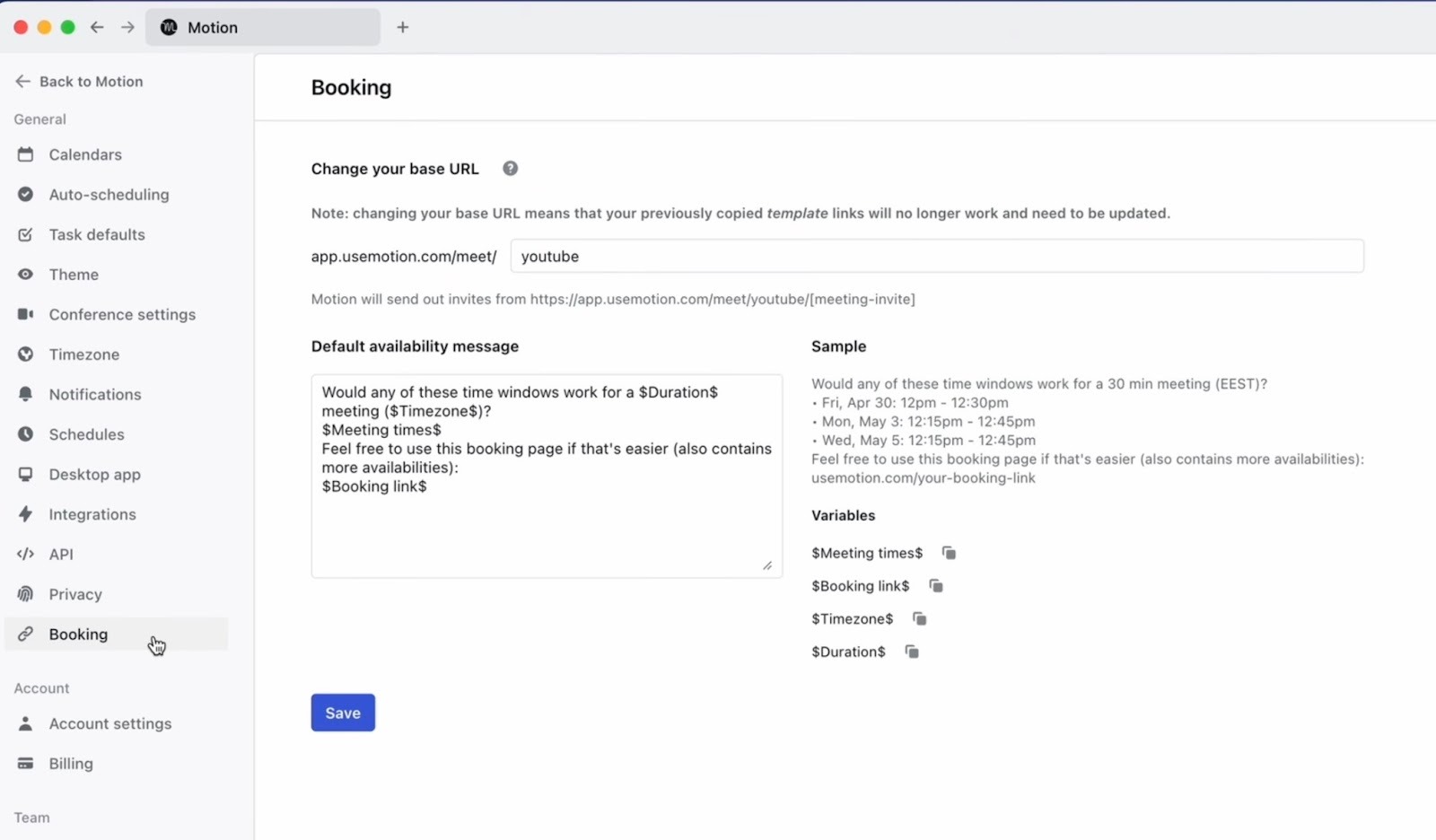
AI Projects adds another layer by turning written scopes into full project plans with timelines, dependencies, and resourcing. As workload or capacity changes, Motion automatically recalculates delivery dates and adjusts schedules to stay accurate.
But Motion is at its best when teams manage multiple projects and need a system that stays in sync as work evolves. It may feel heavier if all you need is basic time blocking or simple scheduling.
Pricing
The AI Workplace plan starts at $29/seat/month. The AI Employees Starter plan is $49/seat/month and increases automation capacity. Solos can use the lower plans for scheduling and task planning, while teams gain the most value from AI Projects and AI Employee automation.
4. Clockwise: Best for AI-powered team scheduling and focus-time protection
What does it do? Clockwise optimizes team calendars, defends Focus Time, and coordinates meetings across complex schedules using a proprietary scheduling engine.
Who is it for? Teams with heavy meeting loads who need more uninterrupted work time and automated, organization-friendly coordination.
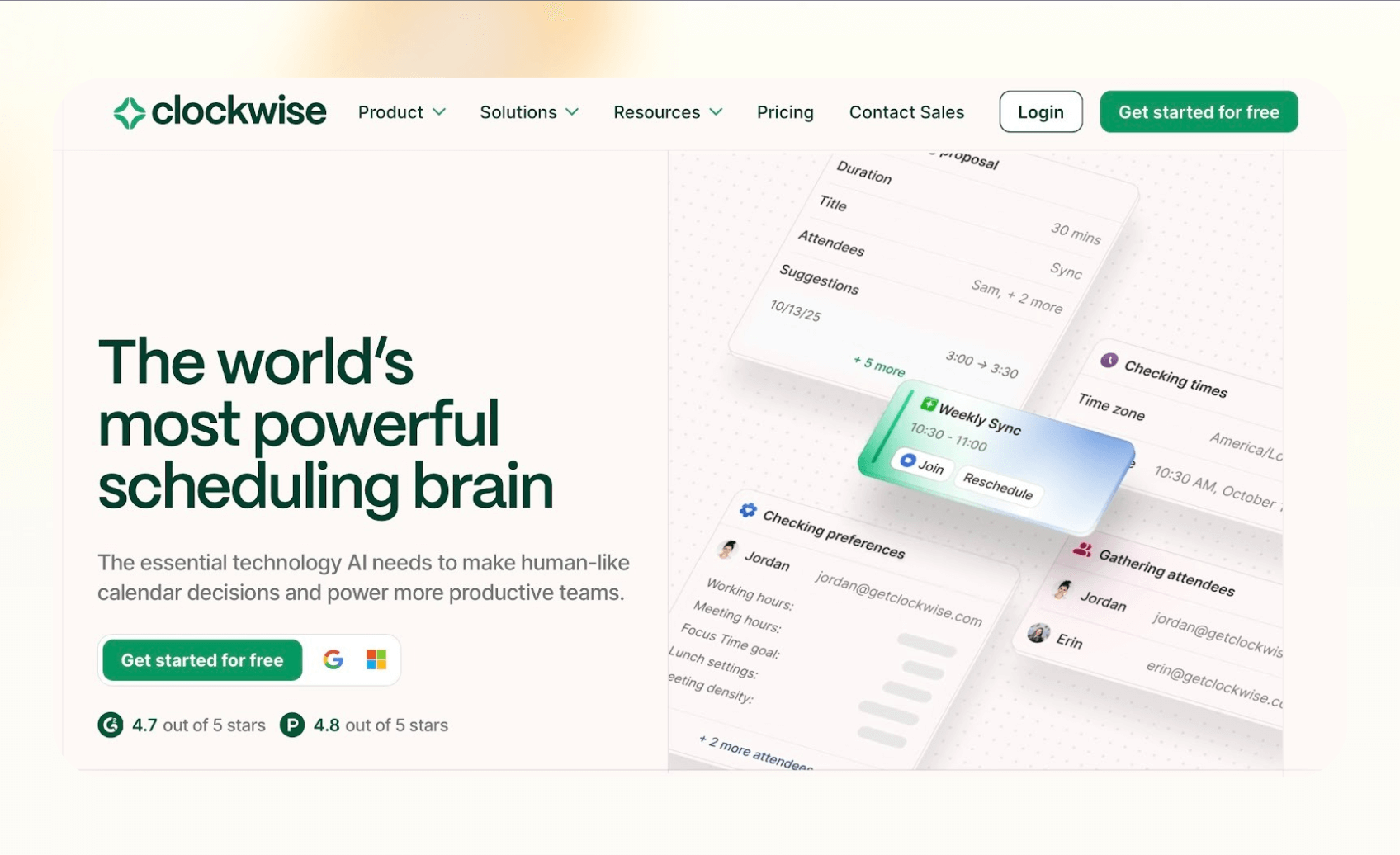
Clockwise approaches scheduling with an AI engine built to analyze large amounts of calendar data and continuously improve your week. It interprets natural-language requests like “move my one-on-ones to tomorrow” or “find 30 minutes with the team leads” and turns them into schedule changes using its logic system.
Instead of relying on an LLM to make decisions, Clockwise uses LLMs only to understand your intent; all scheduling decisions come from its own proprietary engine.
You see its impact most clearly when urgent meetings come up. When I asked it to “open a slot this afternoon,” Clockwise scanned my calendar, identified which existing meetings were movable, and presented a set of rescheduling options that kept my Focus Time intact.
The updated layout appears as a reorganized schedule that protects deep work while still fitting in the new meeting.
And this is where the assistant feels different from rule-based tools. It finds time you didn’t think you had by rearranging the parts of your schedule that can shift.
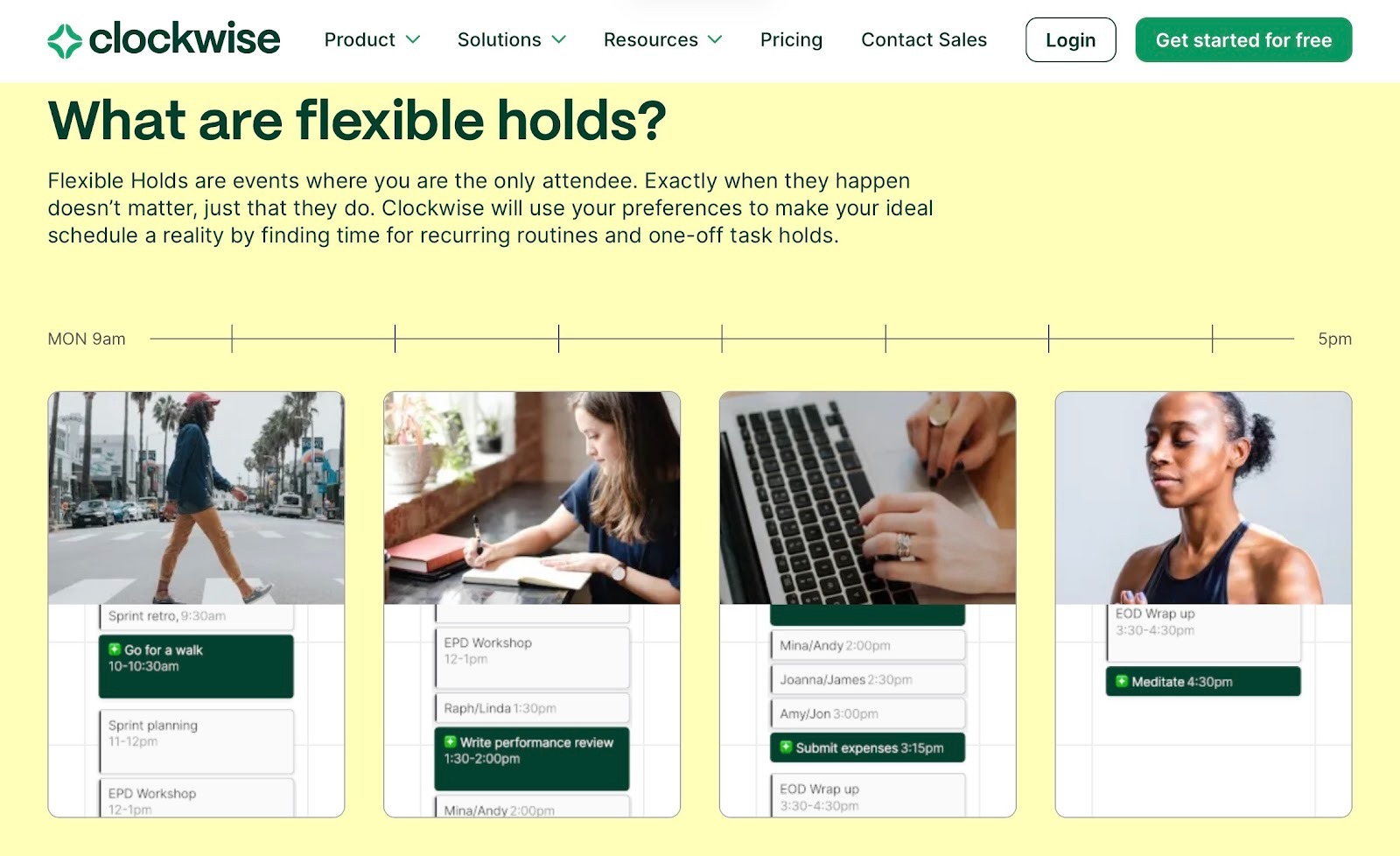
Clockwise keeps Flexible Holds moving as schedules shift, so tasks and routines stay anchored without manual rearranging. Team features strengthen coordination by aligning preferences and availability across groups, which helps reduce friction during multi-person scheduling.
This makes Clockwise fit for environments where shared structure matters as much as individual planning.
Pricing
Clockwise offers free and paid tiers. Paid plans start at $6.75/user/month and make sense if you need advanced Focus Time controls, team-based optimization, or smart scheduling links. Larger teams benefit most from the full coordination features.
5. SkedPal: Best for people who want disciplined, adaptive time-blocking
What does it do? SkedPal converts your tasks and projects into a structured, time-blocked schedule that adapts automatically as your day changes.
Who is it for? Individuals who want a predictable, well-organized calendar that stays realistic even when plans shift.
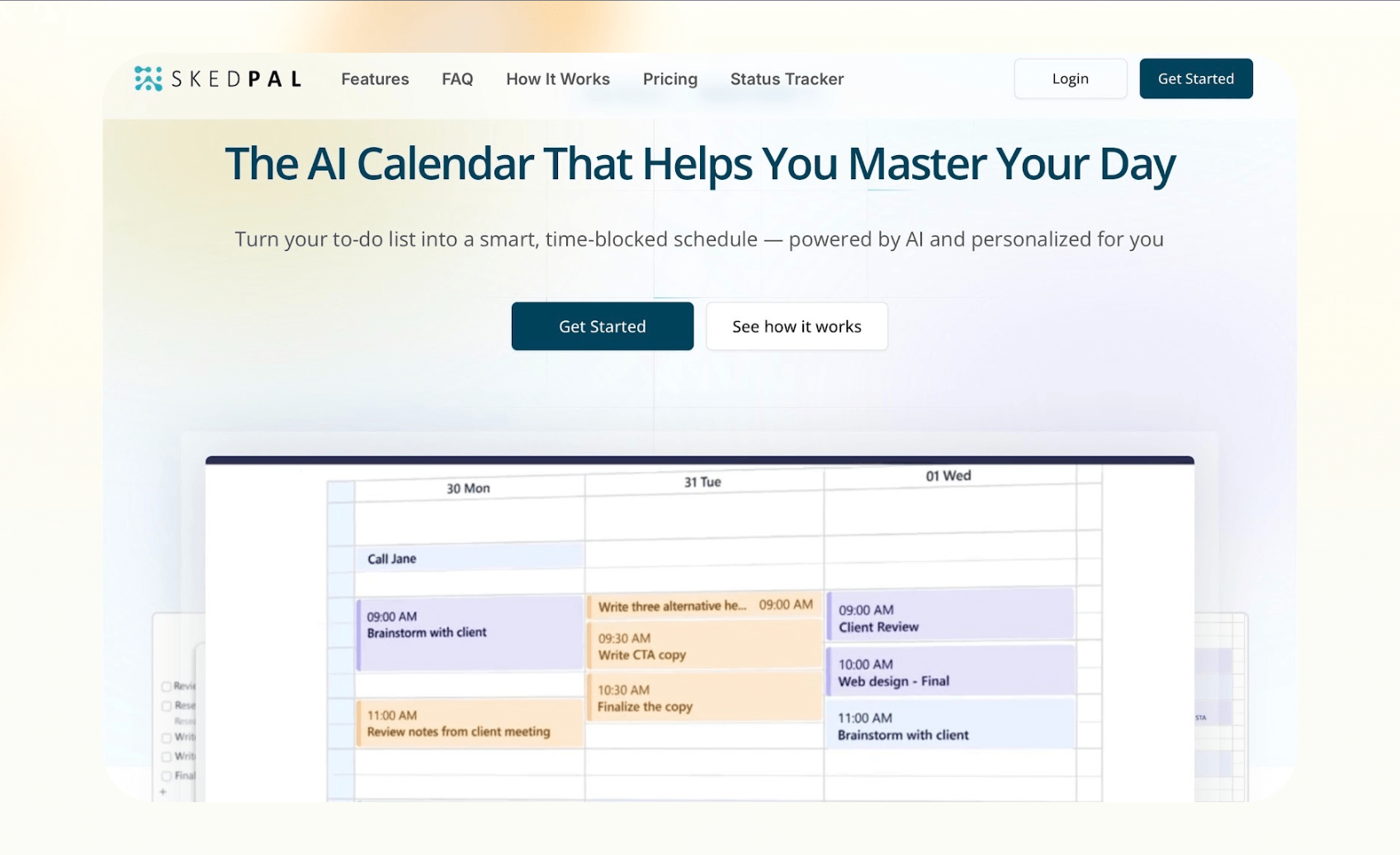
SkedPal starts by gathering all your tasks, routines, and ideas into a single Outline. You set your working preferences, focus hours, and deadlines, and it builds a schedule that fits everything into the times you’re most likely to work effectively.
This adaptive approach becomes especially useful once your day starts evolving. A meeting running long, a late start to the morning, or a task that demands more attention than expected pushes SkedPal into recalibration mode.
Instead of asking you to reshuffle blocks manually, the system redistributes the unfinished work into the next appropriate windows and smooths out the rest of your timeline. The new structure still reflects your priorities, but without the usual friction of rearranging half the calendar yourself.
The Prioritization Board lets you weigh competing commitments, and SkedPal uses those rankings to decide what gets protected and what can move when space runs out.

With the Status Tracker, you can see which parts of your plan are on track, which ones are slipping, and how realistic the rest of the day looks.
Over time, this creates a rhythm where your calendar becomes a realistic guide rather than a rigid plan you constantly need to fix. SkedPal is strongest for people who want structured, deep-work habits and a reliable plan each week. It’s less suited for team coordination or high-volume meeting scheduling.
Pricing
SkedPal includes a 14-day free trial. Paid plans start at $9.95/month (billed annually), with the Pro tier adding a longer scheduling window and real-time Status Tracker updates.
6. Akiflow: Best for turning all your tasks and inputs into a unified schedule
What does it do? Akiflow combines tasks, calendar events, and an AI assistant into one workflow so you can capture everything, plan your day, and time-block without switching tools.
Who is it for? Founders, operators, and busy professionals who want one place to collect tasks and convert them into a schedule they can actually follow.
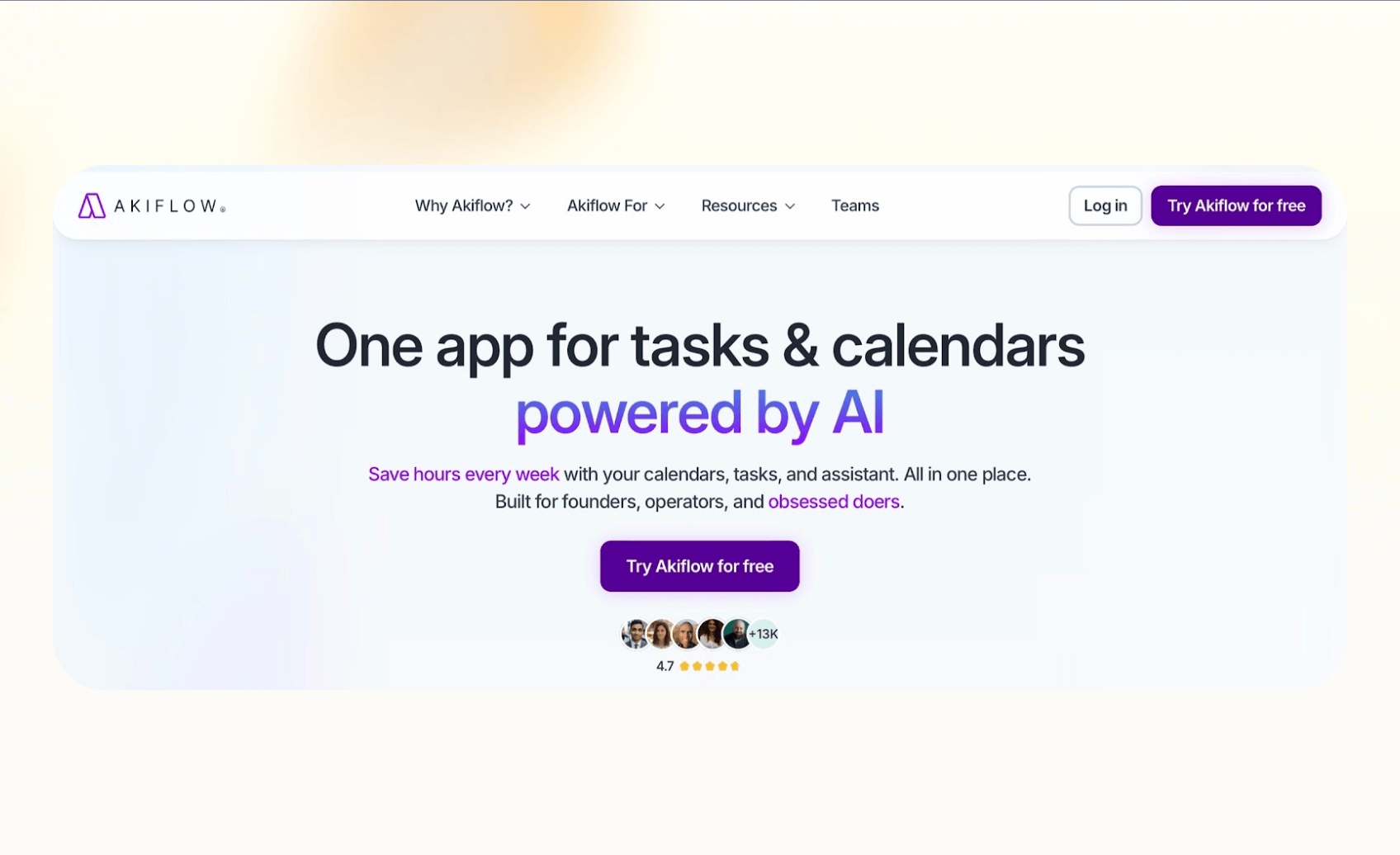
Akiflow starts with the Universal Inbox, which acts as a central capture system for everything you need to do. You can turn emails, Slack messages, links, or notes into tasks instantly, then organize them by priority, project, or deadline.
This makes planning easier because everything sits in one structured list before you move to the calendar.
Once you begin scheduling, Akiflow’s time-blocking flow becomes the core experience. You drag tasks onto your calendar or ask the AI assistant, “Aki,” to place work for you using natural language.
Ask Aki, “block time to prepare the investor update today,” and the task appears on your calendar in the next appropriate window based on your focus settings and existing commitments.
When plans shift, those blocks are easy to reschedule, and your day stays anchored to a realistic plan rather than a long list of intentions.
Akiflow also supports deep-work habits through Smart Time Slots, Focus Mode, and protected blocks that stay fixed even as other tasks move.
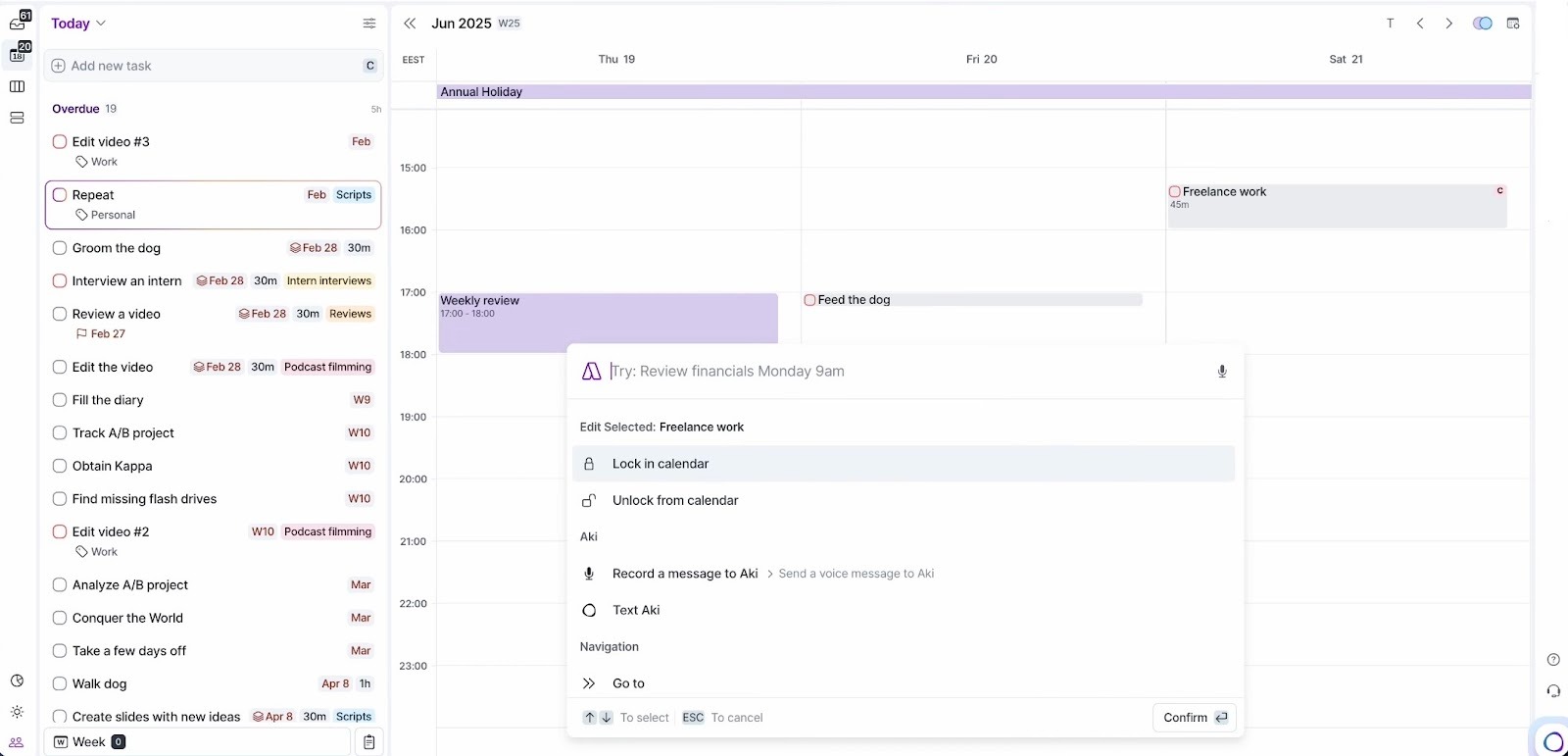
For teams, you can view colleague availability, plan across time zones, and share simple booking links for meetings without leaving the app. This design works well if you prefer a structured, time-blocked day without relying on a broader project-management solution.
Pricing
Pricing is not publicly available.
7. Structured: Best for visual daily planning and simple, ADHD-friendly scheduling
What does it do? Structured turns your tasks, routines, and calendar events into a single timeline, supported by lightweight AI that helps you build and adjust your plan.
Who is it for? Individuals who prefer clear visual structure, simple time blocking, and a calm planning environment designed to reduce cognitive load.
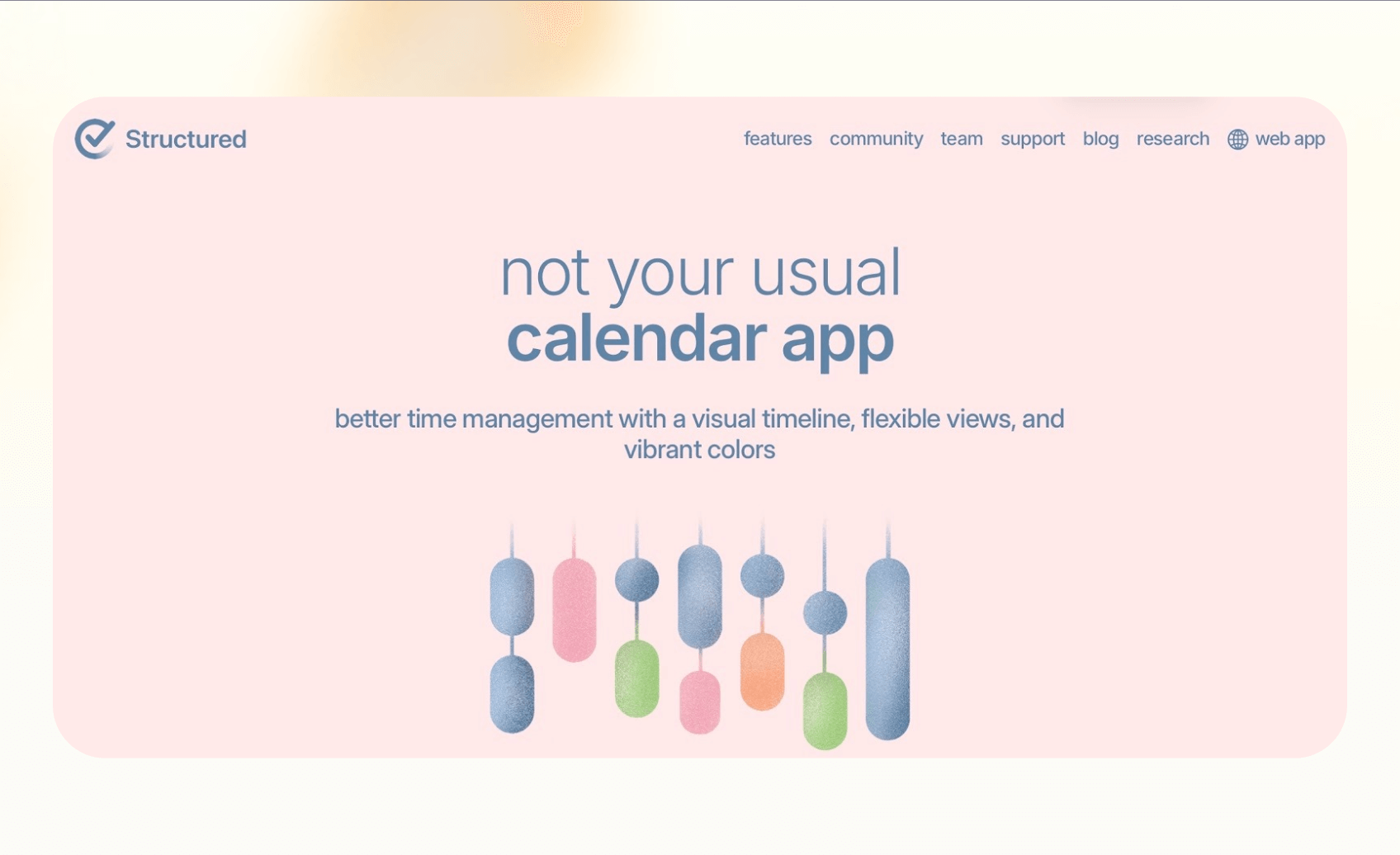
Structured organizes your day around a clean timeline that shows what you need to do, when you’ll do it, and how long each task will take.
You can add tasks in seconds or import existing calendars, and everything appears as blocks in a linear view that’s easier to scan than a standard list, especially on busy days. Over time, this turns your calendar into a simple map of the day instead of a cluttered checklist.
When you ask Structured AI to build or adjust your day, it distributes tasks into a workable plan and reshapes the timeline when things change.
If you use the Replan assistant to move yesterday’s unfinished work to today, those tasks drop into the next realistic gaps automatically, so your schedule stays usable even when your energy or routine shifts.
You always see what is realistically possible in the hours you have, which reduces second-guessing while you work.
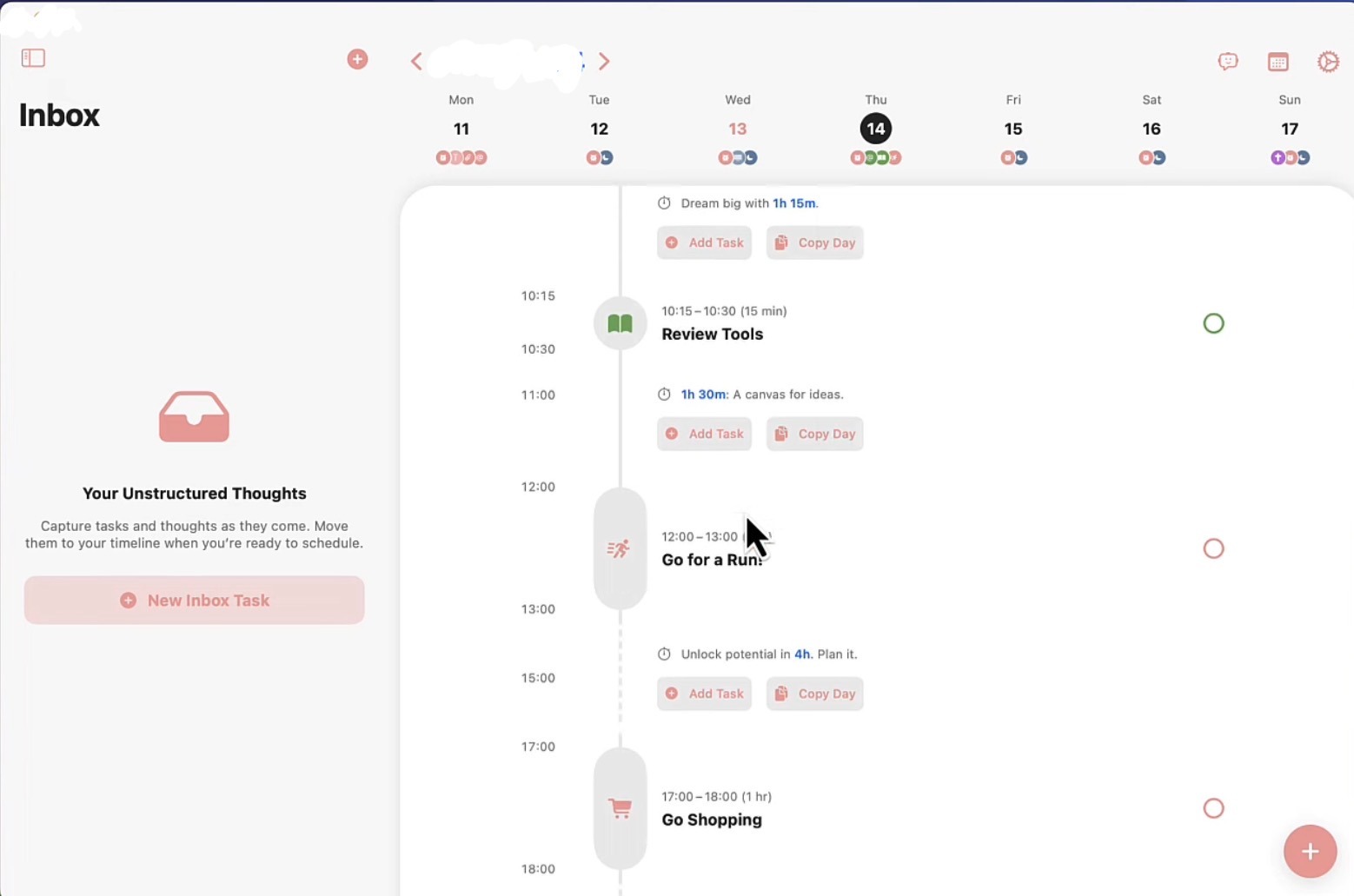
Structured’s design choices make it especially helpful if you rely on visual cues like color coding, icons, a dyslexia-friendly font, and a focused task-by-task view cut down on noise.
Features like Focus Mode, energy tracking, and cycle-aware planning support a more grounded sense of time, which is valuable if you struggle with overwhelm or time blindness. If you ask me, I’d use Structured more as a personal daily planner rather than a collaborative scheduling tool.
Pricing
Structured offers a free tier with essential planning. The Pro Plan at $19.99/year unlocks advanced features like Structured AI and expanded customization.
8. Toki: Best for fast, conversational scheduling through text and voice
What does it do? Toki lets you schedule, reschedule, and set reminders by sending simple messages across WhatsApp, Telegram, or the Toki app.
Who is it for? People who prefer quick, conversational planning rather than managing a traditional calendar interface.
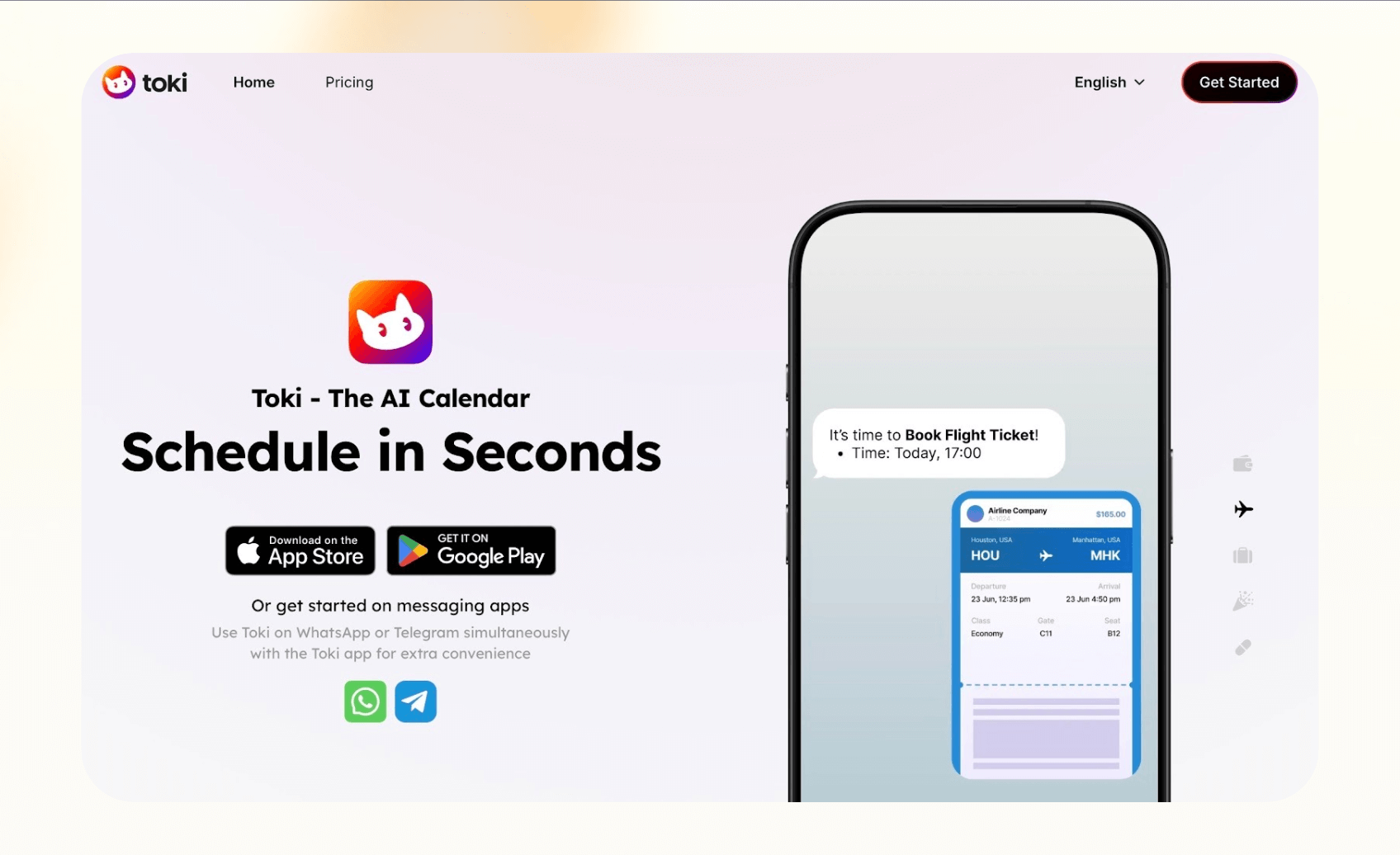
Toki takes a different approach from most AI calendar tools. Instead of asking you to work from a planner or a dashboard, it turns scheduling into a lightweight conversation. You send a short message, and Toki translates it into the correct event, reminder, or alert across all your connected calendars.
This is helpful if you plan on the go or prefer not to switch between apps just to update your day.
The assistant handles flexible phrasing well. When you message something like “Make sure I’m at the observatory before the eclipse starts,” Toki identifies the date, the event’s timing, and adds the right buffer.
The result appears on your calendar immediately, even if the request didn’t include exact timestamps. For follow-up edits, asking “shift this to tomorrow” or “remind me earlier” updates the entry without any manual navigation.
Because it works inside everyday messaging apps, it fits naturally into moments when you remember something quickly and want it captured.
Toki keeps the experience minimal, focusing on clarity and accuracy rather than heavy planning workflows. You can rely on it to prevent tasks from getting lost in busy days or long message threads.
In my experience, Toki feels most useful when you need something captured quickly without opening another app. It’s the kind of assistant that keeps small commitments from slipping through the cracks. For anything more structured or team-based, I’d reach for a different tool.
Pricing
The free version covers all core scheduling and reminder features. Paid plans start at $3.59/month.
9. Clara: Best for email-based meeting scheduling (currently in beta)
What does it do? Clara is an AI scheduling assistant you cc on emails. It handles the entire back-and-forth with guests and books meetings on your behalf.
Who is it for? Professionals who schedule primarily through email want a reliable assistant that behaves like a human coordinator.
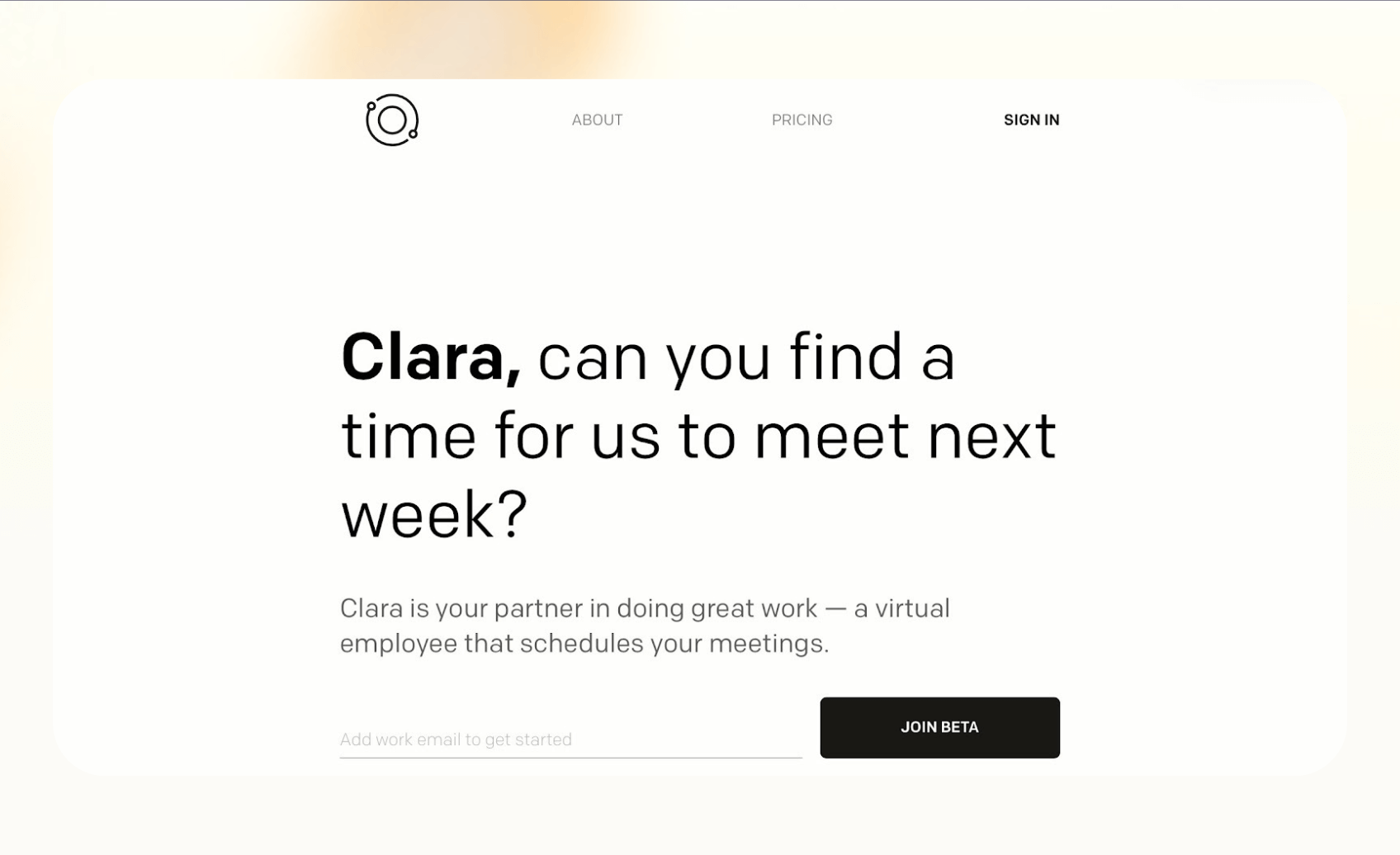
Clara operates entirely inside your inbox, making it useful if most of your scheduling involves external contacts. You include Clara on a thread, describe the type of meeting you want, and the assistant reaches out with available times.
The communication happens in natural language, so the exchange looks like a standard email conversation rather than an automated message.
You can write to a guest and cc Clara with “Clara can help find a time,” and Clara replies with proposed slots and follows up until a meeting is confirmed.
Once the guest chooses a time, Clara sends the invite with the details you specify. This reduces the manual coordination normally required across multiple messages.
Clara can also handle more nuanced instructions like rescheduling a full day when plans change, adding recurring one-on-ones, inserting travel buffers, or applying location and time-zone rules during trips.
Clara manages long-term follow-ups on its own. You can ask it to reconnect with someone next week or reopen a conversation next quarter, and Clara logs the request immediately.
When the date arrives, it picks up the thread on your behalf, reaching out with context, proposing times, and keeping the exchange moving until a meeting is confirmed.
You don’t have to track reminders or check old emails; Clara handles the full cycle and places the final meeting on your calendar.
Because Clara is currently in beta, availability and response behavior may evolve as the product continues to roll out. The core experience still centers on email-native scheduling rather than calendar optimization or task planning.
Pricing
Clara is in beta, and pricing is not finalized. Paid plans are expected once the product exits beta.
10. Kronologic: Best for sales teams that want meetings booked automatically
What does it do? Kronologic reaches out to prospects, handles availability, and books confirmed meetings without requiring manual follow-ups.
Who is it for? Sales and revenue teams that depend on consistent meeting volume and don’t have time to manage back-and-forth coordination.
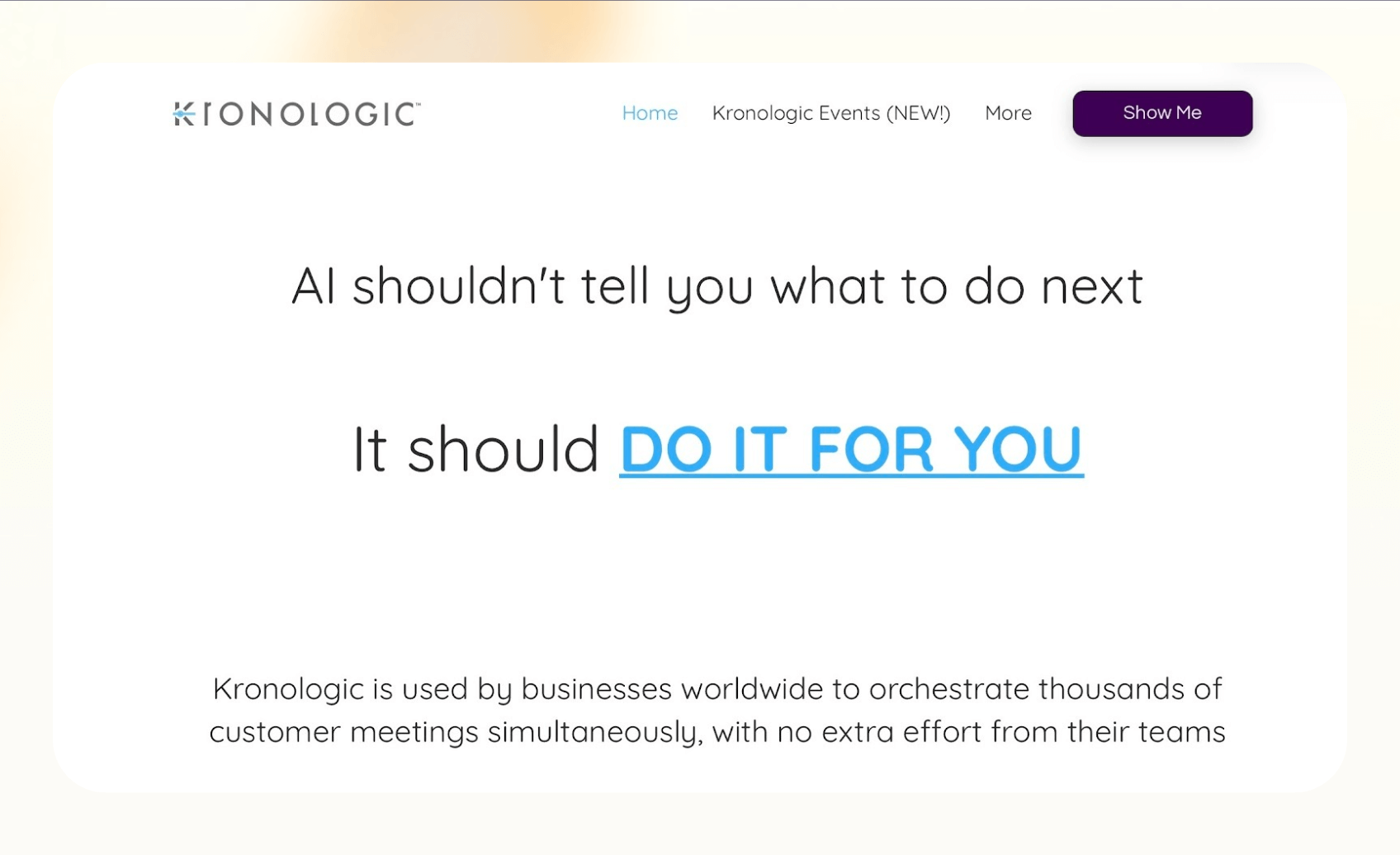
Kronologic focuses on creating meetings that move the pipeline forward. Instead of giving you a tool to schedule faster, it handles the entire process for you.
You set your rules for who to contact, what type of meeting you want, and your availability, and the engine gets to work. It sends outreach, manages responses, and adds confirmed meetings to your calendar while you focus on selling.
You notice the impact when large workloads hit at once. After an event or a high-volume inbound week, Kronologic works through your lead list automatically.
A prospect replies with a new time, the system adjusts the plan, updates the invite, and notifies you of the final slot. All you see is a growing calendar filled with confirmed meetings rather than threads waiting for replies.
This makes follow-up less reactive and keeps opportunities moving without relying on reps to keep track of every lead.
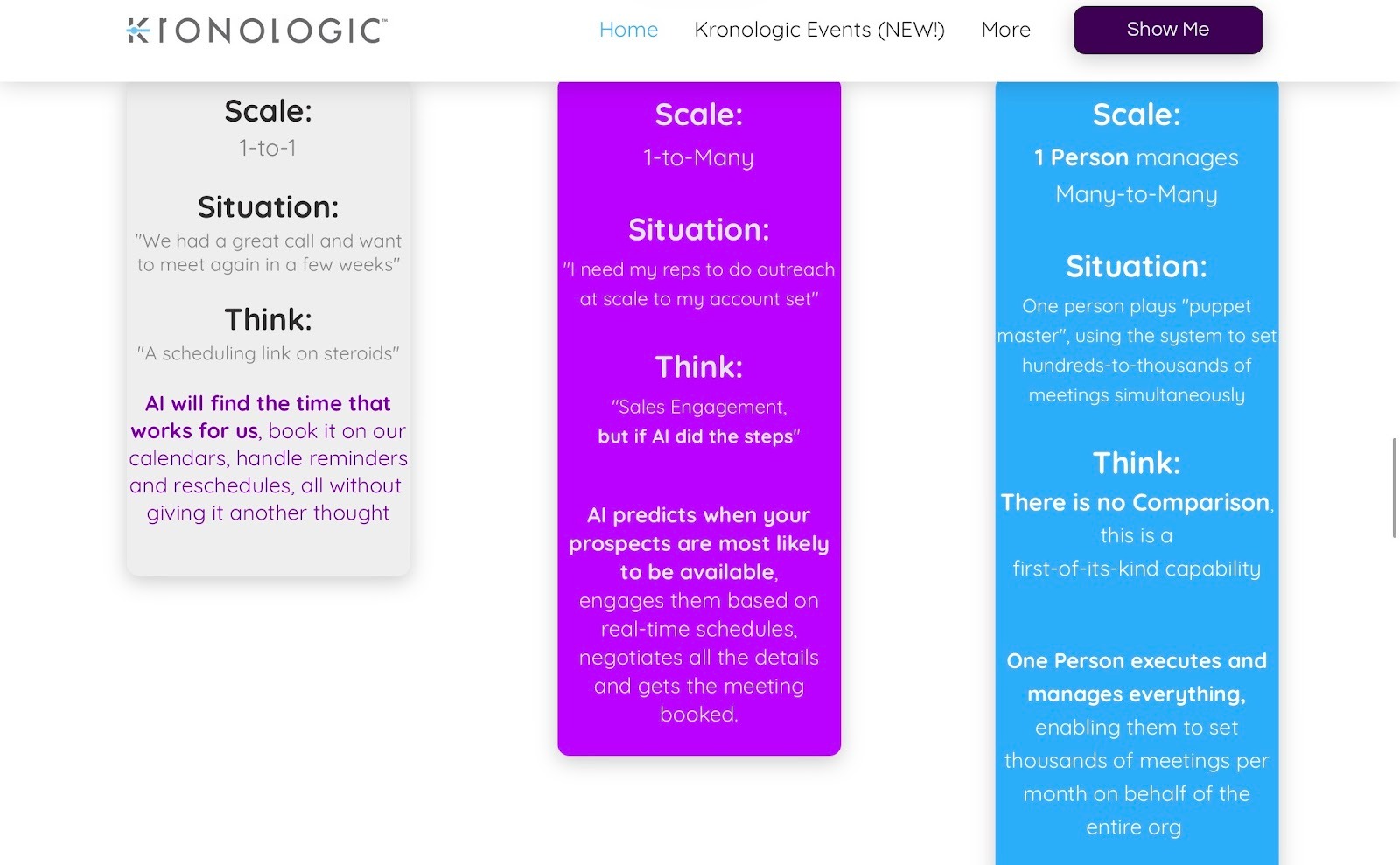
Kronologic operates at different scales depending on your needs. It can handle simple one-off follow-ups, run outreach across a full account set, or coordinate thousands of meetings for an entire organization from a single operator dashboard.
That flexibility makes it useful for teams that want to turn marketing interest into scheduled conversations quickly.
Because its capabilities center on outreach and booking, Kronologic is a strong match for sales-driven organizations. It isn’t built for personal routines or internal workload management.
Pricing
Kronologic offers Small Team, Teams, and Enterprise tiers. Pricing starts at $112/user/month, with higher-volume plans for mid-market and enterprise organizations.
How to Choose the Right AI Scheduling Assistant
Choosing the right AI scheduling assistant depends on how you prefer to work and how much you want to offload. Some tools behave like true agents that handle everything for you, while others focus on giving you a cleaner, more realistic calendar. Here’s what to look for:
- If you want a real AI agent that actually takes over scheduling, Lindy is the best fit. It follows instructions, coordinates details, and handles end-to-end scheduling instead of just suggesting times. You give it intent; it does the work.
- If your main goal is protecting focus time and building better routines, Reclaim or SkedPal makes more sense. Reclaim is stronger for dynamic Focus Time and adapting to a busy calendar, while SkedPal suits you if you want strict, deadline-aware time-blocking built from your task list.
- If you want project management and scheduling in one system, Motion is the better choice because it plans both work and time in the same place. If you prefer a calmer, visual way to plan your day, Structured is more suitable, with its simple timeline and neurodivergent-friendly design.
- If you mostly schedule through messaging apps, Toki is ideal for quick, conversational reminders and events. If most of your scheduling lives in email threads, Clara fits better by handling that back-and-forth for you.
- And if you’re in sales and care about meetings booked at scale, Kronologic is purpose-built to turn leads into scheduled conversations with minimal manual effort.
{{cta}}
Try Lindy: An AI assistant that handles support, outreach, and automation
Lindy uses conversational AI that handles not just chat, but also lead gen, meeting notes, and customer support. It handles requests instantly and adapts to user intent with accurate replies.
Here's how Lindy goes the extra mile:
- Fast replies in your support inbox: Lindy answers customer queries in seconds, reducing wait times and missed messages.
- 24/7 agent availability for async teams: You can set Lindy agents to run 24/7 for round-the-clock support, perfect for async workflows or round-the-clock coverage.
- Support in 30+ languages: Lindy’s phone agents support over 30 languages, letting your team handle calls in new regions.
- Add Lindy to your site: Add Lindy to your site with a simple code snippet, instantly helping visitors get answers without leaving your site.
- Integrates with your tools: Lindy integrates with tools like Stripe and Intercom, helping you connect your workflows without extra setup.
- Handles high-volume requests without slowdown: Lindy handles any volume of requests and even teams up with other instances to tackle the most demanding scenarios.
- Lindy does more than chat: There’s a huge variety of Lindy automations, from content creation to coding. Check out the full Lindy templates list.
Try Lindy free and automate your first 40 tasks today.
FAQs
1. What’s the difference between an AI scheduling assistant and a smart calendar?
The difference between an AI scheduling assistant and a smart calendar comes down to execution. A smart calendar helps you view and organize events, while an AI assistant interprets intent, negotiates availability, adapts to changes, and completes scheduling work on your behalf instead of requiring manual edits.
2. Do AI scheduling assistants work with my existing Google/Outlook calendar?
Yes, most AI scheduling assistants work with your existing Google or Outlook calendar. They read availability, create events, update schedules, and sync changes automatically. The goal is continuity, so you keep using your preferred calendar while the AI handles coordination and adjustments behind the scenes.
3. Can AI handle multi-person meeting coordination reliably?
Yes, AI can handle multi-person meeting coordination reliably by comparing availability across attendees, proposing suitable times, and managing follow-ups. The assistant checks constraints like working hours, time zones, and meeting preferences, making multi-person scheduling far quicker than handling the back-and-forth manually.
4. What’s the best AI scheduling tool for teams? For individuals?
Lindy is the best AI scheduling tool for teams and individuals. Aside from that, Motion and Reclaim work well for shared planning, while Kronologic fits teams focused on outbound scheduling. For individuals, tools like Structured, Akiflow, or SkedPal provide personal daily planning without the need for team coordination.
5. Is it safe to give an AI assistant access to my calendar and email?
It is generally safe to give an AI scheduling assistant access to your calendar or email when the tool follows strong security standards. Most reputable platforms use encryption, strict permission scopes, and transparent data policies. The key is choosing a provider that clearly explains how data is stored, used, and protected.


















.jpg)
.png)
.png)


.png)
.png)