I used to spend hours every week on repetitive email tasks — follow-ups, lead routing, onboarding, reminders. Total time sink.
Then I automated everything.
In this guide, I’ll walk you through how to automate email workflows in 7 simple steps — so you can save time, reduce errors, and let your inbox run on autopilot.
What Are Automated Email Workflows?
Automated email workflows are sequences of pre-written emails that are automatically sent to users based on specific triggers or actions they take. Instead of manually sending emails, these workflows run on autopilot once set up.
Here’s how it works:
- Trigger: A specific event starts the workflow.
Example: User signs up for your newsletter. - Condition (optional): Rules to segment users.
Example: Only send if they selected “B2B SaaS” on the signup form. - Actions: Predefined emails or tasks are executed.
Example: Send a welcome email immediately, another after 3 days with onboarding tips, etc.
Common Use Cases
- Welcome sequences for new subscribers
- Lead nurturing for prospects who downloaded a resource
- Cart abandonment recovery for e-commerce
- Post-purchase follow-ups, like asking for reviews or upselling
- Re-engagement campaigns for inactive users
Benefits
- Saves time by automating repetitive communication
- Increases conversions with timely, relevant messages
- Keeps your audience engaged without manual effort
- Allows personalization at scale using user data (name, behavior, interests)
How Do You Set Up Automated Email Workflows?
Follow these seven steps to automate your email workflows:
1. Identify Your Email Marketing Goals
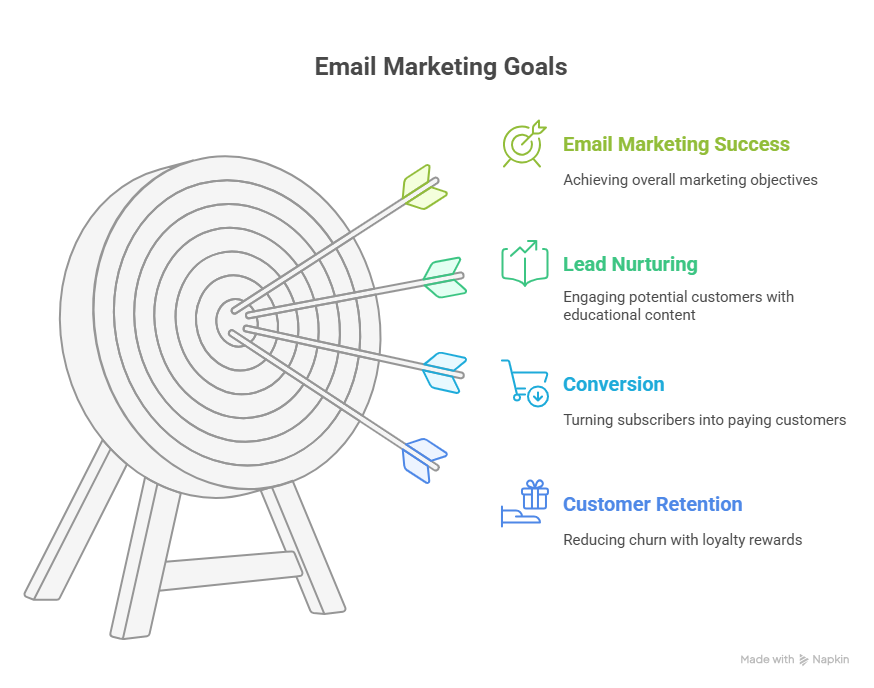
Before you start automating emails left and right, you’ve got to know why you’re sending them in the first place.
Setting clear, measurable objectives is priority #1 for any email automation workflow, and it will help you design the whole thing much better.
Your email marketing goals could be:
- Lead nurturing: Move potential customers down the funnel by delivering educational content or special offers.
- Converting those subscribers: Turn those newsletter sign-ups into paying customers with targeted, value-packed emails.
- Customer retention: Keep your existing customers engaged with updates, loyalty rewards, or helpful tips to reduce churn.
{{templates}}
2. Segment Your Email Audience for Personalized Workflows
Once you’ve nailed down your goals, it’s time to get personal, and no, we don’t mean sending cringe-worthy “Hi [First Name]” emails.
Break down your audience into bite-sized segments so you can write emails that speak to them, not at them.
Here’s how you can segment your audience:
- Behavior-based segmentation: Focus on what your audience does, like did they open your last email, click a link, or abandon a shopping cart? Use that intel to tailor your next move and hit them where they are in the buyer's journey.
- Demographic segmentation: Group your audience by traits like location, industry, or job title. This helps you send the right message to the right person, at the right time.
- Engagement-based segmentation: You can also group your audience based on how they engage with your emails. Who opens your emails and who doesn’t? And who clicks the links? This helps you understand where they stand in the buyer's journey and what action you should take.
With Lindy’s lead enrichment agents, you don’t have to just guess. It pulls data from your CRM, automatically segments your audience, and makes sure each email hits the right inbox at the right time.
3. Design Email Workflows That Match the Customer Journey

Your email workflows need to be in sync with your customer's journey. From awareness to post-purchase, you want your emails to guide customers through every stage.
How did they find you? What pain points are they experiencing? What questions do they have before hitting “buy”?
You can send them different types of emails based on their current buyer journey:
- Welcome series: You’ve got a new subscriber, it's time to pull out all the stops. A welcome series should introduce them to your brand, showcase your value, and give them a reason to stick around.
- Cart abandonment: Customers get distracted (Those darn Instagram Reels about cooking). A well-timed cart abandonment email reminds them of what they left behind — and a subtle nudge, maybe a discount, could be all it takes to bring them back.
- Re-engagement sequences: A re-engagement sequence helps you woo inactive subscribers back. If they ghost you after that, well, maybe it’s time to part ways.
4. Build Your First Automated Email Workflow in Lindy
Alright, in step four, let's get that workflow up and running with Lindy. Here’s how to do it:
- Set up your Lindy account: If you don’t already have one, you can sign up for Lindy here. Once you're all set, hop into the Flow Editor, where you’ll be building the workflow from scratch, choosing triggers, actions, and conditions that fit your email goals.
- Write engaging email content: Use Lindy’s AI-generated email templates to create content that matches your tone, brand, and style. Instead of starting from scratch every time, you'll get suggested templates for welcome emails, lead nurturing, or re-engagement. Just adjust it to fit, and you're good to go.
You can do anything from qualifying leads, responding and triaging, post-meeting follow-ups after meetings, and even full-on negotiations.
5. Set Up Triggers and Conditions
Now it's time to let your workflow kick in by adding triggers and conditions that will automate the whole process.
Triggers activate your email workflows, while conditions help fine-tune them so they run just right.

Open the Lindy’s Flow Editor and you will find these common triggers:
- Email opened: Automatically send a follow-up message when a subscriber opens an email, keeping the conversation going and moving them further down the funnel.
- Link clicked: If someone clicks on a product link, trigger a personalized follow-up with relevant offers or additional product details.
- Abandoned cart: Did a customer leave without purchasing? Automatically trigger a series of reminder emails to nudge them back to complete their purchase.
Use conditions for smarter workflows. Conditions allow you to get even more specific by setting rules about when the workflow continues or branches off into different paths.
Let’s take a look:
- Follow-up if no response: If a lead doesn’t respond to your first email, set a condition to trigger a gentle nudge, maybe offering a discount or helpful information.
- Response-based branching: Use conditions to segment people who have clicked a link versus those who haven’t, tailoring the next email based on their actions.
How Lindy helps with intelligent conditions:
- Sentiment analysis: Lindy can use its natural language processing to get a handle on email responses depending on urgency or sentiment. For example, if a response sounds urgent or frustrating, Lindy can escalate the workflow or alert a human to step in.
- Detecting behavior patterns: You can also use Lindy’s advanced AI capabilities to detect specific patterns in responses or interaction history to optimize your workflows even more.
What it looks like in real life:
Let’s say a customer signs up for your newsletter. You can set a trigger for “new subscription” and have Lindy automatically send a welcome series.
Then, add a condition: If they click a product link in the first email, this triggers a follow-up email with similar products. If they don’t engage after three emails, Lindy can switch the workflow to a re-engagement series or tag them for special offers.
To learn more about setting up triggers with Lindy, you can check out this guide for step-by-step instructions on optimizing your workflow automations with triggers.
6. Test and Optimize Your Workflows for Better Conversion Rates

Creating an email workflow is just the beginning. You can’t just set it up and call it a day.
You need to regularly test and adjust it to make sure it’s performing well.
Here’s how to fine-tune your email workflows for maximum conversions:
Do A/B Testing for Your Email Workflows
This is one of the best ways to see what works and what doesn’t. You can test subject lines, email content, timing, or even different calls to action (CTAs).
With A/B testing, you can compare two variations of an email to see which one performs better in terms of open rates, click-through rates, and conversions.
Some examples:
- Subject line testing: Try variations like “Don’t Miss Out on Our Latest Deal!” versus “Your Exclusive Offer Inside” and see which gets better opens.
- Timing optimization: Does sending emails in the morning lead to more engagement than sending them in the evening? Only testing will tell.
Use Lindy’s A/B testing integrations:
With Lindy’s integration with platforms like HubSpot, you can set up A/B tests within your marketing automation workflow and get detailed reports on what’s working and what needs a bit of refocusing.
7. Scale Up & Integrate Automated Workflows Across Platforms
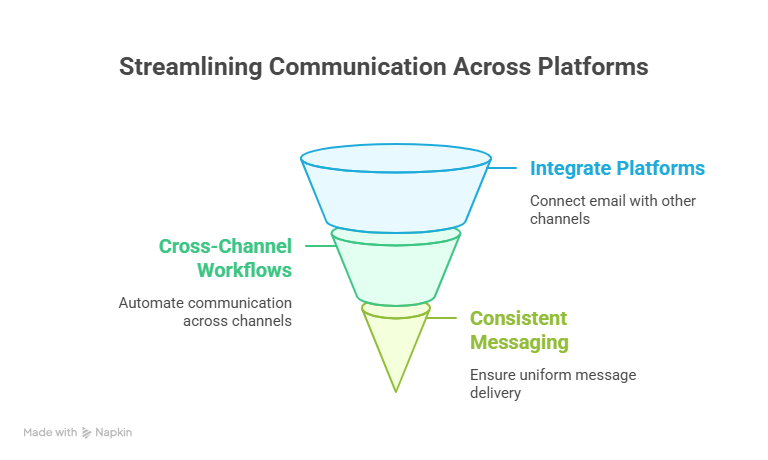
Your email workflows are running smoothly. Great. But don’t stop there.
If you want to reach more people, connect your workflows across platforms.
Take your automation beyond email to include SMS, chat, and any other channels your audience uses.
Here’s how cross-platform workflows can take things further:
- Integrations: Whether it’s Gmail, Outlook, or something else entirely, Lindy’s got the integrations. Think of it as email automation on steroids. You’re creating a fully synchronized ecosystem of communication. Email leads to a Slack message, which triggers a follow-up text message.
- Cross-channel workflows: Why limit yourself to one platform? With Lindy, you can set up a workflow where an email leads to a text and then a Slack message to your team. Get your leads wherever they hang out and automate the whole process.
- Consistent messaging: Imagine this, no matter where your audience engages, they get the same polished message. Whether it’s email, a chatbot, or social media, the experience stays the same. Consistency builds trust, and Lindy makes sure your message doesn’t slip.
Automated Email Workflow Template Example [Welcome Series]
Here’s a practical template for automating emails using Lindy.
This email series is perfect for onboarding new users, introducing your product, or simply creating a warm and snuggly connection right after someone signs up.
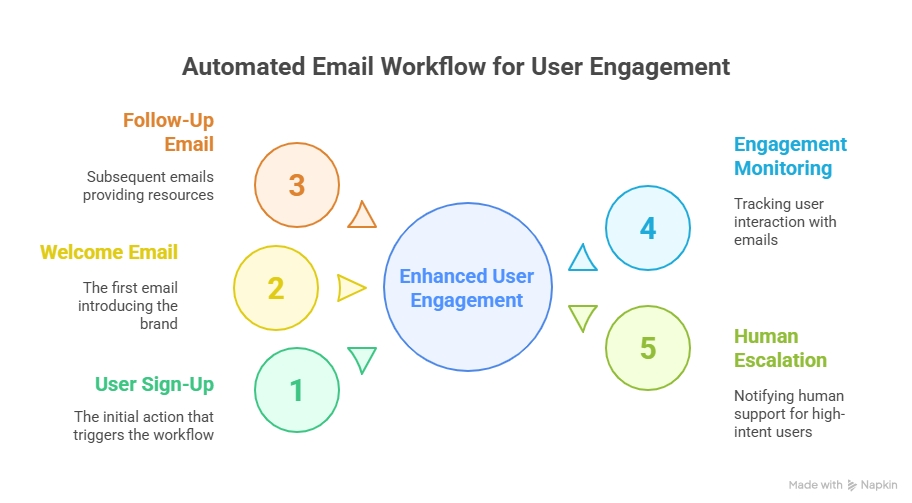
Step 1: Set up the trigger
- Trigger event: The workflow begins when a new user signs up via your website or subscribes to your newsletter. Use Lindy’s Email Received Trigger to detect when a specific action, such as form submission, happens.
- Filter: Set up filters to make sure only the desired user types initiate this workflow, like new customers or trial users.
Step 2: Write a welcome email
- Email 1: Acknowledge the sign-up and briefly introduce your brand. With Lindy’s email drafting feature, you can automate this and even match your tone to keep it conversational. Add knowledge base data to personalize responses based on user details.
- Trigger event: When a user clicks the welcome email or responds with interest, the next step fires.
Step 3: Send a follow-up email
- Email 2: 3 days later, send an email providing additional resources or product features. Lindy can handle this through time-based triggers. Make sure to pull information from your knowledge base so the content is always relevant and up to date.
Step 4: Monitor for engagement
- If the user doesn’t engage, send another email with a final reminder or special offer. Use Lindy’s condition features to differentiate users who interacted with the previous emails from those who didn’t. Non-responders can use a more personalized push.
Step 5: Trigger human escalation if you need to
- Set a condition for Lindy to notify you via Slack if the user has questions or shows high intent (e.g., multiple email clicks or responses). This means the right leads get a little something extra when it actually matters.
Automate Email Workflows With Lindy For Free!
Are you tired of endless manual emails and repetitive stuff? Meet Lindy, your AI-driven email workflow assistant designed to make every aspect of your inbox a pleasure.
Some of the things Lindy helps out with:
- Automated email sequences: Set up fully automated workflows to nurture leads, re-engage customers, and deliver targeted campaigns based on user behavior.
- Personalized email content: Lindy writes tailored email drafts that resonate with your audience, helping you maintain that personal touch — even at scale.
- AI follow-ups: Never miss a chance to close a deal or continue a conversation. Lindy automates smart follow-up emails to keep leads engaged.
- Inbox management: Stay organized with automated email triage that filters, labels, and organizes your inbox for maximum efficiency.
- Works like a charm with your software: Lindy integrates with Gmail, Outlook, and your favorite CRMs, so your workflows run like clockwork without extra effort.
- AI email optimization: Let Lindy integrate with a CRM like HubSpot for A/B testing to find out what email structures and tones work best, refining your strategy for higher conversion rates.
- More than just email: From lead generation to customer support, Lindy automates processes across the board, like coding, writing content, managing meetings, and more, leaving you free to focus on bigger things.
- Societies: You can set up different Lindies to handle various tasks and have them operate as a team to handle challenges much quicker and more efficiently.
{{cta}}
Frequently Asked Questions
Why are automated email workflows important?
Automated email workflows help you stay top-of-mind for your audience while helping you massively scale up your marketing efforts. You can set them up once and let them run on autopilot. Yup, no manual follow-up emails, no missed opportunities, and sleeping better at night (hopefully). And with a well-crafted workflow, you can deliver the right content at the right time.
The net benefits:
- Much more engagement: You send relevant emails to users based on their actual behavior.
- Higher conversions: On-time, targeted emails are more likely to convert leads into customers.
- Increased efficiency: Automating your emails means no more manual follow-ups — the AI starts doing the heavy lifting for you.
Can you automate creating emails?
Yes. You can automate email creation using tools like Lindy, Mailchimp, ActiveCampaign, or even Gmail with add-ons. These tools let you generate emails from templates, fill in data automatically, and schedule or trigger emails based on actions, dates, or contact activity—saving time and reducing manual work.
How to automate emails from Excel?
To automate emails from Excel, use tools like Mail Merge with Outlook or third-party platforms like Google Sheets + Gmail via Zapier. You map spreadsheet columns to email templates, then send personalized emails in bulk. It’s great for campaigns, reports, or follow-ups using structured data.
How do I automate a monthly email?
Use platforms like Mailchimp, ConvertKit, or Outlook with automation tools to schedule recurring emails. Set the frequency to monthly, choose a list or segment, and build a reusable template. You can also link it to triggers like new data, time-based rules, or workflow tools like Zapier.
How to set up email automation?
Start by choosing an email automation platform (like HubSpot or ActiveCampaign). Define your trigger (e.g., form fill), set the conditions, and create the email sequence. Customize content for each step, add delays, and test the workflow before activating it to ensure everything runs smoothly.
How can I better structure the email to flow smoothly?
Use a clear subject line, start with a hook, and keep your message focused on one goal. Break content into short paragraphs, add bullet points if needed, and end with a strong CTA. Keep the tone consistent and remove any unnecessary fluff or complexity.
How to write a reminder email in Outlook
Go to “New Email,” write your message, and use clear, polite language. Include the purpose, any deadlines, and a CTA. Then click “Options” > “Follow Up” > “Add Reminder” to schedule it. You can also set delivery time using “Delay Delivery” in the Options tab.
What tool in HubSpot helps users automate email sending, create follow-up tasks, and run A/B tests?
HubSpot’s Workflows tool enables users to automate email sends, set follow-up tasks, assign leads, and run A/B tests. It’s part of HubSpot’s Marketing Hub and supports both simple and complex automation across contacts, deals, and custom triggers, all from a visual, drag-and-drop builder.




















.jpg)
.png)
.png)


.png)
.png)