I've spent the last six months testing AI scribe tools for different documentation needs. I tried everything from basic transcription apps to specialized medical AI scribes, testing how well they handle complex terminology, real-time note-taking, and integration with existing workflows.
In this guide, I'll show you the 4 best AI scribe tools that actually deliver results. You'll see what each one does best, how they handle different types of documentation, and which situations they work for versus where they fall short.
What is an AI scribe app?
An AI scribe app automatically converts spoken conversations into written documentation using artificial intelligence. Instead of manually typing notes during meetings or consultations, these apps listen and create structured notes for you.
AI scribe software works by combining speech recognition with Natural Language Processing (NLP). The app understands context, identifies key information, and formats everything according to your specific needs. Medical AI scribes can handle complex terminology, while business-focused tools excel at meeting summaries and action items.
Importantly, AI scribing tools pull out important details, organize information logically, and suggest follow-up actions. Many even integrate directly with electronic health records, CRM systems, or documentation platforms you already use.
Best scribe AI tools: TL;DR
- Lindy: Best AI for custom scribing workflows
- DeepScribe: Best AI for specialty medical documentation
- Sunoh.ai: Best AI for ambient listening and EHR integration
- Freed AI: Best AI for general medical scribing and SOAP notes
Best AI medical scribe tools in 2025
1. Lindy: Best AI for custom scribing workflows
What does it do? Lindy is a no-code AI platform that acts as a powerful medical scribe, joining appointments, transcribing conversations, and generating EMR-ready clinical notes with custom templates.
Who is it for? Healthcare professionals, consultants, and teams who need flexible, reliable AI scribing that adapts to how they actually work.
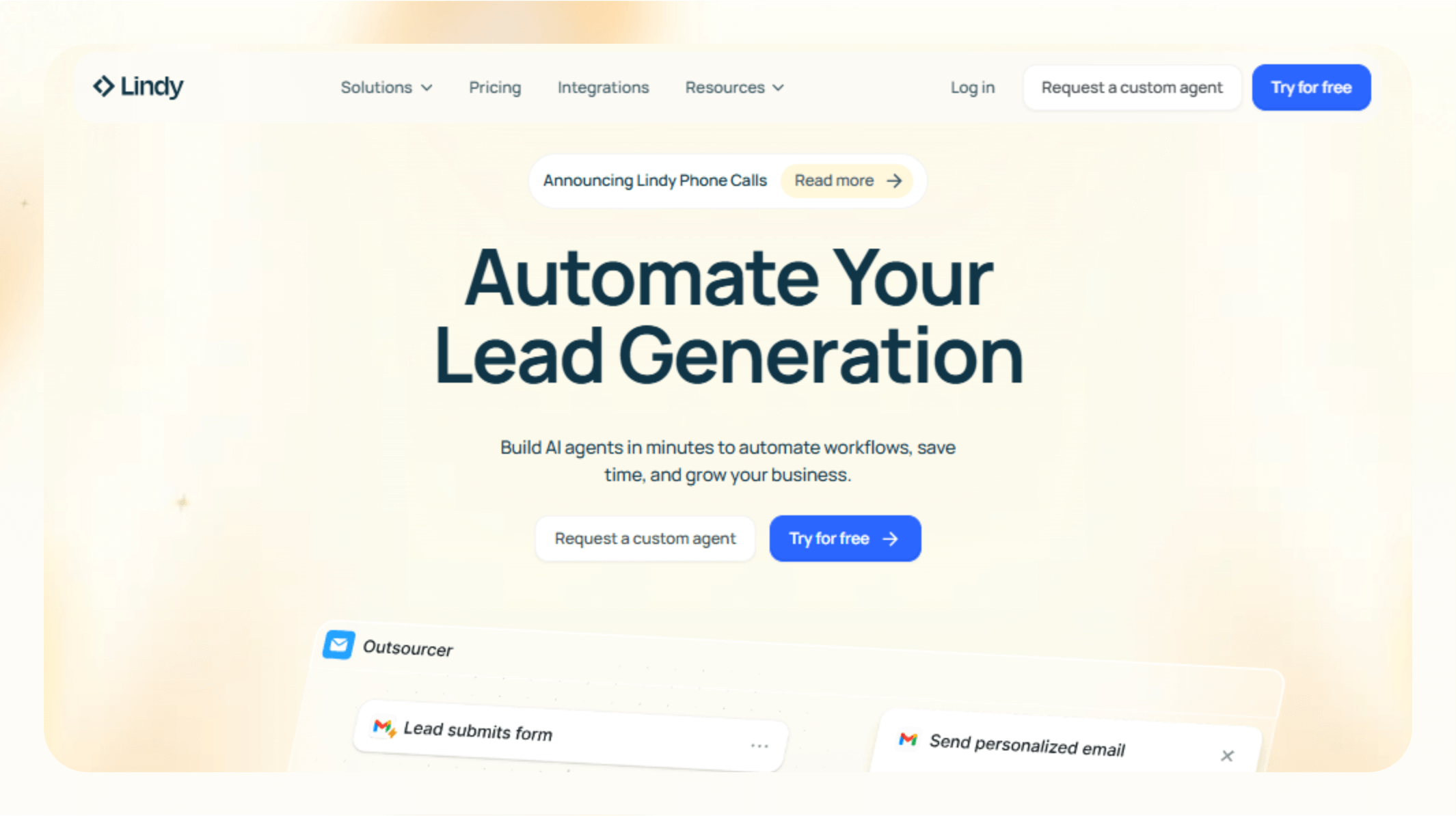
Lindy fits right into your routine and handles the note-taking for you. You talk to your patient like you normally would, and it turns that into clean, structured notes, so you can stop typing and get back to actually caring.
You can use Lindy to record any kind of patient visit, whether in person, virtual, or over the phone. Just tap the mic to begin, and Lindy securely captures the conversation, filters out nonmedical details, and generates a note based on your preferred format.
Whether you use SOAP, DAP, or a unique specialty layout, Lindy delivers notes the way you want them. You can choose from a range of customizable templates or build your workflows from scratch. It also supports many types of clinical documentation, including referral letters, billing summaries, patient follow-ups, and medicolegal reports.
For example, a physiotherapist treating a post-surgery patient can rely on Lindy to generate a structured progress note that includes mobility assessments, pain levels, and specific exercise plans without having to input any of it manually.
All this experience happens in real time. Lindy listens, transcribes, structures, and returns a completed note for review within seconds. The best part is you always remain in control, approving or editing as needed, while Lindy handles most of the work.
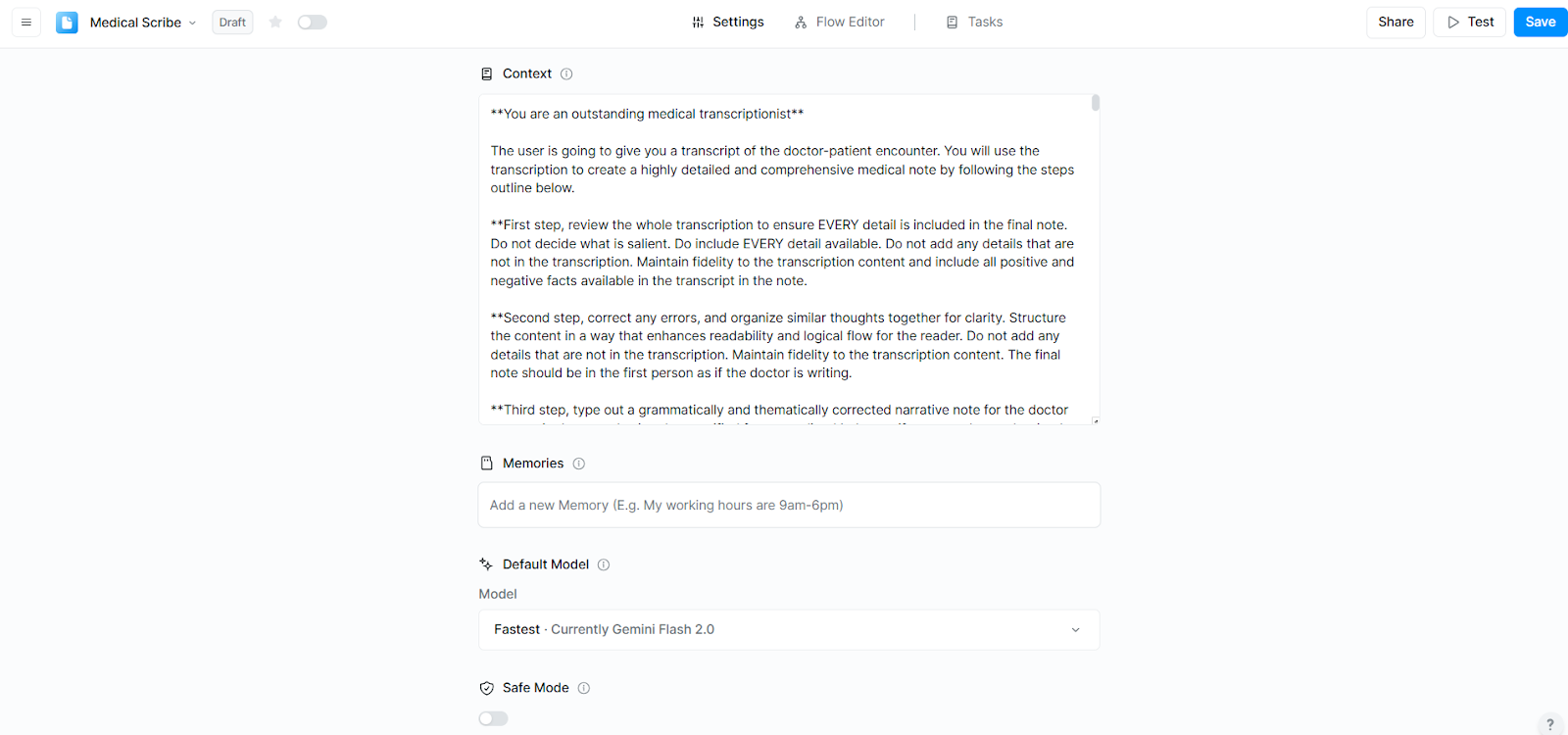
Plus, with HIPAA-compliant security and thousands of integrations, including EHRs, CRMs, calendars, and communication tools, Lindy connects with your existing systems to keep everything in sync so you can focus on patients, not paperwork.
Pros
- Flexibility to switch between different AI models
- Multilingual no-code setup for smooth remote consultations
- Lindy Academy for 24/7 access to how-tos, guides, and in-depth tutorials
Cons
- Powerful features might overwhelm simple users
Pricing
- Free: 400 tasks, 1M character knowledge base
- Pro ($49.99/month): 5,000 tasks, 20M characters, phone automation
- Business ($299.99/month): 30,000 tasks, advanced automation, priority support
- Custom Plan: Custom pricing for enterprise needs
{{templates}}
2. DeepScribe: Best AI for specialty medical documentation
What does it do? DeepScribe creates specialized clinical notes for complex medical specialties using AI that understands medical terminology and treatment protocols.
Who is it for? Oncologists, cardiologists, and specialty physicians who need accurate documentation that captures complex medical conversations.
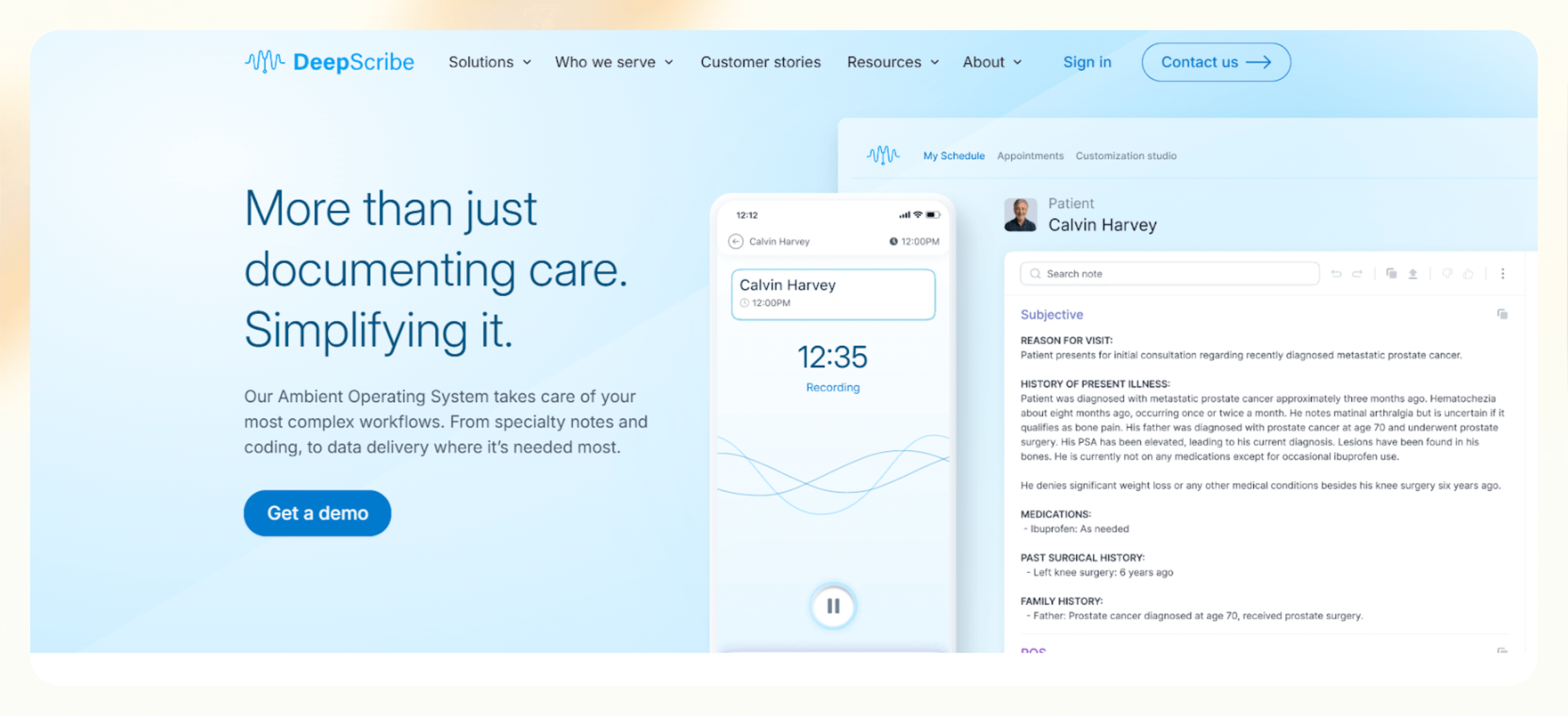
If you're an oncologist discussing chemotherapy protocols, DeepScribe's AI knows how to capture tumor markers, staging details, and treatment response patterns. Switch to cardiology, and it focuses on ejection fractions, vessel patency, and hemodynamic data. Surprisingly, it adjusts to your specialty and picks up on what actually matters.
The pre-charting is also pretty smart. Like, even before you walk into the room, it's already pulled last week's lab results, that CT scan from three months ago, and notes from the patient's previous visits. Your template gets pre-filled with the stuff that actually matters for your next appointment.
Here, the coding happens in real time while you talk. No more second-guessing whether that complex decision counts as a level 4 or 5 visit. DeepScribe suggests the right E/M codes and even catches those easy-to-miss HCC conditions before you forget to document them.
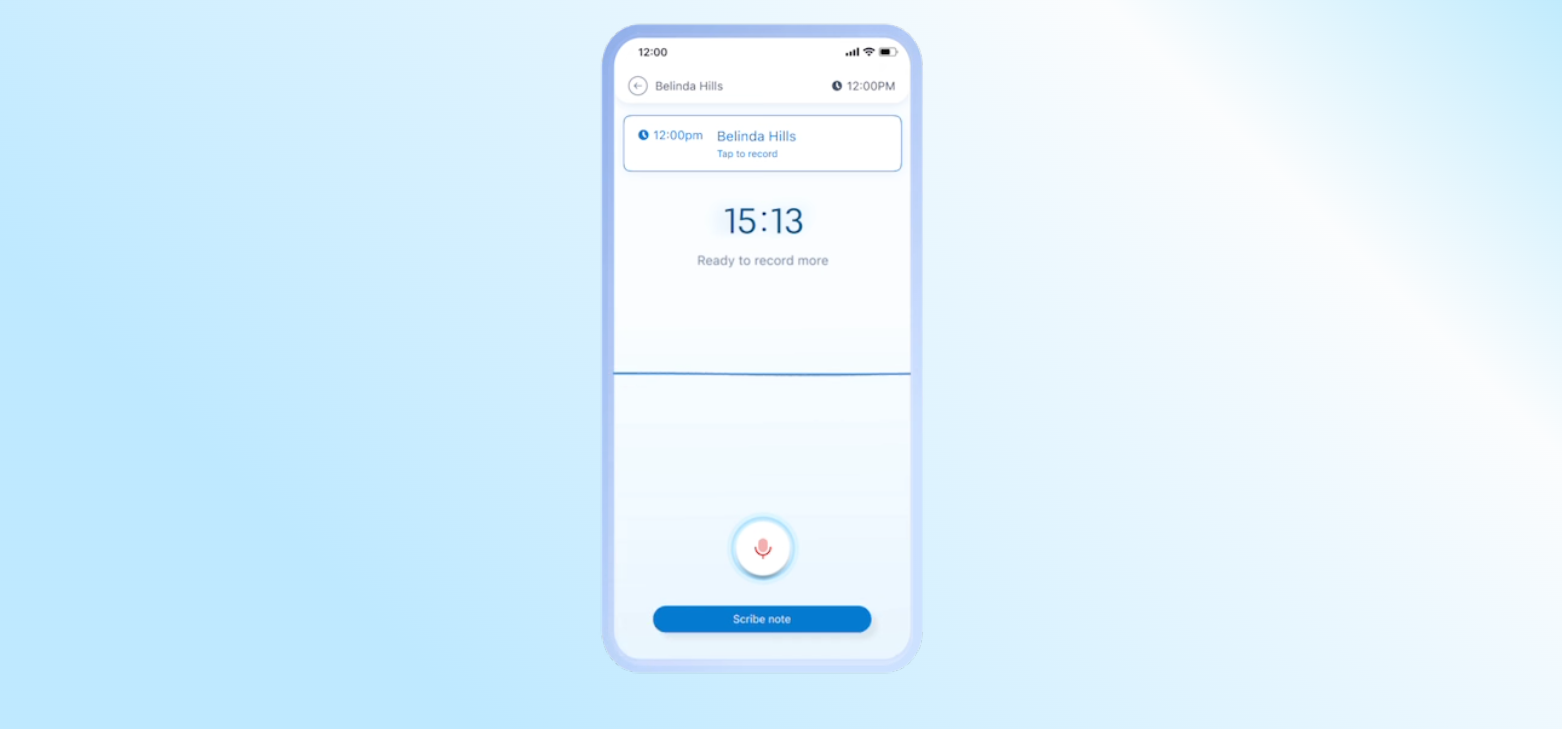
If you’re using OncoEMR or iKnowMed, your notes show up exactly where they should. So, you don’t have to copy, paste, or double-check any notes if you’ve saved everything. And since DeepScribe understands over 25 languages, you can focus on the conversation without worrying about the language getting in the way of good documentation.
Pros
- 95.3% clinical defect-free rate with medical accuracy
- Pre-charting for extracting relevant patient history automatically
- Specialty-specific AI models for complex medical conversations
Cons
- Focused primarily on medical specialties, not general use
Pricing
Contact sales for custom pricing based on practice size and specialty. Pricing varies by the number of providers and specialty requirements.
3. Sunoh.ai: Best AI for ambient listening and EHR integration
What does it do? Sunoh.ai uses ambient listening to capture patient conversations and automatically generates structured clinical notes that integrate directly with your EHR system.
Who is it for? Primary care physicians and specialists who want EHR integration with minimal workflow disruption.
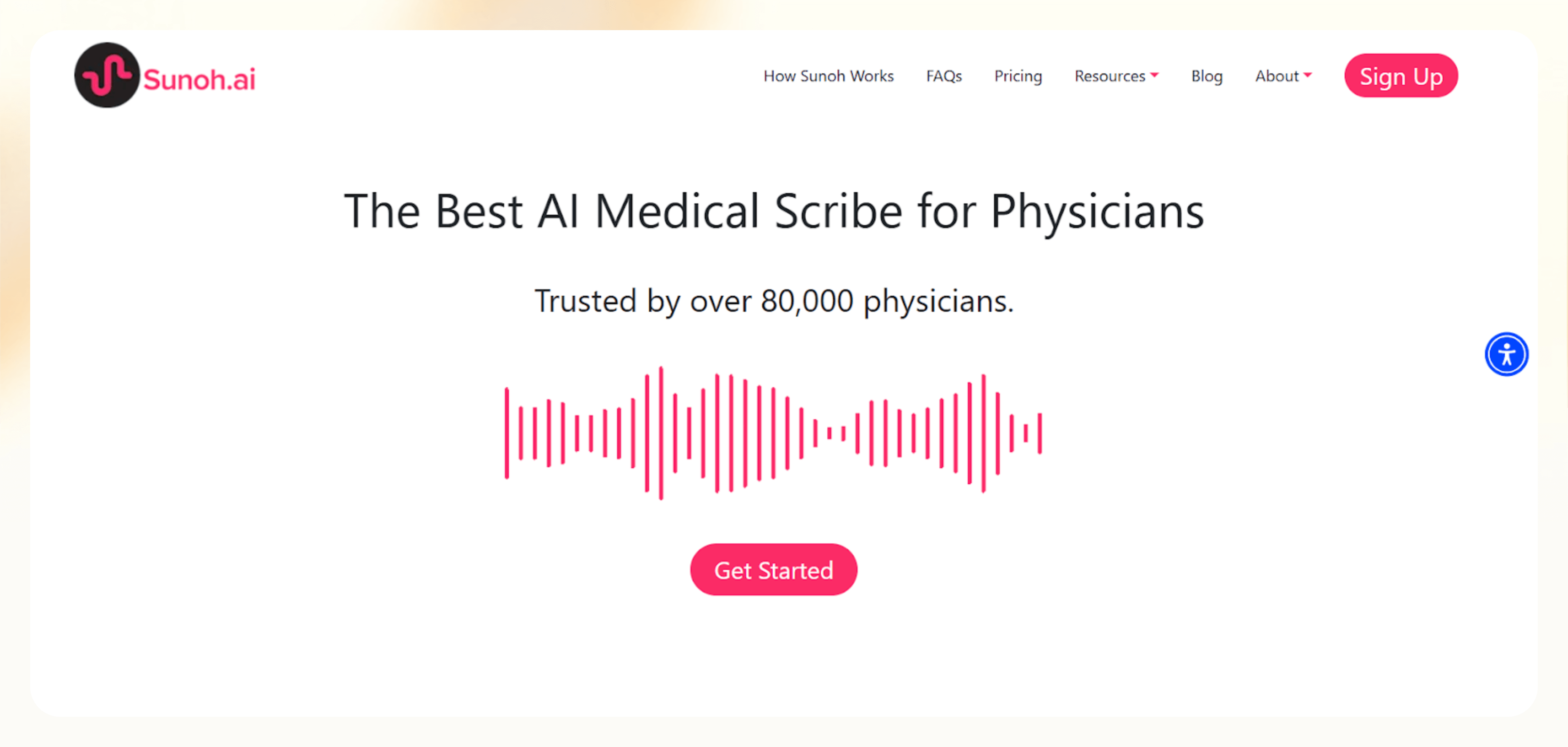
The beauty of ambient listening is that you don't have to remember to hit record or change how you actually talk to patients. Sunoh.ai runs quietly in the background, capturing everything while you focus on what matters, i.e., the person sitting in front of you.
The workflow is simple, too. Open the app at the start of your visit, have your normal conversation with the patient, and Sunoh.ai creates a structured note within minutes.
Also, instead of copying and pasting notes between systems, it imports SOAP notes and summaries directly into your existing EHR. It works with most major systems and handles the technical complexity behind the scenes.
The order pre-filling feature saves additional time as well. For example, when you discuss lab work, imaging, or prescriptions during the visit, Sunoh.ai automatically captures those details and pre-fills the appropriate orders. This gives you the privilege of fewer clicks through dropdown menus and more infrequent missed orders.
You can also customize templates and add specific fields that match your documentation preferences. The system learns from feedback and handles complex medical terminology, different accents, and unusual medical cases through its advanced algorithms.
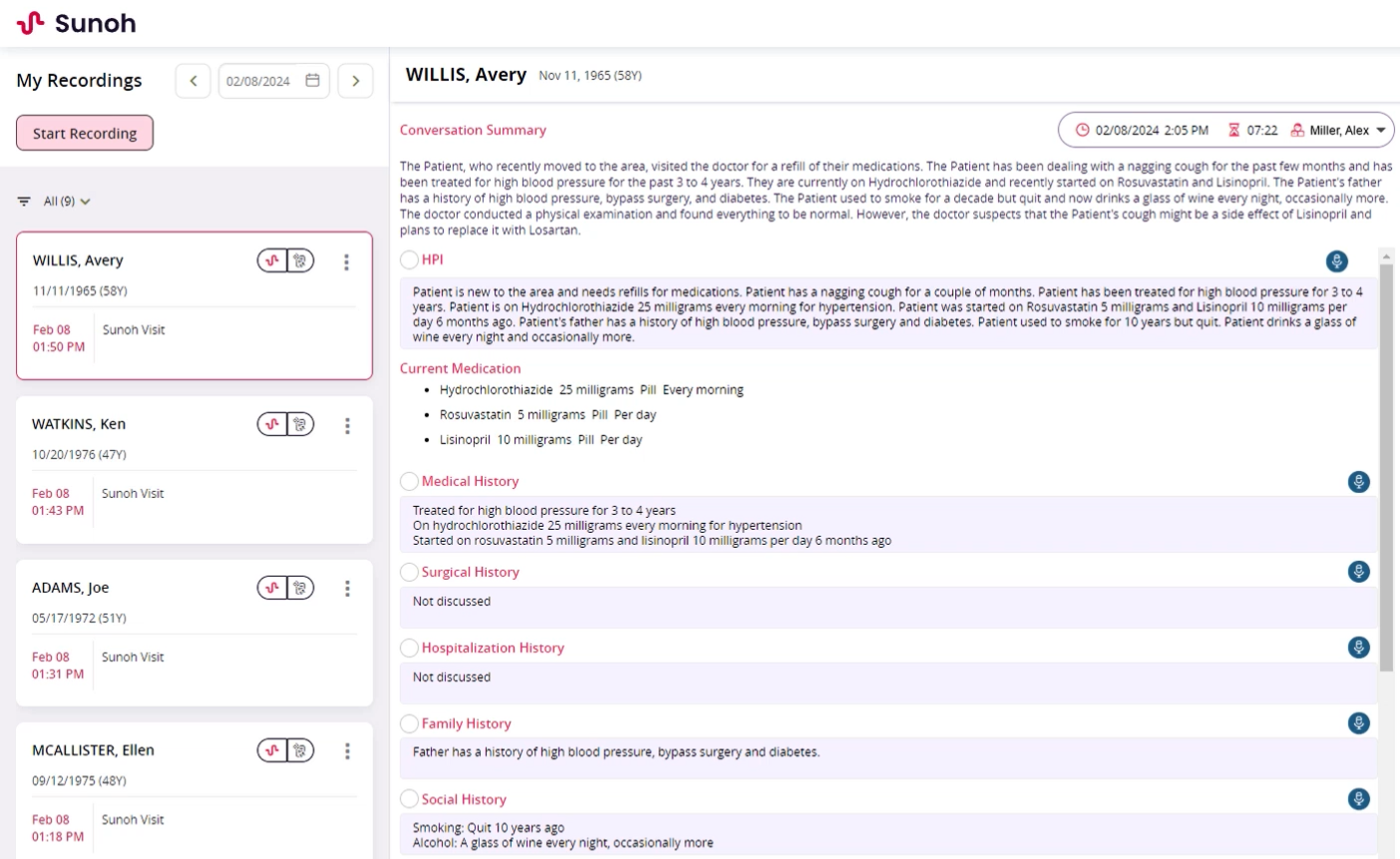
The editing process is simple. Review the generated note, make any necessary adjustments, and approve for import. In fact, many providers using Sunoh.ai report saving up to two hours daily on documentation, with some clinics able to see nearly twice as many patients due to the time savings.
Pros
- Trusted by 80,000+ healthcare providers
- Can be tested without a long-term contract
- Runs on Microsoft Azure with HIPAA compliance
- Pre-fills orders for labs, imaging, and prescriptions
Cons
- Higher monthly cost compared to some alternatives
- Primarily focused on traditional medical consultations
Pricing
- Standard Plan ($149/month per user)
- Enterprise: Custom pricing for larger practices
4. Freed AI: Best AI for general medical scribing and SOAP notes
What does it do? Freed AI records patient visits and automatically generates SOAP notes and clinical documentation.
Who is it for? Primary care physicians, family medicine doctors, and clinicians who need reliable medical scribing without specialty-specific requirements.
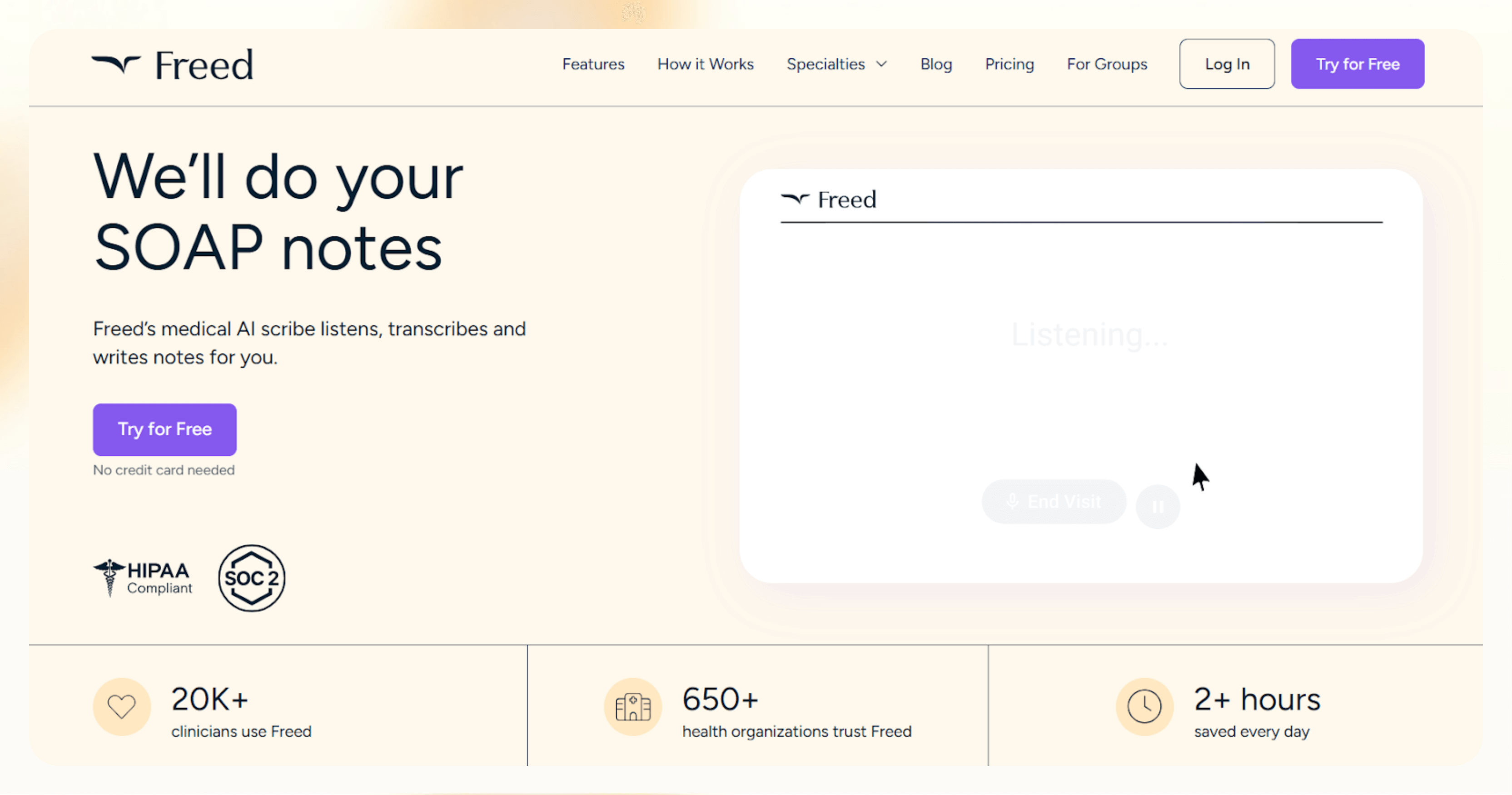
Freed cuts down the burden of post-visit charting. It listens to your patient conversations and instantly generates complete SOAP notes.
The setup is very beginner-friendly, and even non-tech-savvy people can get comfortable with it right away. Hit record, have your normal conversation with the patient, and Freed captures everything in the background. It takes about 60-90 seconds after the visit ends to generate a complete note. You won’t need any fancy integrations here. Simply copy and paste the data into your preferred EHR system.
Its AI knows many medical terms pretty well, as it recognizes over 27,000 medications and terms, converts casual language like "stomach bug" to proper clinical terms like "viral gastroenteritis," and filters out the small talk that doesn't belong in documentation.
You can teach Freed how you like your notes, use bullet points instead of paragraphs, and concise summaries instead of lengthy text. It learns your style and applies it consistently. Customizable templates make it easy to adapt across specialties and visit types, so your notes always feel like yours.
There’s also a "Magic Edit" feature that lets you tweak notes by typing or recording instructions directly to the AI. And if you need to change all instances of "patient" to "client" or switch to dashes throughout, just instruct the app, and it does it in moments.
Patient letters get generated automatically, too, which saves time on after-visit summaries. Once ready, you can simply print them up or send them securely via encrypted email with patient consent. Freed works for both in-person and telehealth visits, handles multiple patients in pediatric situations, and maintains HIPAA compliance with encrypted audio that gets deleted after transcription.
And before making any commitments, you can try Freed completely free. There’s no need to enter card details, and the trial gives you unlimited visits for a full week with no credit limits to worry about.
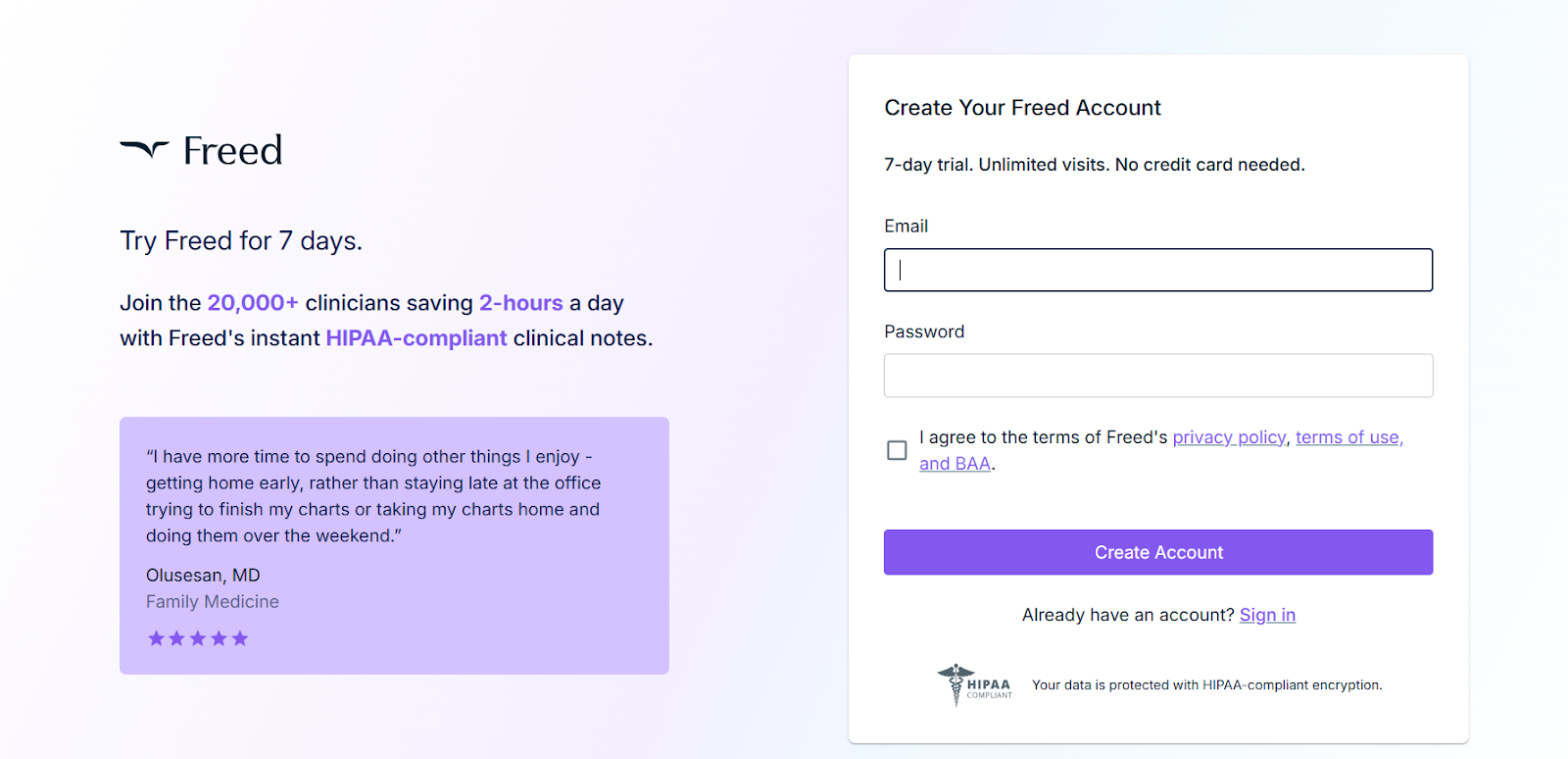
Pros
- Works with both in-person and telehealth visits
- Handles multiple patients in a single pediatric session
- HIPAA compliant with encrypted, auto-deleted recordings
Cons
- No direct EHR integration requires manual copying
- Less specialized than tools built for specific medical fields
Pricing
- Free Trial: 10 visits or 7-day trial, no credit card required
- 1 Clinician ($99/month): Unlimited notes, specialty templates
- 2-9 Clinicians ($84/month per clinician (annual billing): Team templates, group features
- 10+ Clinicians (Custom pricing): License management, BAA, SSO options
How I tested the best AI scribe tools
Testing AI scribe tools isn't just about running a few sample recordings and calling it done. I spent a good amount of time putting each platform through real-world scenarios, from complex medical consultations to multi-speaker meetings. My goal was to understand how well each tool performed under actual working conditions, not perfect demo environments.
Here's how I approached it:
- Accuracy Testing with Complex Terminology: I tested each AI scribe with medical terminology, technical jargon, and industry-specific language. This included psychiatric evaluations, cardiology consultations, and legal proceedings. I compared transcription accuracy, proper formatting of clinical notes, and how well each tool handled abbreviations and drug names that are commonly mispronounced or confused.
- Real-World Workflow Integration: Every tool was tested for usability within existing workflows. I created realistic scenarios involving EHR systems, practice management software, and documentation platforms. The focus was on how smoothly each tool integrated without disrupting established processes, including copy-paste workflows, direct integrations, and export capabilities.
- Audio Quality and Environment Testing: I evaluated performance across different audio conditions - quiet offices, busy clinics, telehealth calls with varying connection quality, and multi-speaker environments. Each tool was tested with background noise, overlapping conversations, and poor audio quality to simulate real working conditions that aren't found in controlled demos.
- Customization and Template Flexibility: Each platform was tested for how well it adapted to different documentation styles and formats. This included support for SOAP note variations, specialty-specific templates, and custom formatting preferences. The evaluation also looked at whether the tool could maintain consistency across various types of visits or meetings while still accommodating the unique preferences of individual practitioners.
- Speed and Reliability Under Load: I tested processing times, system reliability, and performance consistency over extended periods. This included peak usage times, large file uploads, long recordings, and back-to-back documentation sessions. I also evaluated how each tool handled technical issues, offline capabilities, and recovery from interruptions.
Every tool in this guide passed these real-world tests, though each excelled in different areas depending on specific use cases and requirements.
Which is the best AI scribe in 2025?
Lindy is one of the best AI scribe tools in 2025 for professionals who want full control over how their documentation looks and works. Unlike rigid platforms that force you into a fixed format, Lindy lets you build custom AI agents that match your exact workflow.
Whether you are writing SOAP notes, creating follow-up summaries, or logging internal meetings, Lindy adapts to your style and gets better the more you use it.
You can start by using one of the many prebuilt templates available. These include ready-made formats for mental health notes, physical therapy assessments, primary care visits, and more. Each template is fully customizable, so you can adjust it to match how you already work rather than starting from scratch. It is especially helpful if you want something fast but still tailored to your specialty.
What really sets Lindy apart is how well it fits into your daily systems. It connects with thousands of apps, including electronic health records, calendars, and messaging platforms. It works across different languages and supports multiple AI agents, so you can create separate ones for different tasks or types of documentation.
If you are tired of one-size-fits-all solutions, Lindy gives you a flexible, smart, and powerful alternative. You can start with the free plan and see how much time you save once the documentation works the way you do.
AI Scribe Tools Comparison
{{cta}}
Frequently Asked Questions
What is the difference between AI scribes and regular transcription tools?
AI scribes go beyond simple transcription by understanding context, organizing information, and formatting notes according to specific requirements. While transcription tools convert speech to text word-for-word, AI scribes filter out irrelevant conversation, structure content into proper formats like SOAP notes, and integrate medical terminology.
They're designed for professional documentation rather than basic audio-to-text conversion.
Do AI scribe tools work with telehealth appointments?
Yes, most modern AI scribe tools support telehealth visits. Tools like Lindy, DeepScribe, and Freed AI can capture audio from video calls, phone consultations, and virtual meetings. They work with popular platforms like Zoom, Teams, and dedicated telehealth software. The audio quality from telehealth calls is usually sufficient for accurate transcription and note generation.
Can AI scribes handle multiple speakers in group consultations?
Yes, advanced AI scribes can distinguish between multiple speakers and attribute conversations correctly. This is particularly useful for family medicine appointments, pediatric visits with parents present, or team consultations. Tools like Freed AI can separate notes for multiple patients in the same room when prompted, while others automatically identify different speakers throughout the conversation.
Are AI scribe tools HIPAA-compliant and secure for medical use?
Yes, most of the reputable AI medical scribes are HIPAA compliant with end-to-end encryption and secure data handling. Tools like Lindy, DeepScribe, and Freed AI use AES-256 encryption, automatically delete recordings after processing, and undergo regular security audits. They're designed specifically for healthcare with features like automatic PII redaction and secure patient data handling protocols.
How much time do AI scribes actually save healthcare professionals?
Healthcare professionals typically save 2-4 hours daily using AI scribes, with documentation time reduced by 75-80%. This eliminates most after-hours charting work, allowing clinicians to complete notes during or immediately after patient visits. The time savings vary by specialty and documentation complexity, but most users report significant improvements in work-life balance and reduced administrative burden.


















.jpg)
.png)
.png)


.png)
.png)