Claude and ChatGPT are the two most popular LLMs right now.
But which one is the right tool for you?
I wish I could give you a straight answer, but it depends.
So, read on as I breakdown each tool feature-by-feature so you can decide which one is the right tool for you.
Claude vs ChatGPT Differences: TL;DR

Claude vs. ChatGPT: A Quick Look
Claude is built by Anthropic using “Constitutional AI” to keep it safe, honest, and helpful.
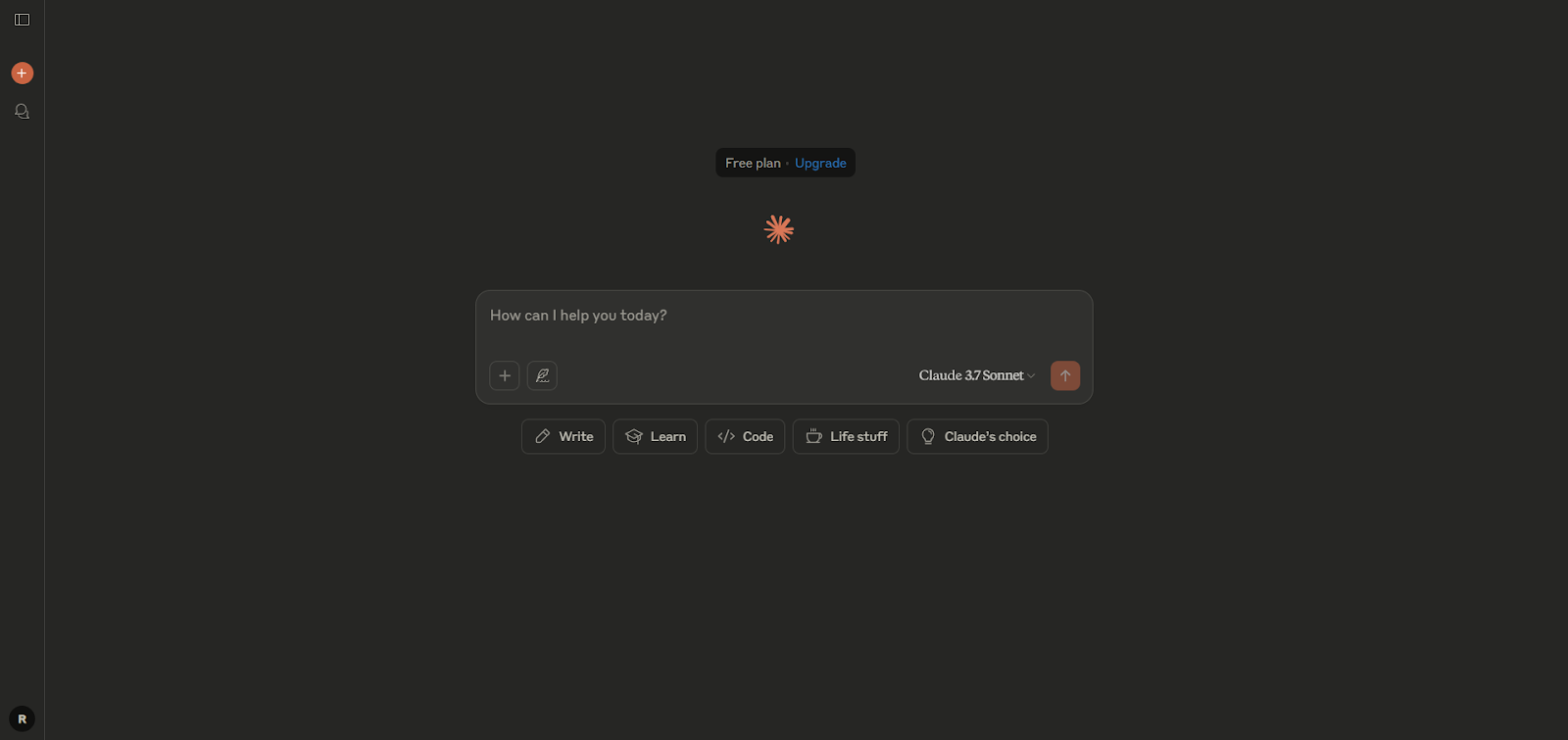
The latest version, Claude 3.7 Sonnet (Feb 2025), can handle up to 200,000 tokens, making it good for both quick replies and complex tasks.
It's available through Anthropic’s site, Notion AI, Slack, Amazon Bedrock, and Google Cloud’s Vertex AI.
ChatGPT is made by OpenAI. As of May 2025, the newest models are o3 and o4-mini. o3 is good for complex thinking, while o4-mini is faster for simple tasks.
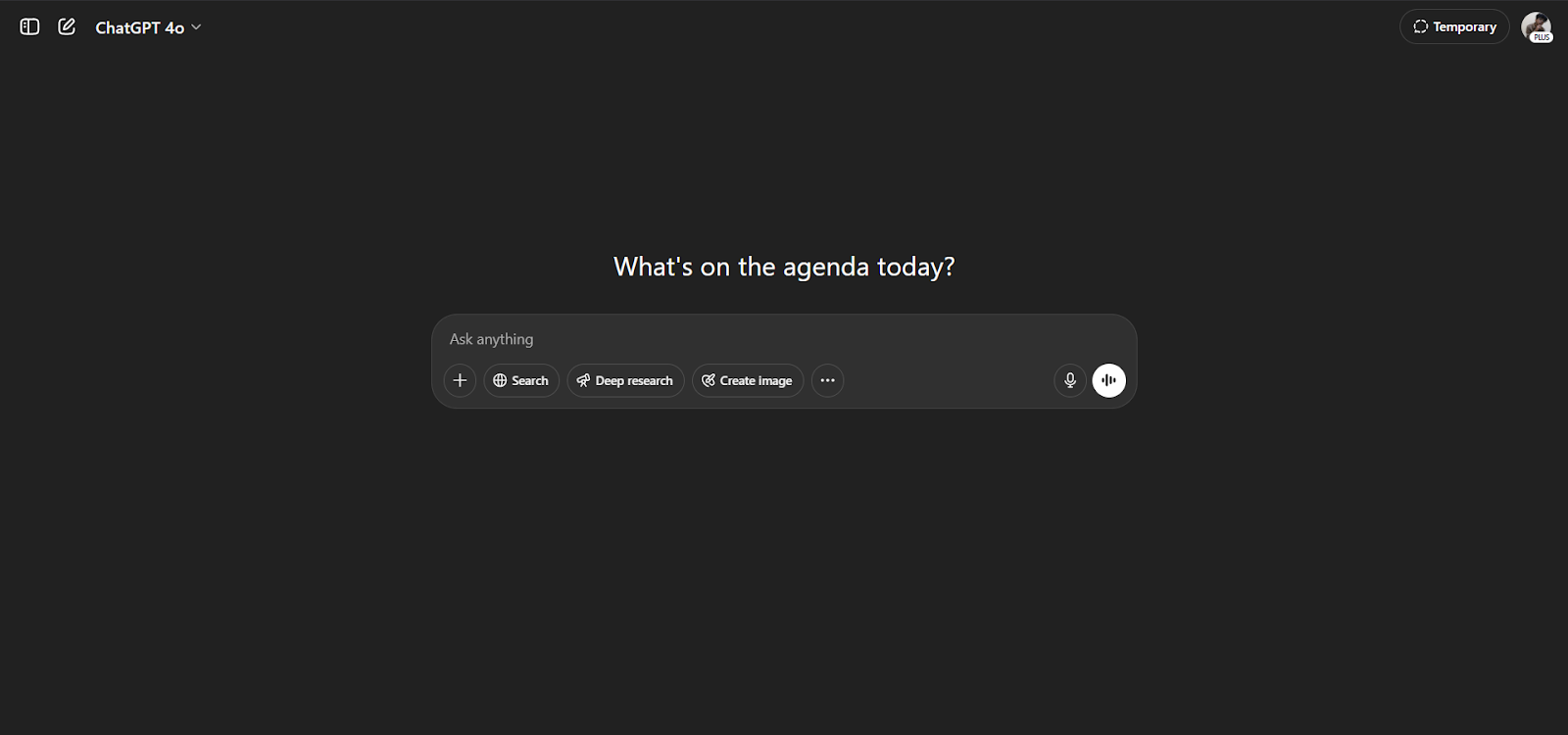
The free plan uses GPT-4o mini. Paid plans unlock full GPT-4o, image generation (DALL·E), code tools, and memory. It handles up to 128k tokens and works with text, images, and multiple languages.
Both are powerful AI tools for writing, problem-solving, and custom tasks, available across different platforms.
Claude vs. ChatGPT: Who Does What Better?
Now, I’ll compare ChatGPT and Claude based on different factors like accuracy, response speed, context understanding, creativity, ease of use, pricing, and more.
1. Claude Has a Better Memory (Context Window)?

A context window is the amount of text an AI can remember during a conversation. Everything you've typed, plus everything it's already responded with.
Once that limit is hit, it starts forgetting what came first, which can affect the quality of the answers.
Bigger is better because it means the AI won’t lose track of earlier details.
Claude has one of the largest context windows available.
All three Claude 3 models: Haiku, Sonnet, and Opus, support a 200,000-token context window. And if you’re an Enterprise user, you can even get up to 1 million tokens.
That’s enough to process The Hunger Games series in a single go!
I have used Claude to process very long PDFs, research papers, contracts, and even multi-hour meeting transcripts. If you're reviewing dense materials, it stays consistent without skipping or losing track of earlier parts.
This makes it perfect for professionals like lawyers, researchers, and academics.
On the other hand, with the release of o3 and o4-mini, ChatGPT now supports up to 128,000 tokens on the paid plans, roughly 300 pages of content.
While that’s less than Claude’s upper limit, it’s still more than enough for most real-world use cases like writing long reports, analyzing CSVs, or having in-depth conversations over time.
If you’re a free user, you get shorter limits and might notice that GPT forgets things in very long conversations.
But honestly, the smaller limit only becomes noticeable when I’m processing an entire book or massive datasets, something most users don’t run into often.
So, technically, Claude is the clear winner for longer, complex documents.
But for most use cases, you might not even notice the difference.
2. Claude Has a Better Tone and Writing Style
In this context, "tone" means the mood or feeling of the text, while "style" refers to word choice, sentence structure, and overall format.
This affects how natural, professional, or engaging the responses feel.
Claude focuses on being clear, helpful, and professional. It aims to be helpful, honest, and harmless, which marks its tone measured, informative, and considerate.
Claude even lets you choose from its built-in styles like formal, concise, or explanatory. You can even create your own style by giving Claude sample texts.

I like how this customization helps Claude keep a consistent voice no matter what I'm working on. It's handy when I write business cases, update user docs, or create marketing materials.
ChatGPT is naturally conversational and versatile (even though getting the exact tone you want can sometimes take a bit of trial and error).
While it doesn't offer built-in styles like Claude, it quickly adjusts based on your prompts. You can ask it to be more formal, casual, technical, or even humorous.
You can even ask it to avoid certain phrases or adopt a specific role (for example: “write like a journalist”), and it usually follows through.
For example, while writing an academic paper, I asked it to “respond in a third-person tone” and “avoid using long sentences over 30 words”, and it did pretty well.
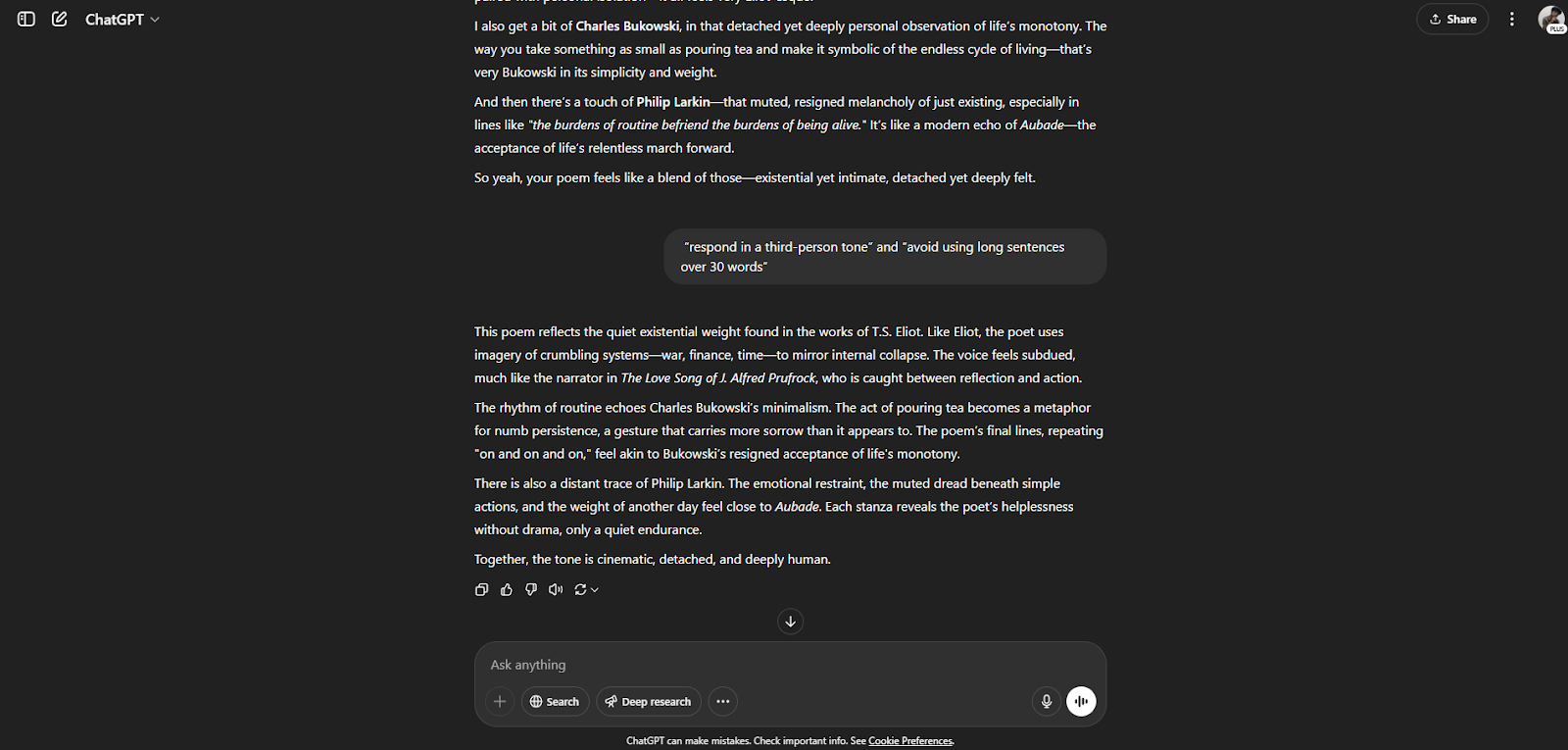
In this case, I really can’t say one is better than the other. While Claude is simpler and has a better tone and writing style in general, I can customize ChatGPT in so many ways to make it write in my preferred, very specific style.
3. ChatGPT Is Better at Coding and Developer Tasks
If you’re a developer, tools like Claude and ChatGPT can save you a lot of time. They can write code, explain what it does, fix bugs, and even connect with your APIs or IDEs.
Now, ’ll show you how both tools support coding and how easily you can use them in your workflow.

Claude 3 models, especially Claude Opus, offer serious coding power.
According to Anthropic’s official Claude Code docs, Claude can read, edit, and reason about entire codebases. This includes spotting bugs, refactoring, generating tests, and even managing tasks like resolving merge conflicts or creating pull requests.
Claude can now act like an "agent" with awareness of files and context, which is a shift from basic prompt-based coding. You can upload multiple files (like an entire folder of .py scripts), and Claude will track changes across them.
If you enable tool use, Claude can run linting, testing, and even Git commands in supported platforms like AWS Bedrock and Google Vertex AI.
What sets Claude apart is its focus on clarity and precision. It doesn't just throw code at you, but explains what's wrong, why it made a change, and how that fits into the broader structure of your app.
Prompt engineering is also more refined: Claude responds well to structured prompts that mirror real-world software workflows. You can also build on Claude through the Anthropic Console or via API, with flexible controls for temperature, stop sequences, and tool use.
I think you’ll like Claude better if you’re an engineer or any similar professional who wants clean, auditable, and explainable code assistance at scale.
As for ChatGPT, it seems to be getting better and better at coding and developer tasks, especially with its latest GPT-4o and o3 models.

You can use it inside the ChatGPT interface or integrate it through OpenAI's API platform, where tools like code interpreter, file browsing, and even image analysis come into play.
ChatGPT is just so good at ChatGPT for interactive problem-solving. I’ve often used the Coding Assistant GPT to walk through algorithms or help debug tricky logic.
You can also paste in large chunks of code, ask for alternate implementations, and get clear line-by-line breakdowns. OpenAI also supports collaborative and visual workflows through features like Canvas and custom GPTs, allowing devs to build specialized tools directly inside the ChatGPT interface.
For production environments, you can monitor usage through the Admin and Audit Logs API, giving developers better visibility into how AI-generated code is used across teams.
While Claude leans toward high-trust, enterprise-safe coding with detailed reasoning, ChatGPT is all about rapid prototyping, creative solutions, and coding in context.
It does pretty well when paired with features like Python code execution, visual input handling, and file uploads.
4. ChatGPT Has More Up-to-Date Information and Plugins
An AI model’s knowledge cutoff is the latest point in time its training data goes up to.
Anything that happened after that date, like recent news, product updates, or emerging trends, is outside what the model “knows.”
Some models make up for this with web access, which lets them pull in real-time information.
Plugin access, on the other hand, helps an AI tool connect with third-party apps, like a flight search plugin or a code execution environment, to fetch data or perform actions during a chat.
As of May 2025, Claude’s most recent model, Claude 3.7 Sonnet, has a knowledge cutoff of October 2024.
That’s currently one of the most up-to-date cutoffs across major LLMs, meaning Claude knows about recent events like the launch of GPT-4o and newer regulatory developments.
In terms of plugins, Claude doesn’t support traditional plugins like ChatGPT does, but it does include a built-in web search tool in some environments. This lets Claude pull in recent information beyond its training window, especially useful for product comparisons or evolving topics.
That said, Claude only supports approved tools. There’s no public plugin store or easy integrations with popular third-party apps yet.
If you’re using platforms like Google Vertex AI or AWS Bedrock, you can use Claude through APIs. But it’s more for structured, enterprise-level setups than flexible plugin-style use.
On the other hand, ChatGPT (currently powered by GPT-4o) has a slightly older knowledge cutoff, October 2023. So by default, it won’t “know” anything published after that. But OpenAI closes that gap with a powerful web browsing feature. But you can only use it if you have a paid plan.
I like how I can get very specific information from the web with ChatGPT’s Search mode. It’s perfect when you need real-time answers or current data. Whether you're researching current prices, reading the latest AI news, or verifying sports results, GPT can pull it live from the web.
As Zapier puts it: “If you need real-time information, ChatGPT is your best bet.”
GPT also supports a plugin system, which you can access from the ChatGPT interface. These plugins can do things like pull data from APIs, fetch weather, execute code, or connect to services like Zapier or Wolfram Alpha.
This gives ChatGPT more flexibility when you’re trying to automate or fetch something outside its base model.
5. ChatGPT Handles File Uploads and Documents Better
Claude supports various document types like PDF, DOCX, CSV, TXT, HTML, ODT, RTF, EPUB, JSON, and XLSX. For XLSX files, you have to make sure that the analysis tool is enabled in your account. It lets you upload files up to 30MB each, with a maximum of 20 files per chat.

Claude 3.7 Sonnet can analyze both text and visual elements (like images, charts, and graphics) in PDFs under 100 pages. It also supports image formats like JPEG, PNG, GIF, and WEBP, with a maximum size of 30MB and up to 8000x8000 pixels.
It even offers an analysis tool for more advanced stuff like general computation, code execution, and CSV data analysis and visualization.
ChatGPT also supports a variety of file types, including PDFs, DOCX, TXT, CSV, XLSX, JSON, and more. There is a hard limit of 512mb for each file you upload to a ChatGPT conversation, with text and document files capped at 2 million tokens per file.
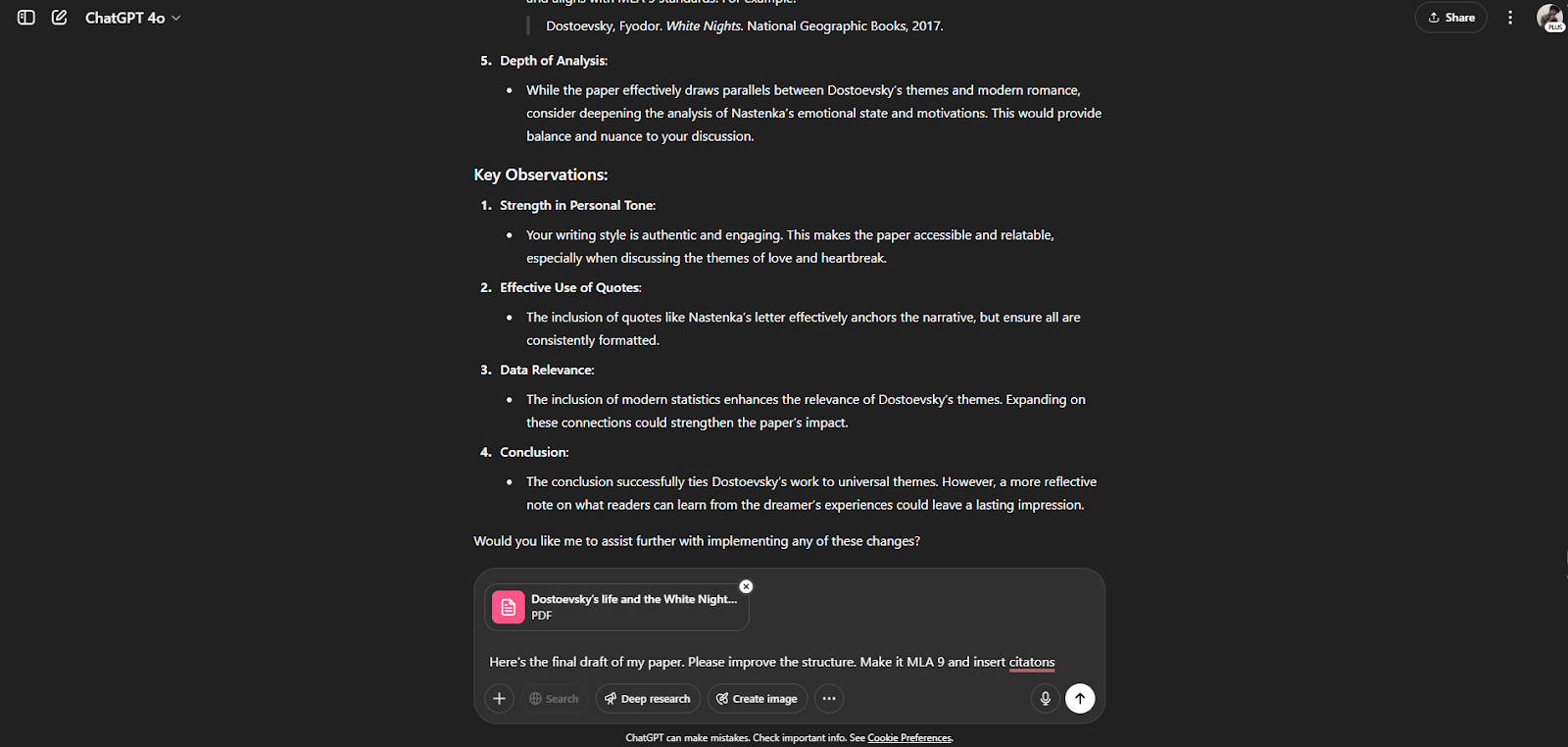
While ChatGPT can pull text from documents, handling images inside those documents depends on your plan. If you’re using ChatGPT Enterprise, it can read both text and visuals from PDFs.
It also lets you upload spreadsheets like CSV or Excel and helps you analyze and visualize the data. You can also connect it with Google Drive or OneDrive to upload files directly from those platforms.
Overall, ChatGPT handles file uploads and documents better.
6. ChatGPT Has Better Multimodal Capabilities (Text, Image, Audio)
If an AI tool is multimodal, it can handle more than just text. It can also work with images and audio. This is useful if you’re analyzing visuals, transcribing meetings, or want to talk to the AI using voice.
Claude supports text and image inputs. You can upload images in formats like JPG, PNG, or WEBP, and Claude will describe or analyze what’s inside.
But it doesn’t support audio. So if you're hoping to use it for voice transcription, spoken commands, or audio files, you’re out of luck.
ChatGPT (GPT-4o) goes a step further. It handles text, image, and audio, all in one place. You can talk to it directly, upload images for analysis, or even ask it to transcribe and understand audio recordings.
I’ve used it to summarize voice notes and analyze screenshots, and it worked perfectly.
This makes ChatGPT especially useful for meetings, presentations, or any situation where you're dealing with different types of input beyond just text.
So, ChatGPT clearly wins here. It supports all three formats: text, image, and audio, while Claude is limited to text and images only.
7. ChatGPT is Better for Integrations and APIs
If you’re building apps or want AI to connect with your existing tools, you need API and integration options.
Claude gives you solid API access through Anthropic’s platform. It works well in enterprise setups and connects smoothly with platforms like Google Cloud (Vertex AI) and AWS Bedrock.
But it doesn’t support public plugins or popular tools like Slack, Notion, or Microsoft 365 out of the box.
ChatGPT, on the other hand, integrates with almost everything. You can hook it up to Zapier, Google Sheets, Microsoft Teams, and more.
The API is also super easy to use. I’ve used it to generate content, analyze survey data, and automate tasks. You can also build and share custom GPTs across your team, which is super useful at work.
Basically, if you need broad integration and flexibility, ChatGPT clearly does more than Claude.
8. Both are Super Easy to Use and Offer a Good User Experience
When you’re using AI every day, the interface matters. It should be easy, clean, and help you focus on the task without distractions.
Both ChatGPT and Claude are super easy to use.
Claude has a minimal and straightforward interface.
You get a clean prompt box, the option to choose a model, attach files, and that’s it. One feature I really like is Artifacts. Claude creates visual previews for documents, charts, and code, which you can open and edit without cluttering the chat.
This makes Claude feel more like a writing and research workspace.
ChatGPT offers a more interactive experience. You can create custom GPTs (personalized AI bots with specific goals), use Canvas to edit documents live, and explore new tools through the plugin store.
It also lets you switch modes (chat, voice, or code) depending on your task.
For example, if you’re brainstorming ideas, you can stay in chat mode. But if you’re working on data or visuals, Canvas gives you more control.
So while Claude keeps it simple and focused. ChatGPT gives you more flexibility and features, especially if you like customizing your workflow or using AI as a multi-purpose assistant.
6. Which Has Better Pricing and Subscription Options?
Cost plays a big role when you’re picking the right AI.
Here’s how ChatGPT and Claude stack up in terms of pricing.
Claude Pricing Plans

- Free ($0/month): Chat on web, iOS, and Android, generate code and visualize data, write/edit/create content, analyze text and images
- Pro ($17/month billed annually): Everything in Free, more usage, access to unlimited Projects, ability to search the web, extended thinking for complex work, connect Google Workspace (email, calendar, docs), use more Claude models
- Max (From $100/month): Everything in Pro, 5–20x more usage, higher output limits for all tasks, access Claude Code directly in your terminal, access to advanced Research, connect any context or tool through Integrations, early access to Claude features, priority support during high-traffic times
- Team ($25/user/month annually, 5 user min): Everything in Pro, higher usage, early access to collaboration features, central billing and admin controls
- Enterprise (Custom pricing): Everything in Team, more usage, expanded context window, SSO/domain capture, role-based permissions, SCIM support, audit logs, Google Docs cataloging
ChatGPT Pricing Plans
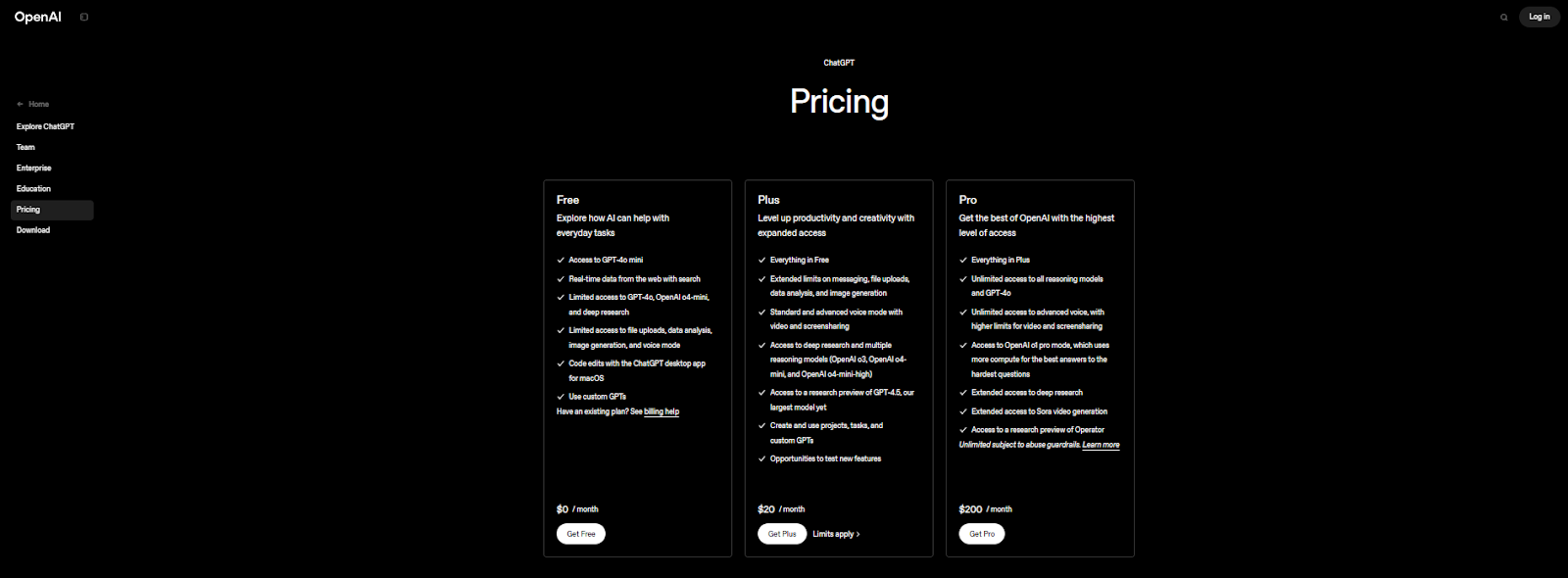
- Free ($0/month): Access to GPT-4o mini, real-time web search, limited access to GPT-4o, OpenAI o4-mini, deep research, limited file uploads and data analysis, basic image and voice mode, code edits on macOS, use custom GPTs
- Plus ($20/month): Everything in Free, extended limits on uploads and messaging, standard/advanced voice and video mode, access to o3, o4-mini-high, deep research, preview of GPT-4.5, custom GPT projects and tasks
- Pro ($200/month): Everything in Plus, unlimited access to GPT-4o and all models, advanced voice and screen-sharing, access to “pro mode” compute for harder tasks, extended deep research, access to Sora and Operator previews
- Team ($25/user/month annually or $30 monthly): Everything in Plus, deep research, file uploads, projects, tasks, canvas, more message limits, secure workspace with admin tools, no training on team data, shareable GPTs
- Enterprise (Custom pricing): Everything in Team, more usage, expanded context window, SSO/domain tools, role-based permissions, SCIM, audit logs, privacy compliance (GDPR, CCPA), enhanced support
Go with Claude if you want a budget-friendly, writing-focused AI. Or pick ChatGPT if you need more features, faster responses, or audio/image tools.
Claude vs. ChatGPT: Best Use Cases
Claude vs. ChatGPT: How to choose the right AI model
Which of these is the right tool for you depends on your specific needs and preferences.
Choose Claude if you:
- Work with long documents, dense research, or detailed writing
- Need deep reasoning and structured tone
- Want a massive context window (up to 200K tokens, or 1M for enterprise)
- Do technical writing, legal analysis, or clean code reviews
- Prefer clarity and consistency with features like built-in styles and Artifacts
Choose ChatGPT if you:
- Need speed, flexibility, and creative output
- Want access to the latest tools like DALL·E, voice mode, and web browsing
- Do brainstorming, summarizing, coding, or plugin-based workflows
- Prefer a low learning curve and a mature ecosystem for teams and automation
But you don’t have to pick just one.
I use a mix of both. Claude for long-form writing and data-heavy tasks, and ChatGPT for quick ideas, code experiments, or real-time research.
Best combo? If you want precision + flexibility, use both.
Tools like Lindy or Zapier Agents let you connect Claude and ChatGPT into one powerful AI assistant for managing your workflows.
How does Lindy make Claude and ChatGPT even more useful?
With Lindy, you do not have to choose between Claude and ChatGPT. Our platform brings both models together so you can use the right one for the task at hand.
Need Claude’s thoughtful tone to summarize a long document? Or want ChatGPT to generate images or help with creative copy? Just assign the job, select the model, and Lindy takes care of the switch.
But Lindy is more than a way to access multiple models. It is a flexible assistant builder that lets anyone create custom agents for real tasks, like writing emails, managing calendars, or handling follow-ups. No technical background required.
- Use each model for what it does best. Combine Claude and ChatGPT in the same workflow. Ask Claude to write, then pass the result to ChatGPT to generate an image or continue the thread.
- Connect more tools and models. Add Gemini for research, plug in your CRM, or pull data from Notion. Lindy works with popular tools and lets you assign models to each step.
- Use your content. Add a knowledge base with up to 20 million characters on the Starter plan. Then ask questions or generate reports based on your own data, not just the public internet.
Lindy brings out the best in Claude and ChatGPT, while giving you full control of how and where they work.
Try Lindy for free and build your own AI assistant today
Frequently Asked Questions
What Are the Main Strengths of Claude Compared to ChatGPT?
Claude is great for long-form writing, deep reasoning, and working with large context inputs. Its thoughtful tone, structured responses, and 200k-token memory make it ideal for academic, legal, and technical tasks. One of the main strengths of Claude compared to ChatGPT is that Claude also supports style customization and projects. This helps you maintain consistency across different formats and longer workflows.
Can I Use Claude or ChatGPT for Free?
Yes, both Claude and ChatGPT offer free plans. Claude’s free tier gives you access to Sonnet for basic writing, coding, and file analysis. ChatGPT’s free version includes GPT-4o mini with web browsing and limited file uploads. However, extended features like memory, plugins, and image generation are only in paid tiers.
Which Is Better: Claude, ChatGPT, or Gemini?
It depends on your priorities. Claude is best for in-depth writing and structured tasks. ChatGPT is more flexible for real-time searches, coding, and plugins. Gemini (Google’s model) is strong in search-adjacent tasks but still catching up in consistency and reasoning. For most, ChatGPT or Claude will cover daily workflows better.
Can I Use Both Claude and ChatGPT With One Assistant (Lindy)?
Yes, with tools like Lindy, you can connect both Claude and ChatGPT behind a single AI interface. This setup lets you route tasks to whichever model is best suited, use Claude for writing or long documents, and ChatGPT for quick generation, voice mode, or image-based prompts, all in one workspace. Not to mention, you can even switch to Gemini, and test different models of each AI mentioned.
Do Claude or ChatGPT Support Uploading PDFs and Spreadsheets?
Yes, both models support uploading PDFs, DOCX, CSVs, and Excel files. Claude lets you upload up to 20 files per session (30MB each) and can analyze images and tables in supported formats. ChatGPT allows larger uploads, up to 512MB per file, and offers more visual support, especially in Enterprise or Pro plans.
What’s the Best Free ChatGPT Alternative in 2025?
Lindy is one of the best free ChatGPT alternatives in 2025, especially if you're looking for a personal AI assistant that goes beyond chat. It combines the power of AIs like Gemini, Claude, and ChatGPT in one interface, so you can automate tasks, upload files, and manage documents easily.
If you're strictly looking for an AI chatbot, then Claude is a top contender. Its generous free plan, large context window, and thoughtful writing style make it ideal for long-form content, summarization, and deep analysis, without needing any complex setup.




















.jpg)
.png)
.png)


.png)
.png)