CrewAI is an open-source tool that lets developers make AI agents. You can make automated workflows for content marketing, lead scoring and strategy, and more.
However, it requires Python knowledge, so if you’re a tech beginner, you’ll struggle with Crew.
Read on to learn more about:
- What CrewAI is and how it works
- Pros and cons of CrewAI
- CrewAI’s pricing and features
- How CrewAI compares to Lindy.ai
Let’s now explore the general features of CrewAI.
What Is CrewAI?
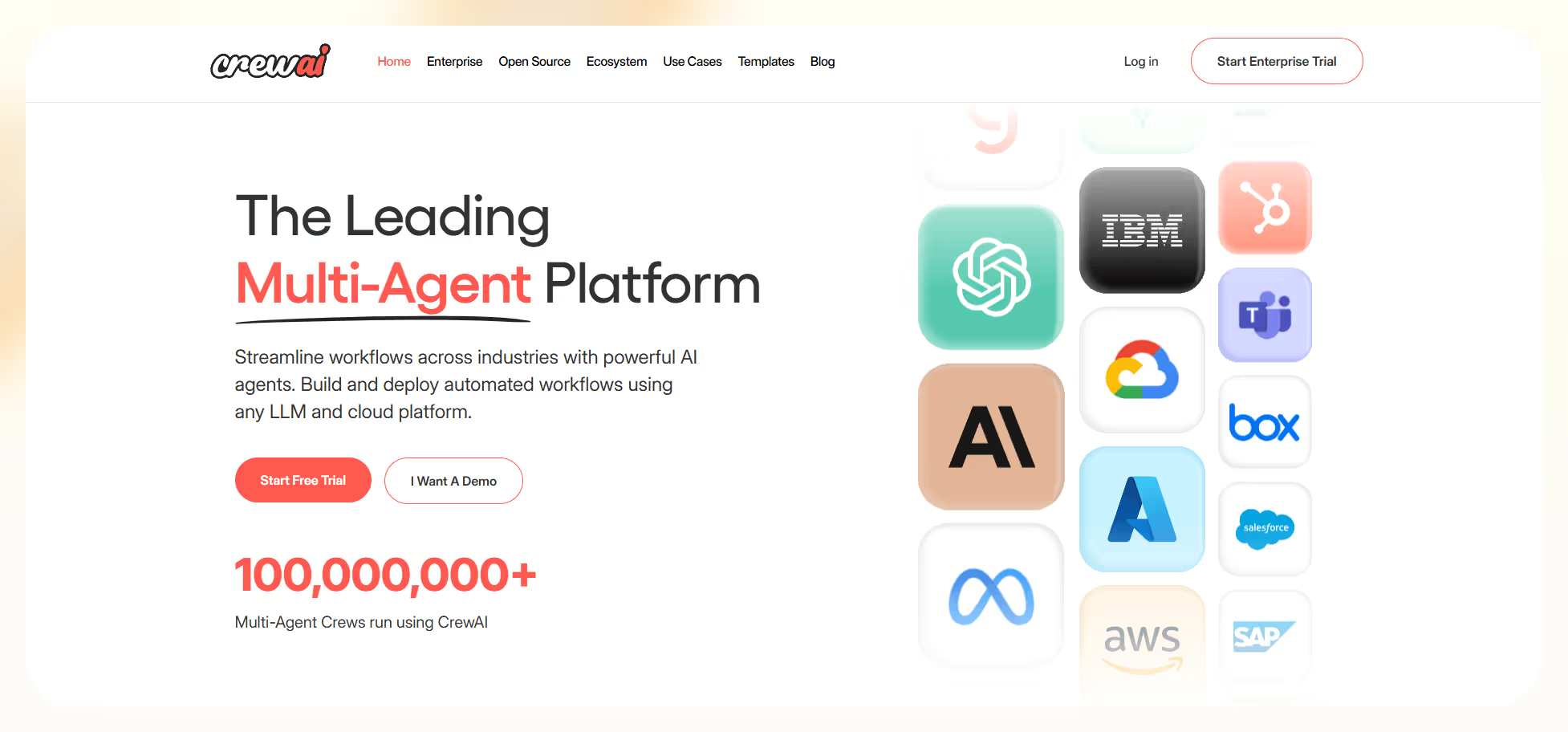
CrewAI is a low-code, open-source AI platform that uses Python programming to create AI agents. Assign each agent specific roles, tools, or goals, and command them to tackle complex or time-consuming tasks that bog down your “human” crew.
When you use CrewAI, you’re essentially building a new crew of workers for your business.
For instance, you can build an agent that specializes in data analysis, and you’ll be able to equip it with an arsenal of developer tools like the EXA Search Tool to analyze data, MySQL or PostgreSQL for database management, machine learning models like PyTorch, and others.
Your Crew agents can also function like a specialized team, complete with a chain of command where each agent has its own area of expertise. For our data-analysis example, you can divide your agents into juniors and seniors — the juniors can crunch all data with the specialized integration tools, while seniors can check their work against your standards.
While Crew’s AI agents don’t get smarter or learn as a result of executing workflows and tasks, they do retain memory and context across tasks within specific workflows, amplifying their ability to complete complex processes.
Who is CrewAI best suited for?
CrewAI is mainly catered to meet the needs of organizations beginning to scale and larger, more established businesses. It’s not limited to any industry or business type — you’ll be able to use Crew to automate nearly any workflow or process with your own AI agents.
However, the folks on your team who build the AI agents will need technical expertise. This includes a working knowledge of Python and an ability to write scripts and commands, knowing how to set environmental variables and manage dependencies, and a basic grasp of how LLMs (large language models) work.
Once your tech-savvy team has developed and deployed a crew of AI agents, non-technical users can work with them. Your tech team will just have to inform them when to enter a few basic Python scripts or other variables to execute commands.
How does CrewAI work?
CrewAI conveniently comes with a helpful free version — getting it is as simple as navigating to the homepage and pressing the “login” button on the website. From there, you’ll just need to fill out some basic info and you’ll land on Crew’s welcome page.
The welcome page has a convenient YouTube video introducing you to the building interface and other functionalities. And if you have a question about anything, you’ll be able to ask Crew’s helpful AI bot at the bottom right of your screen.
You’ll find nearly 20 premade templates that you can start from to create crews for content management, prospect analysis, lead scoring, and a few more. Just find the template that suits you, click Deploy, name your crew, and then enter the required environment variables.
Want to download the template and produce it on your own computer? CrewAI lets you do so, allowing you to set up your product’s structure in a local development environment before moving to production.
GitHub integration
CrewAI integrates seamlessly with GitHub. You can connect to GitHub as soon as you sign up with the platform by clicking the link at the bottom of the welcome page.
The GitHub integration lets you manage your AI crews with all the developer tools and workflows available on GitHub. This integration facilitates version control, collaboration, and code sharing with your team members and buddies you make on the GitHub platform.
This makes creating unique commands simple, as you’ll be able to develop your own customization options and get feedback from fellow developers. CrewAI’s open-sourced nature provides transparency, making debugging, updating, and amplifying features a cinch.
CrewAI’s key features
Here are some of the main selling points that draw developers and techies to CrewAI:
- Geared toward (Python) developers: Whether you’ve been learning Python for 5 or 6 months or you’re a grizzled Python master, CrewAI is designed with developers in mind. You’ll find a robust suite of tools and features catering to the technical needs and operational demands of Python developers.
Crew’s architecture and user interface are optimized to accelerate developer productivity, enabling a more streamlined workflow for building, deploying, and managing AI-driven applications.
- Open-sourced: CrewAI’s open-source nature is a significant advantage — developers worldwide can contribute to its ecosystem. This approach accelerates the platform's evolution through community-contributed features and improvements.
It also ensures transparency and flexibility, allowing users to customize and tweak the system to fit their specific requirements perfectly.
- An extensive number of LLMs: CrewAI stands out by supporting a vast array of large language models (LLMs). Whether your favorite model is ChatGPT 4o, Gemini, or a more obscure one like Huggingface, you’ll have a versatile toolkit for integrating whichever natural language processing capability you see fit into your application.
This broad compatibility also ensures that you can easily access and implement the latest advancements in AI technology so your system doesn’t miss a step.
- Division of labor between agents: This division of labor within CrewAI ensures that tasks are allocated and matched to each agent's strengths and capabilities — strengths and capabilities that you’ll define when developing your AI crew.
By segmenting complex processes into manageable parts, the system promotes deep specialization, which can lead to faster problem resolution, increased productivity, and higher quality outcomes in project execution. This approach lets you leverage the unique strengths of individual agents to achieve a cohesive collective performance.
{{templates}}
CrewAI’s highlights and hangups
While CrewAI offers some powerful features and automation functionalities, the platform isn’t all rainbows and kittens. Here are Crew’s pros and cons:
✅ Pros
✅ Great for enterprises: Complex, high-level processes are the norm for enterprises, so their AI tools should offer robust and adaptable solutions. CrewAI's ability to work with existing enterprise systems, manage large datasets, and automate complex processes makes it a valuable asset for any large organization looking to accelerate productivity.
✅ Highly customizable: Given its developer-centric approach, technical teams can cater their CrewAI application to adapt to specific needs. The platform's architecture is designed to support extensive customizations, like fundamental workflow modifications, intricate changes in the AI's behavior and capabilities, and more.
You can also tailor aspects such as data processing protocols, user interface design, and even the specific roles and responsibilities assigned to different AI agents within the system.
✅ Integrations galore: Because large organizations leverage at least a few dozen third-party tools and applications, so tying them into your AI workflow is of the utmost importance. Luckily, CrewAI comes equipped with an enormous suite of integrations, mainly through API connections.
And Crew’s API tools let you build custom integrations that seamlessly connect your AI crews with virtually any other application.
❌ Cons
❌ Limited to techies: Although you don’t need to be a computer scientist or have years of Python development experience, you’ll need to know basic Python — which can take a few months. Nontechnical teams won’t be able to create their own agents, so developers can only build agents with CrewAI.
❌ Expensive and rigid pricing: CrewAI does have a limited free version that gives you a taste of how the platform works, and it also features a $99/month (billed monthly) Basic version that’s affordable for smaller businesses. Its next pricing tier is a jaw-dropping $6,000/year (billed annually).
The gaps between the next plan widen even more, making CrewAI not much of an option if you’ve outgrown the Basic Plan but can’t justify forking out $6,000/year.
❌ Not ideal for propriety processes: This is a significant challenge for open-source platforms broadly, especially in environments where proprietary, confidential, or highly specialized processes are critical. Open-source platforms can pose risks to intellectual property because the nature of open-source means that the underlying code for your agents is accessible to anyone.
This accessibility is a double-edged sword: While you can promote transparency and community contributions, transparency can also expose proprietary processes and your underlying source code to potential competitors, especially if they are built directly on the open-source framework without adequate safeguards.
Additionally, if you handle sensitive or proprietary data with CrewAI, you’ll need to take extra stringent security measures. The open nature of the source code can potentially be exploited if you aren’t vigilantly keeping an eye out for vulnerabilities or new security flaws.
CrewAI pricing: Is it worth it?
Here’s a glanceable table to give you a rundown of CrewAI’s pricing tiers, features, and intended users:
To see the pricing list, you’ll need to sign up for Crew AI’s free version.
After the Basic Version, each CrewAI pricing plan offers onboarding services to get your team acquainted with the platform, in addition to general support time, which you can use to learn some of the more advanced functions of the platform.
Crew executions refer to the entire process where all agents in a crew complete their assigned tasks within a given workflow. It is not counted per individual agent’s task but rather as a single execution for the entire crew, once the job is completed.
How Lindy differs from Crew
Is CrewAI not the right AI platform for your needs? Lindy, a no-code AI-agent building platform, might be a tremendous CrewAI alternative.
Build your own agents, no tech skills required
One of Lindy's standout features is its user-friendly approach. Unlike CrewAI, Lindy requires no technical expertise or coding knowledge. It is designed for non-technical users who want a smooth, intuitive experience.
CrewAI, on the other hand, requires basic Python knowledge, which can take several months to obtain.
With Lindy, you can create, modify, and deploy AI assistants (called Lindies) through a simple drag-and-drop interface. Just like with Crew, your Lindies will be able to work together, executing tasks and a variety of workflows that you command them to.
Affordable pricing
CrewAI is one of the more expensive AI tools on the market. Its cheapest version costs $99/month, while its steepest tier costs an eye-watering $120,000/year. These prices make Crew almost unobtainable for smaller or even medium businesses.
Lindy, on the other hand, offers one of the most affordable AI platforms today, with pricing starting at only $49.99/month. You’ll also be able to add on more tasks, which are jobs that each Lindy executes for only an extra $10 per 1,000 tasks, meaning you won’t have to stress about going over budget when you want to increase your automations.
Loads of premade templates and heaps of functionalities
While CrewAI offers templates, Lindy has an enormous library brimming with functionality-packed templates to save time when creating your agents. Select a template that matches the process you want to automate and start tailoring it using Lindy’s drag-and-drop editor.
Can’t find the template that matches the precise operation? Then, build your own automation from scratch to meet your specific needs — and you won’t need any technical skills to cobble together your very own unique Lindy agent.
In addition to creating workflows, you can leverage Lindy for other work, too. This includes organizing your inbox, conducting inbound and outbound phone calls, integrating with third-party apps, and transferring data between platforms.
If you want to learn Lindy properly, you’ll have full access to the Lindy Academy, a rich resource packed with info on using nearly every granular feature Lindy offers.
Frequently asked questions
Is CrewAI no-code?
No, CrewAI is not a no-code AI platform. You’ll need considerable experience with Python, APIs, and database development to use CrewAI.
Can I use CrewAI for my small business?
While CrewAI offers a free version that gives you a taste of creating and deploying agents, its cheapest version is $99/month. It only allows you to make 2 crews with 100 crew executions or an average of around 25 per week.
This might not be enough, especially if you plan to automate several processes for a scaling business. Unfortunately, CrewAI doesn’t have a plan that accommodates most growing small businesses, as the subsequent pricing plan is $6,000/year.
How does CrewAI, being open source, benefit users?
CrewAI is open-sourced, allowing developers, businesses, and AI enthusiasts to view, modify, and contribute to the underlying source code independently. Unlike many AI platforms, whose internal workings are hidden and access is restricted, an open-source model fosters collaboration, transparency, and innovation.
Provided you have the technical abilities, Crew’s open-source nature allows you to customize your AI tools fully, continually improve features as you see fit, and avoid vendor lock-in. This also allows you to integrate with nearly any other third-party tool, adding more functionality to your AI workflow.
{{cta}}
Why Lindy is the best CrewAI alternative

Unlike CrewAI platforms, Lindy offers a more user-friendly environment for creating your very own intelligent AI-powered process automations.
You’ll be able to create efficient workflows using Lindy’s seamless drag-and-drop interface. Integrate Lindy with 1,000s of third-party applications using Lindy’s native integrations and HTTP Fetch Request tool.
For instance, you can update CRM statuses once clients have paid using Stripe, send notifications to your team when you’ve set a meeting time, organize lead info into Google Sheets, and much more.
Lindy’s services are affordable and have transparent pricing, so you won’t need to worry about Lindy breaking the bank.
Create powerful workflows with Lindy’s intuitive drag-and-drop system. Get Lindy’s free version and start accelerating your day-to-day processes.




















.jpg)
.png)
.png)


.png)
.png)