LinkedIn doesn't always make it easy to find someone's email address, which is probably for the best.
However, there are several reliable strategies to uncover this valuable contact information quickly and ethically.
Plus, platforms like Lindy, let non-coders use AI agents to help automate the process, so you have more time to connect with your new potential customers.
In this article, you'll learn:
- Why you might need this
- Manual techniques
- How to use search
- Automated tools
- Ethical and legal considerations
- Tips for improving LinkedIn outreach and engagement
- Common challenges and how to overcome them
- Time-saving tips
Why would you want to find someone’s email on LinkedIn?
LinkedIn tries to protect the privacy of its users, so you won’t usually find an email address right smack dab at the top of the page. However, there are some legit reasons to look a bit deeper, and some could be a game-changer for your business or career.
Here are a few reasons to look for a person’s email on LinkedIn:
Networking and partnerships
LinkedIn is a great place to connect with potential collaborators or industry leaders. But let's be honest —- building a meaningful relationship through LinkedIn messages alone can be a bit like trying to build a house with only a hammer.
Sometimes you need to reach out directly via email to make more of a connection.
For example: Connect with a LinkedIn user after a conference and send a follow-up email to discuss potential collaboration opportunities.
Lindy's AI prospecting and lead outreach capabilities can help you craft personalized emails that stand out from the crowd and increase your chances of getting a response.
Sales and lead generation
LinkedIn is a goldmine for sales professionals. You can use it to identify key decision-makers at target companies and then reach out to them directly with personalized offers. But first, you need to find their email address.
For example: A B2B SaaS company using LinkedIn Sales Navigator to find key decision-makers and then using email to nurture those leads and close deals.
Recruiting top talent
LinkedIn is a recruiter's best friend. It's a platform where you can find top talent in any industry. But to really snag those A-players, you need to go beyond the standard LinkedIn InMail.
Finding their email address allows you to send personalized messages and stand out from the competition.
For example: A recruiter using LinkedIn to find niche professionals for hard-to-fill roles and then reaching out via email with tailored job opportunities.
Lindy's workflow automation agents can help you optimize your recruitment process by automating follow-up emails and learning more about the candidates.
Easy manual ways to find emails on LinkedIn
Sometimes you need to roll up your sleeves and do a little detective work to find someone's email on LinkedIn. Here are a few manual methods that can help you if you’re wondering how to find someone’s email on LinkedIn without using any special tool:
1. Check the contact info section
Many LinkedIn users make it easy for you by including their email address right in their profile. Simply click on "Contact Info" below their name to see if it's listed.
2. Look for clues in the profile summary or experience section
Some users like to play hide-and-seek with their email addresses. But don't worry, they often leave clues in their profile summary or job descriptions. Use LinkedIn's search feature to find keywords like "email" or "contact" within their profile.
3. Cross-reference social media and personal websites
Many experts link their personal websites or social media profiles to their LinkedIn accounts. These external platforms may contain their email address, so be sure to check the "Featured" or "About" sections for any website links.
4. Reference their business websites
If the person you're looking for works at a larger company, try checking the LinkedIn profiles of their colleagues. You might be able to spot a pattern in how they format their email addresses and use that to guess the email address you're seeking.
Remember: While these manual methods can be effective, they can also be time-consuming. If you're looking for a faster way to learn how to find someone's email on LinkedIn, consider some of the LinkedIn search techniques we’ll share next.
Advanced manual search strategies
LinkedIn's search function is more powerful than you might think. Here are a few techniques to help you uncover email addresses like a seasoned pro:
5. Use Boolean search operators
Think of Boolean operators as your secret weapon for finding exactly what you're looking for on LinkedIn. These little words (AND, OR, NOT) can help you narrow down your search and filter out irrelevant results.
For example, searching for "marketing manager AND email" might reveal profiles that publicly list their email address or mention it in their posts or articles.
6. Explore LinkedIn groups
LinkedIn groups are a great way to connect with people in your industry and build relationships. But they can also be a valuable resource for finding email addresses.
Joining relevant groups can give you access to member directories or make it easier to connect with someone and request their contact information directly.
Automated ways to get emails from LinkedIn
If manual methods don’t cut it, there are some automated solutions you can use to get emails from LinkedIn. Let’s look at three options:
7. Using LinkedIn Sales Navigator
Sales Navigator is like LinkedIn's supercharged search engine. It gives you advanced filtering and search capabilities to help you find the perfect prospects.
While it doesn't directly show email addresses, it integrates with email finder tools like Prospeo and Apollo.io, allowing you to retrieve contact information with just a few clicks.
8. Using third-party email finder tools
Several third-party tools can help you automate the process if you’re wondering how to find someone's email on LinkedIn faster. These tools typically integrate with LinkedIn and use various techniques to extract and verify email addresses.
Here are a few popular options:
- Hunter.io: This tool specializes in finding verified professional email addresses, so you can be confident your messages will reach the right inbox.
- Kaspr.io: Kaspr offers direct integration with LinkedIn, making it easy to retrieve contact information without leaving the platform.
- Snov.io: This tool can scrape and verify email addresses from LinkedIn profiles, helping you build a clean and accurate email list.
Note: Keep in mind that many of these tools require certain permissions or LinkedIn connections to work effectively.
9. Using LinkedIn email extractors
Some tools specialize in exporting LinkedIn data (with user permission) and often include email addresses in the exported information. Lobstr.io is one example of a tool that can help you gather email addresses in bulk.
Tip: Always respect LinkedIn's terms of service when using such tools. Last thing you want is to get banned from the platform for using tools wrong.
{{templates}}
How to get emails from LinkedIn ethically and legally
While it's tempting to take shortcuts, it's important to play by the rules when it comes to finding email addresses on LinkedIn. Here's how to do it ethically and legally:
Following LinkedIn's terms of service
LinkedIn has rules in place to protect its users and maintain a positive platform experience. Violating these terms can lead to account suspension or even permanent banishment from the LinkedIn kingdom.
To stay on LinkedIn's good side, avoid using automated bots or unauthorized scraping methods. These include techniques that bypass LinkedIn's API or access information that is not publicly available.
Note: For more info, make sure to check LinkedIn’s terms of service before trying to use tools for email scraping.
Obtaining consent where possible
The best way to confirm you're not stepping on any toes is to obtain consent before collecting someone's email address.
Providing a valid reason for your request, such as wanting to send them a relevant resource or discuss a potential collaboration, can increase your chances of getting a response.
By following these guidelines, you can learn how to find someone's email on LinkedIn without resorting to shady tactics. Remember, building genuine relationships is always the best approach, both on and off LinkedIn.
Tips to improve your LinkedIn outreach
Want to make sure your LinkedIn outreach efforts don't fall flat? Here are a few tips to help you connect with the right people and build meaningful relationships:
Tip 1: Personalizing your messages
We touched upon this lightly in the previous section, but it's worth emphasizing: Always personalize your connection requests and follow-up messages. Generic, one-size-fits-all requests are more likely to be ignored.
Instead, take a few moments to tailor your message to the recipient. Mention shared interests, mutual connections, or something specific that caught your eye on their profile. This shows that you're genuinely interested in connecting with them and not just sending out mass requests.
Tip 2: Being clear with your intent
When reaching out to someone on LinkedIn, be upfront about why you're doing so. Whether you're interested in collaboration, partnership, or simply expanding your network, clearly stating your intentions can increase your chances of getting a response.
Remember: Avoid using spammy or overly salesy language, as this can quickly turn people off.
Common challenges in finding emails on LinkedIn
Finding someone's email on LinkedIn isn't always a walk in the park. Here are a few common challenges you might encounter and how to overcome them:
- Incomplete profiles: Sometimes, LinkedIn profiles are missing key information, including email addresses. It's like trying to bake a cake without the flour! If you stumble upon an incomplete profile, don't give up just yet.
Solution: Try using alternative methods to find the email address, such as checking the person's personal website or social media profiles.
- Unverified email addresses: Even if you find an email address, there's no guarantee it's still active. Sending emails to unverified addresses can hurt your sender reputation and land your messages in the spam folder.
Solution: To avoid this, use email verification tools like NeverBounce or ZeroBounce to confirm the validity of the email address before you hit send. Lindy's email management apps can also help with verification and clean email list management, confirming your messages reach the intended recipient.
Time-saving practices for using LinkedIn emails (once you have them)
Want to make the most of your email outreach efforts without spending hours chained to your inbox? These time-saving practices will help you work smarter, not harder:
1. Keep your email list clean
Regularly remove inactive or unresponsive contacts to maintain a healthy sender reputation and avoid those dreaded spam filters. Use email verification tools like NeverBounce or ZeroBounce to weed out invalid addresses and reduce bounce rates.
2. Improve your messaging
Nobody wants to wade through a novel just to figure out what your email is about. Keep your messages concise, clear, and personalized to grab your reader's attention. Offer value upfront, such as a helpful resource or insightful tip, to encourage responses and build relationships.
3. Comply with email outreach regulations
Don't let legal issues rain on your outreach parade. Follow GDPR and CAN-SPAM rules, such as including an unsubscribe link in your emails and avoiding misleading subject lines.
Tip: Avoid sending too many follow-up emails, as this can annoy recipients and increase your chances of being marked as spam.
4. Automate verification and follow-ups
Time is of the essence, especially when it comes to email outreach. Automate the email verification process and schedule follow-ups for unresponsive leads using email outreach and prospecting agents like those offered by Lindy. This frees up your time to focus on building relationships and closing deals.
{{cta}}
Boost your LinkedIn outreach with Lindy’s smart software
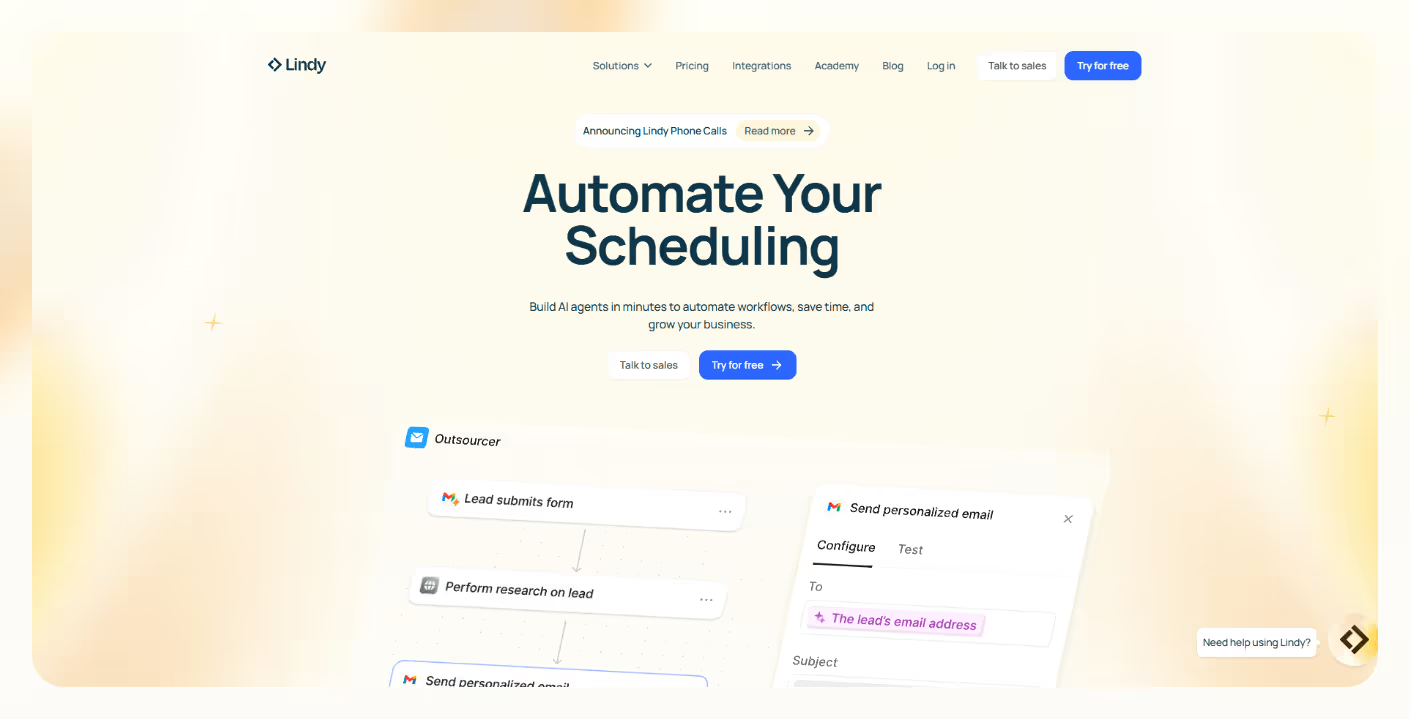
So far, we’ve explained how to find someone’s email on LinkedIn — but finding someone's email on LinkedIn is just the first step. Once you have those valuable email addresses, you need a smart outreach strategy to turn connections into conversations and, ultimately, into customers.
Here's how Lindy can help you boost your LinkedIn outreach:
- Personalized connection requests: Lindy can help you craft personalized connection requests that stand out from the crowd.
No more generic templates. Lindy can tailor your messages to each recipient, mentioning shared interests or mutual connections to increase your chances of getting accepted. Lindy can even help with drafting proposals.
- Automated follow-ups: Once you're connected, Lindy can automate your follow-up messages, making sure that you stay top-of-mind without lifting a finger. She can even personalize these messages based on the recipient's profile or interactions with your content.
- LinkedIn lead generation: Lindy can help you identify and qualify leads. She can sift through profiles, extract relevant information, and even enrich your data with details like company size and job title.
Ready to take your LinkedIn outreach to the next level? Try Lindy for free and see how she can help you connect with the right people and achieve your business goals.




















.jpg)
.png)
.png)


.png)
.png)