You don’t need to code. You don’t need a developer. And you definitely don’t need a budget.
In 2025, building a chatbot is as easy as dragging, dropping, and typing what you want it to say.
This guide will show you exactly how to make your own chatbot for free using no-code tools, start to finish. By the end, you’ll have a working chatbot you can use for support, lead generation, or onboarding.
How to Build an AI Chatbot for FREE with Lindy (Without Coding!)
Chatbot development might sound complicated, but it doesn’t have to be when you’re using the right tools.
Method 1: Use a Pre-Built Template
Step 1: Sign Up for FREE
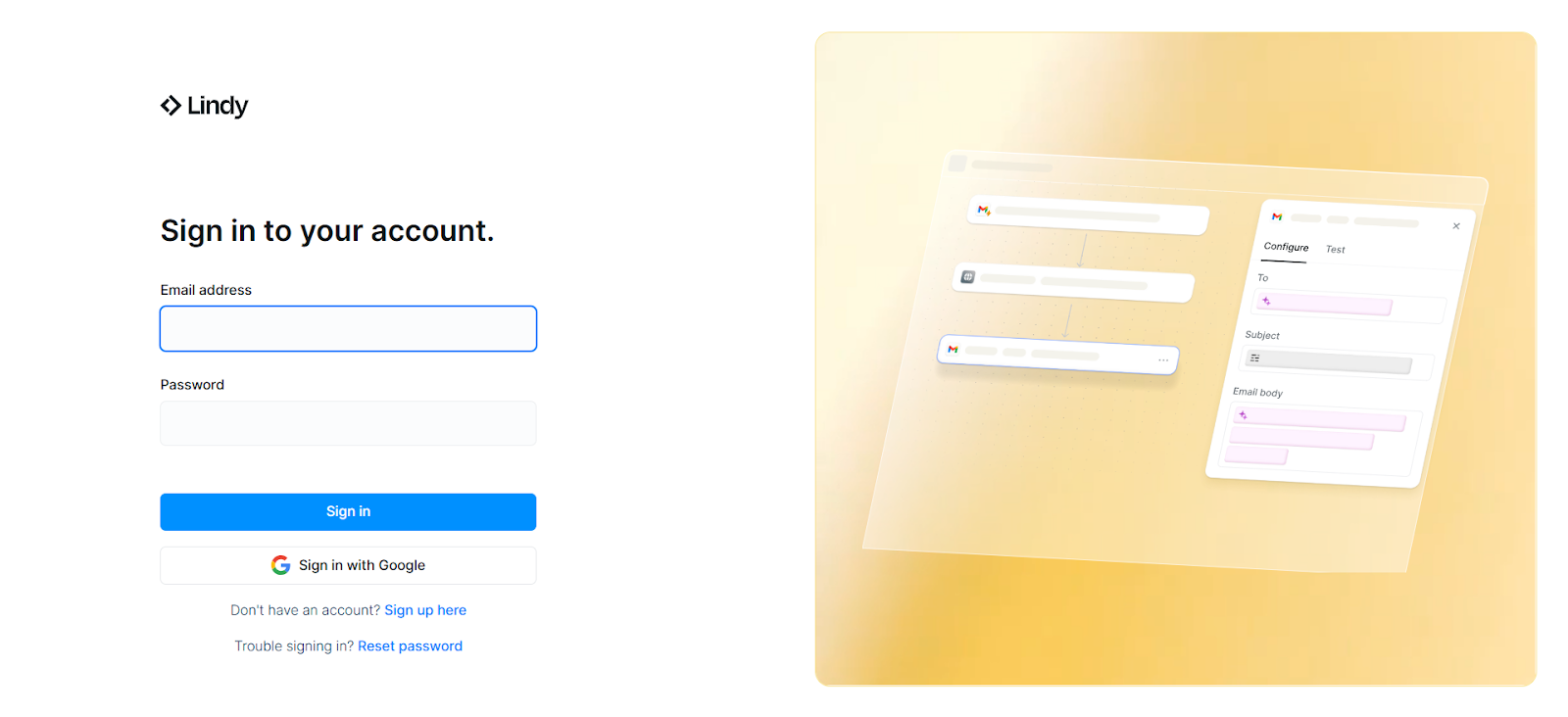
You can take Lindy out for a spin for free, so no need to go all-in. Try out Lindy for free.
Then, before you go around trying to create a chatbot from scratch, make sure that one of the ready-made templates in the marketplace doesn’t tackle your chosen task already.
No need to do more work than you have to!
Step 2: Find a Template
The best part about Lindy is that there are so many pre-built templates that you can use to create your own chatbot.
Scroll down to More Templates and click See all templates.
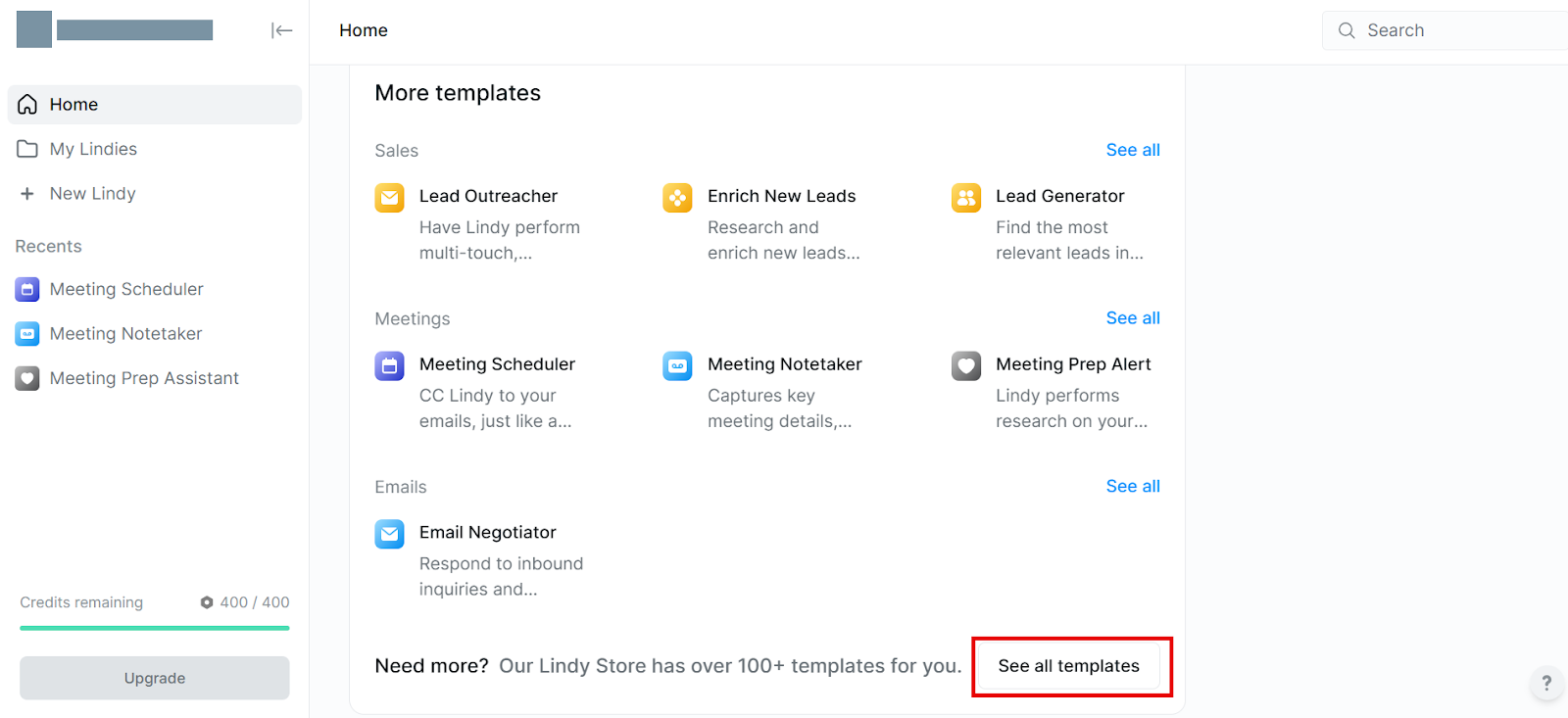
Search “chatbot” to find all related templates.
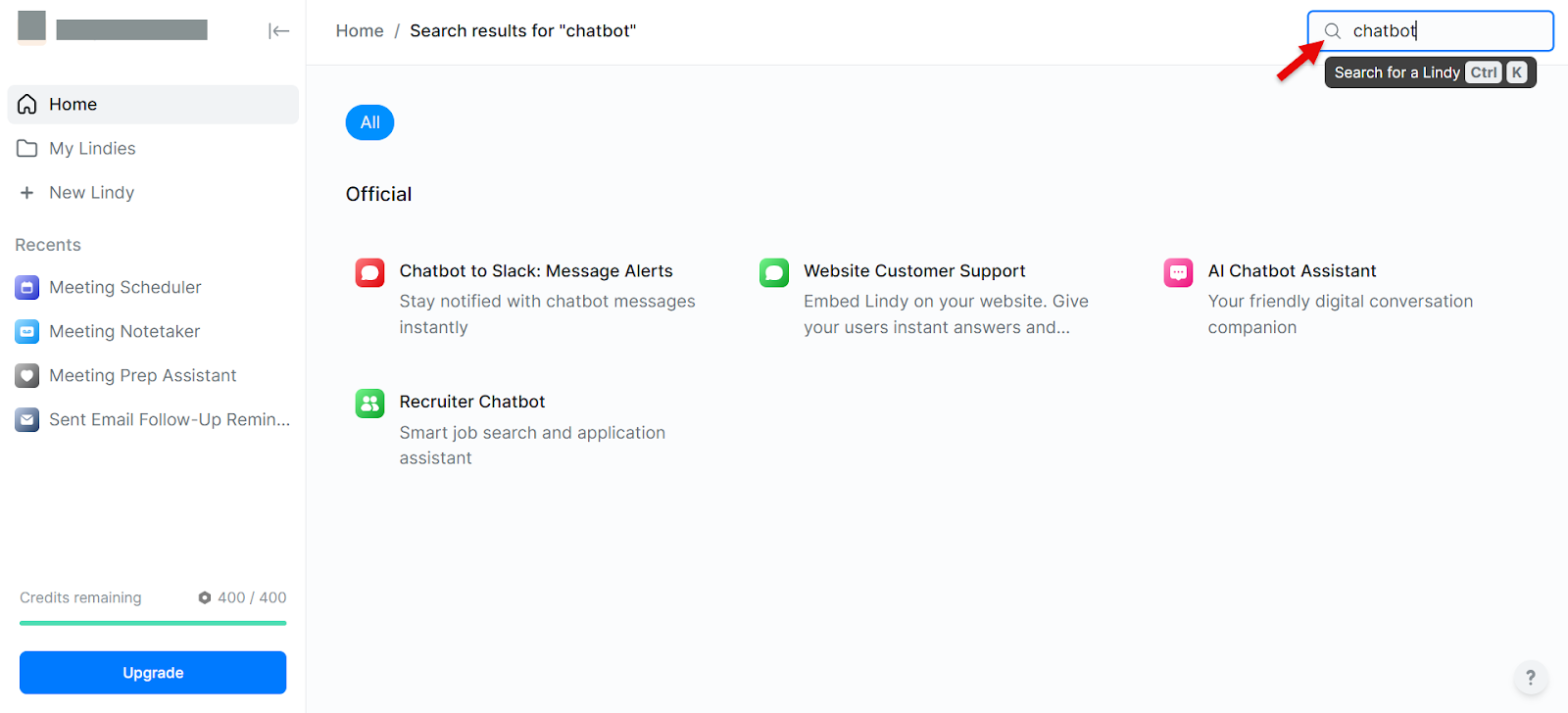
Select the template that matches your needs the best and click Add.
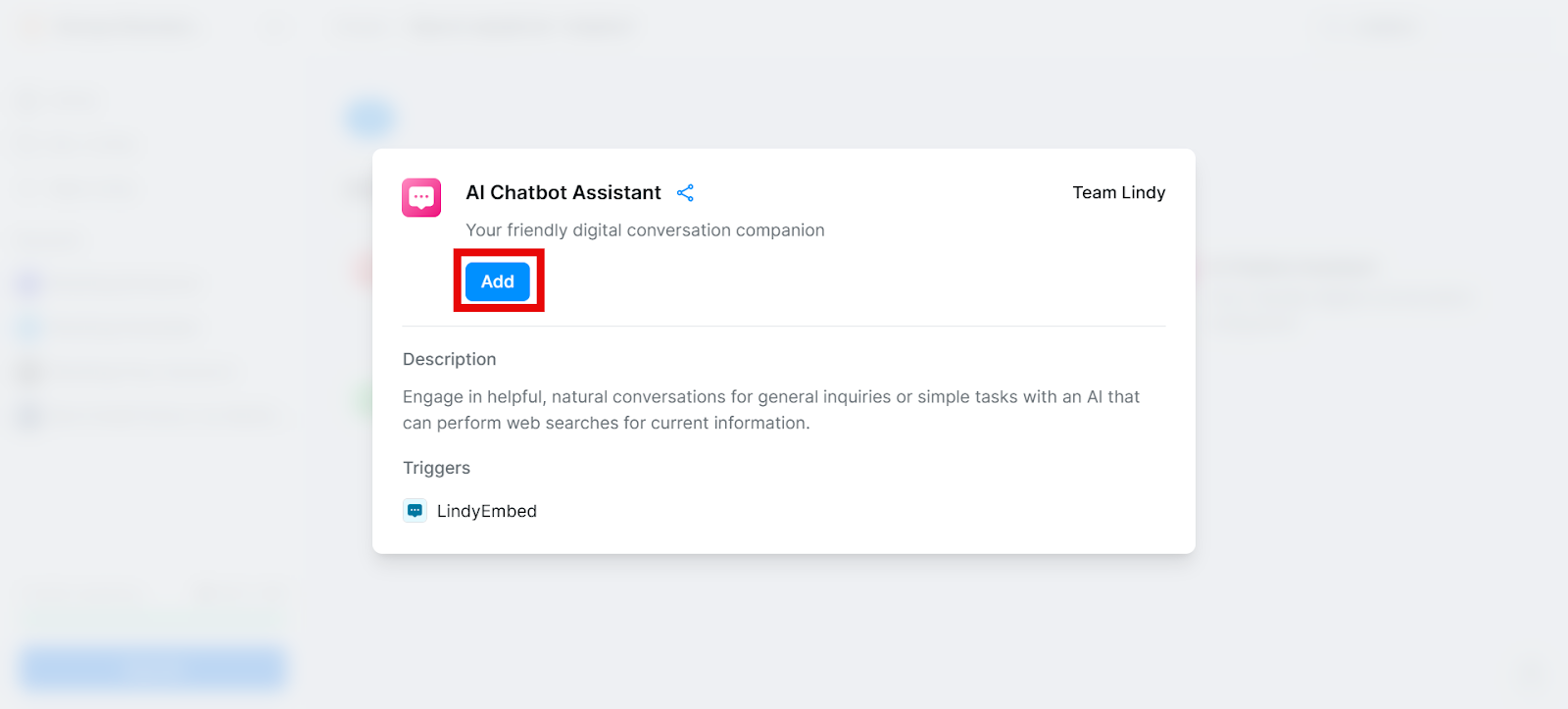
Step 3: Customize your Chatbot Template
Now, click Settings and start configuring your template.
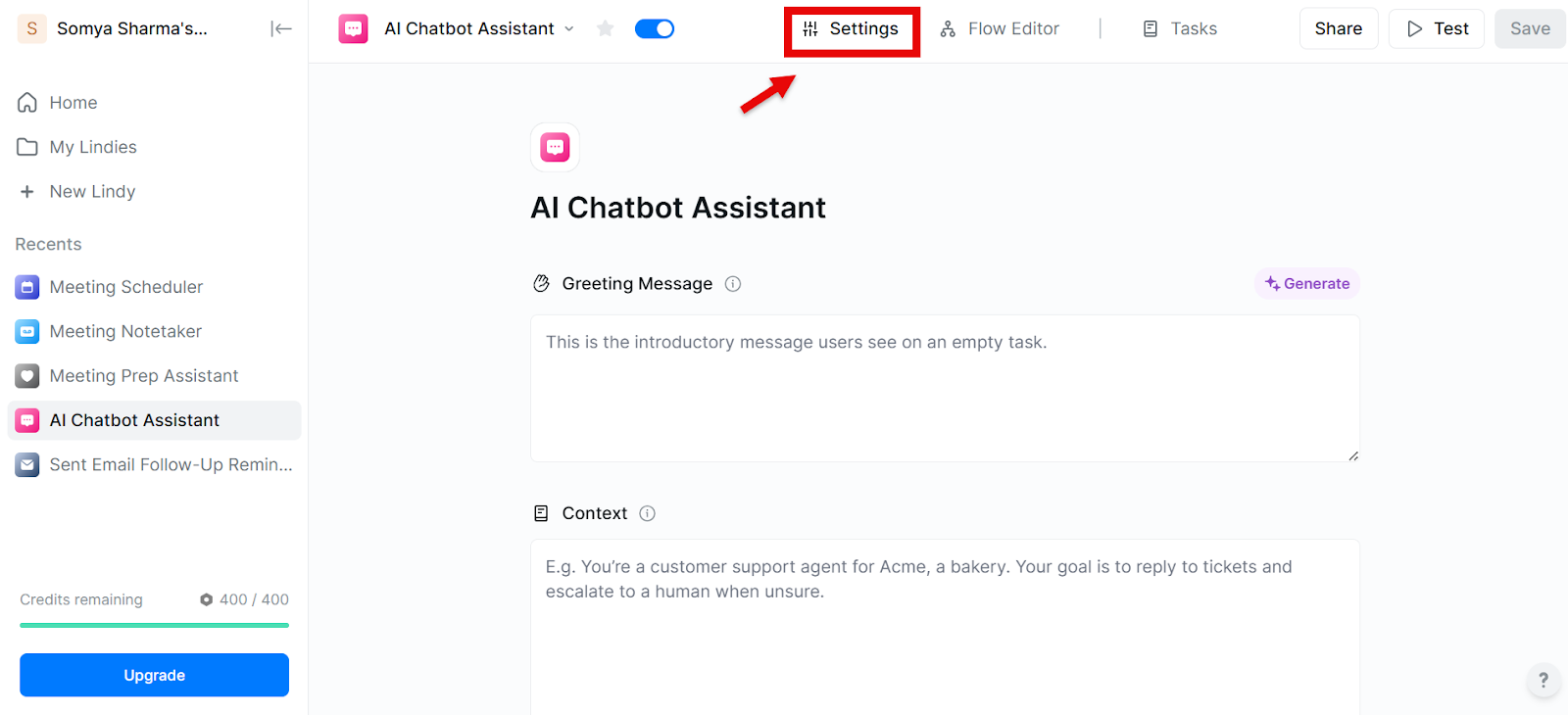
You have full control over how your chatbot will greet your customers. You can even add context to help Lindy understand your goals better and give more appropriate outputs.
Scroll down and select which AI model your chatbot should use.
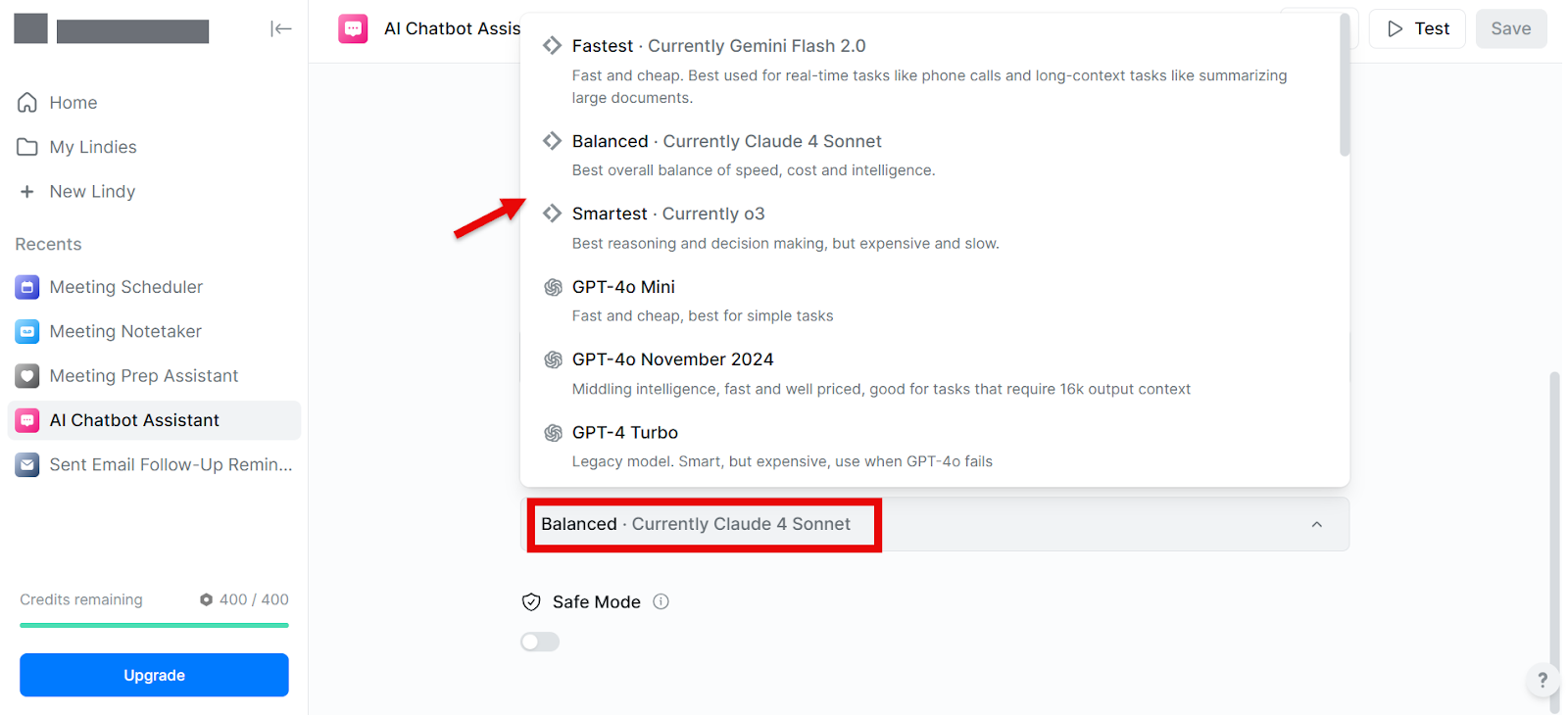
Step 4: Test and Use
Once you have filled in all the details and configured the settings, you can start using the chatbot.
But before that, test it to make sure that the chatbot works in your desired manner.
Click Test in the top right corner.
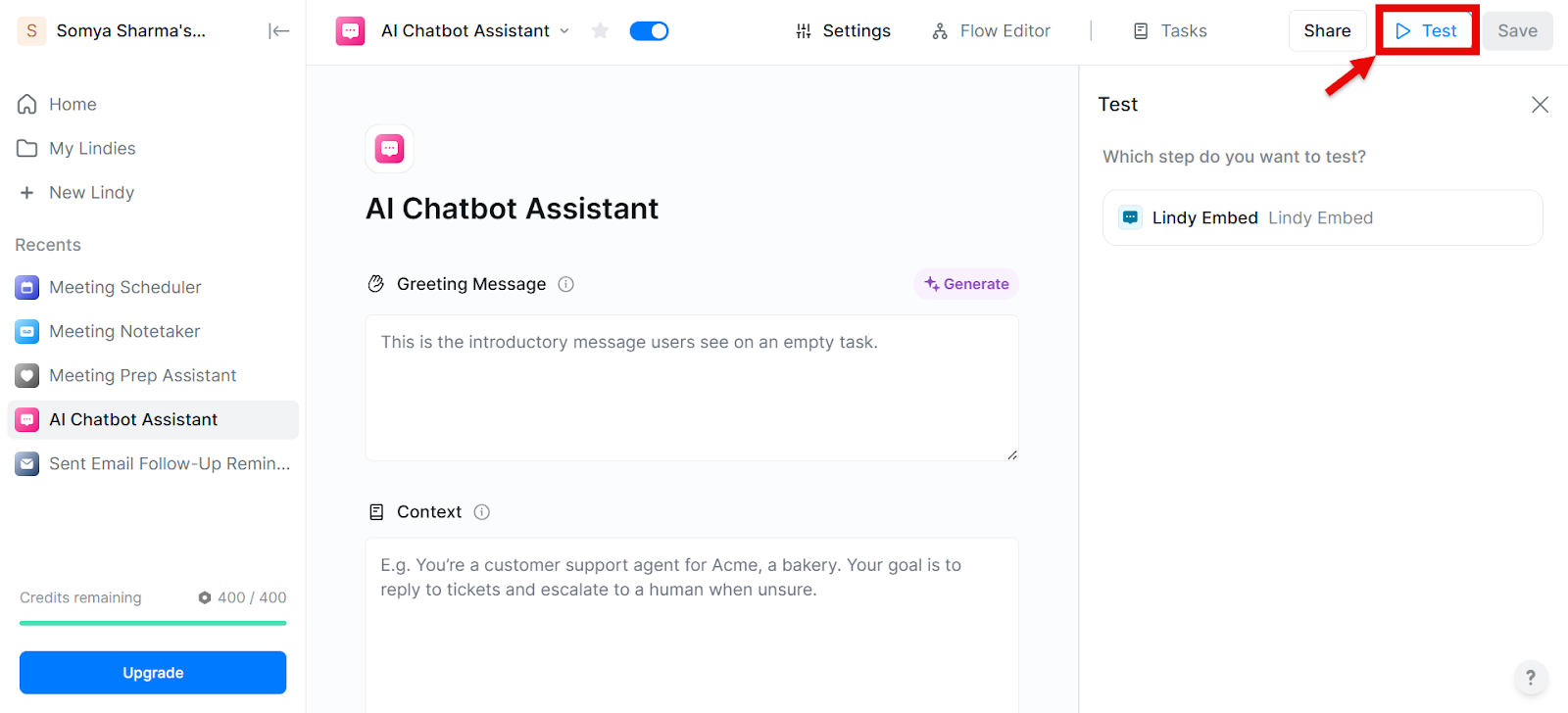
If something doesn’t feel right, you can edit it in the Settings or the Flow Editor right next to it.
Once you’re satisfied, save it, share it, and integrate it with your apps and platforms.
Method 2: Build it from Scratch
Or if you have a particular idea in mind, you can build a chatbot from scratch. While this may sound daunting, Lindy makes it easy, too.
Step 1: Make a New Lindy
On the main dashboard, click New Lindy on the right.
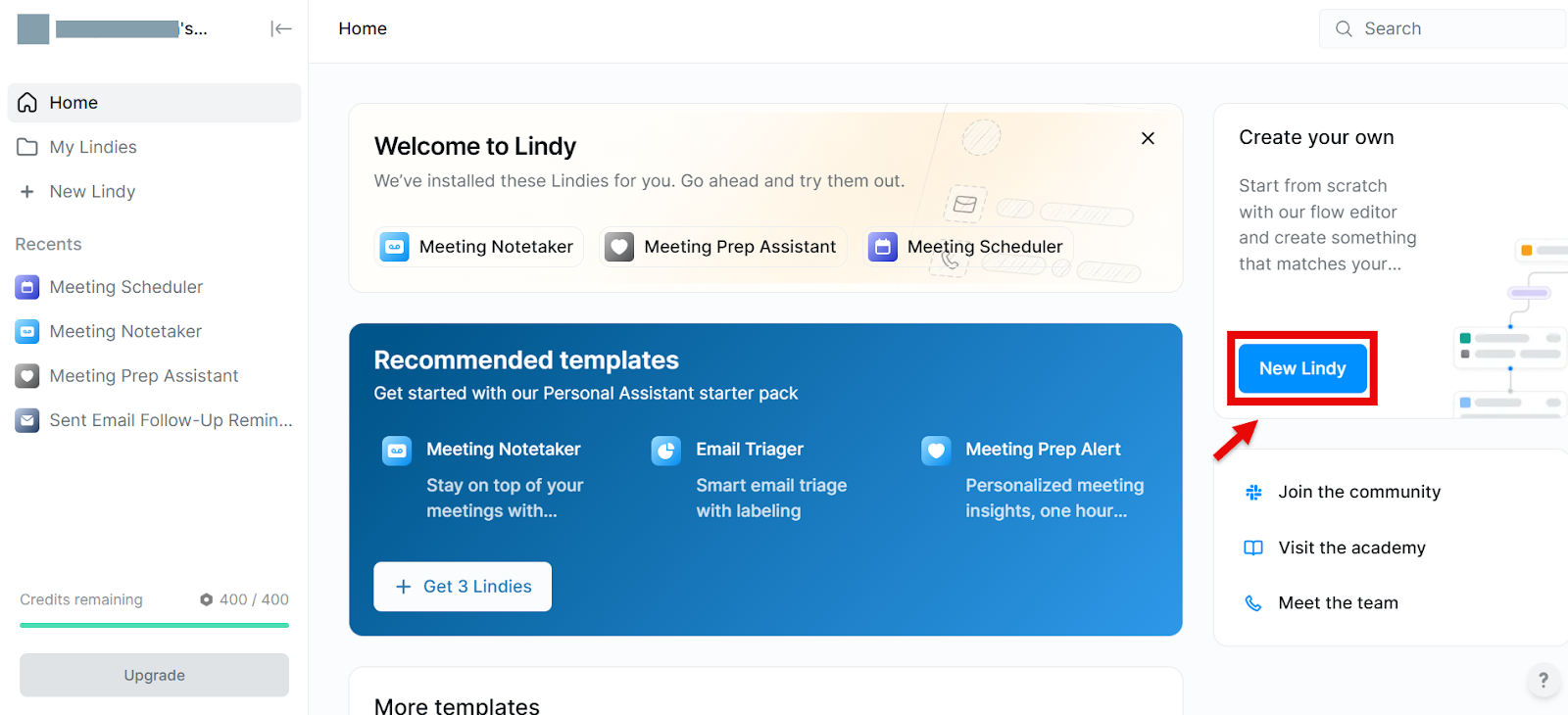
Then select Start from scratch.
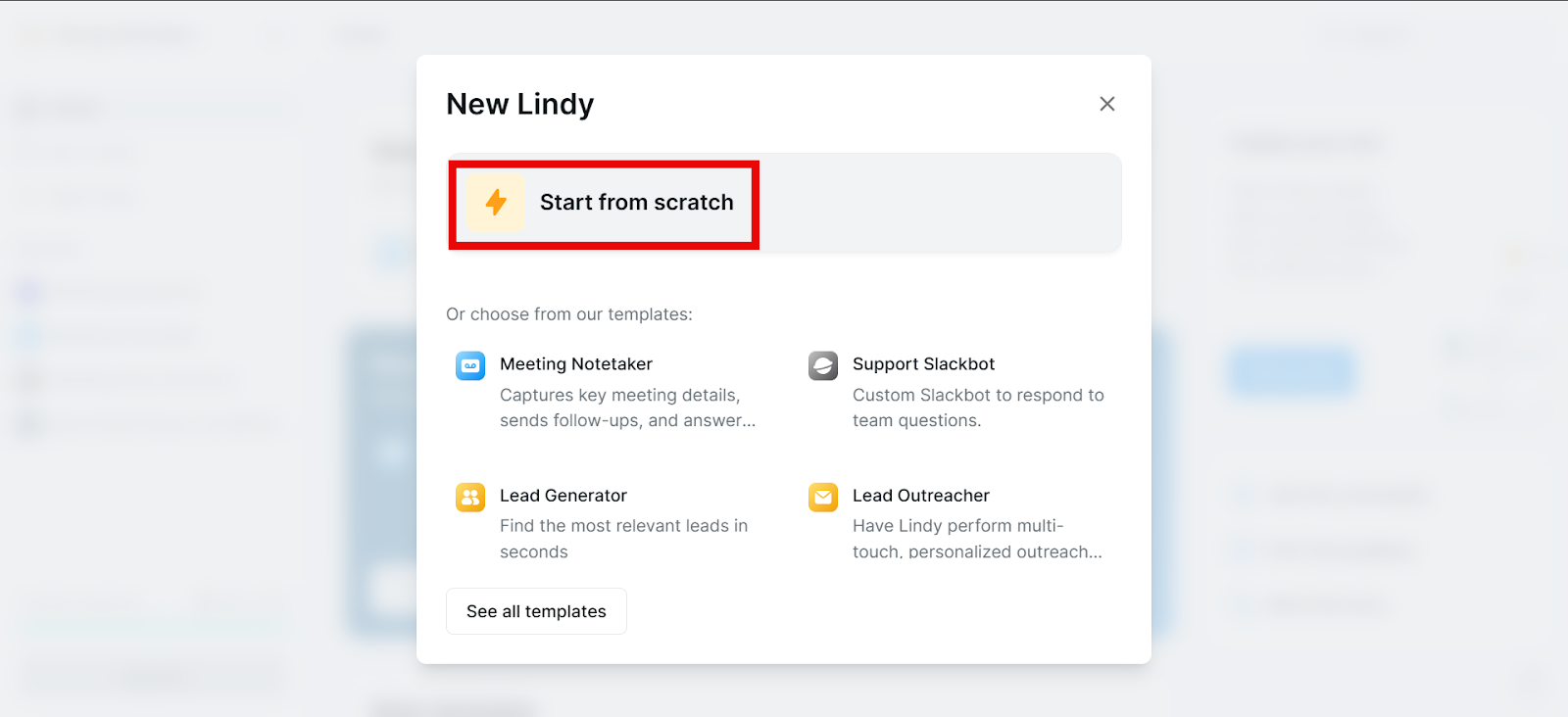
Step 2: Define a Trigger
Click the Select Trigger button.
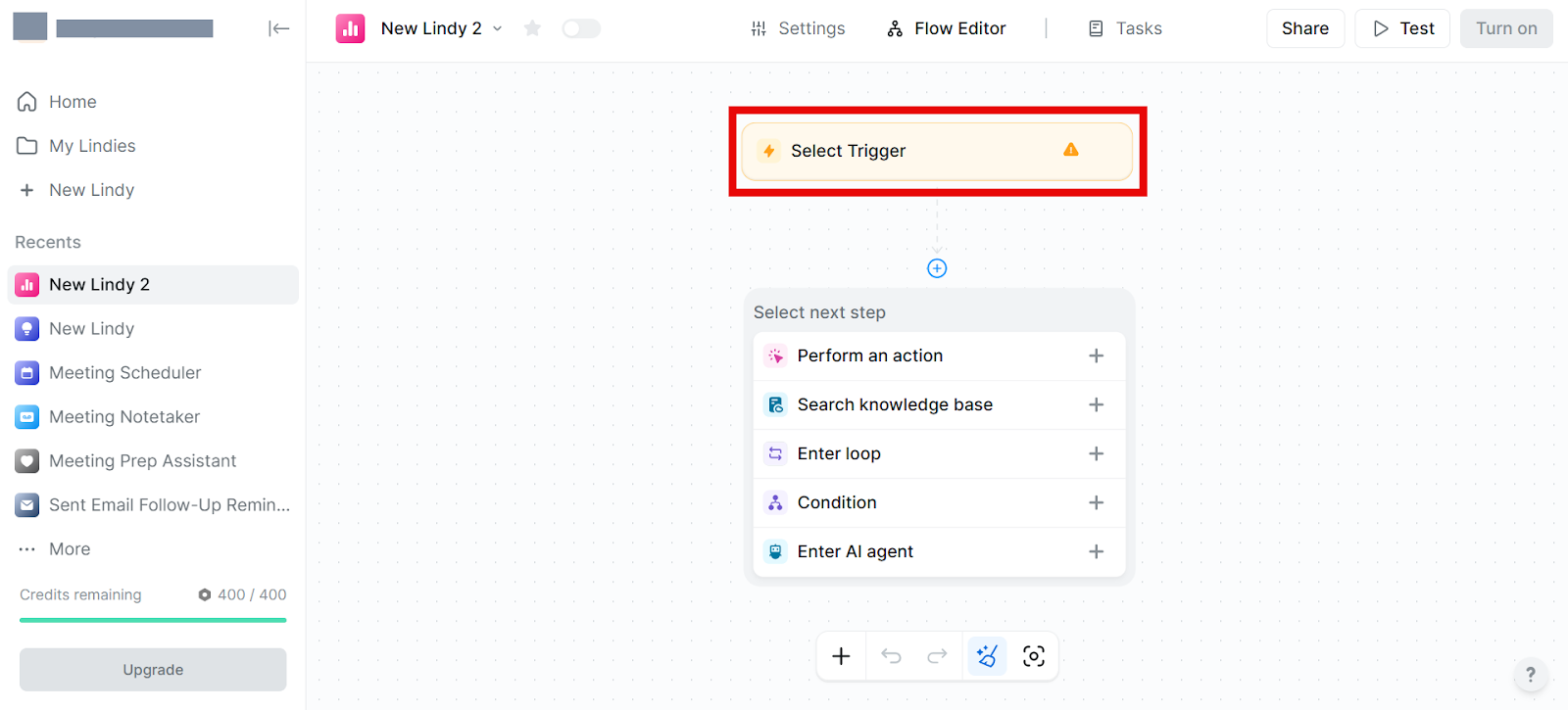
Now select what action should trigger your chatbot. I’m choosing Chat with this Lindy.
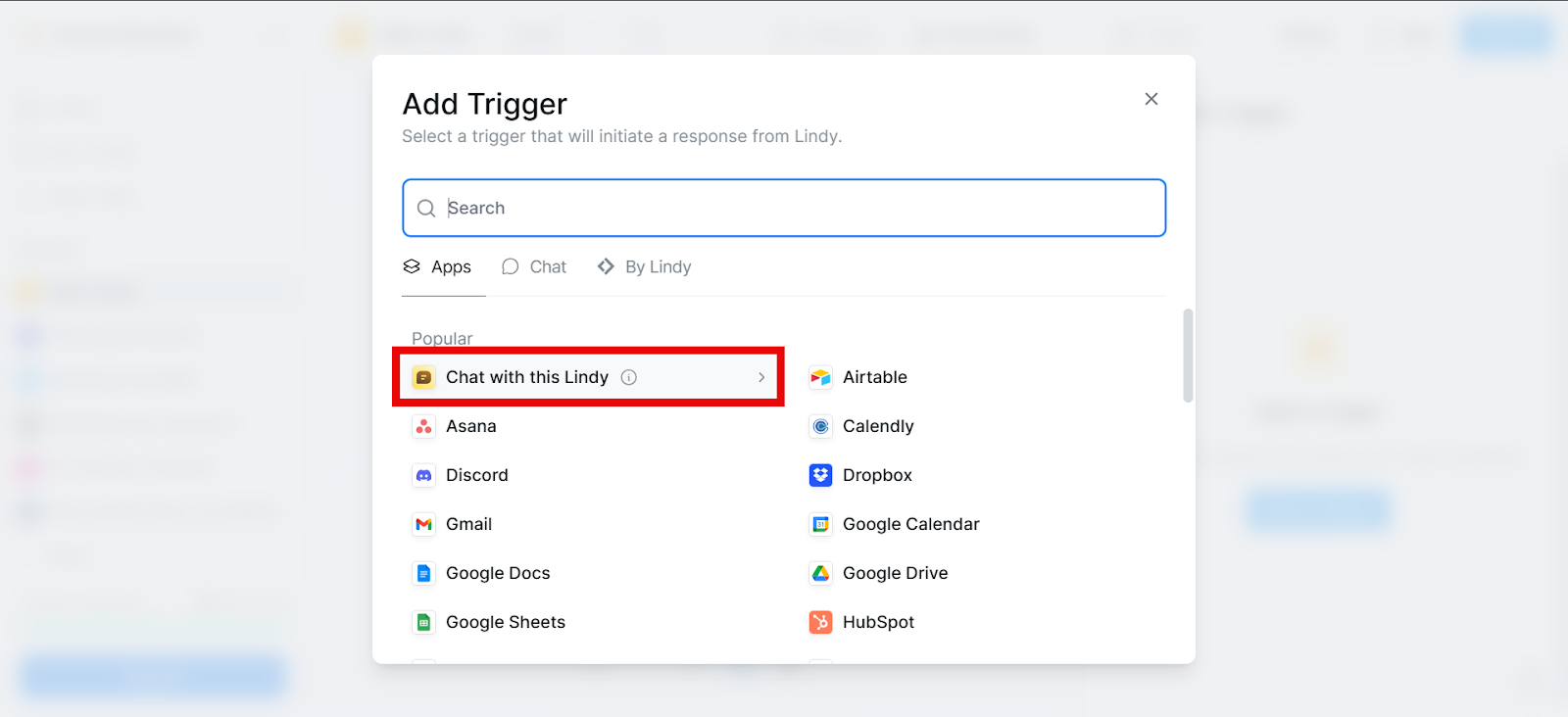
Step 3: Write a Greeting Message
Now write a simple and helpful greeting message for your users.
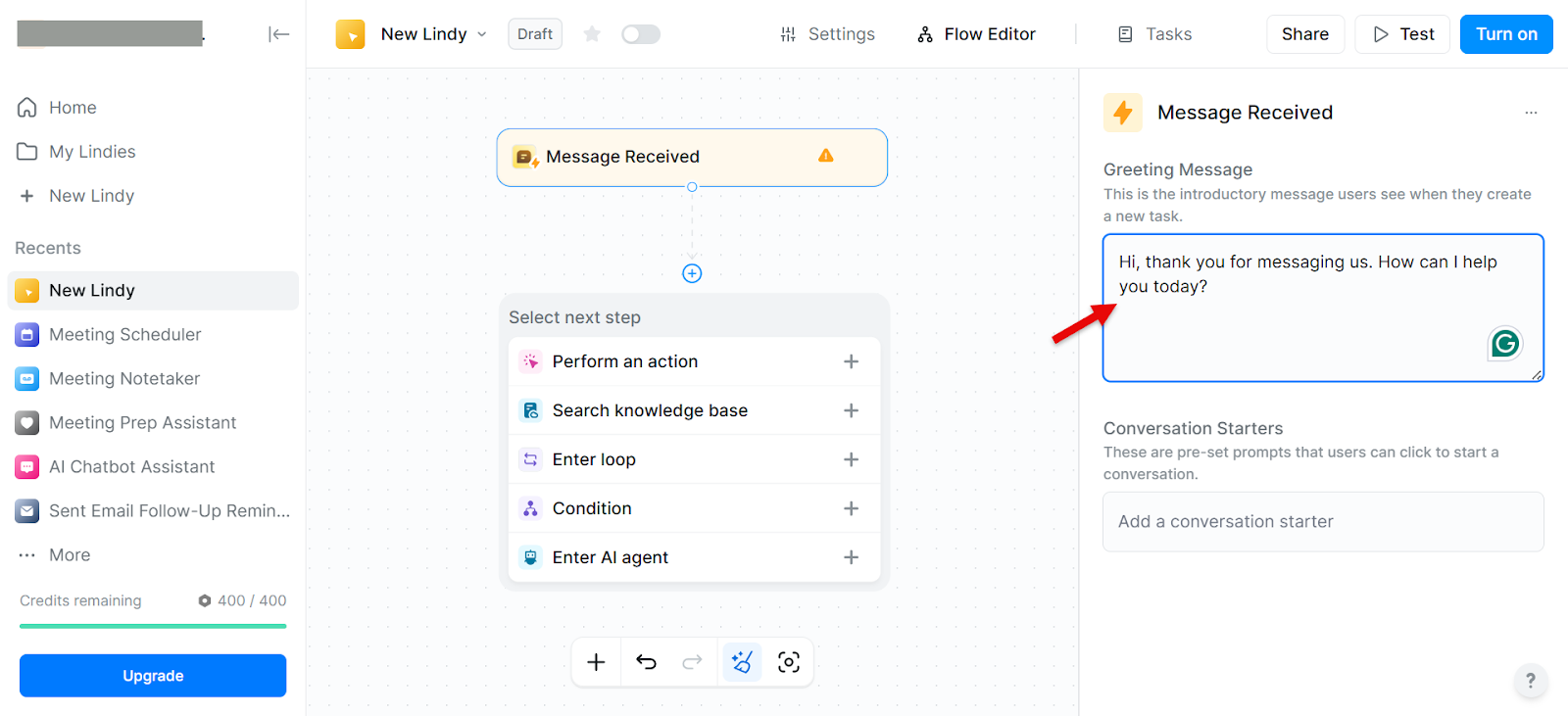
Step 4: Add Conversation Starters
Depending on which kind of queries you get the most, you can even add a few prompts that the users can click to start the conversation.
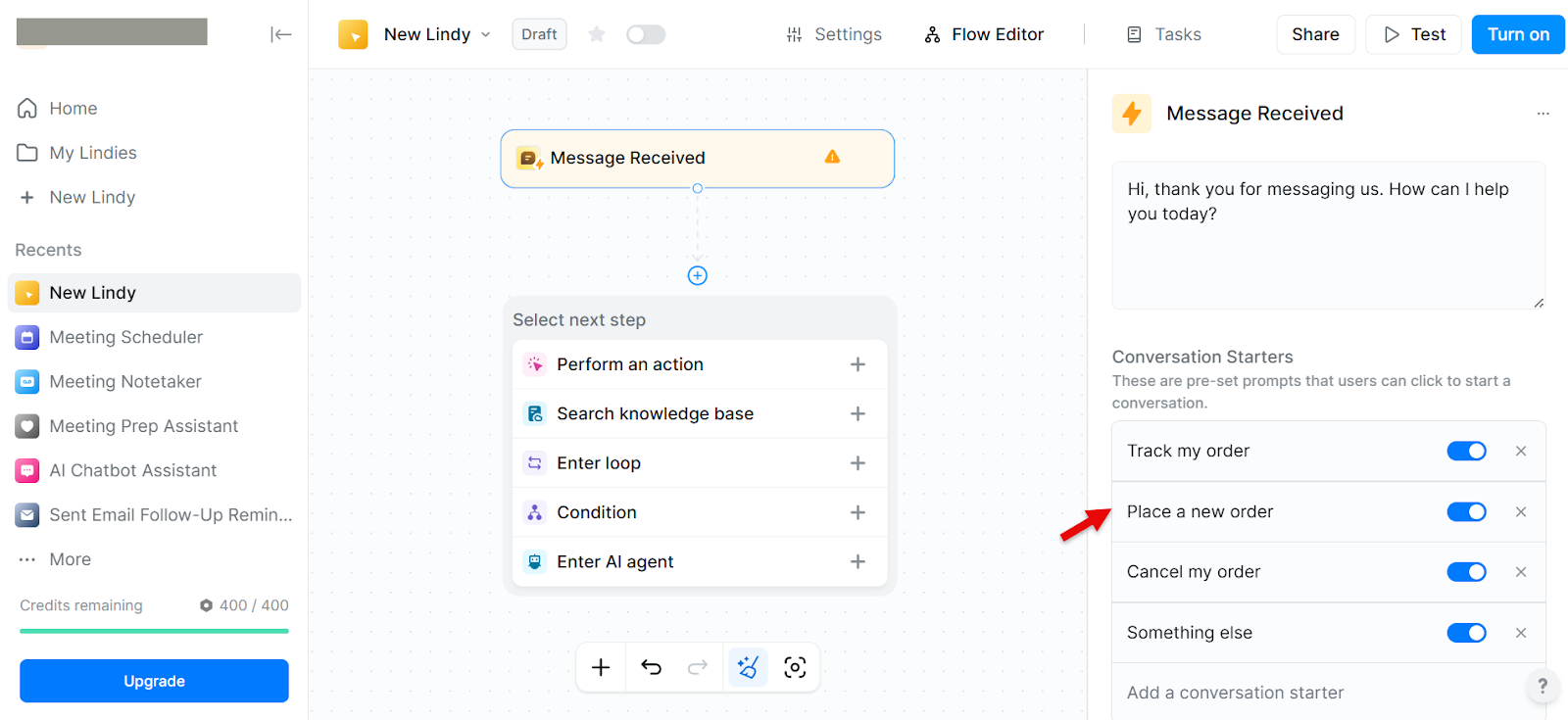
Step 5: Decide How Your Lindy Chatbot Should Respond
Click Perform an action.
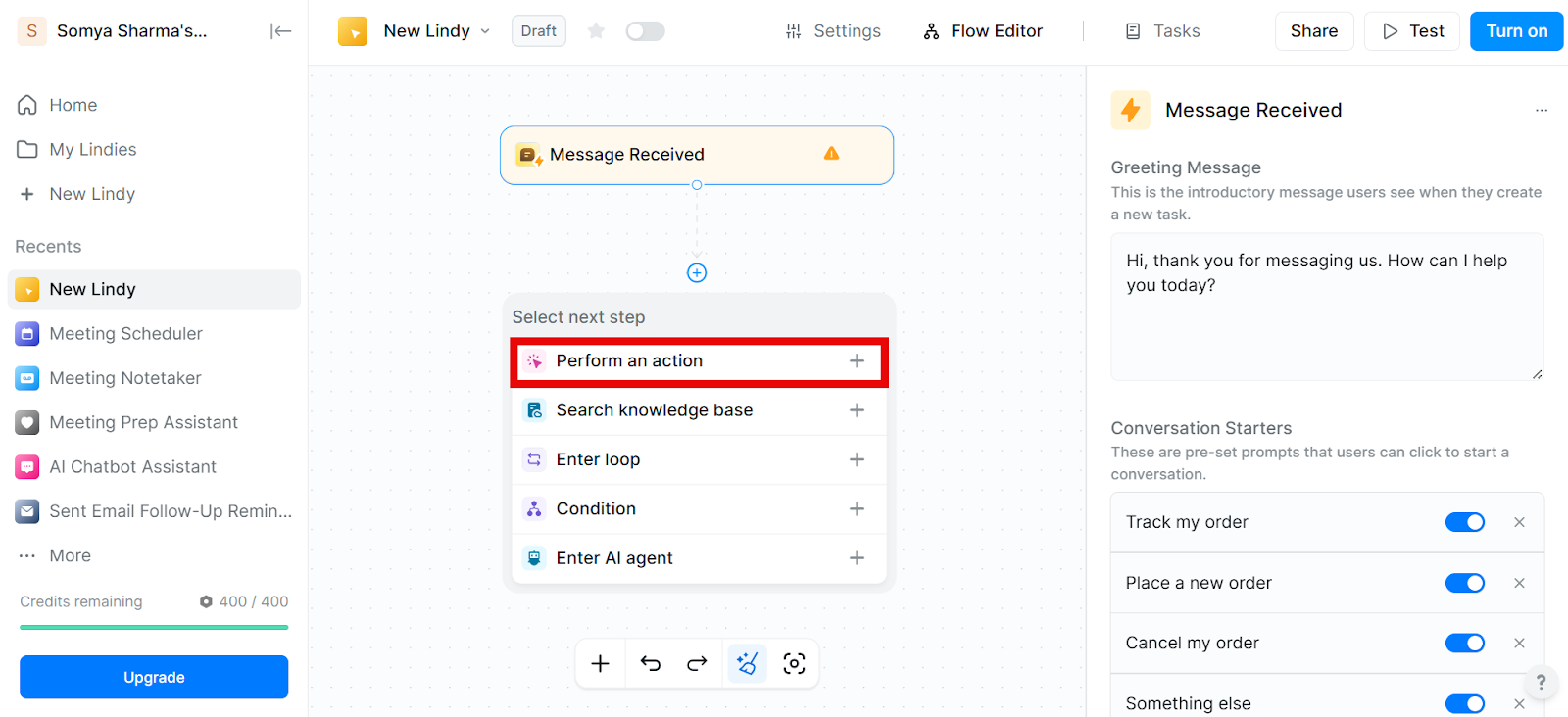
Click Chat with this Lindy.
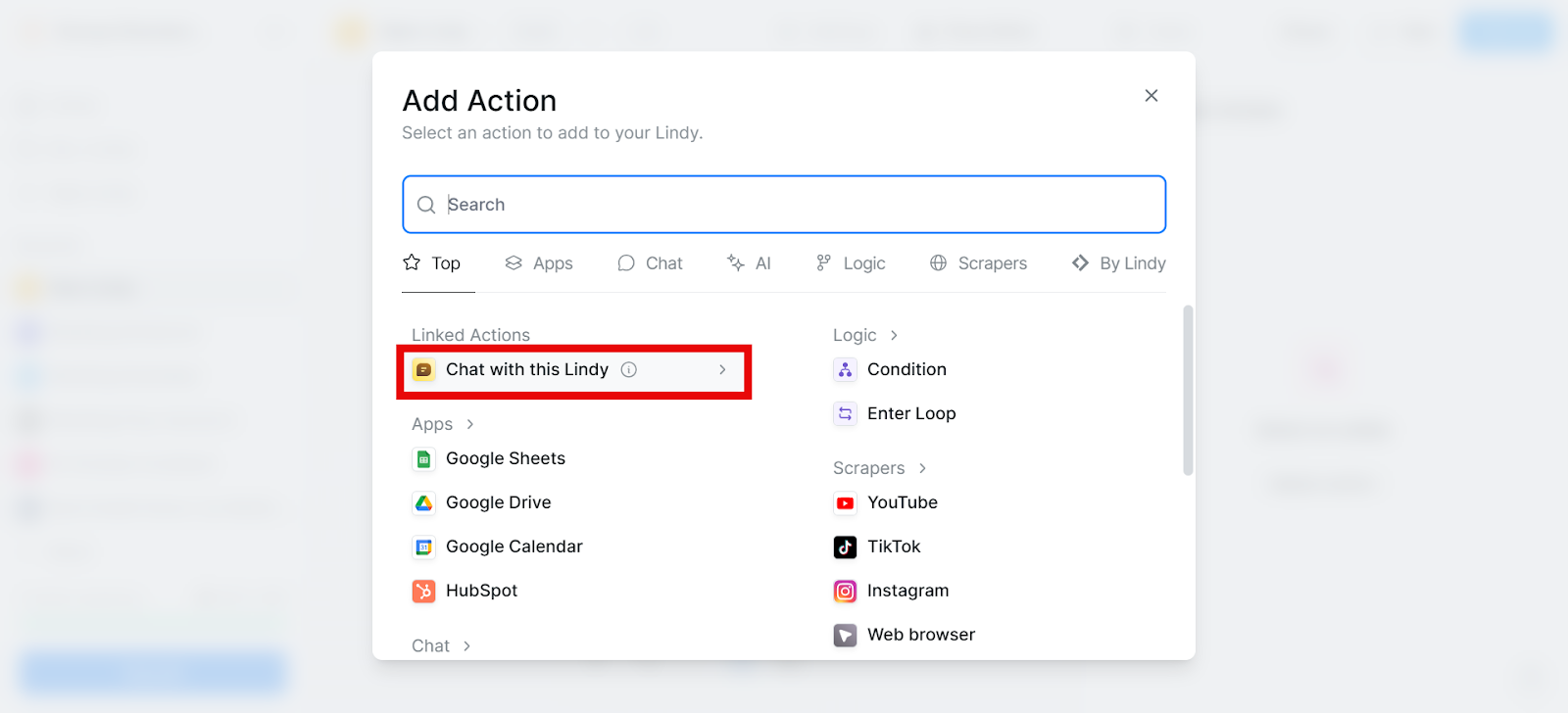
Select Send Message.
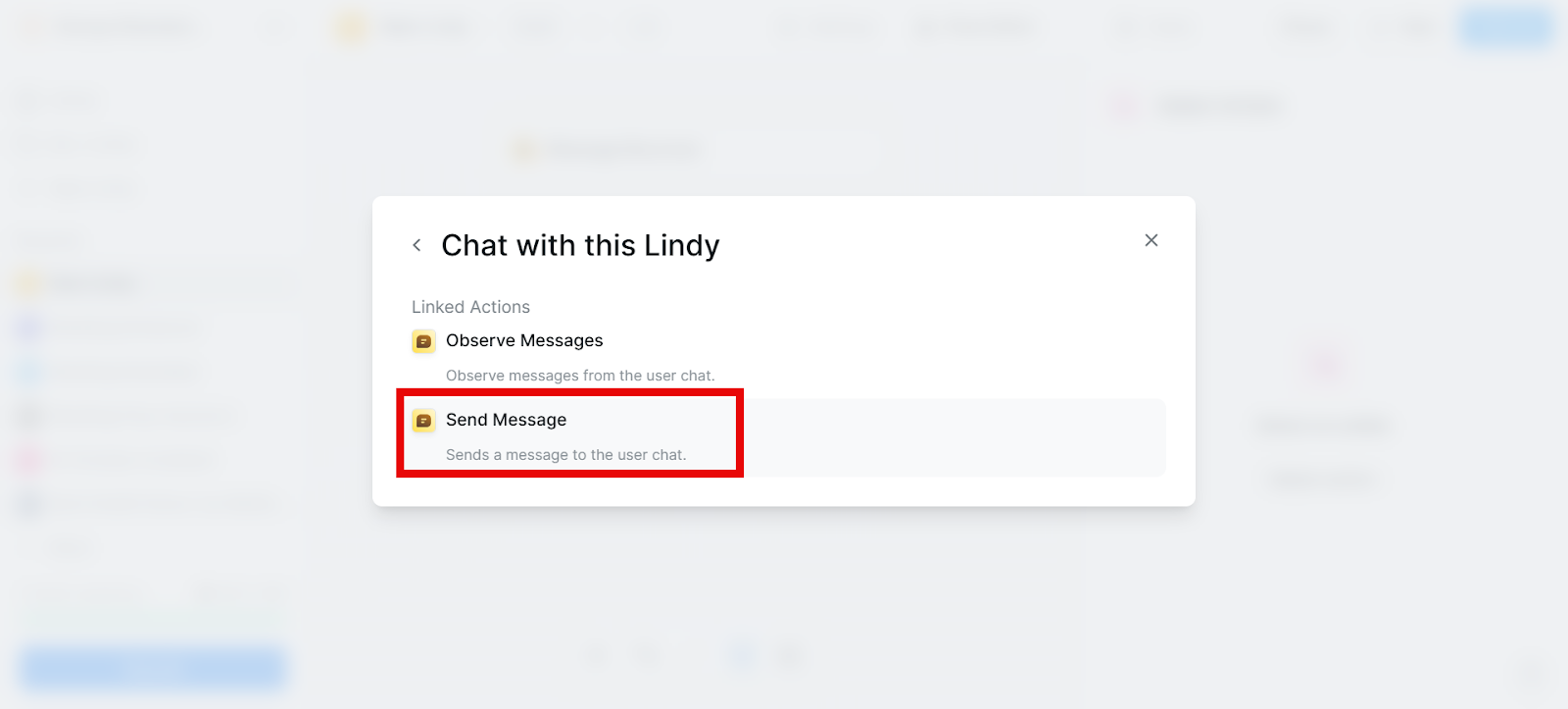
Step 6: Customize the Workflow
Now, this will open more options for you to expand and configure your chatbot’s workflow.
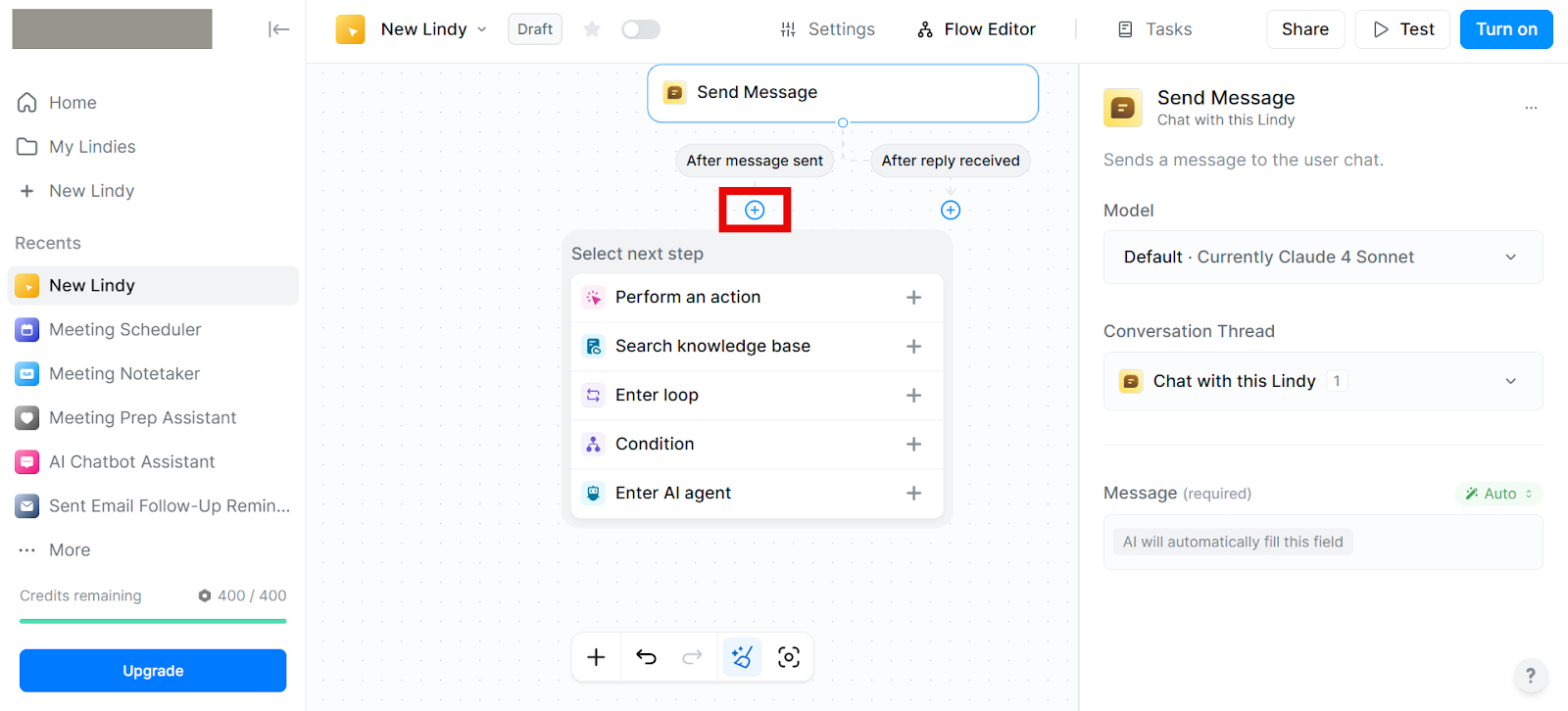
From this point, you can direct it based on your needs.
Integrate Lindy with your productivity apps like Gmail, Google Calendar, Salesforce, and more to streamline processes and learn from your data.
Finally, test and optimize your chatbot until it gives you your desired results.
{{templates}}
How to Make the Best Use of Your Free Chatbot?
Here are some things you can automate with your AI chatbot:
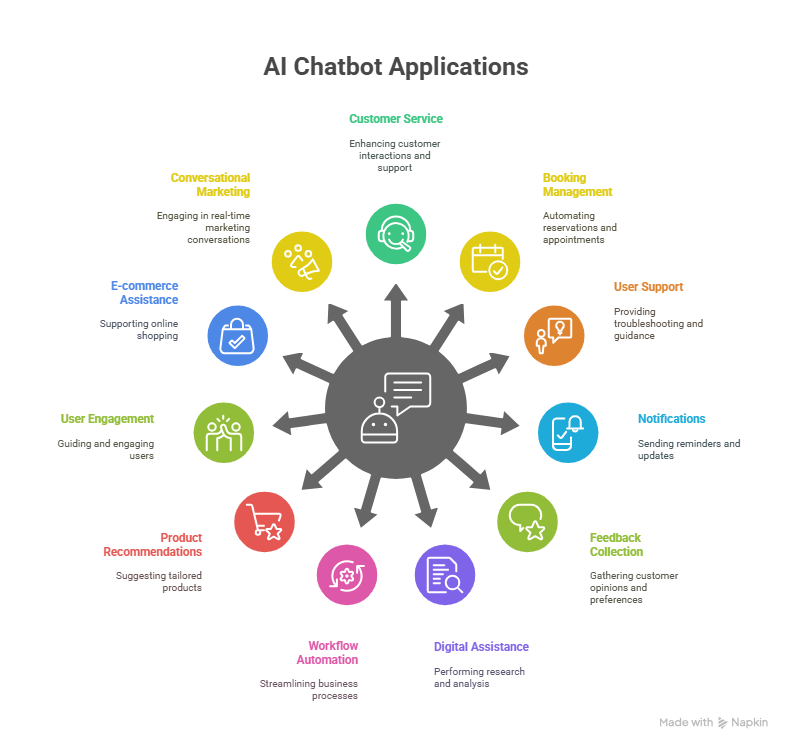
- Answer questions: AI chatbots can handle a variety of queries, providing answers to common customer questions. They use natural language processing to interpret and respond in a conversational manner, which can massively improve areas like customer service.
- Help out with bookings and reservations: They are capable of managing bookings, like setting up restaurant reservations or scheduling appointments. This feature is particularly useful for small businesses that want to automate part of their scheduling process without all the messy additional costs.
- Provide support: For troubleshooting or user guidance, chatbots can offer step-by-step assistance. This reduces the load on human support teams and can speed up response times for users.
- Send notifications and reminders: Chatbots can automate the process of sending out reminders for appointments or deadlines, which helps improve the efficiency of businesses and keeps customers engaged.
- Gather customer feedback: By engaging users in a conversational format, chatbots can effectively collect feedback and preferences.
- Serve as digital assistants: Beyond quick queries, advanced chatbots can act as personal assistants to help with research, analysis, ideation, writing, calculations, and more.
- Automate workflows: Chatbots integrate with business tools and APIs to automate processes like data entry, report generation, and routine tasks.
- Recommend products or content: With the right data, chatbots can provide tailored suggestions for products to purchase or content to consume based on user preferences.
- Guide and engage users: Chatbots make excellent digital guides and can walk users through processes, onboard new customers, or serve as friendly personalities to engage with.
- Facilitate e-commerce: E-commerce brands use chatbots for product search, checkout assistance, order tracking, and customer support functions.
- Enable conversational marketing: Chatbots allow companies to have real-time conversations at scale to qualify leads, share information, and nurture prospects.
Where Can You Use Your AI Chatbot?
Lindy lets you create an AI chatbot for practically any application out there. The only limit is your imagination.
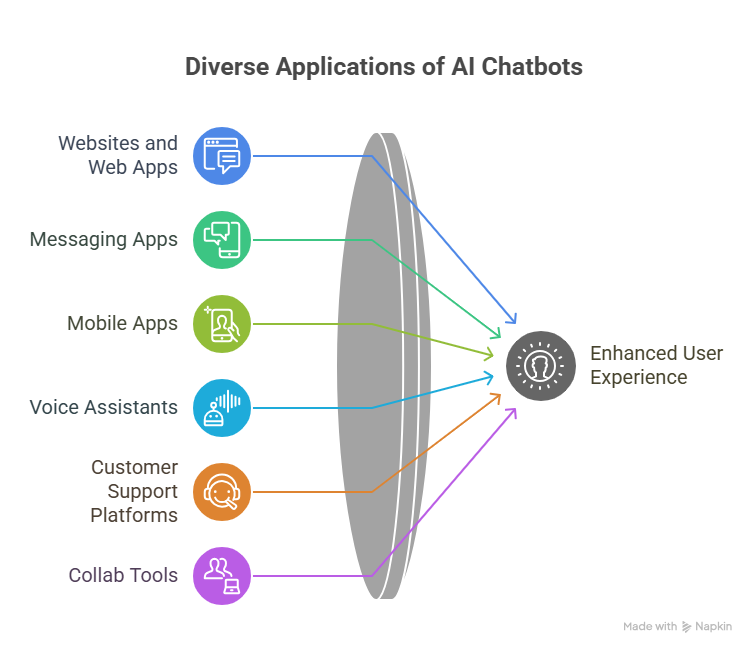
Let’s take a look at some of the most common ones:
- Websites and web apps let you integrate a chatbot hassle-free to provide instant support and guidance as visitors browse around.
- Popular messaging apps like Facebook Messenger, WhatsApp, and Telegram enable cool chatbots that interact directly with customers through interfaces they use every day.
- Mobile apps are a fantastic way to incorporate virtual assistants. Your chatbot acts as a friendly guide, helping users navigate features, find info, or complete tasks with ease.
- Voice assistants like Alexa and Google Assistant understand voice commands, allowing AI-powered hands-free chatbot interactions.
- Customer support platforms give chatbots the ability to handle routine queries, while human agents focus on the complex stuff.
- Collab tools at work, like Slack and Microsoft Teams, are perfect for deploying employee assistant chatbots to automate workflows.
- Phone systems can integrate chatbots into interactive voice response (IVR) for a conversational cherry on top of caller experiences.
- Internet of Things (IoT) gadgets, from smart home hubs to connected devices, can utilize chatbots as a conversational way to control and interact with them.
- Educational platforms provide opportunities for chatbots to serve as virtual tutors, answer questions, and facilitate interactive learning experiences.
- Healthcare industry chatbots can assist with appointment booking, provide information on conditions/medications, and triage patient inquiries.
- Retail and e-commerce companies use chatbots for product recommendations, order tracking, and general customer service functions.
Dos and Don'ts for Creating a User-Friendly Chatbot
There are a few tips to keep in mind so you don’t end up with a bot that annoys users more than it helps them.
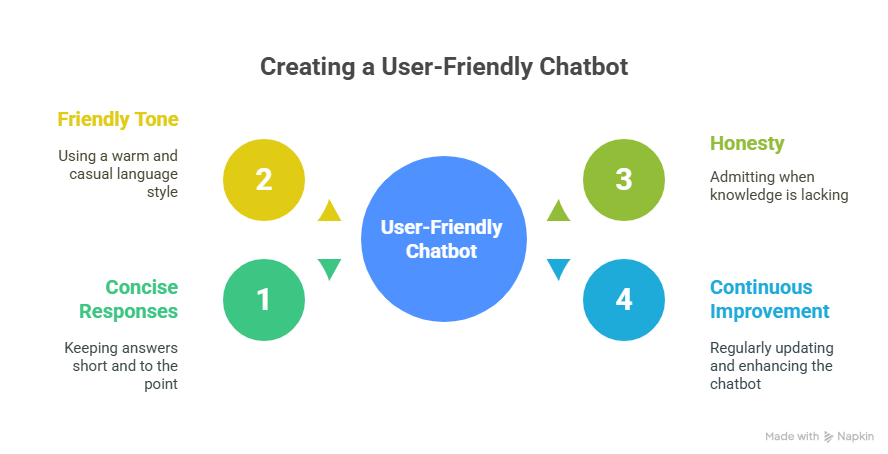
- Whatever you do, don’t give your chatbot a personality complex. No one wants to hear a bot ramble on about its “feelings.” Focus on creating a helpful bot, not an emotional one. We’re looking at you, Gemini Advanced.
- Keep responses concise. Chatbots should get to the point quickly. Don’t have your bot give lengthy, meandering responses or go off on tangents. Keep responses to 1 or 2 short sentences. Users will appreciate a bot that provides a fast, straightforward answer.
- Don’t let it be repetitive. There’s nothing more irritating than a chatbot that gives the same canned response over and over. Make sure your bot has a large enough knowledge base that it can provide unique, tailored responses to user questions. If your bot starts repeating itself, it’s a sign you need to enhance its knowledge.
- Use a friendly, casual tone. A chatbot should sound natural and speak like a human, not a robot. Give your bot a warm, casual tone in its responses. Throw in some casual language and even humor or wit when appropriate. But don’t overdo it, you want your bot to be friendly, not obnoxious.
- Admit when it doesn’t know. The worst thing a chatbot can do is provide an incorrect response because it doesn’t have the knowledge to properly answer a question. Worse still, there’s hallucination, a process where a chatbot just … makes it all up.
It’s always better for a bot to admit when it doesn’t know something. You can have it say something like, “I apologize, but I don’t have enough information to answer your question accurately.” Users will appreciate the honesty.
- Always strive for improvement. A good chatbot is always learning. Make sure you keep enhancing your bot’s knowledge base over time based on interactions with users. Look for any gaps in the bot’s knowledge or abilities and update it to fill those gaps.
A chatbot that keeps getting smarter will provide an increasingly better experience for your users.
Ready to Build a Smarter Chatbot without Code? Try Lindy for Free.
Lindy isn’t just another chatbot builder, it’s a full AI agent platform that lets you create powerful, multi-step bots that actually get things done.
Whether you need to automate support, onboard users, schedule meetings, or handle emails, Lindy makes it easy.
- No coding needed – just describe the task and watch your bot come to life
- Works across tools – Gmail, Slack, Salesforce, Notion, and more
- Use templates or build from scratch – you’re in full control
- Free to start – test your chatbot idea without any risk
Start for free on Lindy and launch your first AI-powered chatbot in minutes.
{{cta}}
Frequently Asked Questions
1. What can a free chatbot really do?
Free chatbots can handle conversations, answer common questions, provide information like store hours or directions, and even take simple actions like sending notifications or adding events to a calendar. So, a lot more than you might think!
Sure, they won't be diagnosing diseases or negotiating world peace anytime soon, but for everyday tasks, free chatbots work great.
Also, note that many chatbots start free but then progress to a tiered paid subscription model.
2. What platforms can I build a chatbot for?
The possibilities are endless! You can create chatbots for:
- Your website to help answer customer questions
- Slack or Discord to assist your teams
- Facebook Messenger or Telegram to engage with followers
- SMS text messaging to provide information on the go
- Voice assistants like Alexa or Google Assistant for a hands-free experience
- The options go on and on. So many ways to chat!
3. What should I avoid when creating a chatbot?
- Don't give your chatbot a creepy name like "Skynet" or "Hal 9000." People might get the wrong idea! Stick with a friendly, human name.
- Don't make your chatbot sound like a robot. Use casual, conversational language and humor to seem more human. But don't overdo the humor, you don't want your bot to seem sarcastic or annoying!
- Don't give up if your first chatbot isn't perfect. Building a great chatbot takes time. Learn from your mistakes and keep improving to create an AI companion your users will love chatting with.
4. What security measures should I take with a chatbot?
Keeping your chatbot and user data secure is super important. Here are some key things to do: first, set up proper authentication so only authorized people can access it. Next, use encryption to protect any sensitive info being sent back and forth. Regularly update your chatbot's software to fix any security holes that pop up.
You'll also want clear policies on what user data your chatbot collects and how that data is handled, especially if you're operating in places with data privacy laws like GDPR. Treating user data responsibly is a must!
5. How can I make my chatbot smarter over time?
The more you use and refine your chatbot, the smarter it'll get! Analyze logs of your chatbot's past conversations to see where it struggles and needs more knowledge. Then expand the training data to cover those gaps. Setting up a feedback loop is also huge.
That way, when users say the chatbot's response was unhelpful or incorrect, it can learn from that. Integrating advanced natural language AI can help it understand better, too. And connecting it to external data sources like knowledge bases gives it more to pull from.
6. Can I use Lindy to create multiple chatbots for different tasks?
Yes, Lindy lets you build multiple chatbots, each with its own purpose. You can create separate bots for customer support, lead generation, internal tasks, or scheduling. Each chatbot works independently and can be customized based on specific instructions or workflows you define.
7. What are some real-world use cases where Lindy chatbots have proven effective?
Lindy is used by e-commerce stores for order updates, SaaS companies for onboarding, agencies for automating reports, and internal teams for managing meetings or FAQs. It’s flexible enough to handle both external customer-facing interactions and internal operational workflows.
8. Does Lindy support multilingual chatbots?
Yes, Lindy supports multiple languages. You can configure your chatbot to understand and respond in different languages depending on the user’s input or context. This is especially useful for businesses serving international audiences and helps improve user experience across regions.
9. Can I test my chatbot before deploying it live?
Yes, you can preview and test your chatbot within Lindy’s interface before making it live. This helps you check for accuracy, logic flow, and user experience without risking real customer interactions. It’s a simple way to validate functionality and make adjustments early.
10. Do Lindy chatbots store or remember previous conversations?
By default, Lindy bots do not retain long-term memory. However, you can simulate memory by integrating with tools like CRMs or databases. This allows your chatbot to reference past interactions, customer details, or workflow history when needed.
11. What kind of data sources can Lindy integrate with?
Lindy integrates with Google Sheets, Notion, Airtable, Gmail, Google Calendar, Slack, Salesforce, and other platforms. You can also use APIs and webhooks for custom data sources. These connections help your chatbot pull, push, and act on real-time information.
12. Is there a limit on how many users can interact with my free chatbot?
The free version of Lindy typically includes usage limits like a cap on interactions or bot actions. These limits vary, so it’s best to check the plan details. It’s suitable for small projects, and you can upgrade when your usage grows.
13. What’s the difference between a chatbot and an AI agent on Lindy?
A chatbot handles simple tasks and responds to basic queries. An AI agent can follow multi-step workflows, understand complex instructions, and work across apps like email or calendars. AI agents are more powerful and better for automating advanced or repetitive tasks.
14. Can I embed Lindy on my website without technical help?
Yes, Lindy provides an embeddable widget with simple copy-paste code. You can add it to your website using tools like WordPress, Webflow, or any site with HTML access. No technical skills are required to get the chatbot live on your site.
15. What happens after I outgrow the free plan?
Once you hit the free plan limits, you can switch to a paid tier that offers more bot actions, integrations, and advanced features. Paid plans are designed to grow with your needs, so you only upgrade when your usage requires it.




















.jpg)
.png)
.png)


.png)
.png)