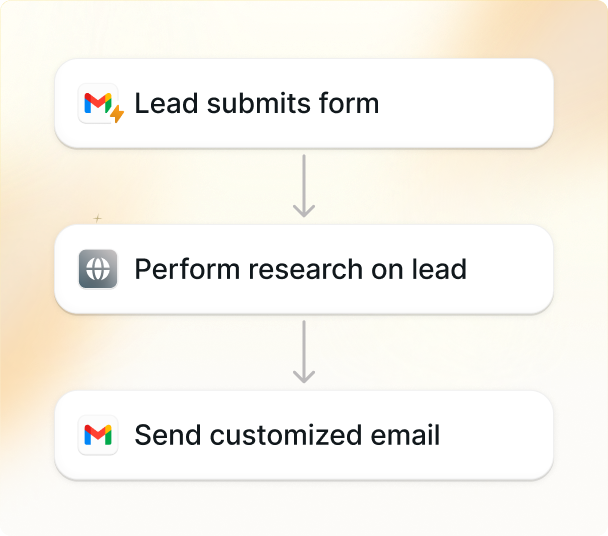Knowledge management: Yes, you have to do it. But now you’re struggling to figure out how to actually get around to implementing it.
Let us walk you through some key knowledge management examples — systems that will help you organize all those precious ideas floating around in your brain.
We’ll cover:
- What is a knowledge management system?
- 6 types to get you started
- Best practices for knowlege management implementation
- Some extra reading
Let’s get started!
What is a knowledge management system?
A knowledge management system, or KMS, helps capture, organize, and share information within an organization.
Think of it as a hi-tech library for company knowledge. The goal is to make it easy for employees to find and use the information they need to work smarter, not harder.
6 knowledge management system examples
Alright, so you’ve got a knowledge management system, and now you’re wondering what on earth you can actually do with this thing. Well, grab yourself a coffee and settle in, because we’ve got a few ideas up our sleeve.
#1. Build an online community forum
An online community forum is a website where people with shared interests or expertise can ask and answer questions, share feedback, and exchange recommendations.
How community forums help businesses:
- Really increases engagement and loyalty: Create a space where customers can connect with each other and your brand, building a sense of community and loyalty.
- User-created content rules! Encourage customers to share their experiences, insights, and feedback, providing valuable content for your brand and other users.
- Free market research: Gather insights into customer needs, preferences, and pain points by observing discussions and gathering feedback.
- Drive product innovation: Utilize user feedback and insights to inform product development and improvement, ensuring your offerings meet customer needs.
#2 Create a Learning Management System (LMS)
Learning management systems (LMS) are platforms designed to centralize, distribute, and track employee training and development.
How LMS systems benefit organizations:
- Efficient upskilling: Provide employees with convenient access to learning materials anytime, anywhere, enabling them to develop new skills and knowledge.
- Faster onboarding: Streamline the onboarding process for new hires, ensuring they quickly acquire the necessary knowledge and skills to be productive.
- Accountability and compliance: Track employee progress and ensure compliance with training requirements, maintaining a skilled and knowledgeable workforce.
- Increased job satisfaction: Offer employees opportunities for continuous learning and development, leading to increased engagement and job satisfaction.
#3. Customer service knowledge bases
Customer service knowledge bases are customer-centric repositories of information that answer common customer questions and provide solutions to common problems.
How knowledge bases benefit businesses and customers:
- Increase customer satisfaction and loyalty: They let customers find answers to their questions quickly and easily, which cuts down frustration and improves their overall experience.
- Reduce support costs: Decrease the volume of support inquiries by empowering customers to self-serve, freeing up your support team to focus on more complex issues.
- Helps out support agents: Provide agents with quick access to accurate information, enabling them to resolve issues efficiently and effectively.
- It’ll do wonders for brand reputation: You’ll show your commitment to customer service by providing a comprehensive — and accessible — way to access knowledge.
#4. Communities of practice
There are groups of people in your company with deep knowledge on specific topics. Communities of practice connect them, turning scattered expertise into a powerful resource.
Here's how:
- Facilitate, don't dictate: Provide the space (an online forum, Slack channel, etc.), but let the community drive the topics and discussions naturally.
- Seed it with experts: Invite senior or highly specialized employees to kick off conversations and answer questions.
- Make it discoverable: Ensure these communities are easily discoverable by those who'd benefit, whether through a central directory or by surfacing relevant threads in broader channels.
#5. Expert identification and directories
Sometimes you don't even know what you don't know... or who knows it. An expert directory solves this by making it easy to find the right person to ask.
Here's how:
- Beyond just names: Don't just list people — include skills, areas of expertise, project history, or even interests. The more specific, the better!
- Make it searchable: A list is useless if it can't be filtered. A powerful search function or tags let employees find the needle in the haystack.
- Keep it updated: No stale directories! Set up a way for employees to easily add new skills or indicate their availability as a resource.
#6. Centralized business-side knowledge base
Vital information scattered across emails, documents, and people's heads is a recipe for lost time and frustration. A centralized knowledge base brings order to the chaos.
Here's how:
- Intuitive organization: Don't make finding information a puzzle. Use clear categories, tags, and a smart search function.
- Variety of formats: Allow for text, images, videos, even recordings. Different people learn in different ways!
- Assign ownership: Designate knowledge base champions responsible for keeping specific sections accurate and up-to-date.
Best practices for implementing a knowledge management system
Now it’s time to figure out how to make the most of your new system. The key is to actually use the thing, not just install it and call it a day.
You can do it in several ways:
- Appoint knowledge experts. Find people in your organization who are passionate about sharing what they know. Give them the authority to collect, organize, and spread useful information. These knowledge experts will help drive adoption of the new system.
- Make contributing easy. Your system is only as good as the knowledge within it, so make it incredibly simple for people to add their insights and experiences. If it’s a hassle, they just won’t do it. Give employees easy ways to capture and share knowledge as they work. The more frictionless the process, the more people will participate.
- Lead by example. Nothing motivates like seeing the boss in action. Managers and executives should visibly use and contribute to the knowledge management system. Share lessons learned, best practices, interesting articles, whatever is relevant. When employees see leadership actively participating, they’ll be more inclined to join in.
- Offer incentives. A little positive reinforcement never hurt anyone. Consider offering small rewards or recognition for contributions to the system. Even just a quick “thanks for sharing, that was really helpful!” can go a long way. Gamification, like points or badges for contributions, is also a fun way to encourage participation.
- Keep improving. Once you have a knowledge management system in place, don’t just set it and forget it. Continually solicit feedback from users and look for ways to make the system better and more valuable over time. Make updates, add new features, and tweak things to keep people engaged. A knowledge management system is a living, breathing tool that needs ongoing care and feeding.
Further reading on Knowledge Management Systems
We’ve got you covered with a veritable buffet of resources to continue learning.
Dig into our past musings on KMS:
What is knowledge management? Explained
What is a knowledge management process?
The ultimate guide to knowledge management strategy
The 12 best knowledge management software
Summing up
Knowledge management systems make storing and sharing information within your organization a breeze.
They can help you capture insights, identify experts, spread knowledge, and so much more. From enterprise solutions to simple wikis, the options extend as far as your imagination.
With these knowledge management examples, we hope you’ll (happily) watch your company’s knowledge expand!
Next steps
Lindy isn't your average AI bot. It's designed to tap into the hidden power of your company's collective brainpower.
It can spin up different versions of itself (call 'em “Lindies”) to handle a whole range of tasks. Need a knowledge base built? Lindy's on it. Want 24/7 customer support powered by that same knowledge base? Another Lindy can handle that.
Here's the breakdown:
- Knowledge base builder: Lindy digs into your company's info, sorting out what's most important. It turns this messy stuff into a knowledge base anyone can actually use, so your team isn't always scrambling for answers.
- Insight finder: Lindy isn't just about storage, it's about understanding. It analyzes your knowledge base, spotting trends and connections you might miss, which can lead to smarter decisions.
- Teamwork booster: Lindies don't keep secrets. They share intel, so customer feedback can fuel new product ideas... you get the picture. It's about knowledge helping everyone do their job better.
- Always learning: Lindy keeps up as your company grows. It learns what's important, finds new ways to organize that info, and makes helpful suggestions along the way.
- The invisible helper: Over time, Lindy figures out how your team works. It starts suggesting things to try and make life a bit easier... all without you having to ask.