Tired of digging through emails, docs, Slack threads, and dashboards just to find one answer?
That’s exactly what AI-powered workplace search solves.
It connects all your tools, understands your intent, and gives you instant answers, not just links.
In this guide, we’ll break down what AI-powered workplace search is, how it works, and how to use it to save time and get more done.
How AI Workplace Search Works
AI Workplace Search uses natural language processing (NLP) and large language models (LLMs) to understand what you’re really looking for.
Here’s what it can do:
- Understand intent: You can ask, “What did Sarah say about the Q3 marketing plan?” and get results from emails, Slack messages, and meeting notes.
- Search across tools: AI scans all connected sources, not just one app.
- Summarize answers: It gives you direct, contextual summaries, not just links to files.
- Handle follow-ups: Ask follow-up questions to refine your search like a real conversation.
How to Set Up Lindy AI-Powered Workplace Search?
You can set up a semantic knowledge base using Lindy to quickly find the information you need in your workplace.
Step 1: Create an account on Lindy.
If you don’t have one already, you can create an account for free.
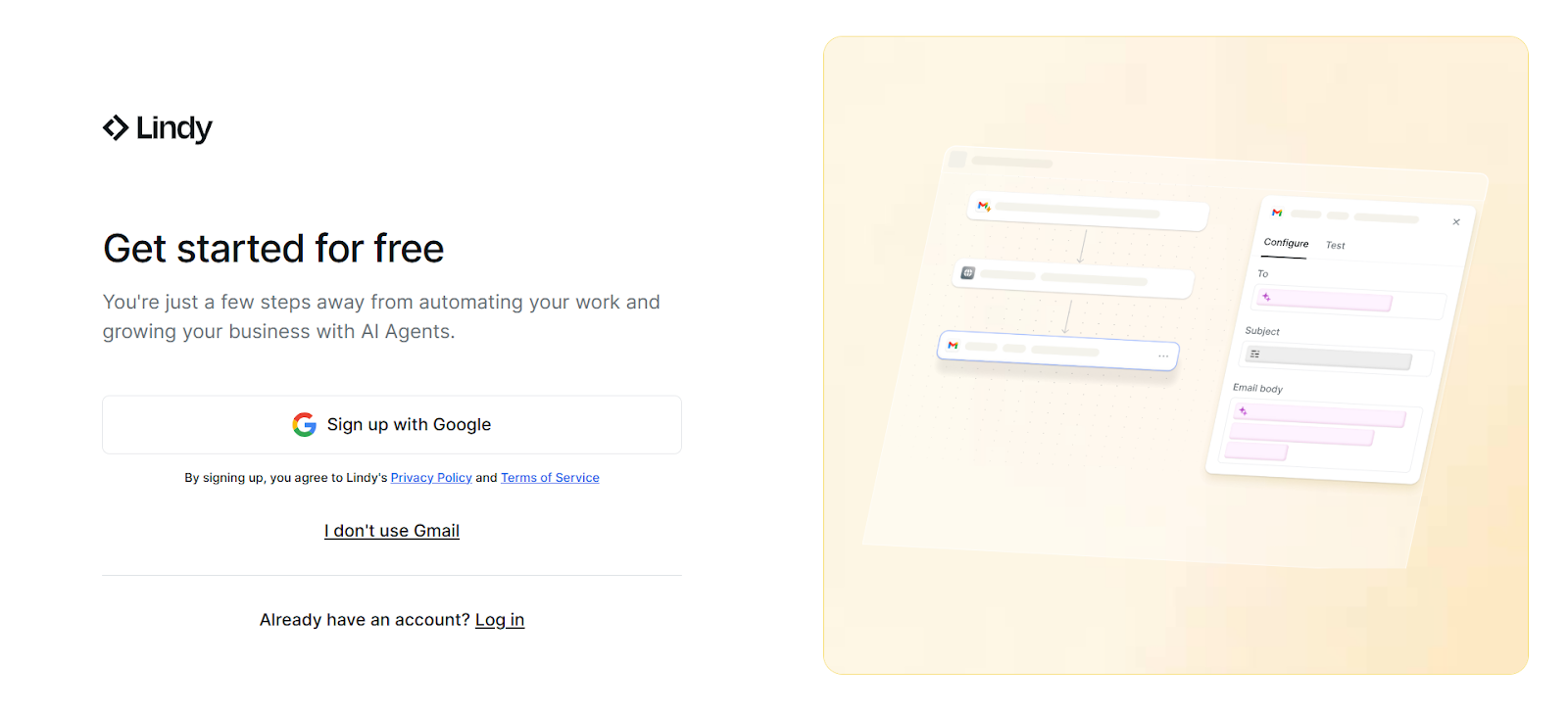
Step 2: Create a New Lindy
Click New Lindy on the right side of the dashboard.
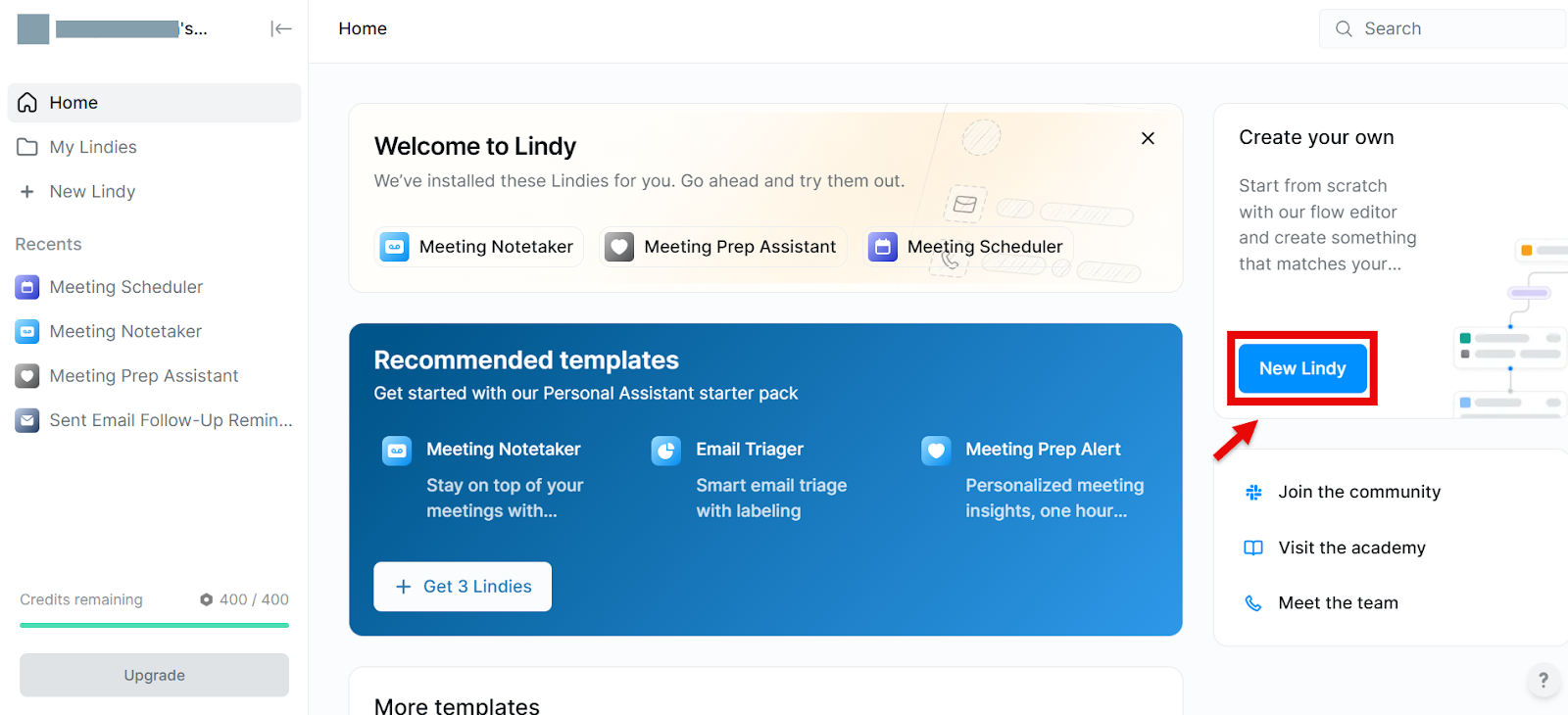
Step 3: Click “Start from scratch”
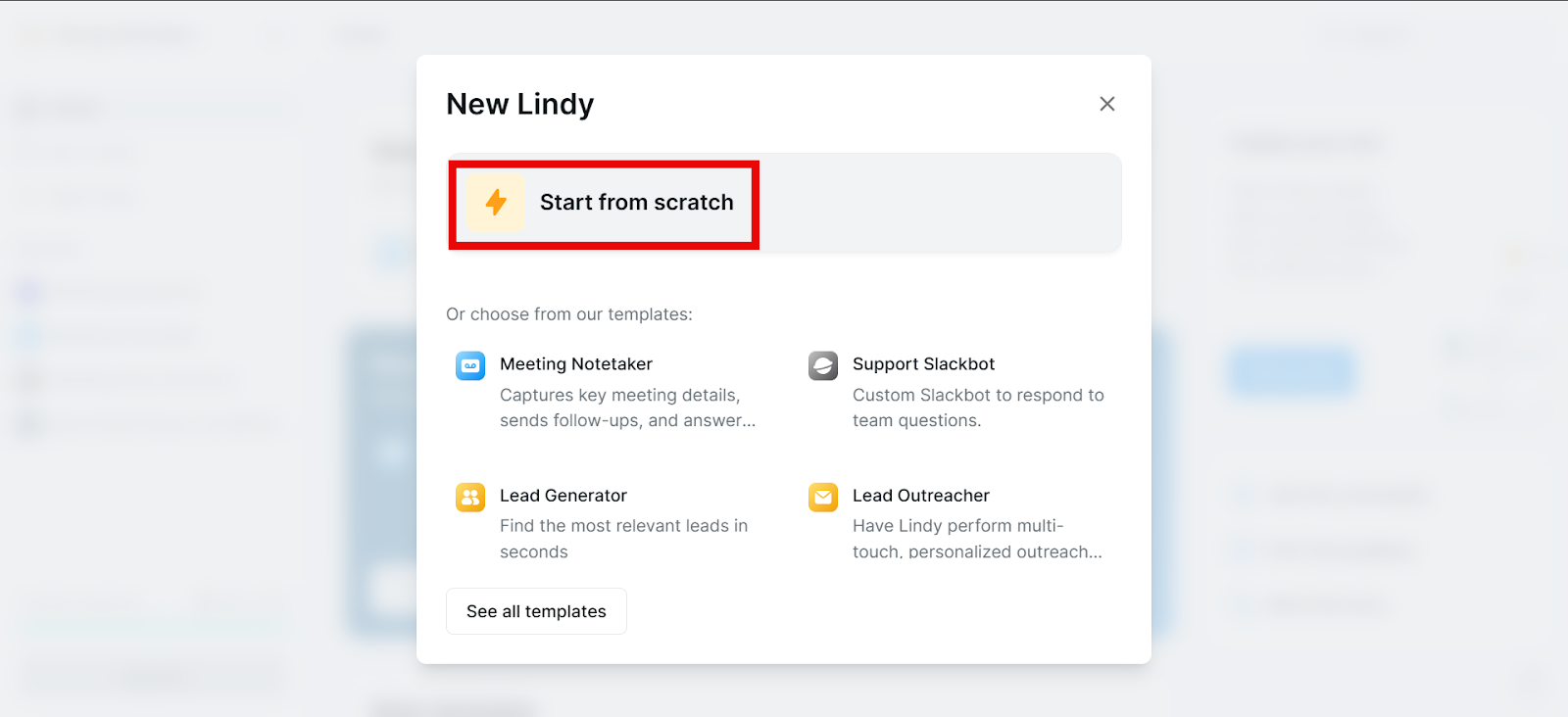
Step 4: Select a Trigger
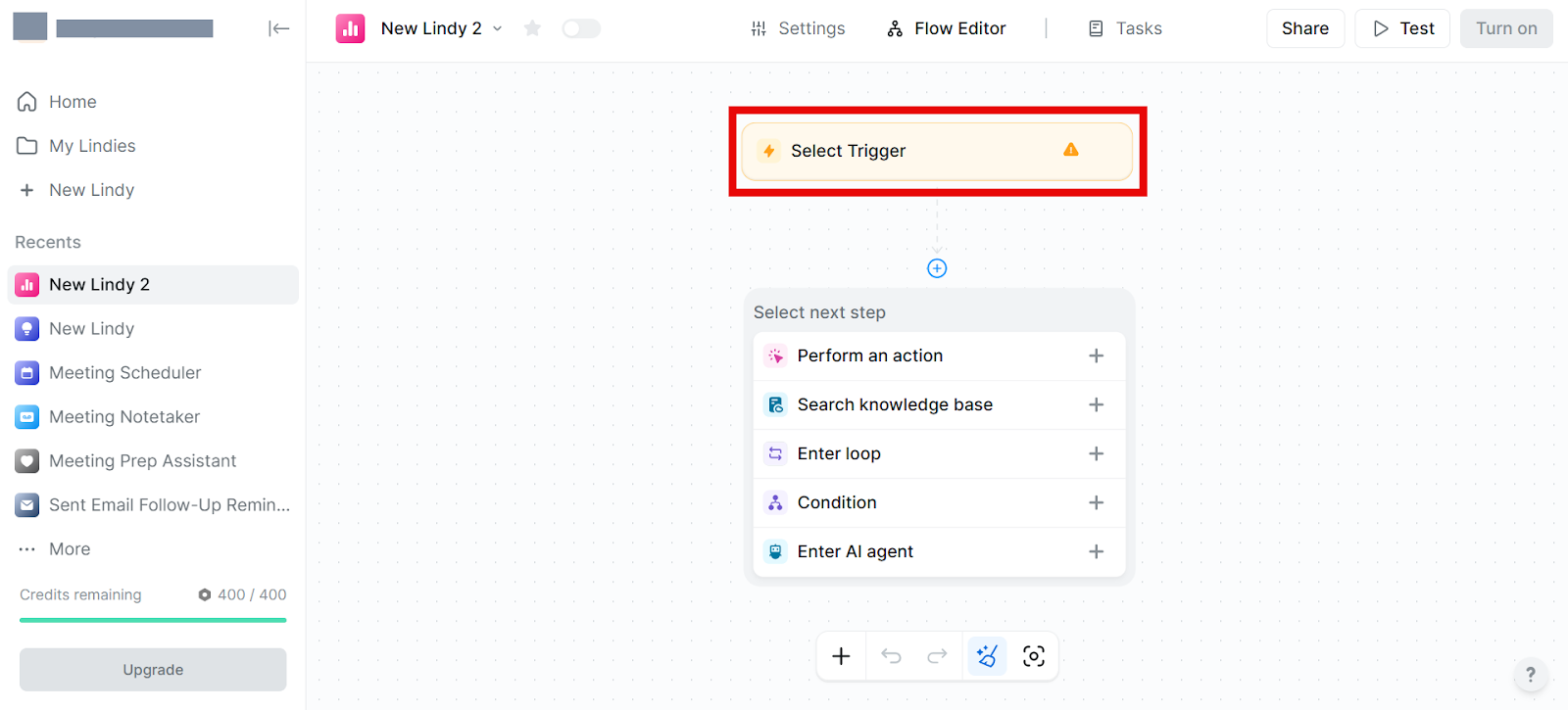
Click Select Trigger and then choose which actions will trigger your desired response.
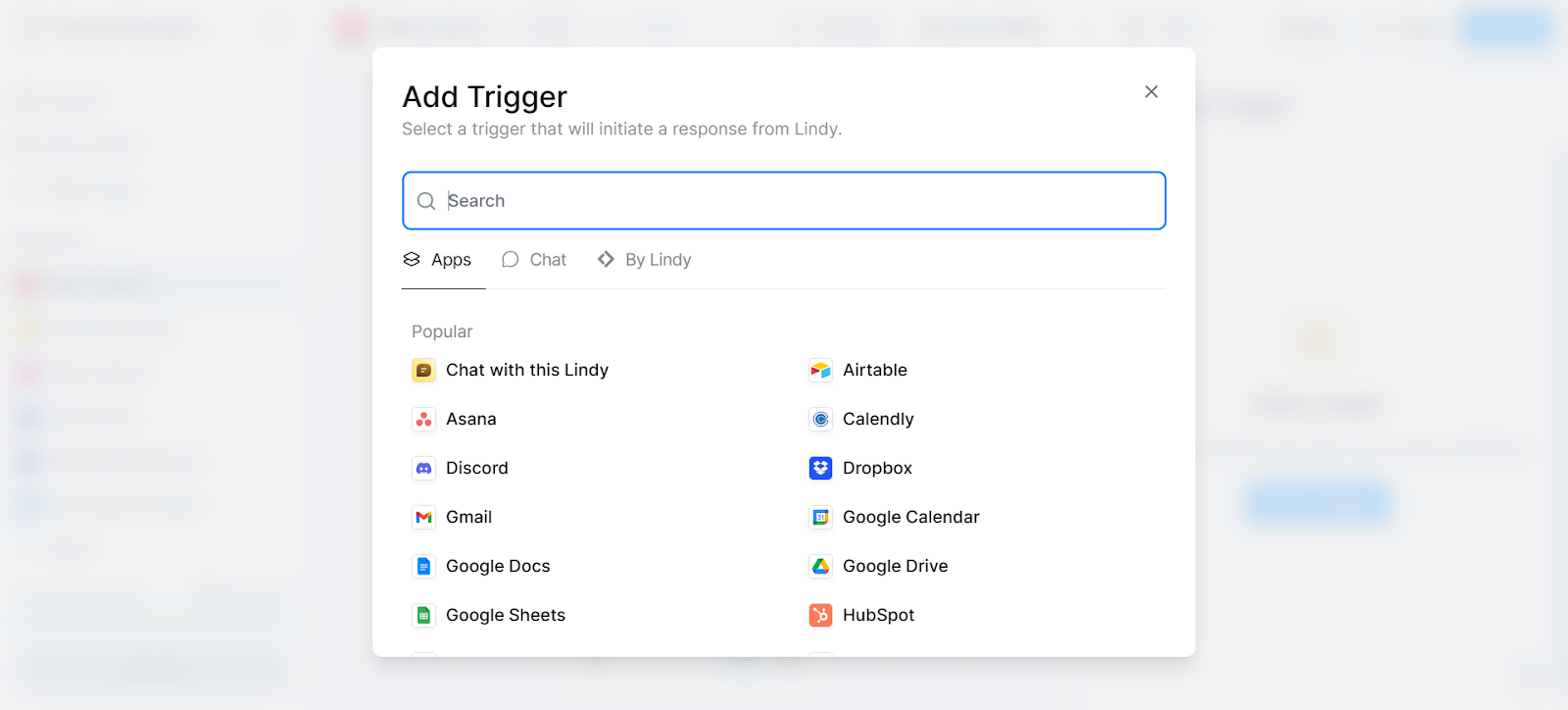
Step 5: Add a response action
Now this step helps you decide what action Lindy should take in response to your selected trigger.
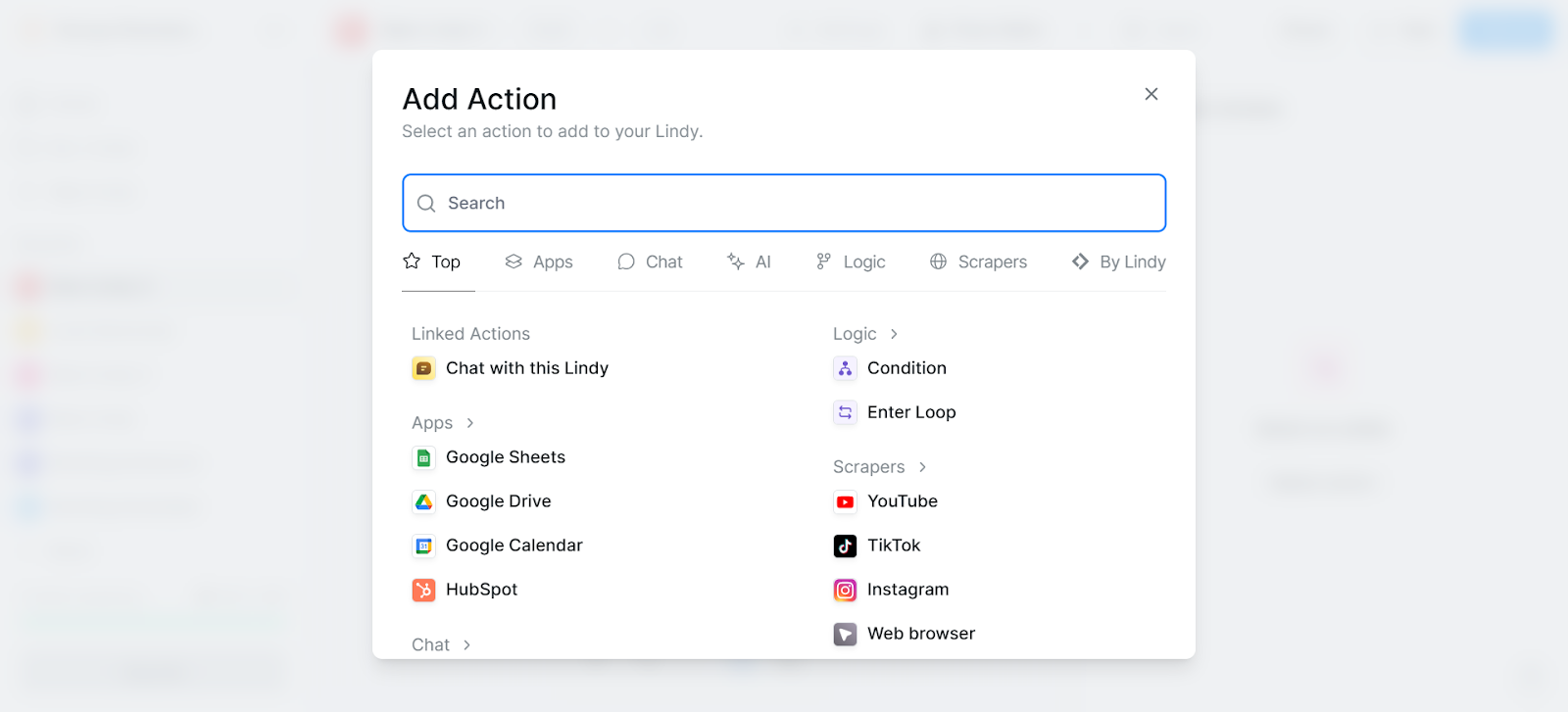
You can choose a “user sent message.” Then, you’d add a “search knowledge base” action, followed by a “Chat – Send message” action to reply to the message.
Or you can simply use the “Knowledge retrieval” template in the Lindy Marketplace.
Step 6: Fuel Lindy's brain.
Fill your knowledge base with all the important stuff like files, docs, websites, and even audio recordings up to 20MB. Think FAQs, product info, company policies, and more. The more you feed it, the smarter Lindy gets.
Step 7: Connect your cloud.
Don't worry about manually uploading everything. Lindy integrates seamlessly with major cloud storage platforms like Google Drive, OneDrive, and Dropbox and automatically resyncs your content every 24 hours.
Step 8: Customize your knowledge base.
You're in control. Add, reconfigure, or remove content from your knowledge base anytime to make sure Lindy has the most relevant information at its fingertips.
{{templates}}
Integrate Other AI Tools with Lindy's Workplace Search
Juggling multiple AI tools can defeat the whole purpose of efficiency and convenience. Lindy's workplace search saves you from wasting time by integrating other AI tools that you use in a single, streamlined workflow.
Here are some examples of how Lindy integrates with other tools
- HubSpot link-up: Lindy's search plays nicely with HubSpot Assistant, giving you instant access to your CRM data. No more fumbling through endless tabs or frantically searching for that one elusive customer detail.
- Salesforce integration: With Salesforce integration, you'll have a wealth of sales data ready to go. Bye-bye guesswork; hello data-driven decisions.
- Slack team-up: Lindy’s search integrates with Slack, allowing users to locate important conversations and files easily. You can also get customized alerts for pretty much anything. Nobody on your team will be able to pull the “I just didn’t know” card anymore.
You can also mention “@Lindy” anywhere in a Slack channel or thread and ask Lindy to pull content from your knowledge base. If you pair it with your Lindy AI meeting recorder (which keeps creating Google Docs for your meetings), it will add meeting minutes to your knowledge base and build a “brain of your company.”
Best Use Cases & Examples of AI Workplace Search
1. Sales Teams
AI Workplace Search helps sales reps save time and close deals faster by pulling up relevant information instantly, across tools like Salesforce, Gmail, Slack, Notion, and contract management systems.
For example:
- Before a sales call, ask: “What’s the latest status of the ACME deal?” The AI will pull updates from CRM entries, email threads, and call summaries.
- Need past pricing discussions? Search: “What pricing did we offer ACME last quarter?” The AI retrieves email quotes or proposal docs automatically.
- Preparing for renewal? Ask: “What features did ACME complain about?” and get feedback from support tickets, notes, or Slack conversations.
2. Marketing Teams
Marketers often work across fragmented tools like Google Docs, Trello, Asana, Slack, and analytics dashboards. AI Workplace Search centralizes access to everything in seconds.
Here’s how it can help:
- Ask: “Where’s the Q2 social media campaign brief?” to retrieve the exact file from Drive, Notion, or internal wikis.
- Want to analyze performance? Try: “What were the engagement metrics for the May LinkedIn ads?” and it will summarize from your analytics dashboards or internal reports.
- Looking for feedback? Search: “Any internal reviews on the new homepage copy?” and get input from Slack channels or shared comments.
3. HR Teams
HR teams often get overwhelmed with repetitive employee queries. AI Workplace Search reduces dependency on the HR team by making answers easily retrievable.
For instance:
- Employees can search: “What is the current maternity leave policy?” and get answers pulled directly from policy documents or the HR portal.
- HR managers can ask: “Show me all feedback from the last onboarding session” and get summaries from survey tools or meeting notes.
- For performance cycles, HR can search: “What were the manager's notes on John Doe last quarter?” across performance review tools and internal databases.
4. Engineering Teams
Engineers lose valuable time context-switching between GitHub, Confluence, Slack, Jira, and API documentation. AI Workplace Search centralizes this knowledge.
Here are a few ways it could help:
- Need to debug fast? Ask: “Has this error message come up before?” and the AI finds past Slack discussions, support tickets, or bug reports.
- Looking for code examples? Search: “Python code to connect to internal API” and get direct snippets from GitHub or shared repos.
- Onboard a new dev? They can ask: “Where’s the documentation for the billing microservice?” and instantly access the relevant section in Confluence or ReadMe.
This kind of context-aware, tool-agnostic search saves hours of digging and speeds up decision-making. No more asking around, switching tabs, or relying on tribal knowledge, just type your question and get the answer.
Start Using Lindy for AI Workplace Search Today!
Lindy can help power up your workplace search in so many ways.
Here’s how:
- Instant answers across all tools: Ask anything and get answers pulled from emails, docs, chats, CRMs, and more.
- Smarter every time you search: Lindy learns from usage to deliver more relevant, contextual results.
- Works where you work: Integrated with Slack, HubSpot, Salesforce, Google Drive, and other daily apps.
- Secure by design: Honors access levels and keeps sensitive info protected.
- Beyond just search: Lindy also handles meetings, follow-ups, customer support, and internal workflows.
Give your team a faster way to find and use knowledge.
{{cta}}
Frequently Asked Questions
1. What’s the difference between AI Workplace Search and regular internal search?
AI Workplace Search understands natural language, finds context, and searches across multiple tools at once. Regular search tools rely on keywords and usually work within a single app. With AI, you get direct answers and summaries instead of just links or file names.
2. Do I need technical skills to set up Lindy’s AI Workplace Search?
No. You don’t need coding or IT experience. Lindy has a no-code setup, ready-to-use templates, and a simple interface. Even non-technical users can build smart search workflows by just selecting triggers, adding content, and choosing from preset response actions.
3. What kinds of content can I upload to Lindy’s knowledge base?
You can upload PDFs, Docs, Sheets, TXT files, websites, and audio files up to 20MB. Lindy also connects to cloud platforms like Google Drive, Dropbox, and OneDrive, automatically syncing your content every 24 hours to keep your knowledge base up to date.
4. Is my company’s data safe with Lindy?
Yes. Lindy follows strict access control and only shows search results that the user is allowed to view. It doesn’t expose confidential or restricted content. All integrations follow secure authentication protocols to ensure your internal data stays protected at all times.
5. Can Lindy handle follow-up questions in a conversation?
Yes. Lindy supports multi-turn conversations, meaning you can ask follow-up questions without repeating the original one. It remembers context from the previous query, so you can dig deeper or clarify without restarting the entire search from scratch.
6. How is Lindy different from ChatGPT or other AI chat tools?
ChatGPT can’t access your internal tools or company files. Lindy connects to your documents, emails, CRM, and chat tools to search real company data. It doesn’t just generate responses, it retrieves actual answers based on your unique knowledge base.
7. Does Lindy support real-time updates from tools like Slack or Google Drive?
Lindy automatically syncs with tools like Slack, Google Drive, and Dropbox every 24 hours. You don’t have to re-upload files manually. It keeps your workplace search updated with the latest information without any extra effort from your team.
8. How do I know if my team is ready for AI Workplace Search?
If your team constantly switches between apps, struggles to find files, or repeatedly asks the same internal questions, you’re ready. AI Workplace Search reduces wasted time, boosts team efficiency, and helps people find what they need without depending on others.
9. Can I try Lindy without paying?
Yes! Lindy offers a free plan that lets you try it with your own data. You can upload documents, test the knowledge search, and connect it with common tools, all without entering credit card details or committing to a paid subscription.



















.jpg)
.png)
.png)


.png)
.png)