Nailing the perfect SaaS demo can be the difference between a new customer and a missed opportunity.
But don't sweat it — we've got your back.
In this article, we'll walk you through the essential steps to run a killer SaaS demo that'll have your prospects reaching for their wallets.
We’ll cover:
- Why is a SaaS product demo so important?
- 6 steps to perfect SaaS demo preparation
Let’s dive right in.
Why is a SaaS product demo so important?
You’ve got a great software product, but that’s half the battle; now comes the crucial moment of showing it off to potential customers.
Let’s get into why these demos are so important:
- Bringing your product to life: A demo isn't just about showing off features — it's your chance to breathe life into your product. You're not just selling software; you're selling a solution to your prospect's pain points. By showcasing how your SaaS can solve real-world issues, you're painting a vivid picture of success in your potential customer's mind.
- Building trust and credibility: In the world of SaaS, trust is currency. A well-executed demo proves that your product isn't just smoke and mirrors. It's your opportunity to show that you understand your customer's needs and that your solution is up to the task. You’re building a rock-solid foundation of trust.
- Overcoming objections in real-time: Let's face it, every prospect comes with a set of concerns. A live demo gives you the perfect stage to address these concerns head-on. Whether it's questions about functionality, integration, or scalability, you can tackle objections as they arise. This clears doubts and makes your customers feel like a part of the solution.
However, a SaaS demo can come with challenges: Running a successful SaaS demo isn't always a walk in the park. You might face technical hiccups, struggle to keep your audience engaged, or find it challenging to tailor the demo to different audience needs. That's why we’ll help you master the art of the demo.
Step 1: Preparation
Before you jump into that demo, you need to lay some groundwork. Think Batman without prep time — where would he be?
Let's dive into the three key ingredients:
- Know your audience inside and out: Identify your target audience and tailor your presentation to their specific needs and pain points. Do your homework on the company, their industry, and the key decision-makers who'll be attending. This intel will help you craft a demo that speaks directly to their unique challenges and goals.
- Don’t fly blind — have a vision for success: Set clear objectives and goals for what you want to achieve. Are you aiming to close the deal on the spot? Or maybe you're looking to move the prospect to the next stage of your sales funnel. Whatever your endgame, having a clear target will help you stay focused and measure your success.
- Script it out, but keep it real: Think of your demo script as a GPS for your presentation — it'll keep you on track, but you don't have to follow it to the letter. Create a demo script and flow that highlights your product's key features and benefits but leaves room for spontaneity and addressing specific questions. Remember, you're having a conversation, not reading off a teleprompter.
How Lindy helps with prep time:
- Organize your research: Compile your research notes, competitor analysis, and relevant case studies within Lindy. This centralizes your information, making it easily accessible during your demo.
- Create a killer script: Use Lindy to brainstorm talking points, create compelling questions, and outline the key features you want to highlight. Having your script organized within Lindy ensures you stay focused and deliver a smooth, engaging presentation.
- Prepare your notes: Jot down key points and reminders in Lindy, so you can easily access them during the demo and avoid awkward silences or forgetting crucial details.
Step 2: Choose the right tools for the job
Choosing the perfect demo tools can be overwhelming, with so many options out there. But don't worry; we've got your back.
The right tools can make your demo feel like a blockbuster movie premiere. They help you showcase your product's features, engage your audience, and leave a lasting impression.
When shopping for demo tools, keep an eye out for these features:
- Screen sharing that doesn't suck: Look for tools with HD quality, minimal lag, and the ability to share specific windows or applications. You want your audience to see your product in all its glory, not a pixelated mess.
- Interactive elements: Choose tools that allow you to add polls, quizzes, or Q&A sessions. You want to keep your audience’s eyes glued to the screen.
- Capture the magic: Opt for tools that let you easily record your demo. This way, you can share it with team members who couldn't attend or use it for future reference.
Top-notch tools:
- Storylane: Storylane lets you create interactive product demos that allow potential customers to experience your product's value firsthand without needing to sign up or install anything.
- Navattic: Build interactive product demos without writing a single line of code, using this intuitive platform that simplifies the process and allows you to focus on showcasing your product's best features.
- Reprise: Create engaging and interactive product demos that feel like real-life experiences, complete with branching scenarios and personalized journeys.
Step 3: Create an engaging demo
Nobody wants to sit through a boring, cookie-cutter presentation that’s straight out of high school. You need to make your demo stand out and leave a lasting impression.
Here's how to create a demo that'll have your prospects on the edge of their seats:
- Structure for maximum impact: Start with a bang by addressing your prospect's pain points right off the bat. Then, take them on a journey through your solution, building excitement as you go. Finally, wrap it up with a powerful conclusion that leaves them wanting more.
Remember, you're not just showing off features — you're telling a compelling story about how your product can transform their business.
- Showcase your strong suits: Your product is packed with awesome features, but resist the urge to show off every single bell and whistle. Instead, focus on the heavy hitters that'll make your prospect's life easier. Highlight the features that directly address their specific needs and pain points. Don't just list off capabilities — demonstrate how each feature translates into tangible benefits for their business.
Use real-world examples and scenarios that resonate with their industry to drive home the value proposition.
- Tell a story: We’re hardwired for stories. So, why not tap into that primal instinct during your demo? Weave a narrative throughout your presentation that keeps your audience engaged and emotionally invested. Start with a relatable "before" scenario that highlights their current challenges. Then, introduce your product as the hero that swoops in to save the day. Use customer success stories and case studies to add credibility and show real-world impact.
Paint a vivid picture of the "after" — how their life will be transformed once they start using your solution.
In-demo action with Lindy:
- Capture every detail: Let Lindy take notes for you, so you can focus on building rapport with your prospect. Lindy will capture key points, action items, and even competitor mentions, so you can follow up with laser-focused precision.
- Identify pain points and opportunities: Lindy can take a look at your prospect's reactions and comments in real time, helping you pin down their biggest pain points and uncover potential opportunities to showcase your product's unique value.
- Ace the MEDDPICC framework: Lindy helps you gather the essential information you need to qualify your leads effectively. It can even help you formulate the next steps and action items for a smooth sales process.
Step 4: Customize according to real-world use cases
Your potential customers want to see how your product solves their specific problems, not just a generic walkthrough.
Let's dive into how you can customize your demo to rock their socks off:
- Tailor your demo to your specific industry: Don't just show off features; show how they solve real problems. For example, if you're demoing project management software to a construction company, focus on features that streamline site management and resource allocation. Highlight how your tool can track equipment usage, manage subcontractor schedules, or monitor project timelines.
The more you personalize, the more you’ll win.
- Showcase customer success stories: Pepper your demo with real-world examples of how your product has helped similar businesses. Did your inventory management system help a retail chain reduce stock outs by 30%? Or maybe your CRM helped a sales team increase their close rate by 25%? Share these wins!
But don't just rattle off statistics. Tell a story about how a customer facing similar challenges used your product to overcome them. This lets customers sit in that story and see themselves winning by adopting your product.
- Incorporate interactive elements: Get your audience in the game. Ask them questions about their current processes and pain points. Use their responses to guide which features you showcase. If possible, let them take the wheel for a bit. Could they try creating a quick report or setting up an automation? The more hands-on experience they get, the better they'll understand how your product fits into their workflow.
Plus, it shows them this is a live demo with ready-to-use features.
Step 5: Answer questions and objections from your team
Don’t forget about the engineers of your success! Your team might have some burning questions or concerns. This is where you put on your problem-solving hat and show them you've got everything under control.
Let’s take a look at how you can answer their questions:
- Anticipate the curveballs: Before you even step into the demo room, gather your team for a mock session. This isn't just about practicing your pitch — it's your chance to uncover potential stumbling blocks. Run through your demo with colleagues from different departments and encourage them to ask tough questions.
You'll be amazed at how this simple step can help you identify and address issues you might have overlooked.
- Strategies for addressing concerns: When objections rear their ugly heads, don't get defensive. Instead, see them as opportunities to showcase your product's strengths. Listen carefully to each concern and respond with empathy and clarity. If someone's worried about data security, walk them through your robust encryption measures. If they're skeptical about ROI, have case studies ready to demonstrate real-world value.
Remember, your goal isn't to win an argument — it's to build confidence in your solution.
- Keep the demo on track: Sometimes, questions can derail your demo and eat up precious time. While it's important to address concerns, you also need to keep things moving. Develop a knack for acknowledging questions without letting them hijack your presentation. If a query requires a lengthy explanation, offer to follow up separately after the demo.
This shows you're attentive to their needs while maintaining control of the session.
Step 6: Follow-up strategies
The follow-up is where you seal the deal or keep the conversation going. Don't let your hard work go to waste by dropping the ball now.
Here are some issues you need to address to keep momentum going:
- Stand out from the pack: First things first, timing is everything. Don't wait too long to reach out, but don't be that annoying salesperson either. Strike while the iron's hot, but give them a breather too. Send a quick thank-you email within 24 hours, then follow up with more substantial content a few days later.
- Personalized follow-ups: Remember all those notes you took during the demo? Now's the time to put them to good use. Craft emails and calls that speak directly to each prospect's unique needs and pain points. Mention specific features they were excited about, address any concerns they raised, and throw in some relevant use cases or success stories.
- Track metrics and keep learning: You can't improve what you don't measure, right? Set up a system to track the outcomes of your demos and follow-ups. Use your CRM to monitor conversion rates, time-to-close, and deal sizes. But don't stop there — collect feedback from both wins and losses. What worked well? What could you improve? Maybe even send out a quick survey to prospects asking about their demo experience.
Post-Demo follow-up with Lindy:
- Personalized thank-you emails: Lindy can help you write personalized thank-you emails that recap key points, address concerns, and propose next steps.
- CRM updates made easy: Automatically sync your demo notes and insights to your CRM.
- Never miss a beat: Set reminders in Lindy to follow up with prospects, send additional resources, or schedule further meetings.
- Share the knowledge: Share your demo notes and insights with your team through Slack integrations, fostering collaboration and ensuring everyone is in the loop.
Examples of successful SaaS demos
What separates a memorable SaaS product demo from the forgettable?
Let’s take a look at some standout examples:
Salesforce:
- A tailor-made voyage: Salesforce takes you on a personalized adventure through your own potential sales process. By customizing the demo to your industry and pain points, they make it easy to envision how their CRM can transform your business.
- Real-time insights: They showcase their analytics capabilities by pulling up live data dashboards, demonstrating how you can make informed decisions on the fly. This real-time element adds a layer of excitement and practicality to the demo.
- Eureka: Salesforce helps create that lightbulb moment when you suddenly see how their solution can solve your biggest challenges. They strategically build up to this revelation, making it feel like you came to it on your own.
Slack:
- Interactive and engaging: Slack's demos are hands-on, allowing you to experience the platform's intuitive interface firsthand. They encourage you to send messages, create channels, and integrate apps, making the demo feel like a playground rather than a presentation.
- Focus on the time-savers: They focus their lens on showcasing how Slack can streamline communication and boost productivity. From quick file sharing to automated workflows, they demonstrate the platform's ability to save time.
- Integrations: Slack doesn't just show off its own features. The demo emphasizes how well it works with other tools you already use. This integration-focused approach helps you visualize Slack as the central hub of your digital workspace.
Zoom:
- Crystal-clear quality: Zoom's demos are often conducted using their own platform, immediately showcasing the high-quality video and audio capabilities. This "show, don't tell" approach speaks volumes about their product's reliability.
- Feature-rich yet user-friendly: They expertly balance demonstrating advanced features like breakout rooms and virtual backgrounds with emphasizing the platform's ease of use. This combination appeals to both tech-savvy users and those who prioritize simplicity.
- Security as the centerpiece: In light of growing privacy concerns, Zoom makes a point of highlighting its robust security features. By addressing this head-on, they build trust and differentiate themselves in a crowded market.
Run Your Saas demo with Lindy
Need to run a great SaaS demo? Lindy can be your demo co-pilot, helping you create demos that wow prospective clients.
- Conquer pre-demo jitters: Lindy helps you stay organized and prepared by centralizing your research, crafting compelling scripts and talking points, and keeping key details at your fingertips.
- Focus on building rapport: Let Lindy handle the note-taking during your demo, capturing every important detail, pain point, and competitor mention, so you can focus on connecting with your prospect.
- Close deals faster: Lindy doesn't stop when the demo ends. It helps you gather and organize prospect feedback, draft personalized follow-up emails, update your CRM, and even share insights with your team, ensuring a smooth and successful sales process.
- Connect with your stack: Lindy connects with all of your apps so you can continue working your way without any integration hassles.
- A team at your fingertips: You can create Lindies for different tasks and combine them into “societies” so they can operate as a team.
Summing up
And that’s our guide to nailing that SaaS demo — and hopefully selling more.
Don't be afraid to run through your demo a few times before the big day. Keep refining your approach, stay focused on your prospect's needs, and let your product's value shine through.
Just make sure to follow these steps, and your future customers will beg you for that sign-up link.








.avif)
.png)
.png)

.avif)