AI coding assistants are changing how developers write code in 2025. These tools help speed up programming, catch errors, and suggest smarter solutions. In this guide, I share my top 5 picks for powerful AI coding assistants you should try this year.
What is an AI Coding Assistant?
An AI coding assistant is a software tool powered by artificial intelligence (AI) that helps developers with various coding tasks.
These assistants utilize machine learning and, particularly, Large Language Models (LLMs) to provide real-time code suggestions, auto-completion, error detection, and even generate code snippets based on natural language descriptions.
These tools integrate directly into code editors or IDEs, making it easy to get AI-powered help as you write. By understanding the context of your code, they can offer relevant and smarter recommendations that go beyond simple autocomplete.
AI coding assistants also help reduce repetitive work and can speed up learning for beginners by showing examples and best practices instantly. For experienced developers, they serve as a helpful partner that boosts productivity and reduces bugs.
The Top 5 AI Coding Assistants in 2025: TL;DR
- Lindy: Best for autonomous coding and adaptive collaboration
- Replit: Best for rapid prototyping and cloud development
- GitHub Copilot: Best for IDE integration and suggestions
- Tabnine: Best for privacy-focused local code completions
- Cursor: Best for real-time AI code editing assistance
5 POWERFUL AI Coding Assistants in 2025: My Personal Picks
1. Lindy: Best For Autonomous Coding And Adaptive Collaboration
What does it do? Lindy is an AI platform that enables teams to build no-code AI agents that automate coding-related workflows and collaborate across tools.
Who is it for? Ideal for development teams and operations leaders seeking flexible automation and integration without complex coding.
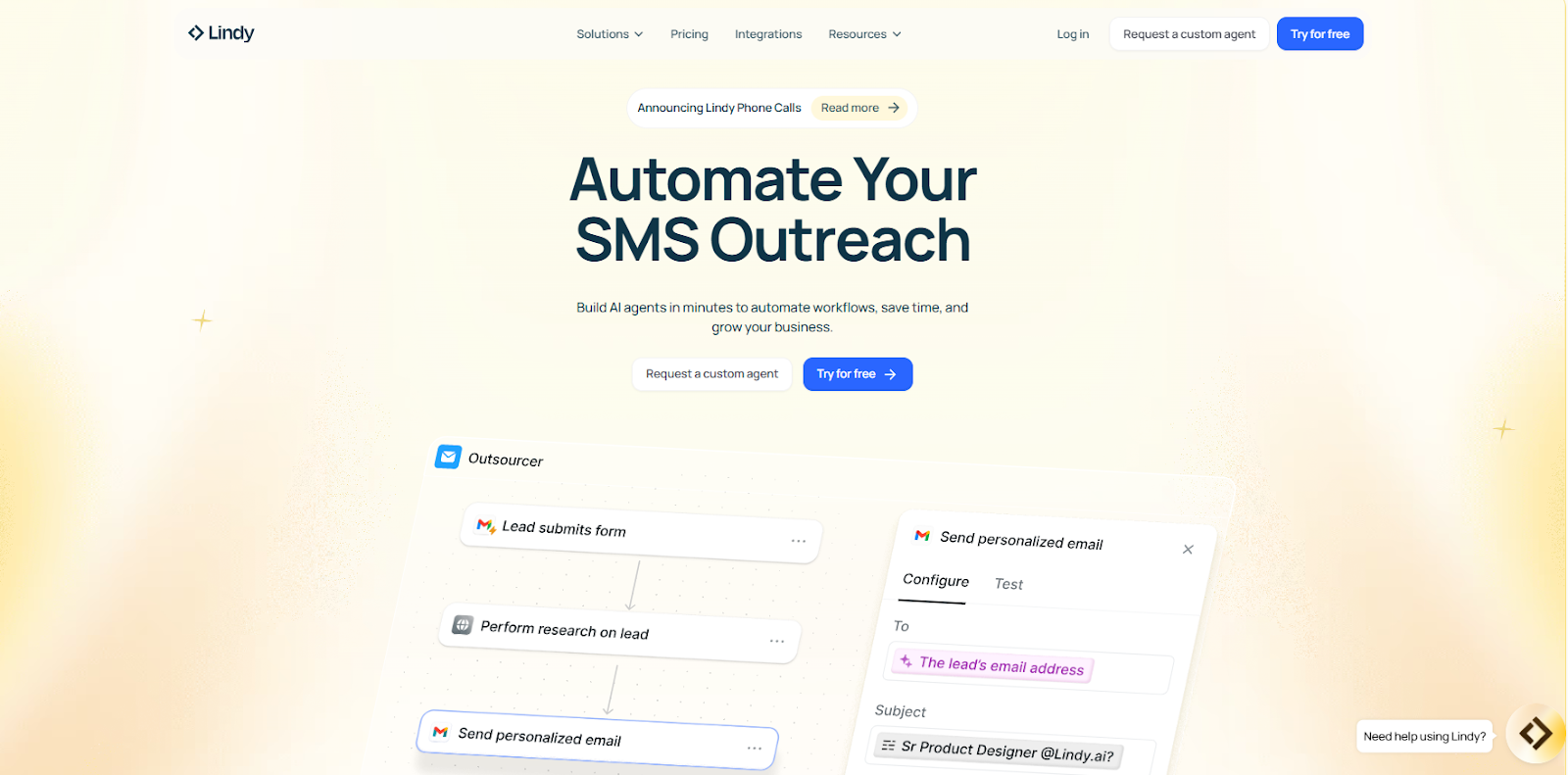
Lindy stands out by offering a no-code AI agent builder that empowers teams to automate routine coding and operational tasks through event-driven workflows. Rather than focusing solely on writing code snippets, Lindy helps you connect your existing tools, like GitHub, Slack, CRMs, and cloud IDEs, into adaptive AI workflows that respond automatically to triggers like pull requests, issue updates, or code commits.
This flexibility allows Lindy to act as a collaborative AI partner that supports your team’s unique processes without disrupting current tools.
For example, you can configure Lindy to monitor repositories, synthesize reports from code reviews, route issues to the right developers, or automate routine communication, all customized to fit your team’s needs.
Lindy’s multi-modal agents run continuously, maintaining compliance and consistent quality across tasks. This approach scales your team’s capacity and reduces manual overhead while preserving control through human-in-the-loop options.
Lindy also offers a rich library of pre-built templates designed for common development workflows, making it easy to get started quickly. These templates cover a range of tasks such as issue tracking automation, code review summaries, and deployment notifications, helping teams adopt AI-powered automation without a steep learning curve.

Additionally, Lindy’s visual workflow builder lets you design, customize, and optimize AI-powered processes with drag-and-drop simplicity. You can switch between different AI models, including Claude, Gemini, and GPT, to fine-tune performance and balance cost, speed, and accuracy according to your project needs.
Compared to traditional AI coding assistants, Lindy emphasizes operational automation and adaptive collaboration over isolated code suggestions.
Pros
- Human-in-the-loop options for precise control
- Scalable pricing plans for both freelancers and teams
- Lindy Academy for 24/7 access to guides and tutorials
- Offers event-based triggers for precise task automation
Cons
- May need time to define effective workflows
Pricing
- Free: 400 tasks/month, basic knowledge base
- Pro ($49.99/month): 5,000 tasks, access to call features
- Business ($299.99/month): 30,000 tasks, full call automation, premium support
{{templates}}
2. Replit: Best For Rapid Prototyping And Cloud Development
What does it do? Replit is an AI-powered coding assistant platform designed for rapid prototyping and cloud-based development with collaborative features.
Who is it for? Ideal for developers and teams who want to quickly build, test, and deploy apps in the cloud with real-time AI support.

Replit is a cloud-based development environment that combines an AI coding assistant with tools for rapid prototyping and easy app deployment. I found the AI response times noticeably faster thanks to recent improvements in latency, which makes coding feel more fluid.
One standout feature is the automatic security scans that check your code for common vulnerabilities, helping you catch issues early without extra effort.
You can visualize your app’s progress at different stages using checkpoint previews, and the time travel feature lets you review or restore past versions, which is great if you need to fix mistakes or compare iterations. The AI agent can even guide you through setting up databases, streamlining tasks that usually require extra research.
Replit also supports team collaboration with improved real-time editing and privacy controls. Integrations with tools like Notion, Stripe, and PayPal add value by connecting your projects to document management and monetization options.
The AI assistant runs on advanced models like Claude Sonnet and OpenAI GPT-4o, delivering helpful code suggestions and debugging tips.

Compared to other AI coding assistants, Replit stands out for its full cloud IDE experience combined with AI-driven development support. It’s a solid choice if you want to prototype quickly, collaborate with teams, and deploy apps without switching platforms.
Pros
- Integrated security code scans
- Cloud hosting and deployment built in
- Fast AI response times with low latency
- Real-time collaboration and team management
Cons
- Free tier limited to public apps only
- Advanced features locked behind paid plans
Pricing
- Starter (Free): Access to 10 development apps (public only), Replit Agent trial included
- Replit Core ($25/month): Full Agent access, 100 AI checkpoints, unlimited public & private apps, access to Claude Sonnet & OpenAI GPT-4o, pay-as-you-go additional usage
- Teams ($40/user/month): Everything in Core plus centralized billing, role-based access, private deployments, 50 viewer seats
- Enterprise: Custom pricing with advanced security and dedicated support
3. GitHub Copilot: Best For IDE Integration And Suggestions
What does it do? GitHub Copilot is an AI-powered code assistant that integrates directly into popular IDEs to provide real-time code completions, suggestions, and chat-based help.
Who is it for? Designed for individual developers and teams who want seamless AI assistance within their coding environment.
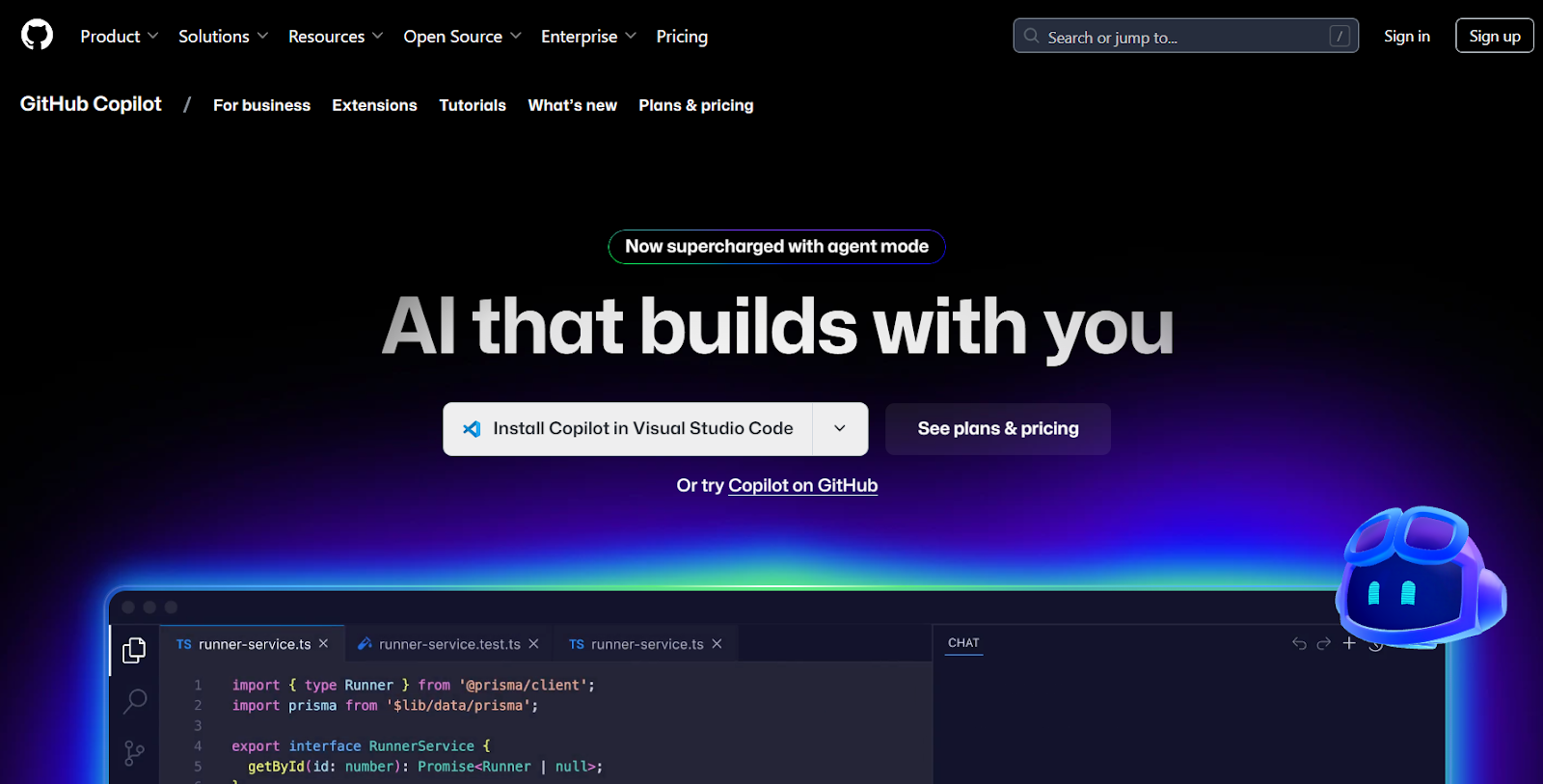
GitHub Copilot integrates smoothly with IDEs like Visual Studio Code to deliver AI-driven code completions that adapt to your context. Its chat-based agent mode allows you to ask coding questions and receive interactive help without leaving your editor.
For example, when I needed to implement a complex sorting algorithm, Copilot quickly suggested optimized code snippets that matched my coding style, saving me time and effort.
Not to mention, Copilot Spaces, which organized my team’s code, documentation, and tasks into a single workspace. It centralizes context and makes collaboration easier, especially on large projects where understanding the bigger picture is crucial.
With GitHub, your teams can also save and reuse prompt files, ensuring the AI assistant behaves consistently across different sessions and developers.
Copilot supports multiple AI models, including GPT-4 and Claude Opus. This means you always have access to cutting-edge language understanding. Plus, it continuously updates with new specs, like the coding agent preview, which lets you customize the assistant’s responses based on your preferred tools, organizational knowledge, and coding best practices.
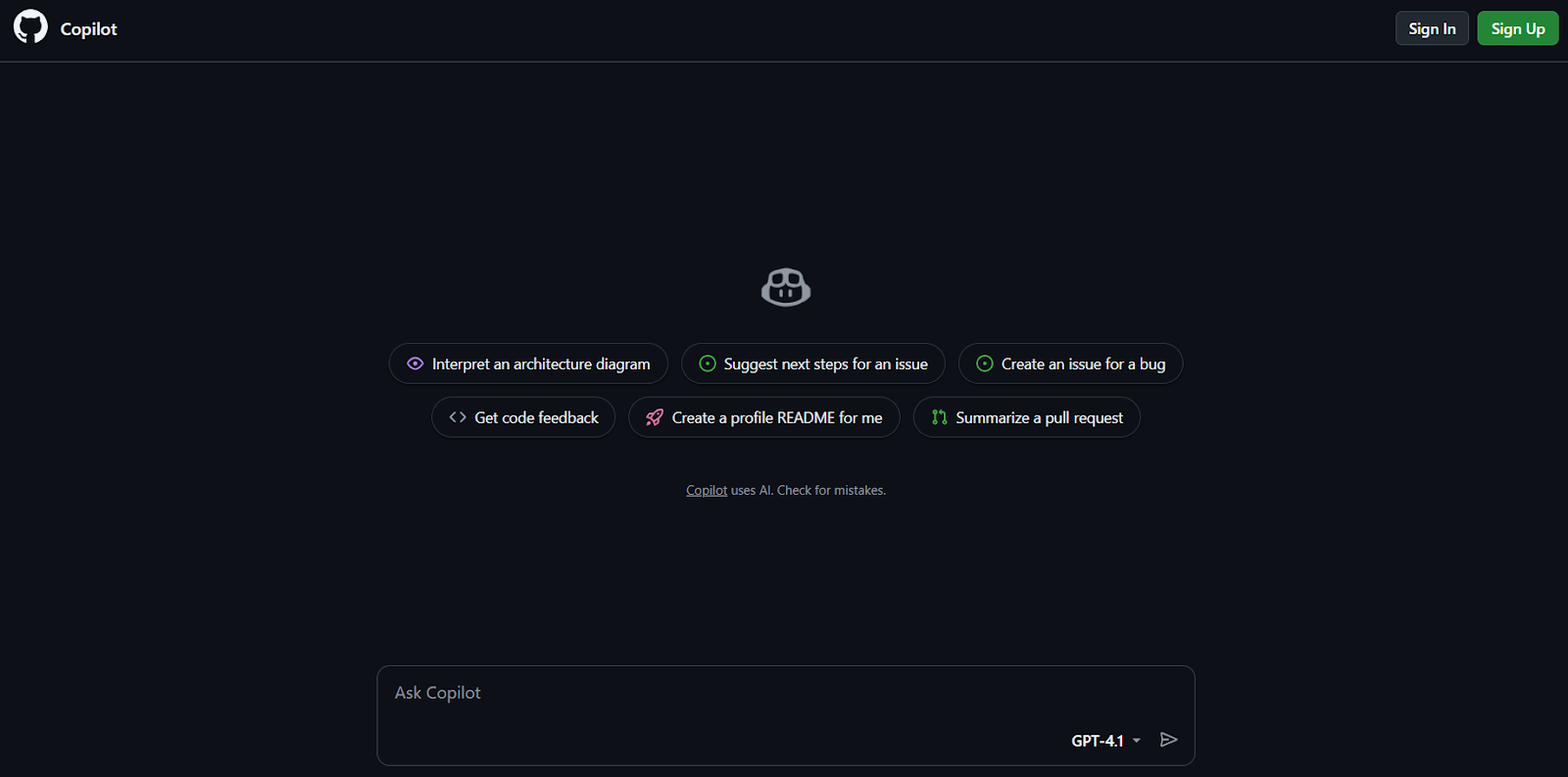
Copilot’s tight IDE integration and focus on developer workflows make it highly intuitive and efficient compared to other AI coding assistants. Whether you’re an individual developer speeding up daily tasks or part of a team enhancing collaboration, GitHub Copilot provides a flexible and powerful coding partner that adapts to your needs.
Pros
- Helpful code review suggestions
- Add-ons for support, security, and storage
- Strong community and extensive documentation
- Supports a wide range of programming languages
Cons
- Free tier has limited usage
- Advanced features require paid plans
Pricing
- Free: 50 agent/chat requests and 2,000 completions/month, access to GPT-3.5, GPT-4.1, and Sonnet
- Pro ($10/month): Unlimited completions, agent mode with GPT-4.1, more premium requests
- Pro+ ($39/month): Access to all models, including GPT-4.5, 30x more premium requests, coding agent preview
- Business ($19/user/month): Everything in Pro plus user management and usage metrics
- Enterprise ($39/user/month): Includes Business features plus more premium requests, coding agent preview, and advanced security
4. Tabnine: Best For Privacy-Focused Local Code Completions
What does it do? Tabnine is an AI coding assistant that emphasizes privacy by offering local code completions and intelligent in-IDE chat support.
Who is it for? Ideal for developers and enterprises prioritizing secure, private coding assistance without sending code offsite.
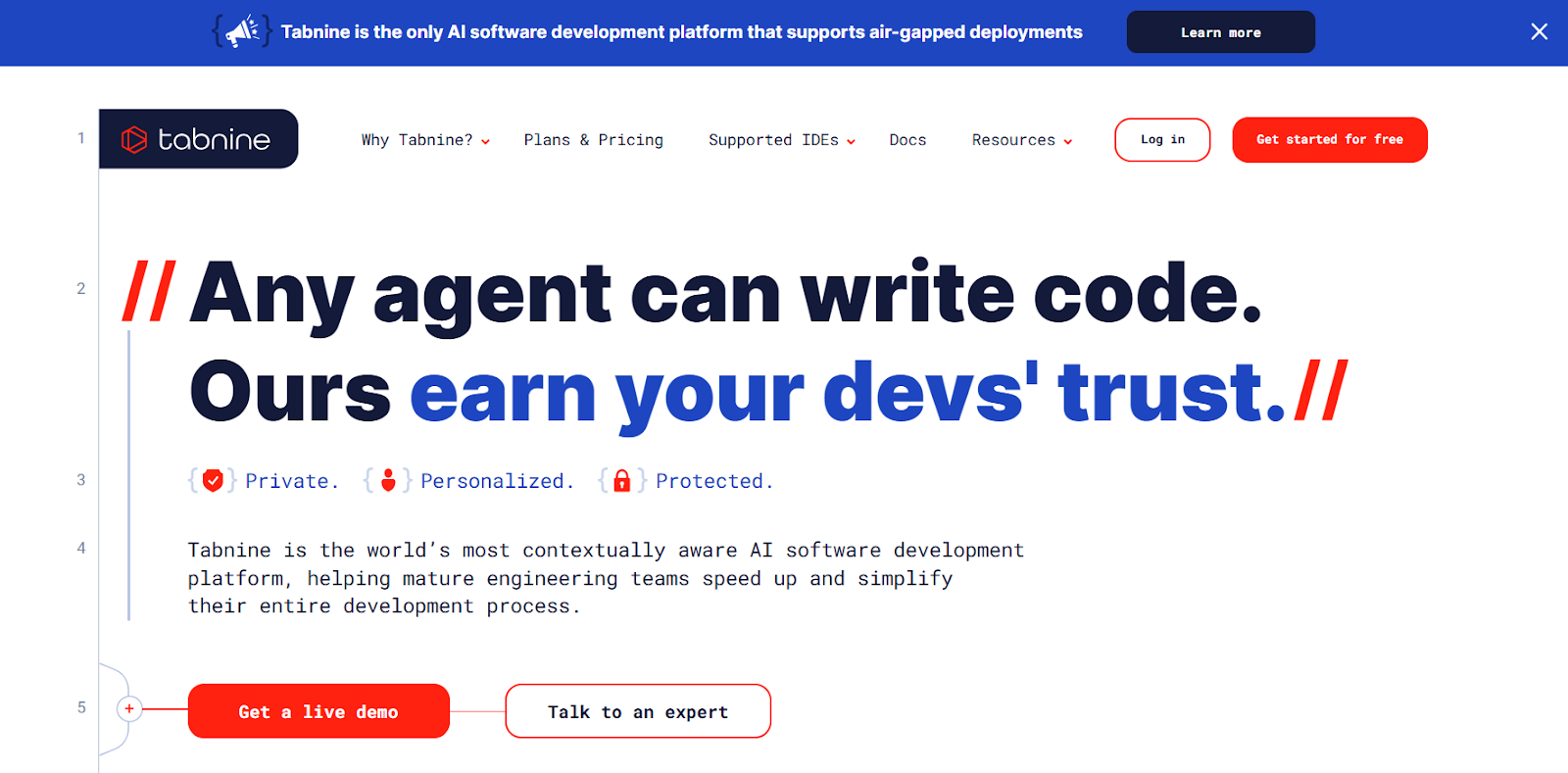
Tabnine stands out by focusing on privacy and security, running AI models locally or on private servers to ensure your code never leaves your environment. This approach appeals especially to enterprises with strict compliance needs and developers wary of sharing sensitive code externally.
Its AI learns from your specific codebase and project structure, providing precise, context-aware suggestions, from snippets and lines to entire functions. For example, when I used Tabnine a week ago to generate complex test cases tailored to my project’s coding standards, it accelerated development while keeping the code consistent.
Tabnine also includes an integrated chat agent inside the IDE, allowing developers to interact naturally with AI for a range of tasks, from generating code and explanations to troubleshooting, without leaving their workflow. This chat agent supports natural language queries, helping with documentation generation and even providing debugging tips.
Enterprise users benefit from advanced AI agents like test case creators and code review bots, plus private deployment options, IP protection features, and integration with tools like Jira and Bitbucket.
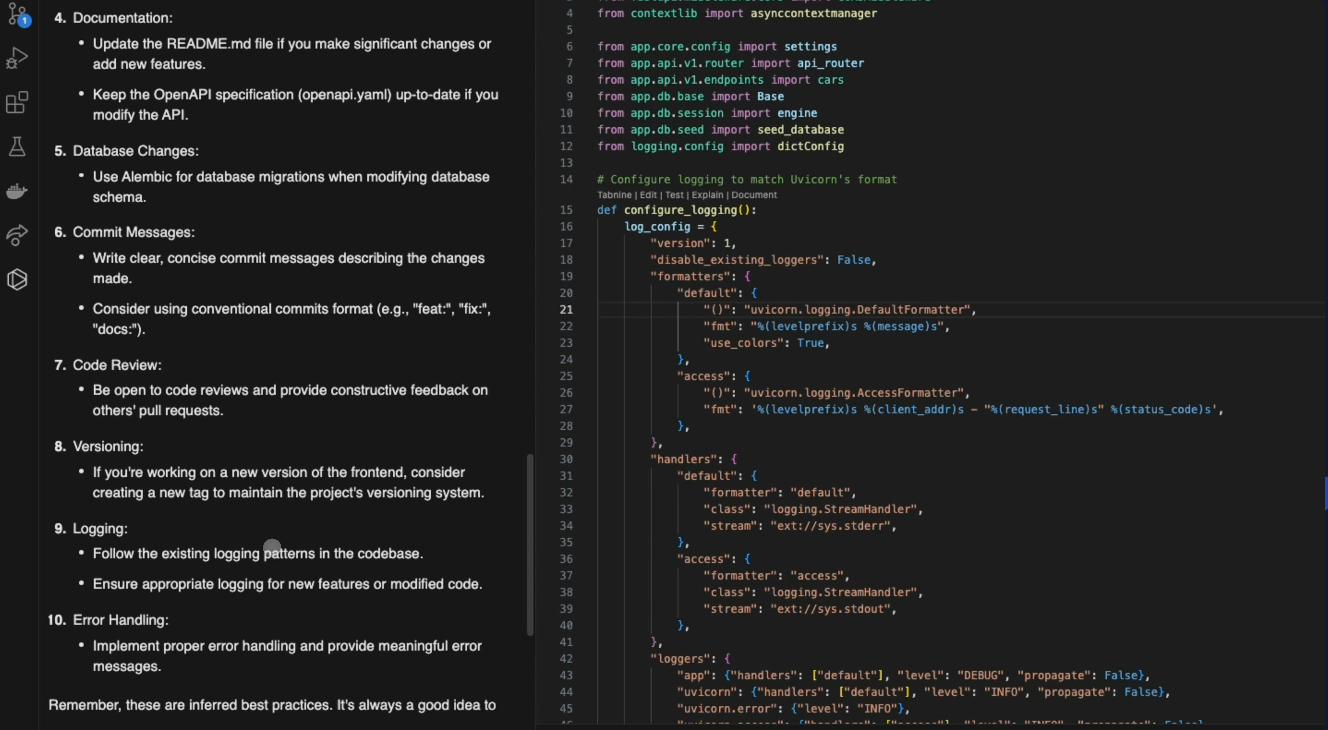
What sets Tabnine apart is its focus on governance features such as access controls and compliance monitoring, as well as user productivity tools like code review integrations and workflow automation. This makes it the preferred choice for teams that prioritize security alongside AI-powered efficiency.
I even tried Tabnine's AI to help document a legacy codebase by generating detailed explanations for complex functions, which saved hours of manual commenting and improved team onboarding.
Pros
- AI adapts to your specific codebase
- Operates locally for maximum code privacy
- Ticket-based support available during business hours
- SSO integration for administrating private deployments
Cons
- Local setup can be complex for beginners
- Advanced features require enterprise plan
Pricing
- Dev ($9/month): AI chat in IDE, autonomous code generation, tests, docs, fixes, powered by top LLMs, basic context awareness, Jira Cloud integration, priority ticket support
- Enterprise ($39/user/month): All Dev features plus advanced AI agents (test case, code review, Jira implementation), private deployment options, advanced context engine for unlimited repo connections, comprehensive IP protection, priority support, advanced admin tools, SSO integration
5. Cursor: Best For Real-Time AI Code Editing Assistance
What does it do? Cursor is an AI coding assistant designed to provide live, context-aware code editing help directly inside your IDE.
Who is it for? Ideal for developers who want interactive AI support for coding, debugging, and managing complex codebases without leaving their editor.
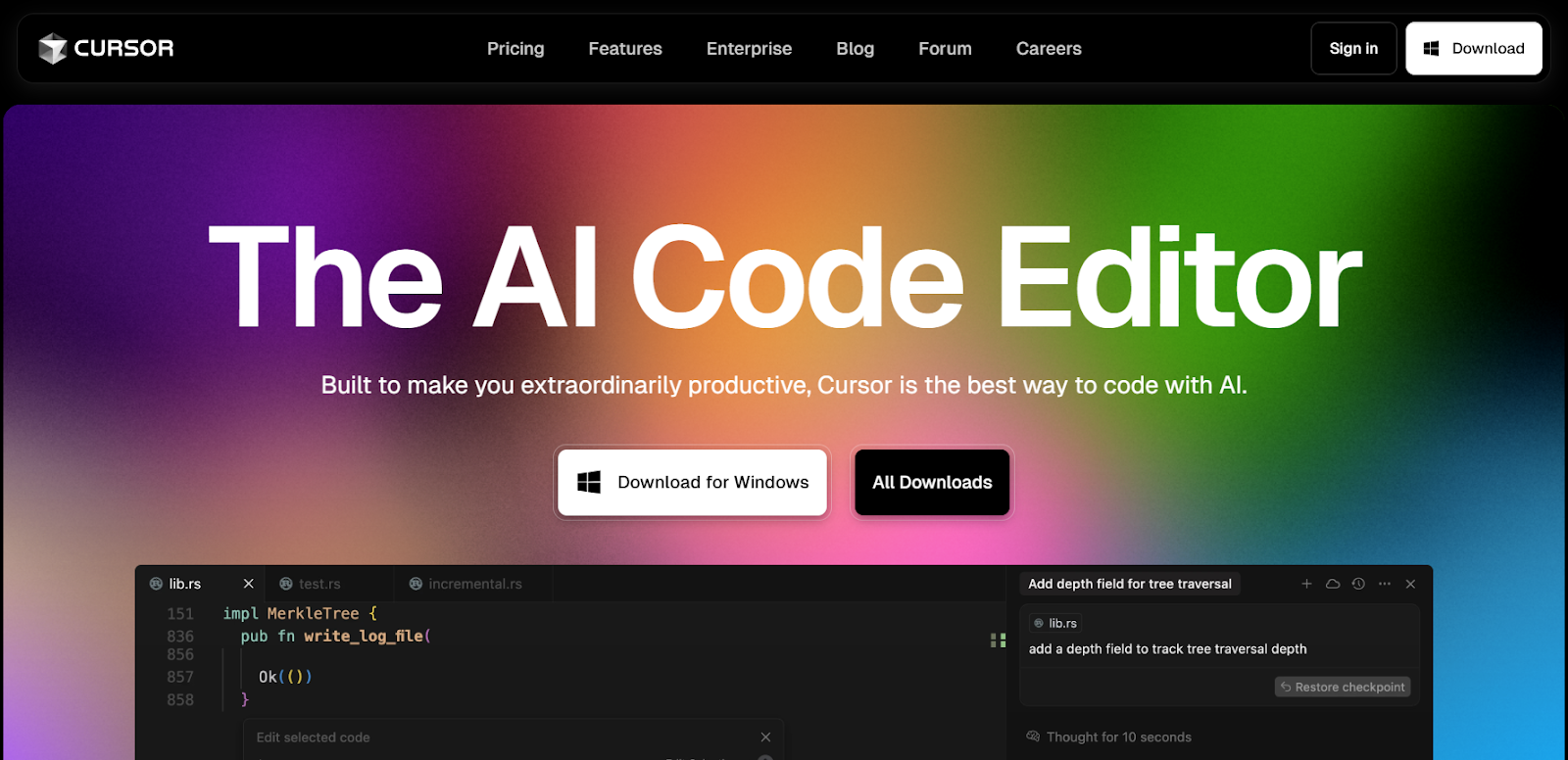
Cursor offers a powerful real-time AI assistant that understands your entire codebase and supports a wide range of development tasks. Its integrated chat lets you ask questions about your code, apply AI-generated suggestions instantly, and get explanations or documentation without leaving your workflow.
Instant Apply is another handy feature that lets you insert AI-generated code fixes or improvements directly into your project with a single click. This reduces the friction of copy-pasting and speeds up iteration cycles.
Cursor’s Codebase Answers lets you query your project for relevant code snippets or information, making it easier to navigate unfamiliar code or find examples without switching contexts. Reference your code with “@” symbols to provide precise context for AI responses, improving accuracy and relevance.
The AI also integrates web search capabilities through the Ask the Web feature, which pulls in up-to-date information and resources to answer your coding questions. Additionally, Cursor supports referencing popular libraries’ documentation, enhancing its usefulness as a coding companion.
Advanced features include an AI Agent that can run terminal commands, find context, and loop on errors automatically, helping you catch and fix bugs more efficiently.
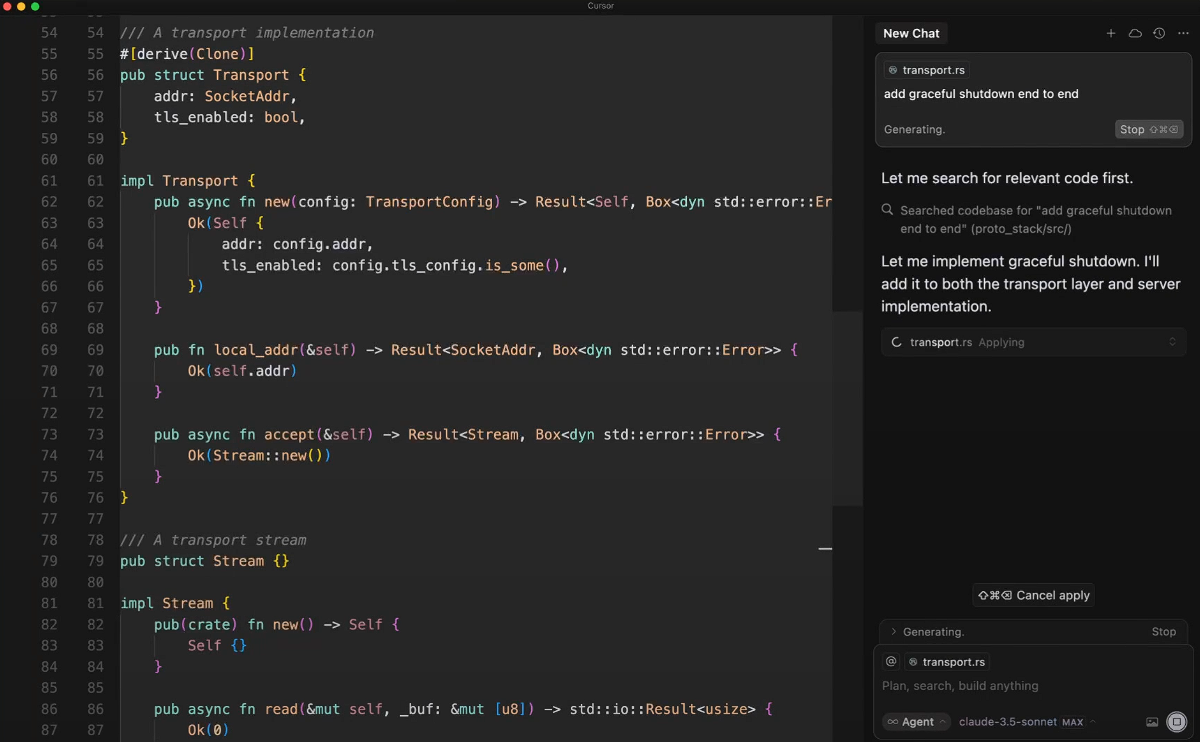
Compared to other AI coding assistants, Cursor shines with its blend of AI chat, codebase awareness, and command automation, making it a versatile tool for both solo developers and teams tackling complex projects.
Pros
- Automates commands and error loops
- AI understands the entire codebase context
- Integrates web search for up-to-date info
- Instant apply feature for quick code updates
Cons
- Some features may require a learning curve
- Limited support for less common languages
Pricing
- Hobby (Free): Includes 200 completions and 50 requests/month, plus a two-week Pro trial
- Pro ($20/month): Unlimited completions, 500 requests/month, max mode, and unlimited slow requests
- Business ($40/user/month): Adds organization-wide privacy mode, centralized billing, admin dashboard, and SAML/OIDC SSO
My Experience Using These AI Coding Assistants
Testing various AI coding assistants in 2025 gave me a clear sense of what really matters when choosing the right tool. It’s not just about flashy AI features but how well these assistants fit into real-world workflows and help solve everyday coding challenges.
Here’s what I looked for:
1. Integrations: A key factor was how smoothly each assistant connected with my existing tools and platforms. Whether it was GitHub, VS Code, Slack, or Jira, seamless integration meant less switching between apps and more time actually coding. Tools like Lindy and GitHub Copilot stood out with broad and deep integrations that made automation feel natural. Good integrations also reduce setup time and lower the learning curve for teams.
2. Context awareness: The assistants’ ability to understand the context of my codebase, such as project structure, coding style, and ongoing tasks, made a huge difference. AI that could adapt suggestions based on context felt smarter and saved me from irrelevant or generic code completions. This made the coding experience feel more intuitive and productive.
3. Collaboration features: For team projects, I valued AI assistants that offered shared workspaces, prompt reuse, or collaborative code reviews. Features like GitHub Copilot Spaces and Lindy’s multi-agent workflows helped keep everyone on the same page without endless back-and-forth. Collaboration features can greatly improve team efficiency and reduce misunderstandings.
4. Privacy and security: Especially when working with proprietary code, I looked for tools that respected privacy and allowed local or private deployments. Tabnine impressed me here by running AI locally, ensuring sensitive code never left my environment. Privacy controls also give peace of mind when dealing with confidential projects.
5. Ease of use and customization: Finally, how easy it was to set up, customize, and adapt the AI assistant to my workflow mattered a lot. Visual workflow builders and flexible AI model choices like those in Lindy and Cursor let me fine-tune the assistant’s behavior without needing advanced AI expertise. A friendly user experience encourages wider adoption across teams.
The best AI coding assistants combine strong integration, smart context awareness, privacy safeguards, and collaborative flexibility, all wrapped in an easy-to-use package. Finding the right balance among these factors depends on your specific coding environment and team needs.
{{cta}}
How To Choose the Right AI Coding Assistant for Your Projects
Choosing the right AI coding assistant means picking one that fits your projects and team without extra hassle. You need strong integrations with tools like GitHub and VS Code, real-time AI suggestions, and automation that actually saves time.
Lindy is more than just an AI coding assistant; it’s a full automation platform built for developers and teams. With pre-built templates like Programming AI Assistant for smart coding help, PR Documentation Assistant to keep your docs fresh, AI Pull Request Summaries for instant code change insights, and Code Q/A Assistant for fast expert answers, Lindy helps you get more done with less manual effort.
You can also use specialized templates like AI Prompt Generator, Pull Request Reviewer, and HTML Formatter to speed up testing, reviewing, and formatting tasks. These ready-to-use workflows let you automate complex coding processes without writing a single line of code.
Plus, Lindy’s visual workflow builder makes it easy to customize these automations and switch between powerful AI models like Claude, Gemini, and GPT, giving you control over speed, accuracy, and cost.
If you want an AI coding assistant that goes beyond suggestions to truly automate and improve your development process, Lindy is the best choice.
Try Lindy today and transform how your team codes.
Frequently Asked Questions
How does Replit Ghostwriter compare to GitHub Copilot?
Replit Ghostwriter excels at rapid prototyping and cloud-based development with features like security scans and time travel through code history. GitHub Copilot focuses on deep IDE integration, real-time suggestions, and collaborative workspaces. Your choice depends on whether you prioritize a cloud IDE experience or tight editor integration with advanced AI models.
What features should I look for in an AI coding assistant?
Look for an assistant that offers accurate, context-aware code suggestions and fits well with your existing tools and workflow. Collaboration features, automation capabilities, and flexible AI models are also important. A good AI coding assistant not only speeds up coding but also helps reduce errors and repetitive tasks.
Are free AI coding assistants like Kite and Tabnine effective?
Yes, free tools like Kite and Tabnine provide valuable code completions and AI support. However, Tabnine emphasizes privacy by running AI locally, which is ideal for sensitive projects. Kite offers broad language support with easy setup. Both can boost productivity, but teams with stricter privacy needs may prefer Tabnine’s approach.
Can AI coding assistants help with code documentation and reviews?
Absolutely. Many AI coding assistants now offer features to automate documentation updates, generate pull request summaries, and assist with code reviews. Lindy, for example, includes pre-built templates for PR documentation and review automation, making it easier to maintain quality and keep teams aligned without manual effort.
What role does privacy play when choosing an AI coding assistant?
Privacy is critical, especially for proprietary or sensitive codebases. Some AI assistants like Tabnine process code locally to prevent data from leaving your environment. Others operate in the cloud but may offer strict data policies. Evaluating how your code is handled ensures compliance and protects your intellectual property.
How customizable are AI coding assistants?
Customization can include choosing AI models, building workflows, and tailoring suggestions. Lindy, for example, offers a visual workflow builder and lets you switch between AI models like Claude, Gemini, and GPT, helping balance accuracy, speed, and cost according to your needs.
Are there other notable AI coding assistants besides the top five?
Yes, besides the well-known tools like Lindy, Replit Ghostwriter, and GitHub Copilot, there are other AI coding assistants worth considering. For example, Codeium offers free AI-powered completions and is gaining attention as a budget-friendly alternative. Some developers compare Codeium vs Copilot for its cost-effectiveness.
Codeium focuses on automated testing and open-source code generation, making it different from assistants like Cursor that emphasize real-time editing. If you’re curious about how Codeium vs Tabnine or Codeium vs Copilot stack up, it’s worth exploring their unique features and pricing to find the best fit for your workflow.



















.jpg)
.png)
.png)


.png)
.png)