Looking for the best free tools to make your medical transcription job easier? There are a few out there that get the job done, although not all are created equal.
Before jumping on the free train, you'll have to learn what “free medical transcription tool” means, and how to choose the right one for your needs.
Read on to find out more.
In this article, we’ll cover:
- The basics of medical transcription software
- Is free medical transcription software actually good enough for a clinical setting?
- What should you look for when choosing this type of free software?
- Our 5 best free picks
Time to get started!
What is medical transcription software?
Medical transcription software is a digital tool that transforms voice-recorded medical reports into text format.
It’s used primarily by healthcare professionals and medical transcriptionists. Obviously, this software can play a crucial role in the documentation process within the medical field.
How does it do it? By using state-of-the-art speech recognition technology to accurately transcribe dictations, encompassing everything from patient histories and surgical procedures to clinical notes and diagnostic test results.
But, going beyond boring ol’ transcription, this software often includes features for editing, formatting, and reviewing documents to make sure you’re prepped and ready to go.
And, the best of the best medical transcription software will enter notes into EHRs (electronic health records) for you, saving you time, money, and effort - what’s not to like?).
Is free medical transcription software good enough for a clinical setting?
In a clinical setting, sticking with free medical transcription software is a bit like using a rotary phone in 2024.
Sure, you can make calls, but do you really want to miss out on all of the other features?
The point is that these free tools often lack the muscle when it comes to speech recognition and data security, not to mention they're pretty clunky with integrating into the tech stack you've already got in place, like EHRs and telehealth platforms.
Then there's the issue of growth. Free software might manage okay when things are small-scale, but as your practice expands, its limitations start showing.
You'll find yourself needing more - more accuracy, more security, and more support, stuff that free options just aren't built to deliver.
And while we're at it, let's talk about the extras you're giving up. Features like mobile access, secure file sharing, and multilingual support aren't just nice to have; they're essential for keeping up with the pace and diversity of today's healthcare demands.
Bottom line? Free is a good start, but it won’t cut it if accuracy, efficiency, and caring for your patients is what you’re after (And we know it is).
The best medical transcription tools
Of course, before we dive into the best free options, let’s take a look at the best-of-the-best paid tools, which we’ve already written about at length.
They are:
- Express Scribe: An open-source transcription tool with foot pedal controls and support for various audio formats. Integrates with speech recognition engines for a fee, providing a solid foundation for medical transcription.
- FTW Transcriber: Another open-source tool that shares core functionalities with Express Scribe but allows for custom foot pedal setups. For some $, it also offers speech recognition capabilities.
- InqScribe: Handles audio and video files for transcription with the ability to insert timecodes for easy reference. It has a straightforward interface and customization options for general transcription.
- ODIN: Focuses on medical transcription and AI-assisted tasks with a comprehensive medical terminology library (400+ terms) and customizable macros. Despite a steeper learning curve and 100 initial free credits, ODIN shifts to a subscription model.
- Lindy: Stands out with its natural-language AI that directly transcribes even accented speech into EHRs, offering a 7-day trial with unlimited usage during the trial period. It plays ball with EHR systems, provides real-time charting suggestions, and learns your preferences over time to automate tasks and even offer real-time suggestions.
What to look for in medical transcription software
Now, when evaluating free medical transcription tools, here are a few essential factors to keep in mind:
- Can the software accurately convert medical speech to text, handling complex jargon and terminology flawlessly? Remember, some free options might have limited editing capabilities compared to paid software.
- Can the software distinguish between multiple voices in a recording and label them correctly, ensuring accurate speaker attribution? Some free tools may only support single-speaker transcription.
- Does the software comply with HIPAA regulations to safeguard patient privacy and data security? This is crucial for any medical documentation. Be cautious with some free tools, as they might lack proper security and encryption measures.
- Can the software seamlessly connect with your existing electronic health records (EHR)? Remember, free stand-alone software typically won't offer integration.
- Is it free forever? While some software starts free, check for limitations on usage, storage, or features that might require a paid upgrade.
- What kind of support does the software offer? Does it include documentation, video tutorials, live chat, or even onboarding services? Free tools often have limited support options, so consider their importance for your workflow efficiency.
Our top 5 recommended free medical transcription software
Here are our recommendations, and we’ll do you a big favor: We’ll start with the best one.
Express Scribe: Your Free Gateway to Streamlined Transcription
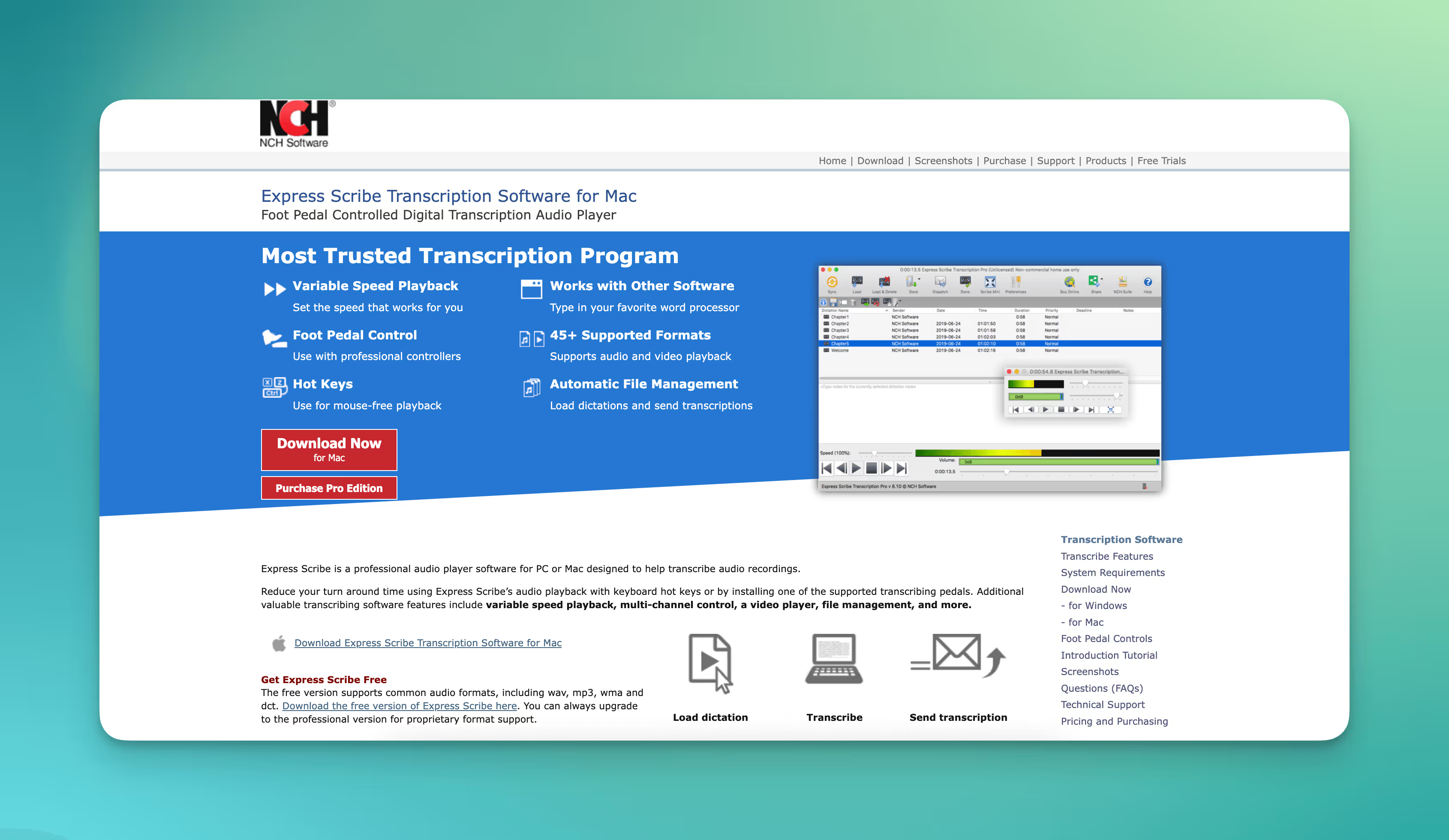
Express Scribe stands out as a free and open-source software specifically designed for medical transcription.
It lets you navigate recordings effortlessly with foot pedal controls, adjust playback speed for optimal comprehension without altering pitch, and personalize your workflow with customizable hotkeys.
It seamlessly handles all of the usual audio formats like WAV, MP3, and WMA, and even allows integration with paid speech recognition engines for advanced automation (although this requires you to actually pay).
Express Scribe does not boast very extensive features, but it offers a good enough, free foundation for accurate and efficient medical transcription.
Consider it a sort of gateway drug for great medical transcription.
FTW Transcriber

FTW Transcriber, another free and open-source option, is not a medical transcription software per se, but it’s got great basic functionalities.
While offering similar core features like foot pedal control, variable speed playback, and hotkey customization as Express Scribe, FTW Transcriber goes above and beyond by allowing you to create your own foot pedal setup for ultimate hands-free operation.
And, as with most tools on this list, it has a paid option where you can leverage speech recognition tools for an extra layer of automation, all within a user-friendly interface.
InqScribe
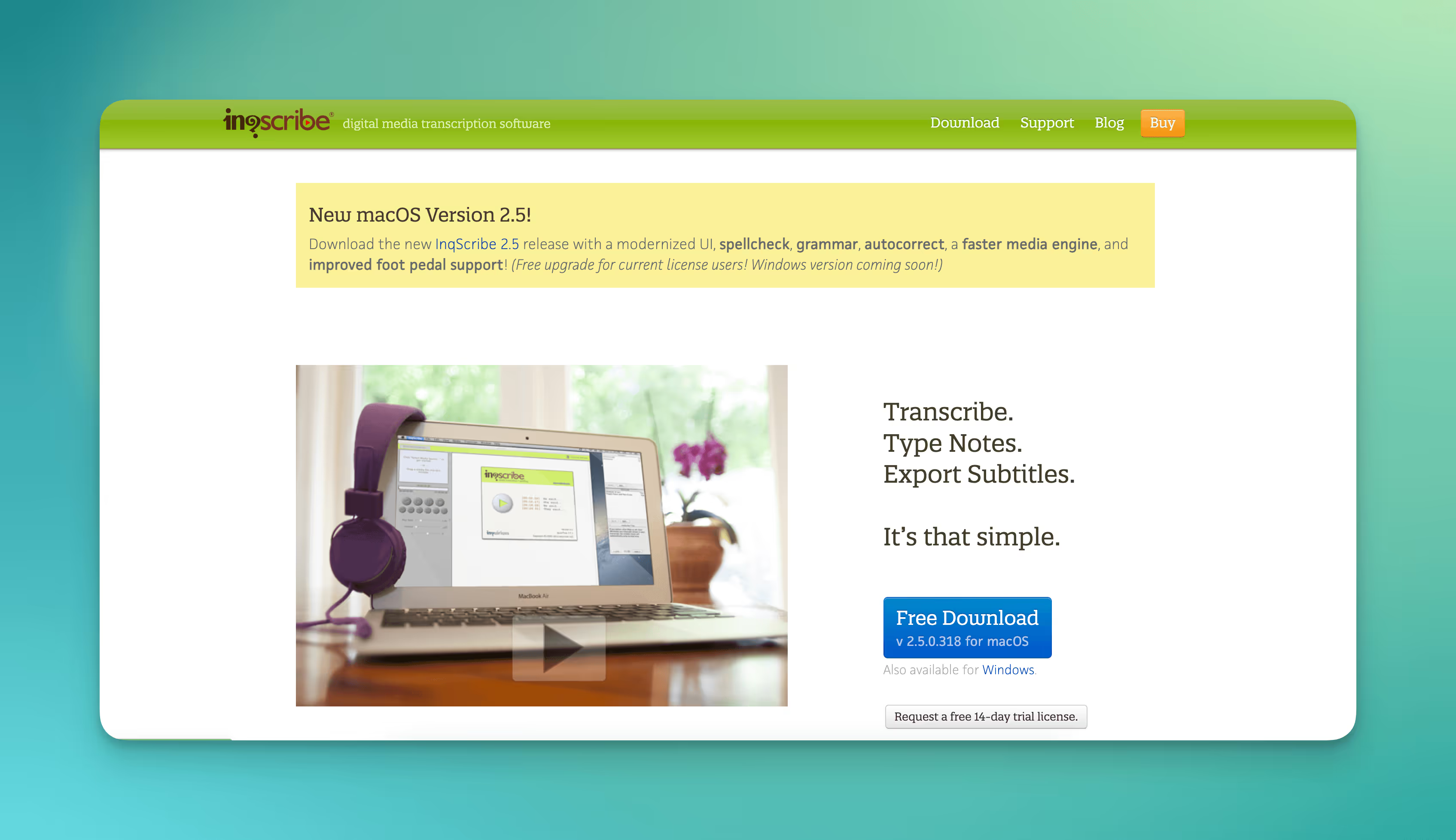
InqScribe does the job when it comes to medical transcription, with accuracy and ease.
It’s designed to handle audio and video files, which is handy for transcribing patient records or consultations – but remember, this is not tailor-made for medical consultations specifically.
Dropping timecodes into your transcripts also helps when you need to reference specific parts of a recording during reviews or follow-ups.
It’s straightforward and geared towards general users, but it still allows for some granularity; ideal for situations where detail matters (which is always).
ODIN
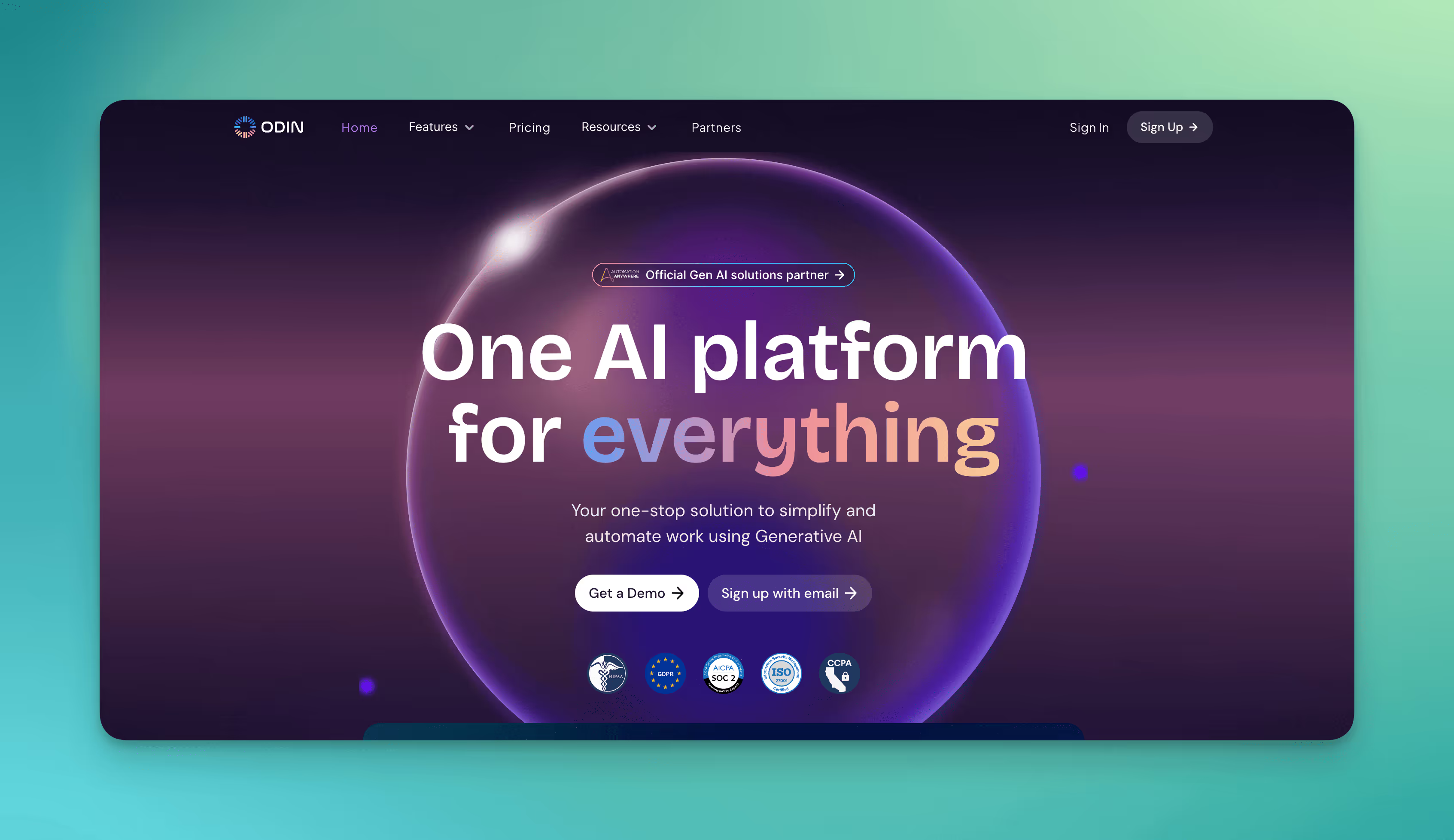
ODIN sets itself apart with its focus on the specific needs of medical transcription and general AI-assistant tasks.
This powerful AI has vast built-in medical terminology libraries, for accurate recognition of specialized terms.
Plus, you can create custom macros to automate repetitive tasks, which boosts your efficiency.
ODIN also benefits from a supportive community of users and developers, who offer valuable resources and assistance.
However, ODIN does have a steeper learning curve compared to the other choices here and is not really a bonafide free option. It will give you 100 credits to get started, and then it’s subscription-only.
Lindy

While initially not a free software solution like the others, Lindy deserves the top spot due to its unique approach to medical transcription.
You see, Lindy is not just software, it’s a natural-language AI that understands what you say, takes down notes, and drops them into your EHRs for you.
- Fits smoothly with almost every EHR system out there, like Epic, plus other apps you're using, from email to Google and Zoom.
- Gives you charting suggestions in real-time, based on what you're saying and the patient's file. Your call to use, tweak, or ignore them.
- The more you work with Lindy, the quicker it gets your lingo, and shortcuts, and digs into your specialty.
- Automatically queues up some of the usual tasks, just hanging tight for your go-ahead.
{{templates}}
FAQs
What exactly is medical transcription?
Medical transcription involves transcribing audio files of doctor-patient interactions into text documents. Doctors record information about patient visits and treatments, then medical transcriptionists convert the audio into written reports. These reports become part of the patient's medical record.
What kinds of files can free medical transcription software handle?
Most free options can handle common audio file formats like MP3, WAV, and WMA. Some may also support video files. The files are uploaded to the software, then you use the playback, pause, and rewind tools to listen and transcribe.
Is free software safe and HIPAA-compliant?
Some free tools claim to be HIPAA-compliant, meaning they meet privacy and security standards for handling patient data. However, free software often has more limited security and encryption. For the most sensitive patient information, paid, enterprise-level options may be safer.
What features should I look for?
Look for options with:
- Playback controls like pause, rewind, and slow down.
- Quick keyboard shortcuts to boost your productivity.
- Spellcheck and text expansion to reduce errors.
- Customizable templates and formats for different report types.
- Voice recognition to convert speech to text. Some tools offer limited free automated transcription with the option to pay for more advanced features.
- Integrations with services you already use like Dropbox, OneDrive, Gmail, etc.
- Options to create and share templates with other team members.
Are there free mobile apps for medical transcription?
Yes, some vendors offer free mobile apps to complement their desktop software. These let you upload and transcribe files on the go using your phone or tablet. The features may be more limited than the full desktop version, but they can still be useful when you need maximum flexibility.
{{cta}}
Summing up
Bottom line - if you're looking for accurate, secure, and fully-featured medical transcription software that integrates with your existing tools and workflows, Lindy is the best option, with a free plan to get started.
But, the other options on this list are great starter picks as well. With medical transcription, the point is optimizing your workflow so you can spend more time with your patients.
And, to do that, you’ll want to use quality tools that can make your life easier in the long run, not stopgap solutions, so choose wisely!



















.jpg)
.png)
.png)


.png)
.png)