AI MeVYou're a medical professional looking to find the best dictation software for Windows, and we've got your back!
In this post, we'll be breaking down the top five transcription tools that help you efficiently document patient encounters – saving you precious, precious time.
We’ll go over:
- The basics of medical transcription software
- A brief rundown of our picks for the best medical transcription software for Windows
- What should your medical transcription software be able to do?
- A more detailed breakdown of each of the top 5 picks
- A browser alternative that will have you reaching for your credit card
What is medical transcription software?
In a nutshell, medical transcription software allows you to automatically convert speech into text.
As a medical professional, it can save you a huge chunk of valuable time by documenting patient records and filling out forms.
The top tools are designed to handle medical terminology and abbreviations and are HIPAA-compliant to keep your patient’s data nice and secure.
Our top picks of medical transcription software for Windows
- Google Docs Voice Typing: Free PC dictation with multilingual support, and simple usage.
- Dragon Medical One: Cloud-based, highly accurate medical dictation with customization, security, and integration capabilities for healthcare.
- Amazon Transcribe Medical: Offers precise dictation with EHR integration for seamless real-time documentation collaboration.
- DeepScribe: Advanced AI for precise medical transcription on Windows, supports EHRs, and “gets” medical shorthand.
- Microsoft Dictate: A classic that integrates with Microsoft Office, providing easy, multilingual dictation for Microsoft 365 users at no extra cost.
- Lindy: The overall best tool, for medical transcription, with powerful browser-based AI.
What should your medical transcription software be able to do?
- Spot-on speech recognition: You should nail every word with software that gets medical speak. It's all about catching the nuances, from the tricky terms to the context clues, ensuring nothing gets lost in translation.
- Customized and tailored for you: Make it your own with customization that fits like a glove. Craft your medical vocabulary list, tweak templates, and set your style straight. Software should bend to your workflow, not the other way around.
- EHR sync-up: Connect the dots directly with your EHR system for a smooth information flow. The idea is to simplify things, from import to export, making sure patient info hops from one spot to the next without a hitch.
- Locked down is legit: We’ve only included software with strict HIPAA compliance. Encryption is your best friend here, guarding patient secrets, and with an audit trail to back every move.
- Workflow win: Cut through the daily grind with features that fast-forward your routine. Voice commands that jump at your say, automation that cuts down data entry time, and a slick system that keeps everything you need a click away.
What to keep in mind when choosing medical transcription software on your Windows PC
Before you commit, here are a few things to consider:
- What's on offer: Think about what you really need from the software. Whether it's dictating notes on the fly, getting every word right, or syncing effortlessly with your EHR system – it should be loaded with the features you actually value.
- How much?: There's a huge range in prices, from the no-cost options to the more luxurious ones. If you're working solo or running a small practice, there are plenty of affordable choices that won't strain your wallet. Also, keep an eye out for free trials to give it a whirl before you buy.
Google Docs Voice Typing - Free & reliable
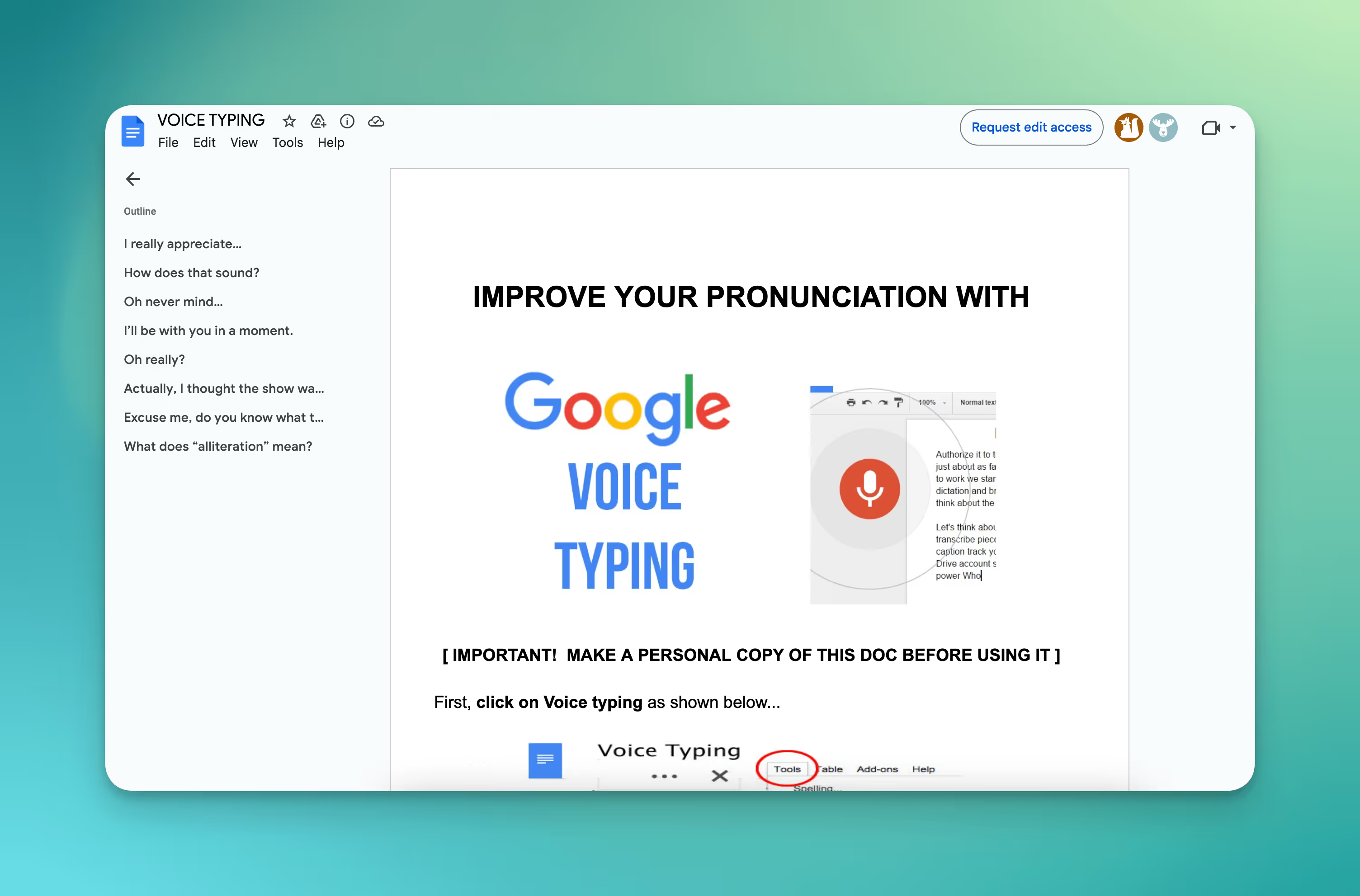
You knew it was coming; Google Docs Voice Typing is probably the best low-price medical dictation option you’ll find on PC.
Some of its main features:
- Straight from Google Docs: Just hit up the “Tools” menu in Google Docs, and select “Voice typing” to get started. While it might not pack all the bells and whistles of premium software, it’s still a solid choice for jotting down patient details on the fly.
- Language versatility: Whether you’re speaking English, Spanish, French, or German, Google Docs Voice Typing has got you covered, plus more.
- Simplicity at its best: With the essential editing features at hand, it’s a breeze to make changes, navigate through your document, or tack on additional info.
Note: Only the paid-for version of Google Voice is HIPAA compliant. Avoid the free version!
Pricing: Google Workspace (which includes dictation) starts at $14.40 per user per month making it an ideal pick for anyone looking to streamline their documentation process without opening their wallet.
Dragon Medical One - Cloud-based, AI-powered transcription
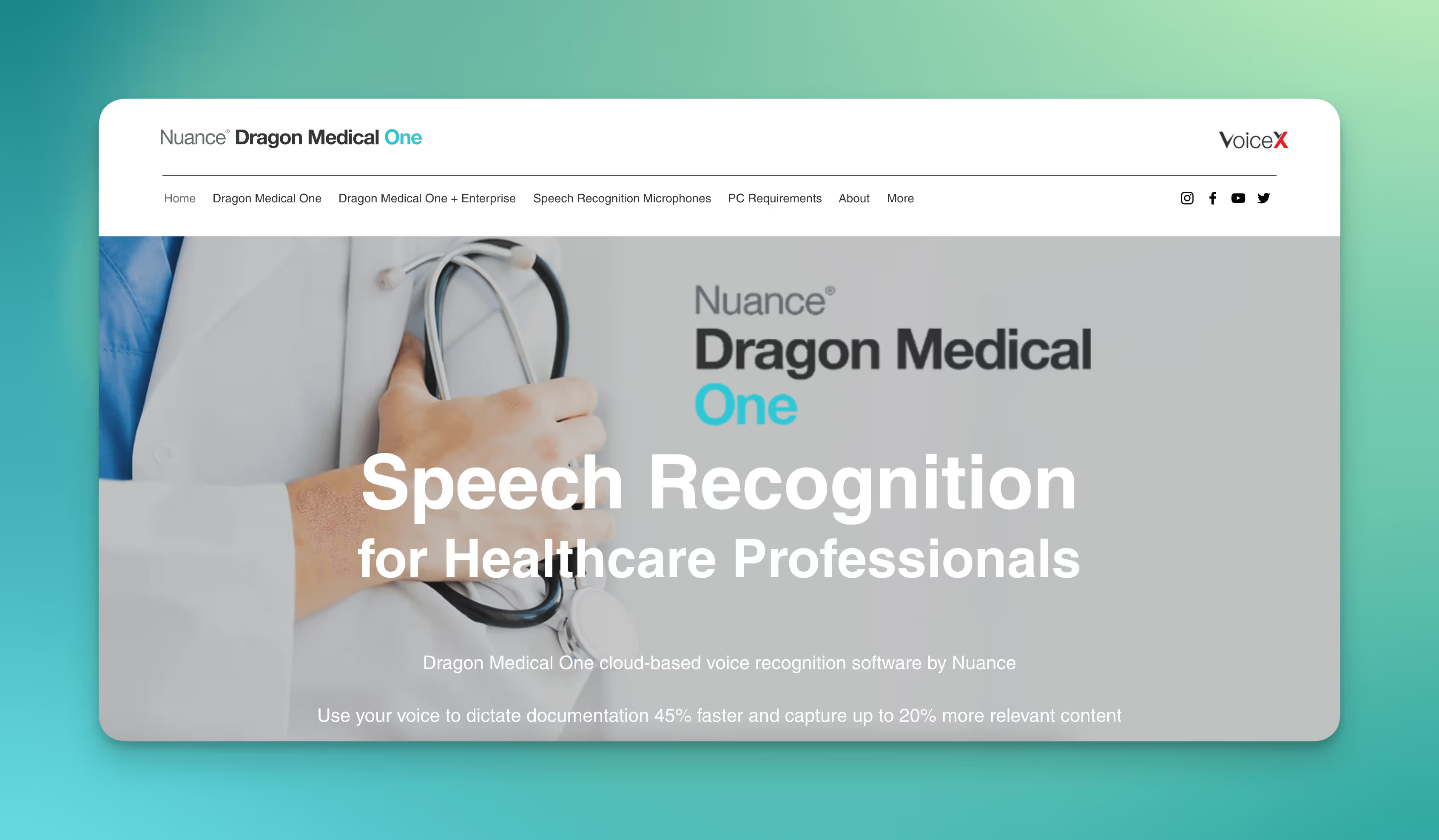
Dragon Medical One is a popular medical dictation software designed for healthcare organizations. It allows physicians and clinicians to efficiently capture and share medical documentation using voice.
Some of the main features of Dragon Medical One include:
- Close to 99% accuracy: Dragon Medical One is like having a scribe who (almost) never misses a beat, transforming clinician dictations into text records with ease.
- It’s in the cloud: You can use it across multiple devices with other staff members.
- Tailored to fit: This isn't a one-size-fits-all deal. Dragon Medical One lets you customize vocabularies, shortcuts, and commands that fit your clinic's unique way of doing things. It also understands vocabulary from a wide variety of medical professions.
- Top-notch security: With healthcare, keeping patient data safe is non-negotiable. Dragon Medical One steps up, offering stellar security features that meet HIPAA's strict standards, ensuring that patient information stays confidential.
- Insights and improvements: Dragon Medical One offers analytics on everything from clinician usage to documentation speed, giving you the intel you need to boost productivity and streamline operations.
Pricing: They offer a 30-day free period. You’ll have to get a quote to find out further pricing info!
Amazon Transcribe Medical - Top-notch medical transcription
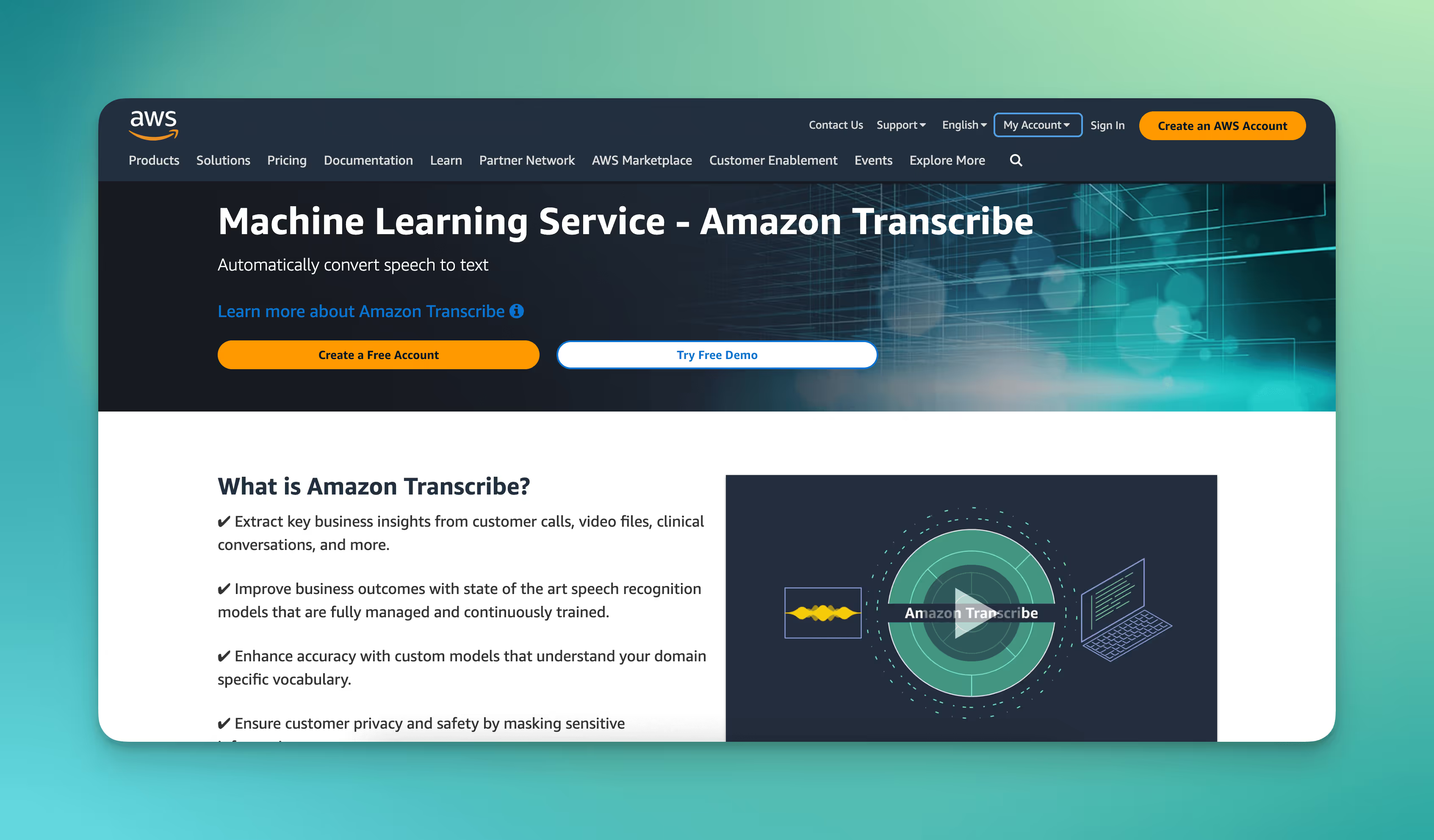
Incredibly, yes, Amazon is in on the medical dictation game. They’ve got a cutting-edge transcription solution ready for prime time.
Its key features:
- Designed for healthcare: Amazon Transcribe Medical isn't your average speech recognition tool. It's trained on vast amounts of medical terminology to nail accuracy across various disciplines.
Works with your EHR: With Transcribe Medical, you can dictate straight into your Electronic Health Record system as it transcribes in real time. This cuts out the need for any extra steps, streamlining your process from voice to text. - Boost teamwork with real-time transcriptions: Transcribe Medical offers real time transcription of conversations, making it easier for doctors, nurses, and other healthcare workers to share vital information quickly and clearly, supporting better collaboration and decision-making.
Pricing: Amazon Transcribe Medical uses a pay-as-you-go pricing model, where you only pay for the minutes of speech transcribed. However, it's important to note that pricing can vary depending on usage volume and the specific features required.
DeepScribe - AI-based, 98% accurate transcription
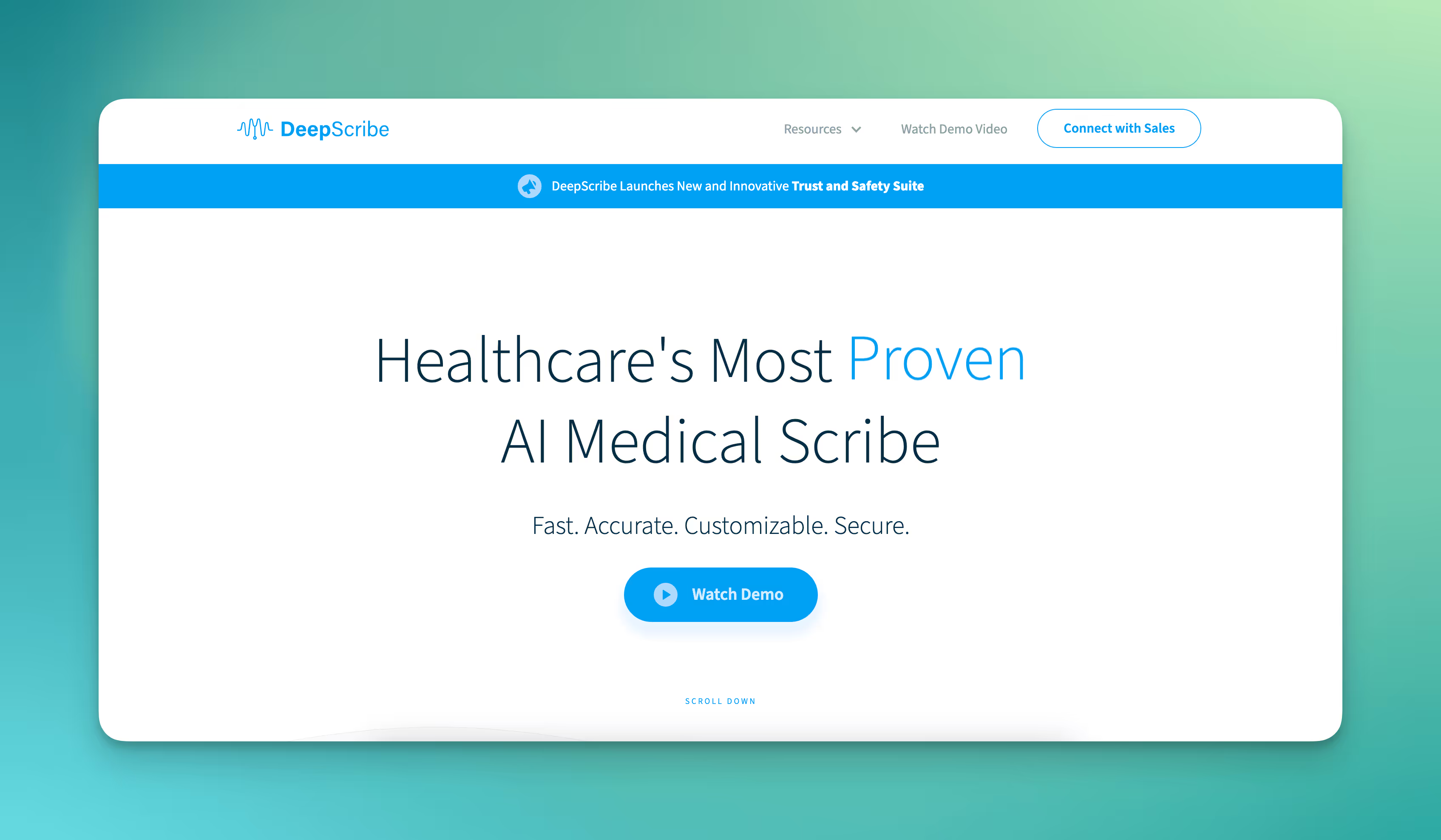
DeepScribe is a cloud-based medical dictation tool that can be used on Windows PCs. It uses the latest and greatest AI to achieve near-perfect transcriptions.
Check out its key features:
- Speak freely, and document effortlessly: Just talk as you would to a peer, and DeepScribe does the rest, transforming your spoken words into structured notes.
- Extra compatible: DeepScribe plays well with most major EHRs like Epic and Cerner.
- It understands jargon: It's well-versed in the language of medicine, catching pretty much all the terms, acronyms, and even the shorthand you use. And if things aren't crystal clear, it's smart enough to ask for details, making sure what's documented is spot-on.
Pricing: DeepScribe doesn’t offer free trials, and you’ll have to get in touch to get a fix on their pricing.
Microsoft Dictate - A reliable classic
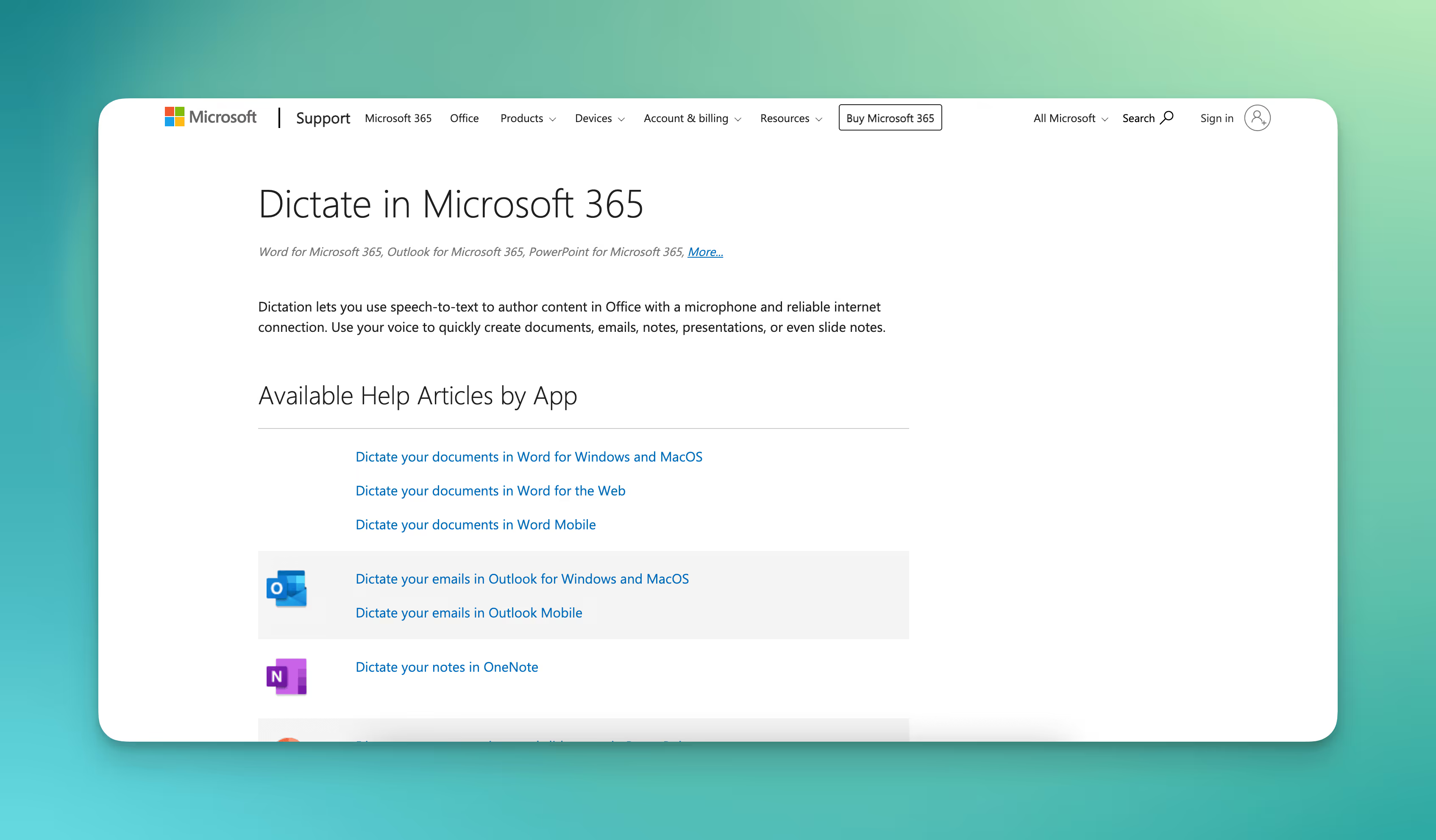
For those already in the Microsoft Office sphere, Microsoft Dictate is a no-brainer. It’s right there in Word, ready to do the speech-to-text dance with just a mic and a click.
Here are its key features:
- Multilingual: With the ability to understand over 20 languages, Microsoft Dictate is a versatile tool for diverse medical teams.
- Perfect syncing with Microsoft Office: It makes adding dictation to your documents as easy as pie. For practices already leveraging Office for their paperwork, it’s an effortless step to enhanced efficiency.
Pricing: Available at no extra charge for Microsoft 365 subscribers, it's an economical choice, especially considering the widespread use of Microsoft 365 in healthcare settings.
Note: Microsoft Dictate is only HIPAA-compliant in the Business version of Microsoft 365.
For those new to Office, plans kick off at $6 a month per user, offering a budget-friendly entry into streamlined documentation.
Lindy - The overall best medical transcription software for Windows
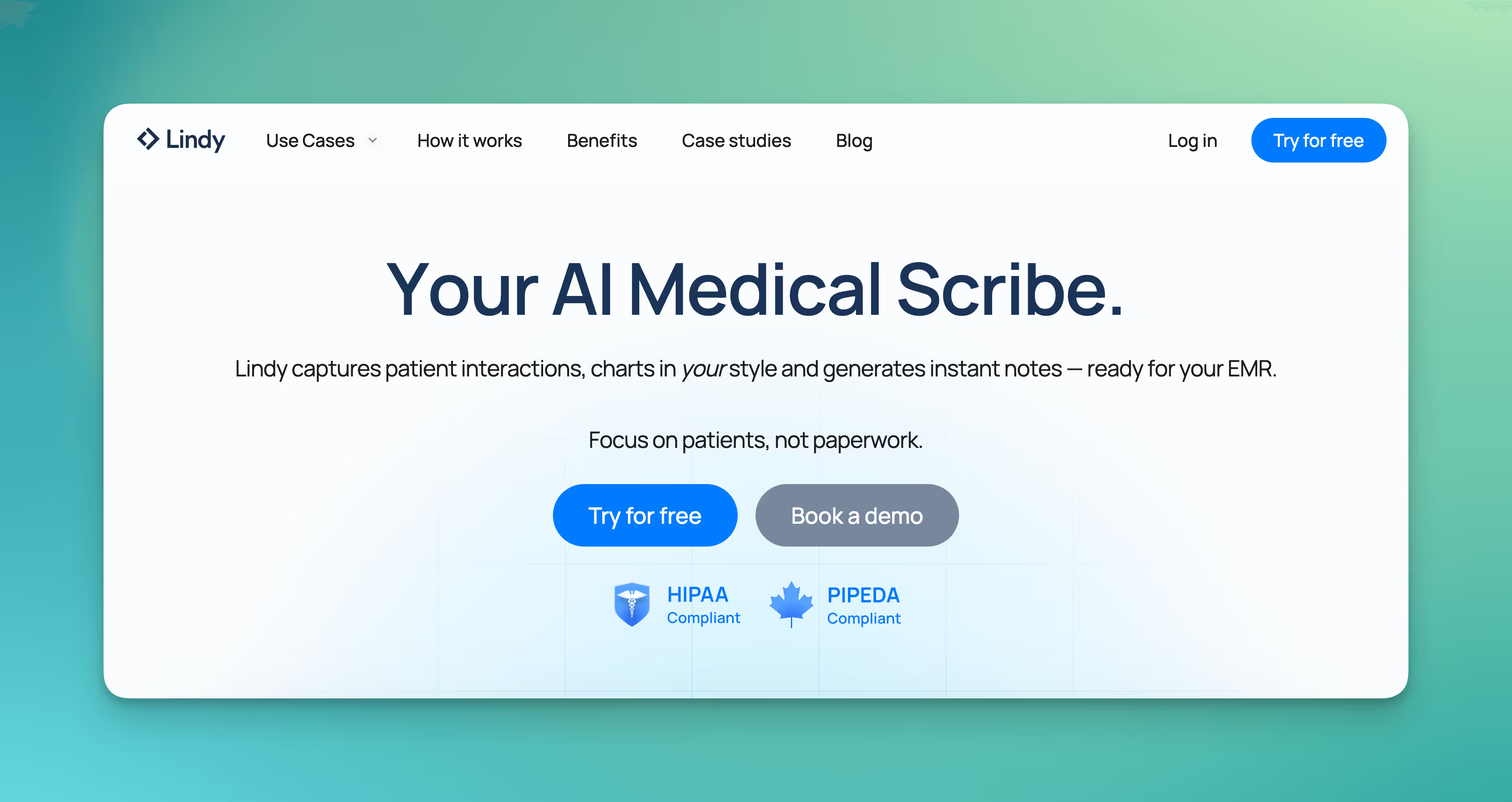
Ready to skip the download drama? Lindy brings transcription magic straight to your web browser, making it a hassle-free helper for medical professionals on Windows.
Check out Lindy’s key features:
- AI-driven precision exceeding 99%: Lindy boasts a best-in-class accuracy finely tuned to the nuances of medical lingo and speech nuances, ensuring nothing gets lost in translation.
- Custom-fit: Lindy tunes into your voice, style, and medical jargon right out of the gate, getting sharper with every use.
Patient confidentiality is non-negotiable. Lindy steps up with robust encryption and a solid commitment to HIPAA (and PIPEDA for the folks up north), keeping sensitive data under lock and key. - Seamless system sync: Lindy connects with your existing EHR setup and medical software, ensuring that your digital ecosystem works together without a hitch.
- Ever-evolving: Like a fine wine, Lindy gets better with time, learning from your feedback to continuously improve its transcription prowess.
- Gives you charting suggestions in real time: based on what you're saying and the patient's file. Your call to use, tweak, or ignore them.
Pricing: Try for free.
{{cta}}
Summing up
With all these stellar Windows-based medical transcription tools at your fingertips, you're ready to dictate and document like a pro. Whether you need advanced speech recognition, customizable templates, or top-notch encryption, there's a solution here to fit your workflow.
Whichever road you take, technology can lift some weight off your shoulders so you can focus on patient care.
{{templates}}


















.jpg)
.png)
.png)


.png)
.png)