Emails pile up faster than you can respond to them, and before you know it, you're behind on important messages.
Sounds like you? Then maybe it’s time to consider an email management virtual assistant.
But who are these email pros, and what can they bring to the table? Are there any alternatives to hiring a full-time VA? Don’t worry — this article will cover that and more.
We’ll cover:
- How does email management work with a virtual assistant?
- Who would benefit from email management?
- What can a virtual assistant do?
- How quickly can they learn your style and get the hang of things?
- Tips to get it right
- The alternative: Get an AI email management virtual assistant
Let’s dive right into it!

Email management with a virtual assistant
So you’re drowning in emails and wondering if outsourcing to a virtual assistant is the lifeline you need. We get it, your inbox overfloweth.
The good news is a VA can help you stay on top of your emails so you have time for more important things, like meetings, phone calls, or — gasp — a lunch break away from your computer.
Why would you benefit from an email management virtual assistant?
Email is the necessary evil in your workday that eats up way too much of your time.
Between the constant pinging, the long threads that go nowhere, and the important messages buried under piles of spam, email management probably ranks right up there with gastroenteritis on your list of favorite activities.
Here’s how an email management virtual assistant can help:
- A virtual assistant can help you reclaim your email inbox and your sanity. They’ll unsubscribe you from annoying lists, set up filters to keep the spam at bay, and develop routines to tackle your inbox efficiently.
- Get your time back. A VA can handle tasks like sorting, prioritizing, responding, and filing messages for you so you can get hours of your day back to focus on more meaningful work.
- Never miss another important email. With hundreds of emails flooding your inbox each day, it’s easy for significant messages to slip through the cracks. A virtual assistant acts as an extra set of eyes to ensure no email goes unread or unaddressed.
What can an email management virtual assistant do?
They can do quite a lot!
Let’s take a look at some of the most important activities that an email management virtual assistant can take off your hands:
- Email triage. Let’s be honest, your inbox is a hot mess. A VA can swoop in and save the day by sorting through your unread messages, prioritizing important ones, and filing the rest. They’ll get so familiar with your email habits that they’ll be able to handle replies for you in your own voice. Before you know it, your inbox zero dreams may become a reality.
- Calendar management. Whether you have trouble keeping meetings straight or blocking time for deep work, a VA can bring order to your calendar chaos. They can schedule appointments, set reminders, and suggest meeting times that work with everyone’s schedule.
- Your VA becomes a pro at deflecting distractions. Your VA can politely intercept time-stealers, field non-urgent requests, and protect your focus so you can actually get work done.
- They master the art of follow-up (so you don't have to): We've all been there — you send an important email, and then... crickets. A good VA will relentlessly track down those missing responses, politely remind people of deadlines, and make sure nothing slips through the cracks.
- They spot potential conflicts before they happen. A skilled VA can spot scheduling snafus, double-booked appointments, or misaligned deadlines before they cause problems.
How quickly can they learn your style?
Now comes the fun part: Training your email management virtual assistant. But don’t worry, VAs are supposed to be fast learners and will get up to speed in no time.
Here’s our (estimated) timeline for success:
- After you’ve given them access to your email accounts, schedule a call to walk them through how you like things done. Explain if you’re an “inbox zero” person who needs every email answered immediately or if some can simmer for a day.
- Show them how to spot the emails that require your input versus the ones they can handle. Most VAs will catch on quickly, but be patient — no one knows your quirks and preferences like you do!
- Once they’ve got the basics down, start sending over emails for them to triage and respond to. Give feedback on their replies and make tweaks as needed. Don’t be afraid to be nit-picky in the beginning. The more emails they handle, the faster their responses will align with your style. After a week or two of working together, you’ll start to notice they sound just like you!
Tips to get it right
Giving your new virtual assistant access to your inbox can feel like suddenly having a new roommate. Scary, huh?
Don’t worry, with the right onboarding, your email management VA will be cruising in no time:
- Set up a dedicated email account for your VA to monitor. Forward important emails to this inbox so they have everything in one place and don’t miss anything important. Give them rules for how to triage and categorize emails to keep that inbox sparkling clean.
- Take the time to document how you like things done. Map out step-by-step processes for common tasks like scheduling meetings, following up with clients, or managing expenses. Your VA will study these SOPs like a playbook to quickly get up to speed on your preferences.
- Don’t hand over the keys to your entire email kingdom right away. Have your VA handle specific types of routine emails to start, like following up on meeting requests or filing emails into folders. As they prove themselves, you can give them more and more access and autonomy.
- In the beginning, review what your VA is working on each day and the actions they’ve taken. Provide feedback and make sure they understand your priorities. Regular check-ins, especially in the first few weeks, will help avoid any miscommunications and ensure they meet your standards right from the start.
- Be patient through the learning curve. While VAs can learn quickly, becoming fluent in the nuances of how you manage your email will take time. Be patient through mistakes and misunderstandings.
{{templates}}
There’s another way: AI email management virtual assistants
Hiring a human VA to handle your inbox sounds great in theory. But, in practice, it may not be the most efficient or cost-effective solution.
AI-powered email assistants like Lindy, are emerging as a viable alternative. These software solutions use machine learning to automatically sort, categorize, and respond to emails for you.
Let’s check out Lindy’s main features:
- Lindy never needs a coffee break (or a vacation): Lindy works 24/7/365, making sure your inbox is always organized and efficient.
- Lindy has a photographic memory: With instant recall of every interaction, Lindy prevents embarrassing moments caused by missed information and helps uncover potential opportunities – something not even the most prodigious human could ever manage.
- Lindy handles the mundane stuff: Routine emails and scheduling tasks are taken care of, freeing you up to focus on the strategic work that truly matters.
- Lindy spots patterns you might miss: By analyzing your inbox, Lindy reveals trends, flags potential issues, and even suggests new business opportunities you might have otherwise overlooked.
- Lindy learns your quirks instantly: Adapting quickly to your communication patterns, Lindy becomes your mind-reading sidekick for maximum efficiency and minimal onboarding time.
- Efficient email sorting: Quickly prioritizes and organizes your emails, spotlighting the most important ones for your attention.
- Intelligent reply suggestions: Lindy helps you draft emails faster with context-aware suggestions and autocorrect, accelerating your response time by a whopping 30-50%.
- Automated reminders and follow-ups: Ensures you never miss a deadline or drop the ball on important conversations.
- Seamless integration: Lindy connects seamlessly with your email platforms and over 3,000 other tools you rely on everyday.
- Mood and tone assistance: Helps refine your emails for a professional touch and ensures your intended message is conveyed with surgical precision.
- Saves you time: Lindy can save you around 4 hours per week by streamlining the most tedious email tasks.
- Surprisingly affordable: Try for free!
Meet your new AI virtual assistant.
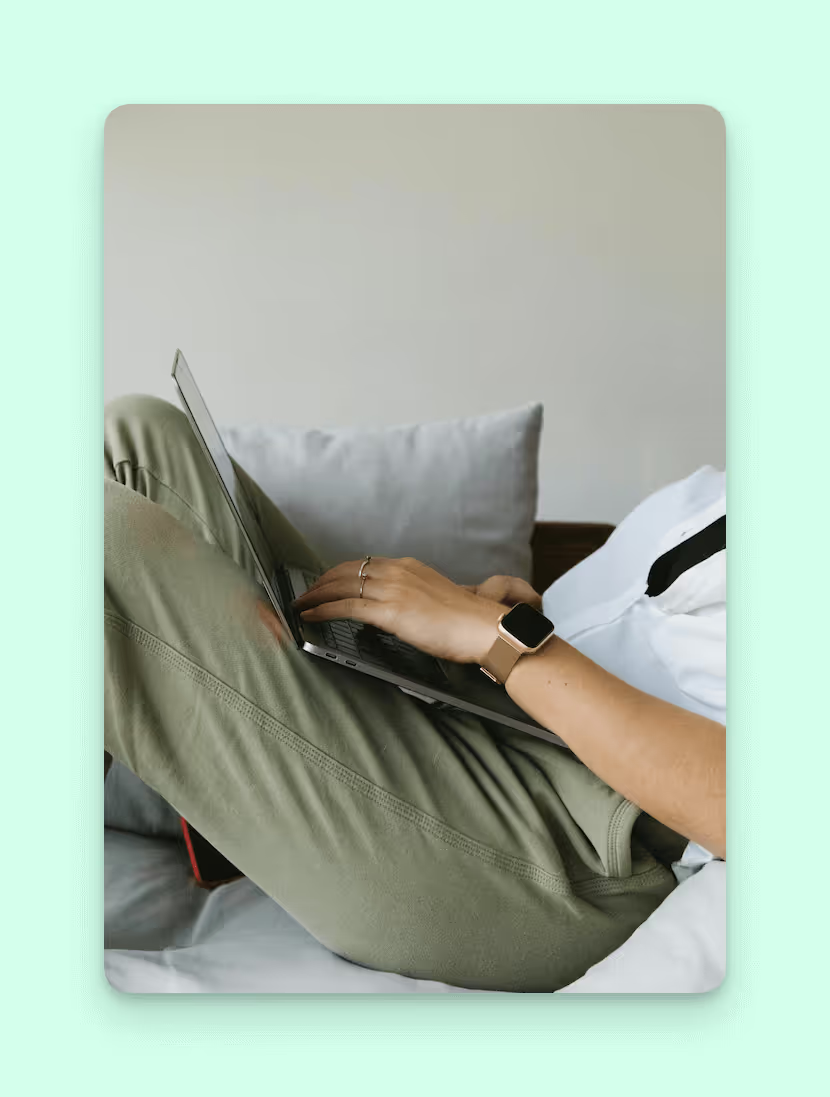
{{cta}}
Summing up
Does having a real-life VA manage your inbox sound like just what you need to get your email under control?
Maybe it's time to let an expert take the wheel so you can focus on more important things!
But don’t count AI out. It might just be the highly accurate, cost-effective, and darn-near psychic help you need to finally declutter that inbox!



















.jpg)
.png)
.png)


.png)
.png)