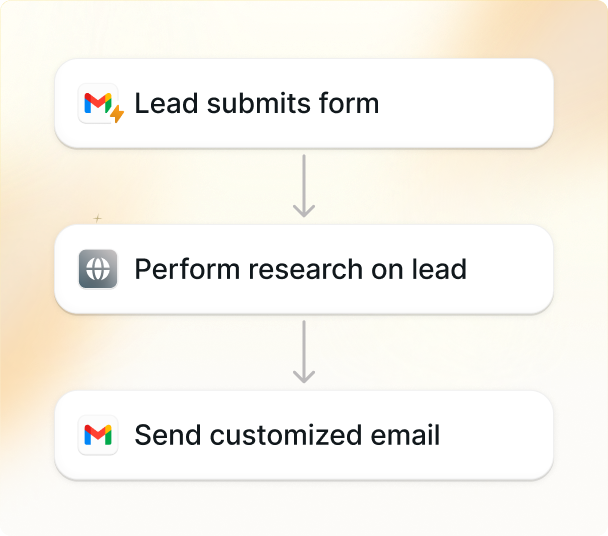Are you already implementing customer experience automation?
If not, then you’re missing out on huge gains in productivity, reliability, efficiency, and — most of all — customer satisfaction. In this article, we’ll go over automated customer experience, its benefits, and how AI is changing the game.
We’ll cover:
- What is CXA?
- How CXA stands up against other automation tools
- The benefits of implementing it
- How AI is changing CXA
- Getting started — tips for businesses
- Lindy, a top AI assistant tool for customer-experience automation
Let’s get started.
Defining customer experience automation (CXA)
What is CXA, or customer experience automation? In short, it’s using technology to handle one-on-one customer interactions automatically and personally.
Think chatbots that can talk all day and every day, personalized emails based on a customer’s buying habits, and self-service tools for scheduling appointments.
Unlike marketing automation that targets new leads or CRM that focuses on sales, CXA is all about keeping current customers happy from start to finish.
How CXA stands up vs. other automation tools
In contrast to other methods, CXA looks after your customers' entire experience with your company. CXA is customer-centric, from the first ad they see to years down the road as a loyal customer.
Here's how CXA goes beyond basic automation:
- Holistic approach: CXA doesn't just automate individual tasks; it orchestrates the entire customer experience from start to finish. From the first interaction to years down the line, CXA ensures every touchpoint is seamless, personalized — and delightful.
- Customer-focused: CXA isn't just about efficiency; it's about prioritizing the customer experience above all else. By automating mundane tasks, CXA frees up your team to focus on building genuine relationships and providing top-notch service.
- Beyond scheduling: While other tools might simply schedule calls, CXA engages in natural conversations with customers through AI-powered chatbots and voice assistants. The idea is to eliminate frustrating interactions — CXA remembers customer details and tailors every conversation to their specific needs.
- A human touch: CXA doesn't aim to replace humans; it empowers them. By automating these tasks, CXA frees up your team to focus on escalation or other mission-critical jobs.
The many benefits of implementing customer experience automation
The proof, as they say, is in the pudding. Let’s take a look at some of the benefits of customer experience automation:
- Happier customers year-round. With CXA handling frequently asked questions and basic issues around the clock, your customers can get the help they need anytime. CXA is always on and ready to assist, leading to higher satisfaction and loyalty.
- Lower costs, higher profits. CXA reduces the need for large customer-service staffs and call centers, cutting operational costs significantly. The savings can be invested in improving your product, lowering prices, and boosting your bottom line.
- More personalized service. CXA uses AI to gain deep insights into each customer and tailor communications to their needs and preferences. Everyone gets the VIP treatment through personalized messages, product recommendations, and more. Small businesses can provide the type of individualized experience that was once only possible for big companies with matching budgets.
The role of AI in automated customer experience
Without artificial intelligence, CXA would just be a bunch of rigid rules and stale workflows. But when you add AI into the mix, it’s transformative.
Let’s take a look at how:
- Analyze customer data to detect insights that humans miss. It can predict what customers want and proactively reach out to them. Plus, it can have personalized, natural-sounding conversations with customers, day or night.
- Chatbots and virtual assistants make CXA happen. They handle basic questions and requests so human reps can focus on more complex issues. Bots never get tired, and they’re always upbeat (just program them that way!). Some bots are getting so advanced that customers don’t even realize they’re talking to a computer.
If a bot can’t resolve an issue, it will politely (and quickly) hand the customer off to a human.
- Machine learning algorithms also play a key role in CXA. They analyze customer data to uncover patterns and group customers into segments based on their needs, behaviors, and other attributes. These insights help companies tailor communications and offers to customers that are more likely to resonate with them.
- Predictive analytics anticipate what customers want before they ask for it. By identifying signals in customer data, companies can predict the likelihood of a customer canceling their account or subscription, or their interest in a new product. Armed with these predictions, companies can take proactive actions to improve the customer experience.
Getting started with CXA — tips for businesses
Now that we’ve already established that customer experience automation is a must-have, where do you start?
Let’s take a look:
- Get familiar with chatbots. They can handle basic questions and requests, like helping customers place an order or check an account balance. Then, agents can take care of the more cerebral stuff. Ideally, look for a chatbot that uses natural language processing (NLP) so that it sounds like an actual person.
- Make workflows do the work. Why make employees spend time on jobs like sending emails when software can handle it? CXA platforms let you create automated workflows to trigger emails, messages, and more based on customer actions. Set up welcome emails for new subscribers, abandonment campaigns to reel shoppers back in, or loyalty program updates to make customers feel special.
- Make it personal. Use the data you have about customers to personalize their experience. Send emails highlighting products or content based on their interests and past purchases. Use their name, location, and more to make communications feel tailored just for them.
Personalization makes a huge impact, with research showing it can lift sales by 10-15%, and sometimes even as high as 25%!
- Start small and work your way up. Don't feel overwhelmed by all the options. Pick one or two areas to focus on, like chatbots or marketing automation. Get familiar with the tools and see how they can streamline your customer experience. Then look for other opportunities to expand.
- Monitor the performance. Lindy can handle many tasks, but they are not foolproof and can sometimes lead to customer frustration if not properly managed. Human supervision is still important to test it out and check in periodically with the results.
Using Lindy to put CXA on easy mode
Time to meet Lindy, the AI assistant designed to take the complexity out of CX automation and deliver exceptional experiences at every touchpoint.
Here's why Lindy is the perfect fit for your team:
- Chats like a human and understands you perfectly: Forget robotic responses. Lindy understands context and nuance, making communication feel natural and smooth.
- Grows smarter with every interaction: Lindy learns from your feedback and adapts to your needs, becoming an even better assistant over time.
- Adapts to your way of working, no coding required: Customize Lindy to fit your tasks without needing any technical expertise.
- More than 3,000 integrations: From email and calendars to project management software, Lindy integrates in seconds.
- Builds a team of AI helpers: Let different “Lindies” collaborate to handle customer support, lead generation, data analysis, and more, so you can focus on the big picture.
- Uncovers hidden insights: Lindy analyzes your data to reveal trends, patterns, and opportunities you might have missed.
- Keeps your CRM data squeaky clean: Lindy automatically updates contact information, identifies duplicates, and fills in missing details, so you always have accurate data.
- Makes finding information a joy: Your customers can quickly find the information they need with Lindy's intuitive search and natural language processing.
- Handles customer inquiries around the clock: Lindy's chatbots provide 24/7/365 support, ensuring your customers always get the help they need.
- Turns sales conversations into gold: Lindy analyzes sales calls and provides valuable insights to help your team close more deals.
Summing up
We’re sure that, at the beginning of this article, this customer experience automation stuff might have sounded like a bunch of marketing mumbo jumbo.
But now, things are looking pretty sweet, aren’t they? CXA takes all those tedious service interactions we dread and hands them over to AI that never tires, gets bored, or drops the ball.
Plus, businesses get to know their customers better with all that data. With tools like Lindy, you’ve basically got yourself a way to take the customer experience from headaches to happiness.