After testing AI assistants across my own workflows, I’ve found you can easily build a free assistant that manages your schedule, handles email, and keeps work moving on its own. Here are multiple ways to build one quickly and use it to make your workday far more efficient.
Create your free AI assistant in 7 easy steps using Lindy’s templates
Top tools like Lindy make this simple by offering prebuilt templates you can start using right away. You can pick any AI assistant building platform you like, but I’ll use Lindy here since it’s one of the simplest to get started with. It lets you build an AI agent, which is an assistant that takes instructions and completes tasks automatically.
Follow these 7 steps to create an AI assistant for free without needing to code:
1. Open Lindy
Sign up for free and get up to 40 tasks a month without needing any credit card details.
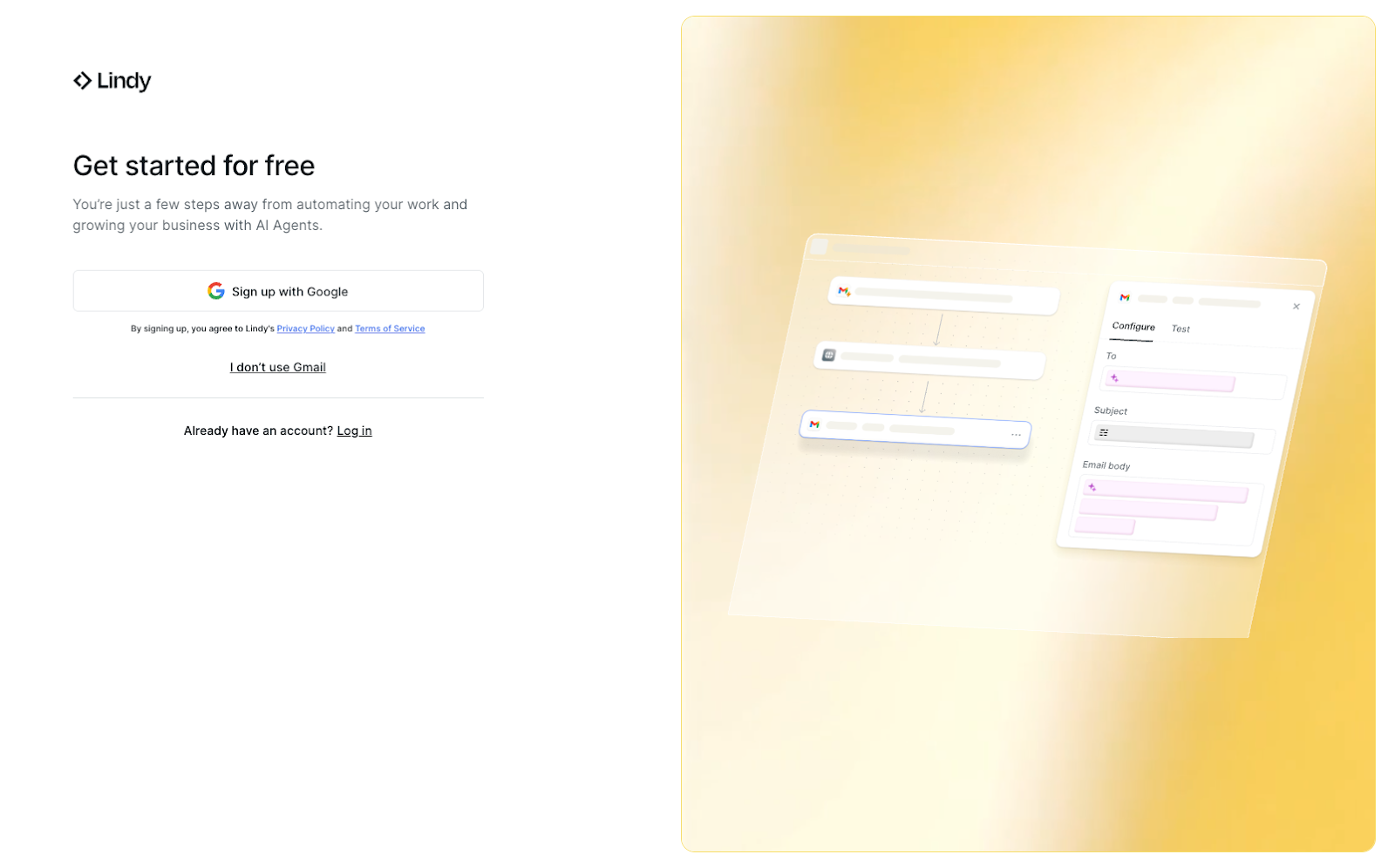
2. Explore the ready-to-use assistant templates
Lindy offers hundreds of ready-to-use templates for various use cases. When you first log in, you’ll see 3 ready-made AI assistants:
- Meeting Notetaker: Automatically records and summarizes your meeting notes
- Meeting Scheduler: Schedules meetings for you
- Meeting Prep Assistant: Prepares you for upcoming meetings
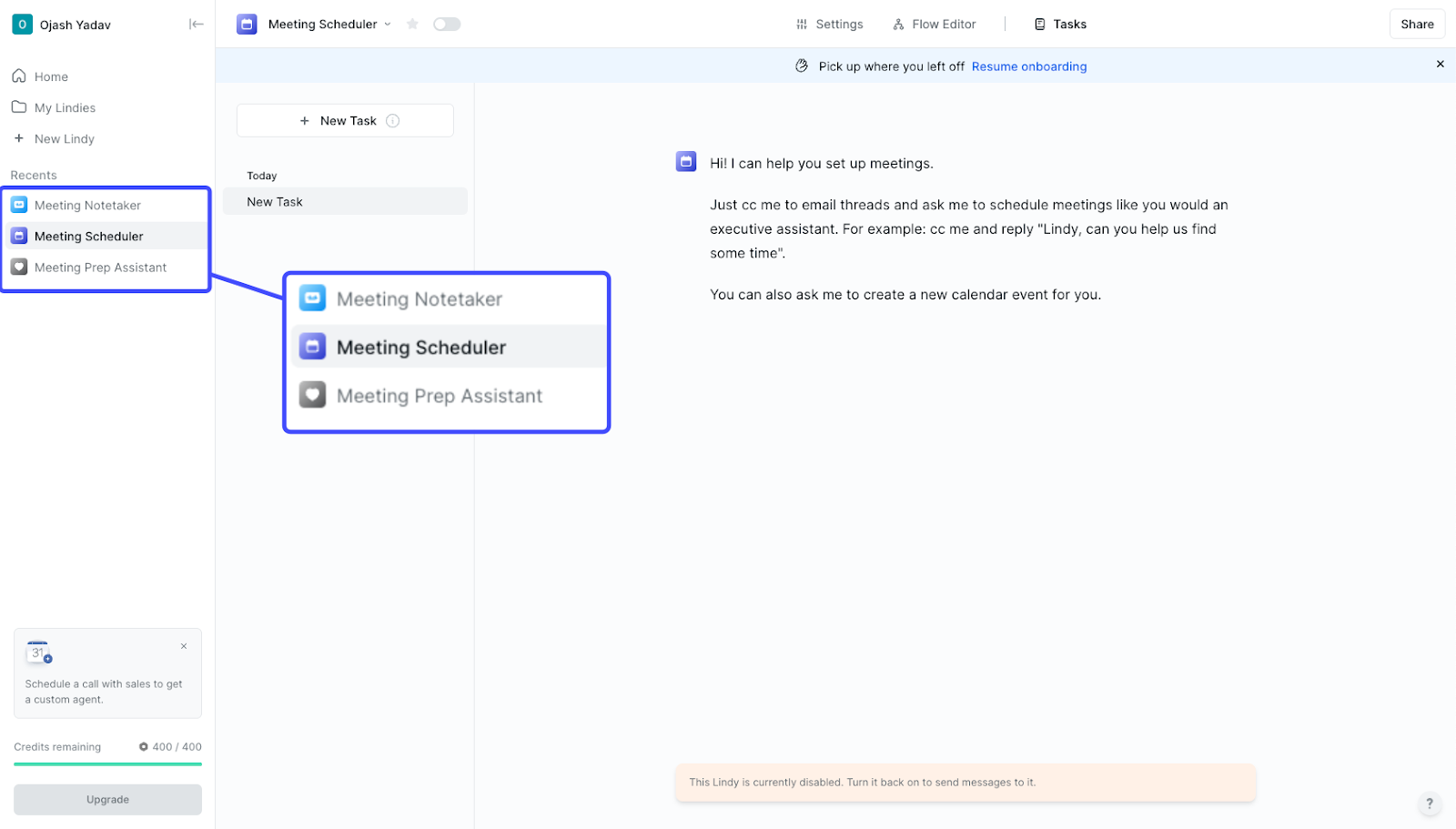
3. Create a “New Agent”
Lindy lets you easily build an AI agent, which will be your AI assistant capable of helping with many tasks.
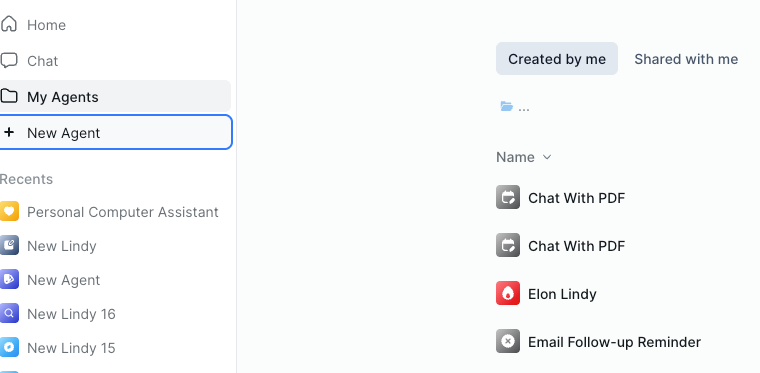
4. Choose an AI assistant template
When you click New Agent, you have some options to build your assistant. You can:
- Choose a ready-to-use template like the personal assistant. Or start automating a specific task, like taking notes during meetings or responding to emails.
- Start from scratch by describing what you want the assistant to do in natural language and Lindy will create it for you. I’ll cover that later in the article.
5. Pick a template
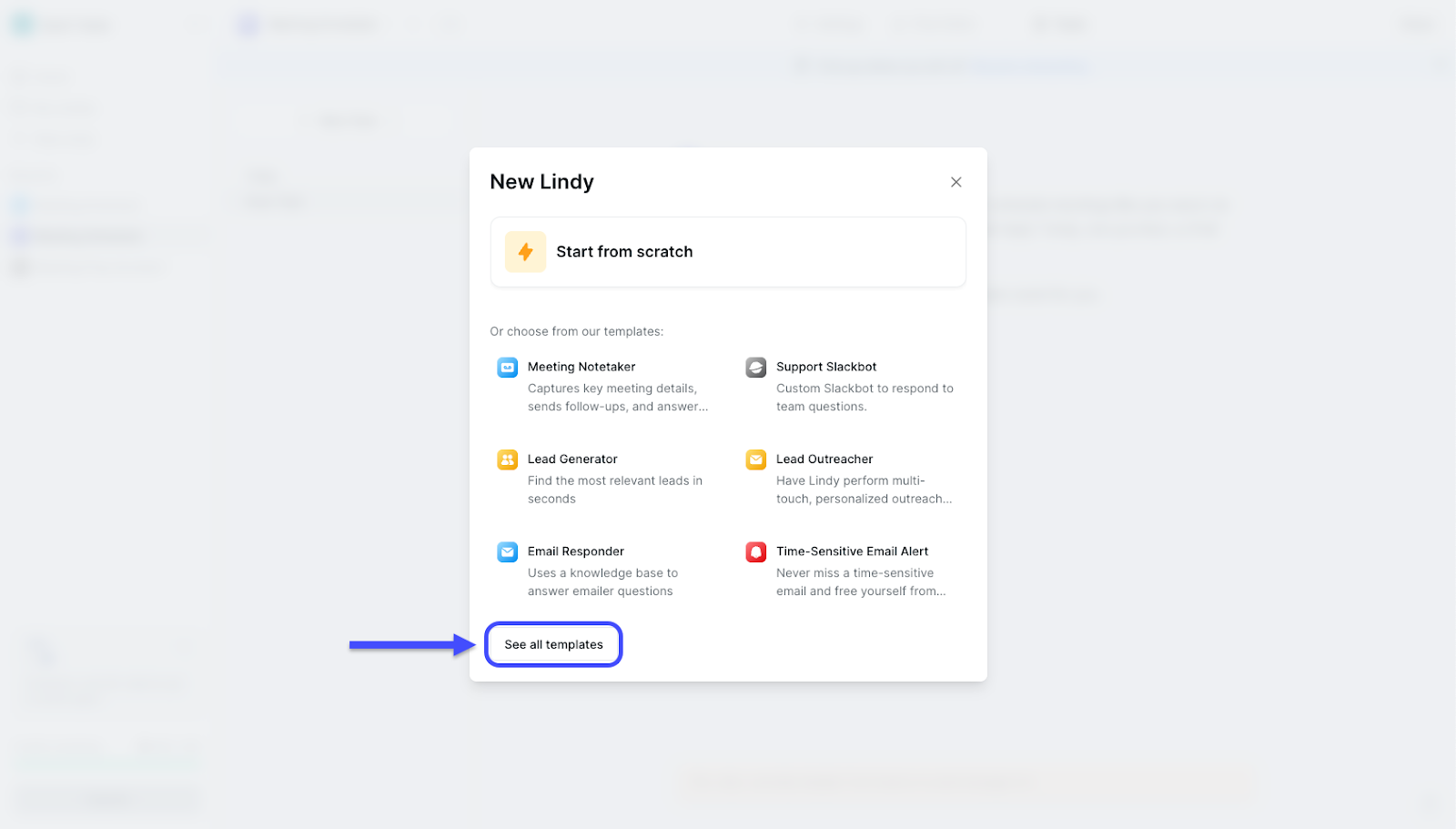
Because we want the process to be easy and quick, we’ll pick a template. There are templates for use cases like:
- Email Assistant
- Meeting Scheduler
- Content Researcher
- Sales Outreach Agent
- AI Executive Assistant
- And hundreds more for marketing, sales, SEO, legal, medical, and more.
6. Click “Add” on the template you want
You’ll find the template on your dashboard.
For example, you picked Customer Support Email Responder. For it to work effectively, Lindy will ask for permission to access or connect with your email and Slack.
Connect those apps and you are good to go.
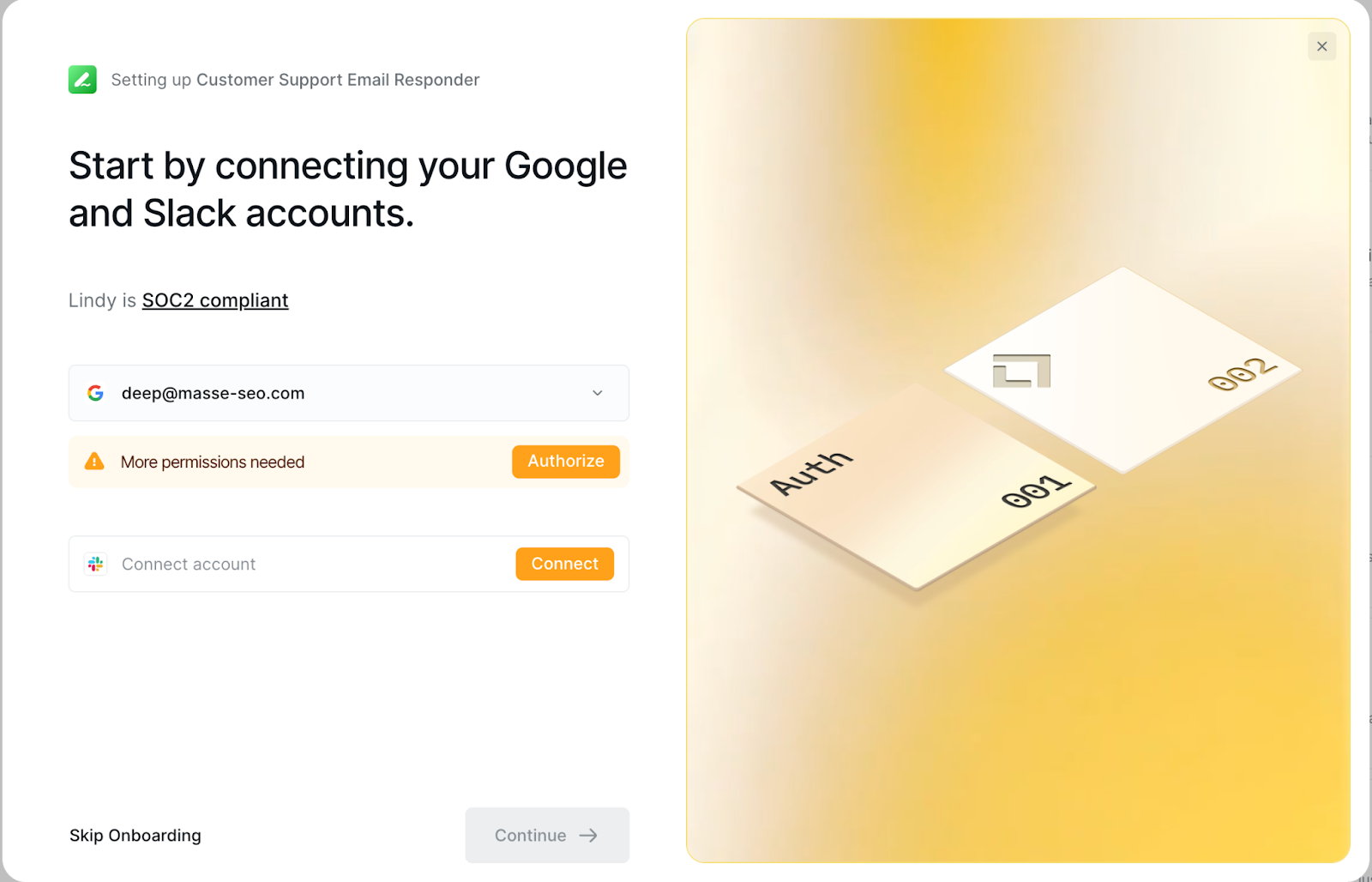
7. Your AI assistant is ready
Your Customer Support Email Responder is now ready to answer your customer queries.
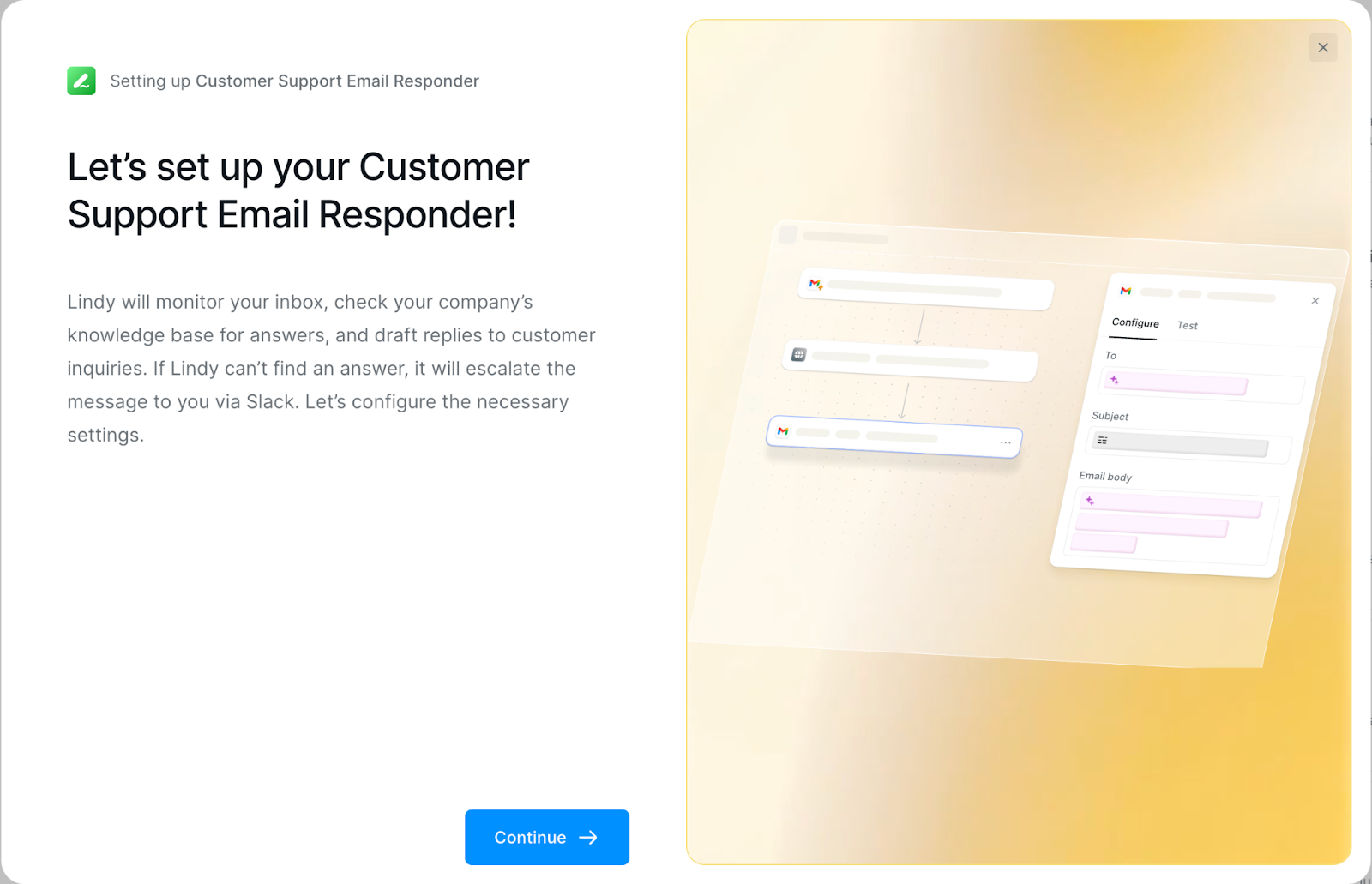
Templates are quick to launch assistants, but sometimes they may not fit your use case. Lindy allows you to create custom workflows for those niche applications.
Building a custom AI Assistant from scratch using Lindy
If you want complete control over your AI assistant, you can create a custom workflow for your needs. Here’s how you can do it in 9 easy steps:
1. Create “New Agent”
You can either start from scratch or use the box to describe the workflow you want in natural language. Here’s how they differ:
- Starting from scratch requires workflow mapping and may take longer.
- Describing your workflow and the preferred tools is quicker and easier, as AI takes care of creating the workflow for you.
For this guide, let’s start from scratch.
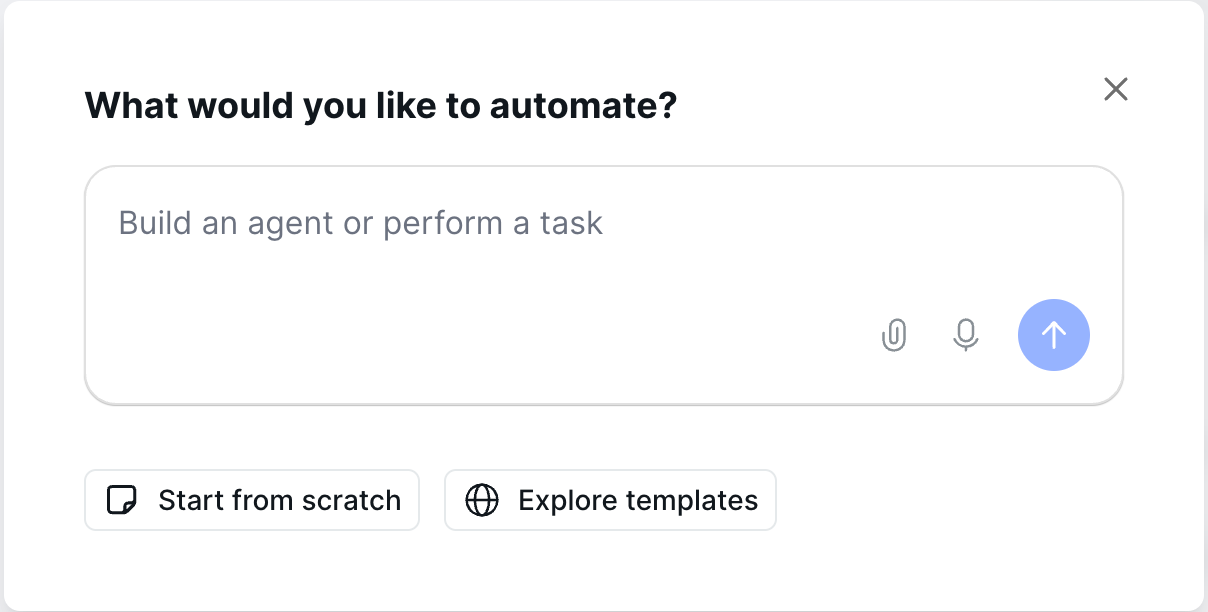
2. Select Trigger
Triggers define when your assistant starts working.
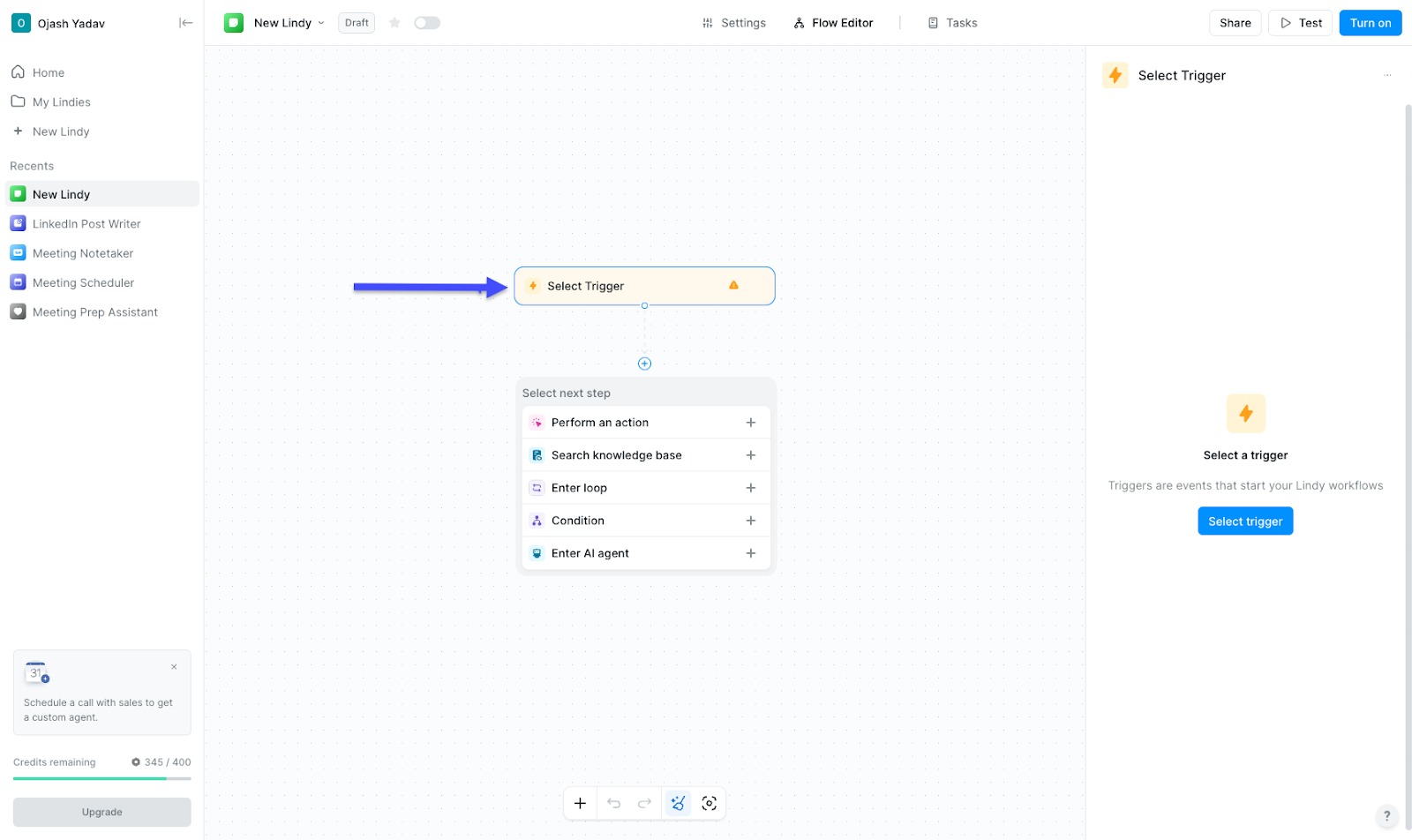
3. Choose a trigger from the available options
Let’s say you added Gmail to the workflow. Under Gmail, you can trigger the assistant when:
- You receive an email
- You send an email
- A new attachment arrives
- An email matches a certain filter
- An email is added to a specific label
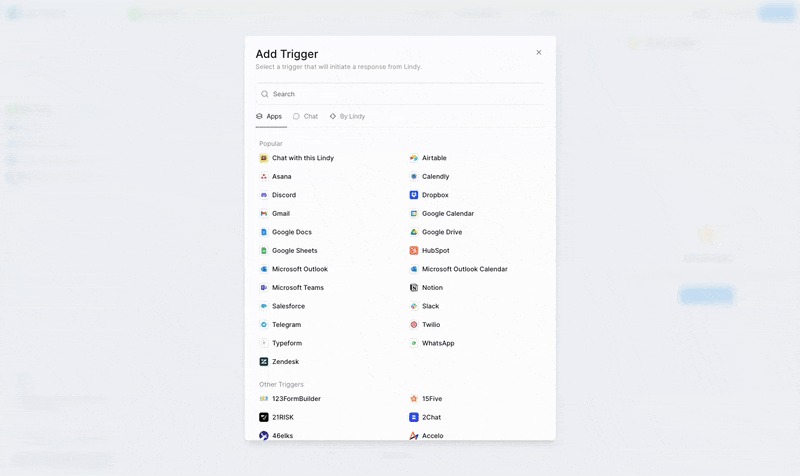
4. Select a trigger, for example, Email Received
This trigger will activate your workflow when it meets the condition you set. Here are a few examples of Gmail triggers:
- When I receive an email
- When I send an email
- When I receive an attachment
- When I get an email that matches certain criteria
- When I get an email under a specific label
I chose “When I receive an email”. This means Lindy will trigger the assistant every time a new email hits my inbox.
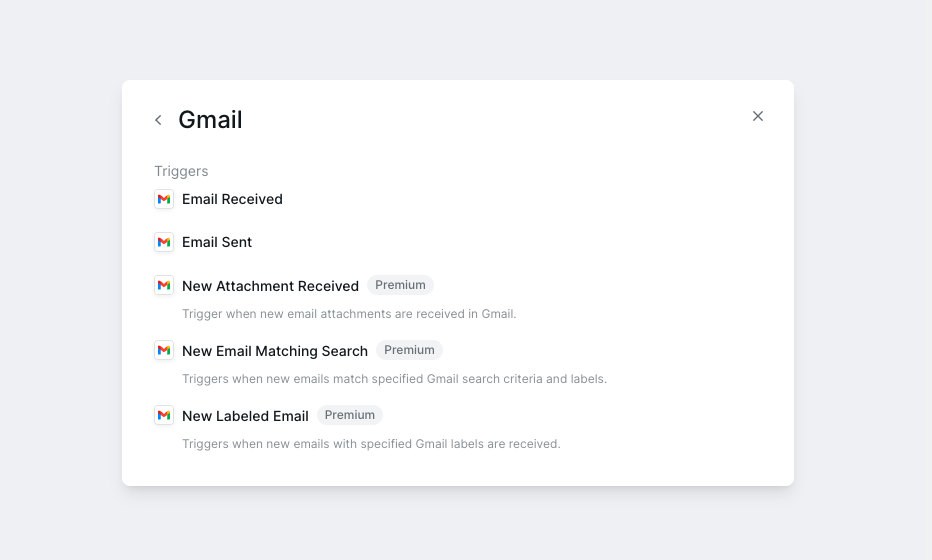
5. Click “Perform an Action”
Once an incoming email triggers the assistant, tell it what you want it to do after the trigger.
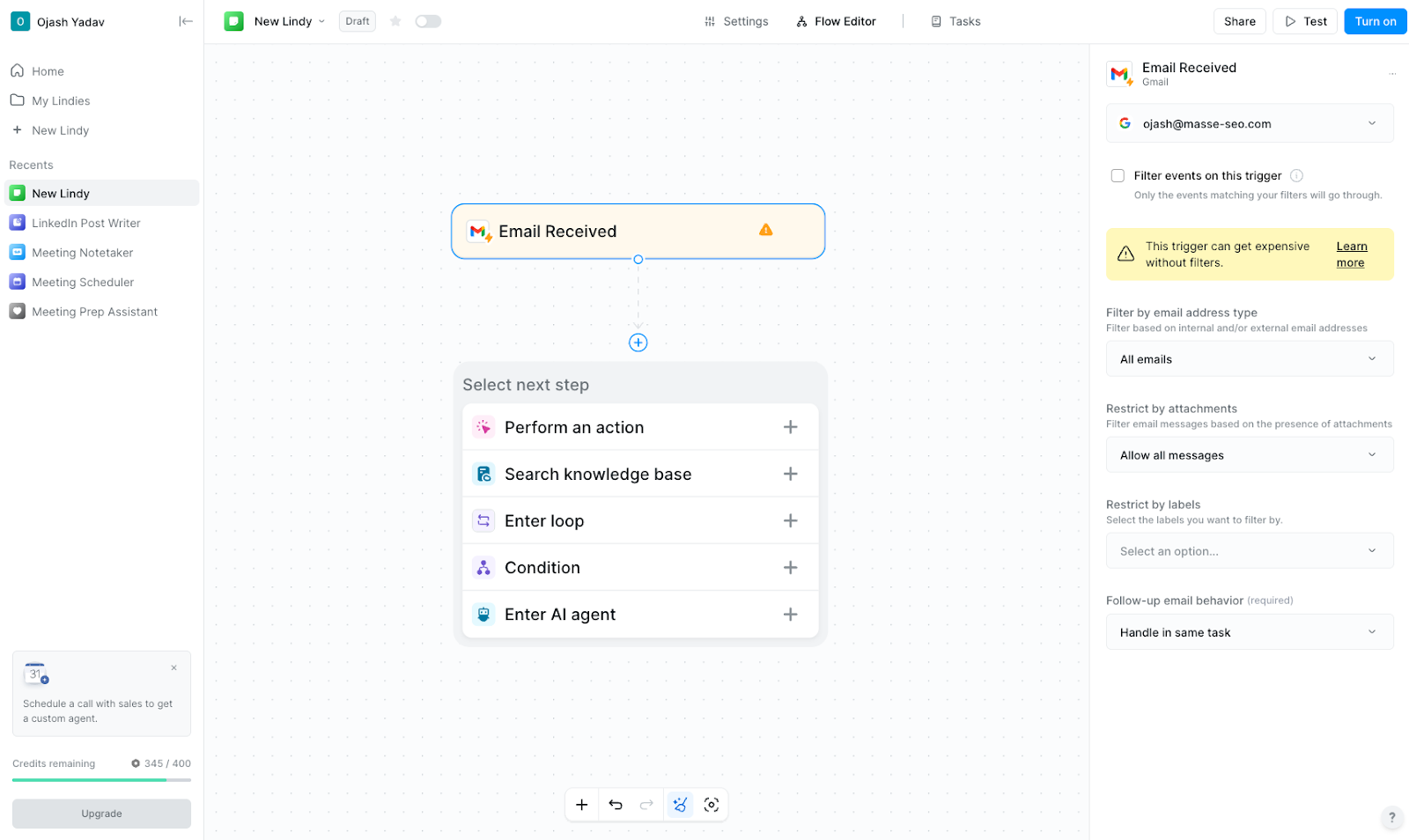
6. Choose an action from Lindy’s built-in options
Select from hundreds of AI actions. Here are some example actions:
- Summarize the email
- Draft a reply to the email
- Extract key data points (like names, dates, or invoice amounts)
- Send a message in Slack
- Create a task in Notion or Trello
- Upload attachment to Google Drive
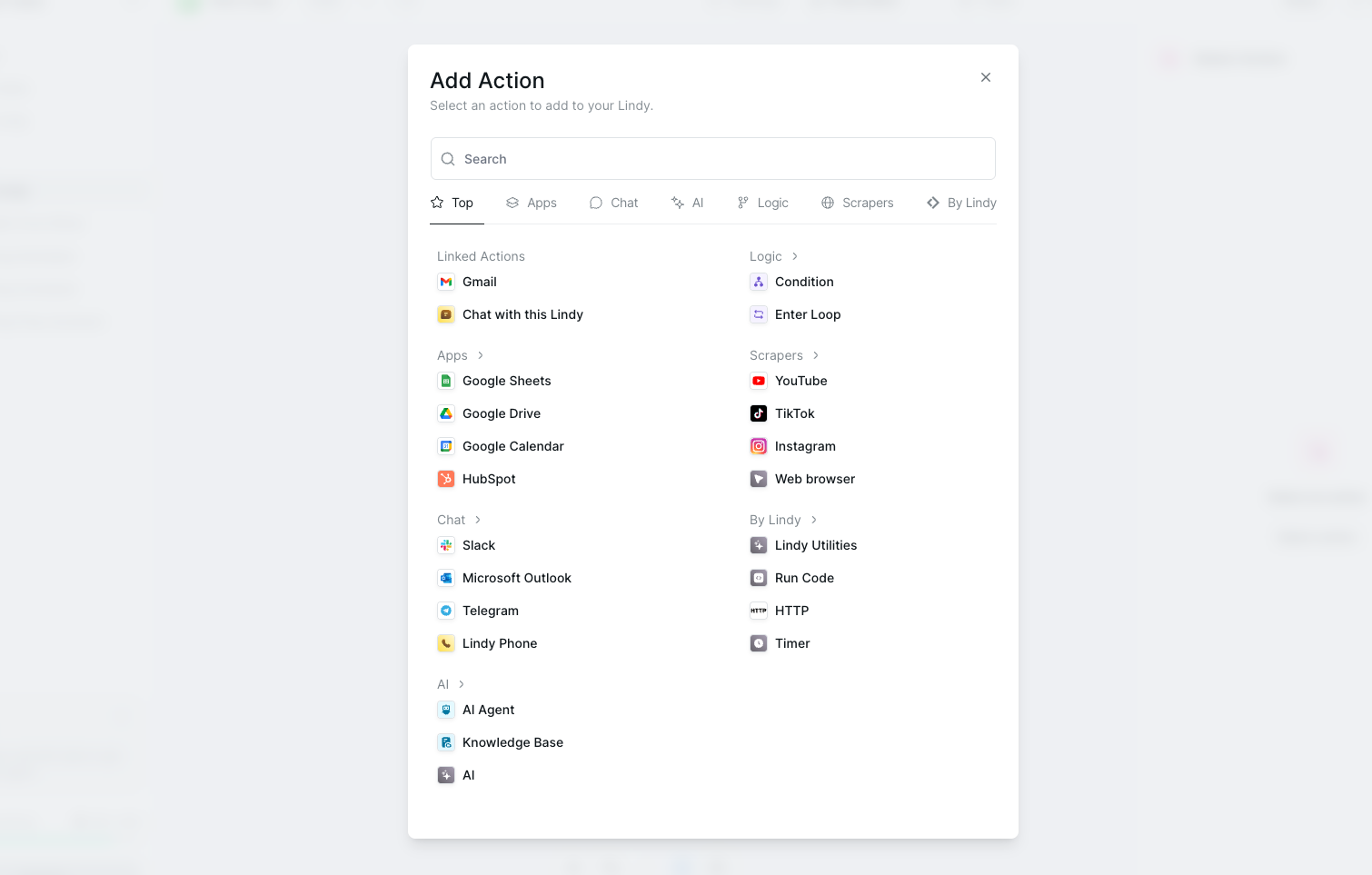
I chose “Draft a reply to the email”. Now, every time I get a new email, this assistant will auto-draft an appropriate reply using AI.
You can even add multiple actions in a single flow. For example:
- Summarize the email
- Draft the reply
- Upload the email content to Notion
- Notify me on Slack
7. Add Logic and Filters (Optional)
Lindy allows you to build if-this-then-that style logic visually. You can add logic and filters if you want your assistant to work only under specific conditions. Here are a few filter examples that you can add:
- If the sender is from @company.com
- If the subject contains ‘invoice’
- If the body contains a date
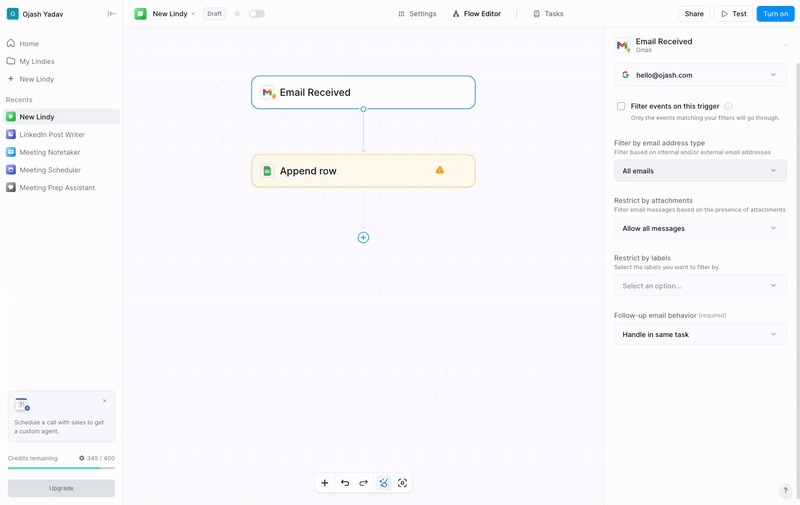
8. Connect with other agents (Optional)
You can link multiple assistants to work together as a team.
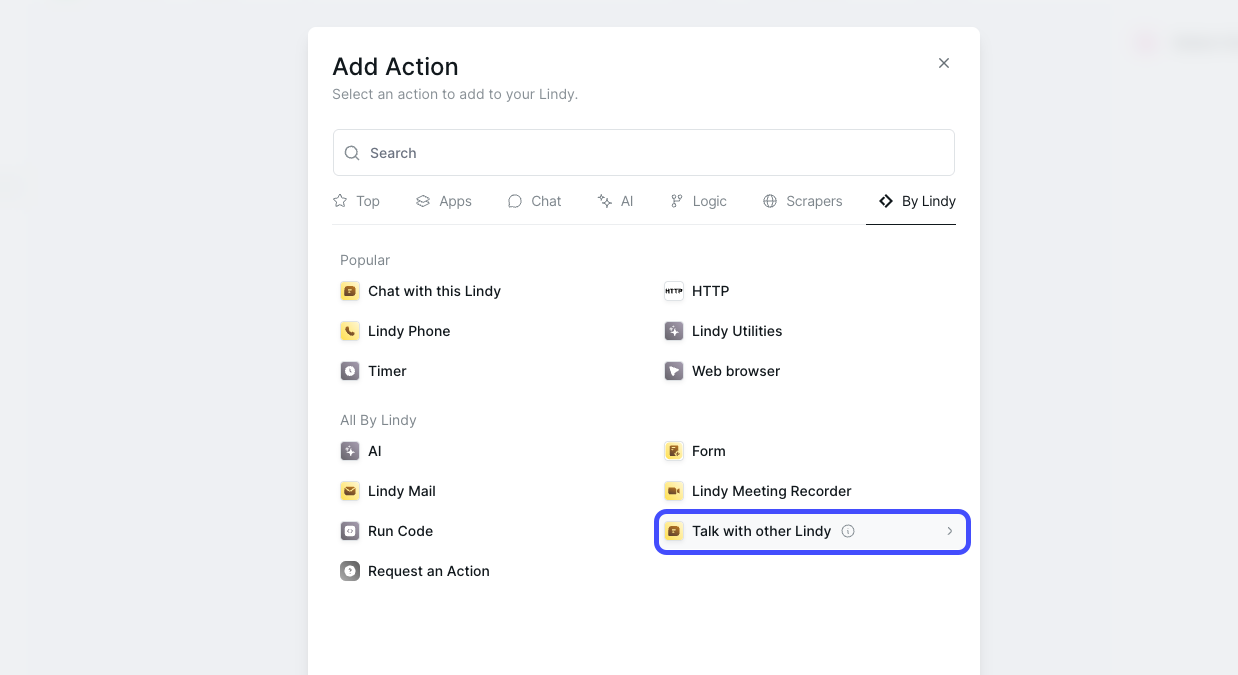
9. Keep adding steps
You can add multiple triggers, conditions, actions, and logic blocks to build complex workflows without writing any code.
How to build a personal AI assistant manually
If you want deeper control beyond what a no-code tool like Lindy can provide, you can build an AI assistant manually. This can range from lightweight no-code setups to full custom development using programming languages and machine learning frameworks.
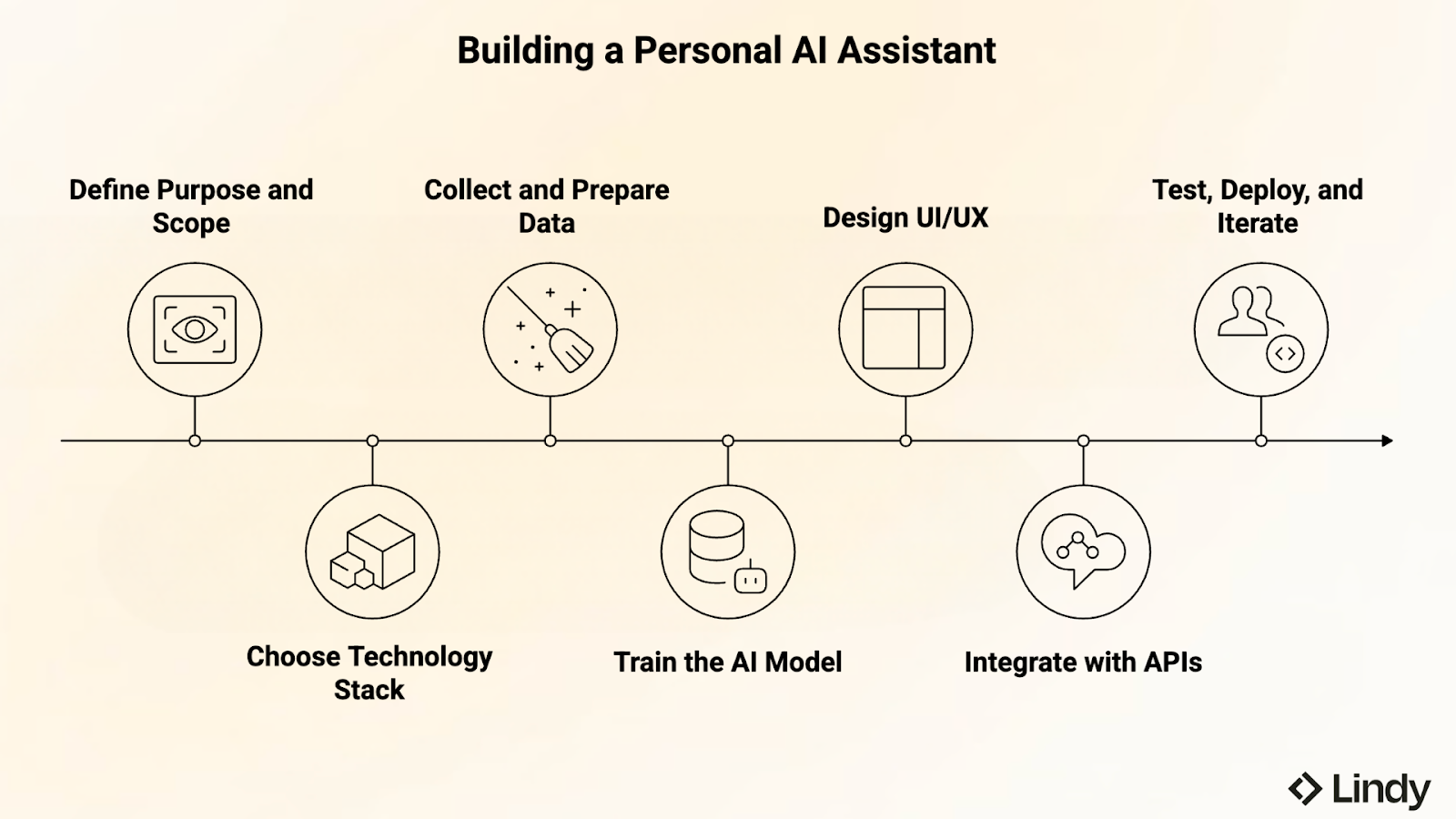
Step 1: Define the purpose and scope
Every great AI assistant starts with a clear purpose. Before you start coding or connecting tools, decide exactly what your AI assistant should do. A clear scope saves you from building a complex system that solves the wrong problem.
Start by answering two questions:
- What core tasks should it handle?: Think about the repetitive or time-consuming actions you’d want to offload. Maybe you need help managing your calendar, summarizing emails, drafting reports, or searching for data on command. Keep it focused; assistants who try to do too much too soon usually fail to do anything well.
- How should users interact with it?: Will it respond through chat, voice, or both? Text-based chatbots are easier to build and train first, while voice assistants require additional work like speech recognition and natural language understanding (NLU). Some developers start with chat, then later add voice commands once the core logic works smoothly.
Think of this step as writing a job description for your AI. You’re defining what role it plays, how it communicates, and what success looks like. The clearer you are now, the smoother every following step becomes.
Step 2: Choose your technology stack
Your tech stack depends on how much control you want and how technical you are. Some builders prefer visual tools; others like full-code flexibility. The goal is to pick what helps you build faster and maintain more easily.
1. No-code or low-code platforms
If you’d rather focus on logic than syntax, platforms like Lindy or Microsoft Copilot Studio are ideal. They let you design workflows visually and deploy working assistants in minutes, no coding required.
2. Full-code approach
If you need full control over how your assistant thinks and behaves, go with a coding setup. It gives you flexibility to fine-tune models, customize logic, and integrate any API or framework you want.
Here’s what your stack will likely include:
- Speech tools: For assistants that listen and talk, integrate APIs like Google Speech-to-Text, Coqui TTS, or Amazon Polly.
- Programming language: Python remains the go-to for AI development because of its strong community and extensive libraries.
- AI frameworks: Use TensorFlow, PyTorch, or Scikit-learn for training or fine-tuning models. For language processing, libraries like spaCy or NLTK handle intent recognition and text parsing.
- Orchestration frameworks: Tools such as LangChain or LlamaIndex help your assistant connect AI models with actions, like sending emails, reading docs, or pulling data from APIs.
- Hosting: You can run it locally for privacy or deploy it on AWS, Google Cloud, or Azure for scalability and uptime.
If you’re not sure where to start, prototype with a no-code platform to define the logic, then switch to a coding setup once your idea proves useful.
Step 3: Collect and prepare data
The quality of your AI assistant depends entirely on the quality of its data. To make your model reliable, start by gathering information that reflects how it will actually be used. This might include emails, chat logs, customer tickets, or product documentation, anything that mirrors real interactions.
Once you’ve collected the data, clean it thoroughly. Remove duplicates, fix typos, and strip out anything irrelevant or sensitive. The goal is to leave behind clear, structured examples that teach your assistant the right context and tone. Models trained on noisy or inconsistent data often produce equally inconsistent answers.
It’s also important to check for bias. If your data mostly represents one type of user, query, or tone, your assistant will likely repeat that imbalance. Combine diverse inputs so the model can respond accurately across different situations and users.
A well-prepared dataset might not be the most exciting part of the process, but it’s what determines whether your assistant feels smart or sloppy in the real world.
Step 4: Train the AI model
This is where your assistant actually starts to learn. You’ll use the data you’ve prepared to help it understand patterns, interpret questions, and respond in a useful way.
- Model selection: Choose a pre-trained model to fine-tune or build one from scratch, depending on your project’s needs. Pre-trained models like GPT or BERT save significant setup time while still allowing deep customization for your assistant’s goals.
- Fine-tuning: Adjust parameters and prompts to refine accuracy, tone, and behavior. Define how the assistant interprets queries, manages context, and responds consistently across tasks so it feels both capable and human-like.
Step 5: Design the User Interface (UI) and User Experience (UX)
The interface defines how people interact with your AI assistant. Whether through chat, voice, or a web dashboard, the goal is to make every interaction clear, fast, and intuitive.
Good UI design helps you understand what’s happening and what to do next. Before you begin building, map out how the conversation or visual flow will feel from a user’s point of view.
- Design the flow: Plan how users will move through interactions. For a chatbot, outline questions, responses, and edge cases. For a voice assistant, design how it listens, confirms, and replies. Tools like Figma or Whimsical make it easier to test and refine these flows visually.
- Handle input and output: Define how users will send and receive information. Text-based assistants rely on clean formatting, quick replies, and contextual cues. Voice-based ones need short, clear prompts and confirmation to feel natural and responsive.
Here’s a quick breakdown of the two main interface types:
A thoughtful UI makes your assistant functional and approachable. When users can interact effortlessly, they’ll trust and use it more often.
Step 6: Integrate with external services (APIs)
A well-rounded AI assistant connects to the tools you already use, and APIs make that possible. They let your assistant schedule meetings, send messages, update records, and trigger real actions.
Start by mapping the systems your assistant should interact with. For most builds, that includes calendars, communication tools, and project trackers.
It is best to use official APIs when possible. Why? Because they’re stable, secure, and well-documented. For a faster setup, tools like Lindy, Zapier, or Make handle integrations visually without extra code.
Keep authentication secure with OAuth or API keys, and test each connection before full deployment. Once these links are in place, your assistant stops being static and starts handling real tasks across your workflow.
Step 7: Test, deploy, and iterate
Testing is where your assistant proves whether it’s ready for real users. This stage ensures accuracy, reliability, and smooth performance before full rollout.
- Testing: Run your assistant through everyday and edge-case scenarios. Check how well it interprets different query styles, measures response time, and maintains context during longer conversations. Use metrics like accuracy rate, latency, and fallback frequency to pinpoint weaknesses.
- Deployment: Once testing looks solid, deploy your assistant to its target environment, web app, mobile app, Slack workspace, or internal dashboard. Verify that APIs connect properly and permissions work as expected. Each platform may need minor adjustments for compatibility and performance.
- Iteration: Monitor user interactions and collect feedback continuously. Track misfires, misunderstandings, and incomplete responses. Update training data or prompts based on these insights to help the assistant adapt faster and stay aligned with real user behavior.
Consistent testing and iteration turn an assistant from functional to dependable. The more you measure and refine, the smarter and smoother it becomes over time.
How to use an AI Assistant for your work daily
To use an AI assistant daily, integrate it into your routine by leveraging it for task management, communication, and information synthesis. You can start by using it to organize your inbox, schedule meetings, and prioritize your to-do list.
Some people even count on AI assistants to draft emails and documents, summarize information, and assist with research and data analysis.
Once you start relying on it for simple tasks, expand to more complex workflows that save real time across your workday.
Here’s a quick snapshot of what that looks like in practice:
Used consistently, your AI assistant shifts from being a helper to an active teammate. It handles the repetitive work so you can focus on planning, creating, and making decisions that move things forward.
How is Lindy better than ChatGPT?
Lindy is better than ChatGPT because it doesn’t need you to constantly prompt it to complete a task.
ChatGPT can write, explain, brainstorm, and hold conversations. I use it every day. But it depends on you to give it a prompt before it does something. It works great for ideas, writing, or quick answers.
On the other hand, you can configure Lindy to act based on different triggers, like email, text, or any other custom trigger you like.
Here’s what that looks like:
ChatGPT is a brilliant friend on call, while Lindy is like an AI teammate who lets you delegate work and works across your inbox, calendar, and tools 24/7.
Next, let’s look at a few other AI platforms that let you create AI assistants.
5 best platforms to build AI assistants: At a glance
Next, we look at each platform in detail.
1. Lindy – Best overall AI automation platform
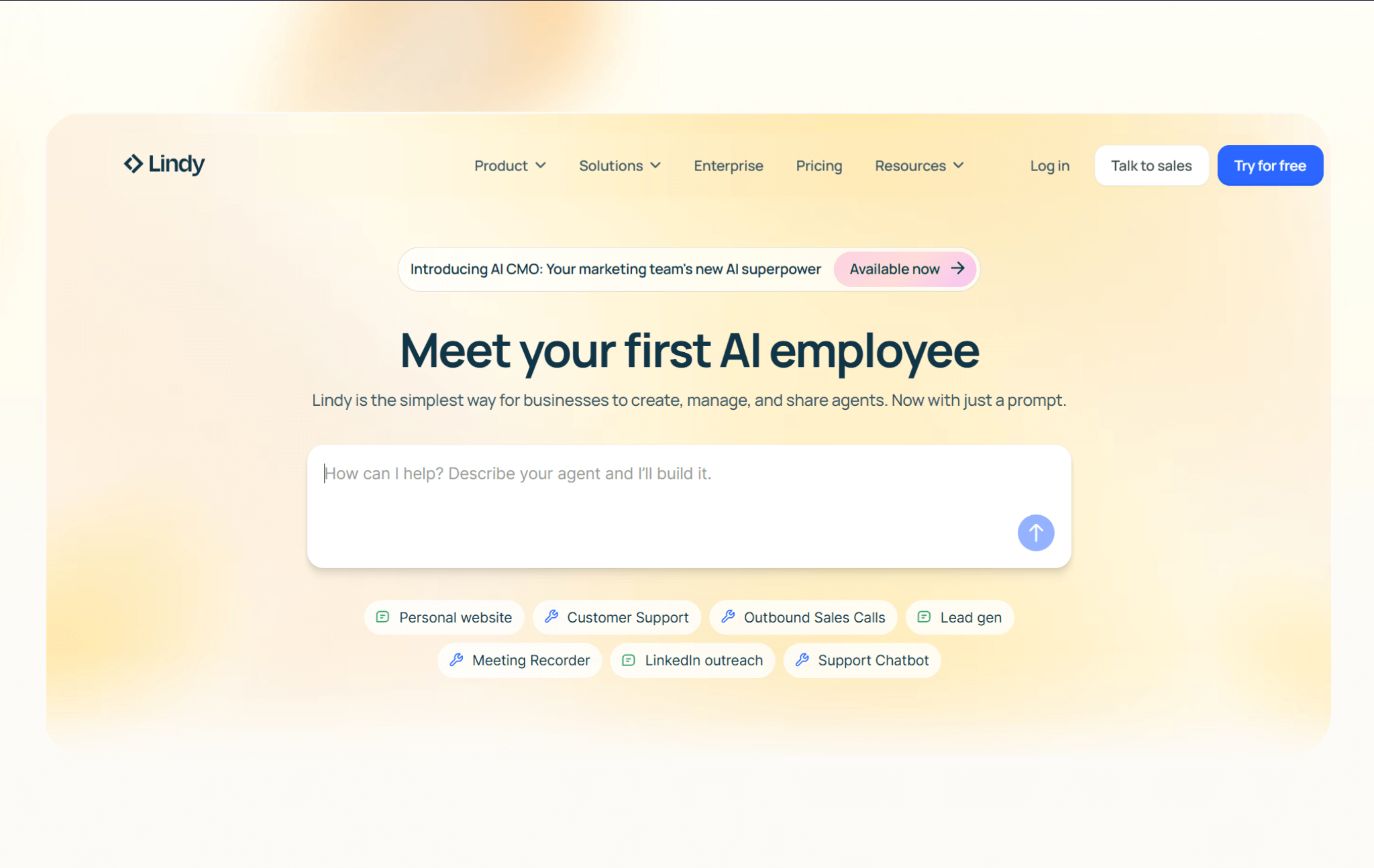
Lindy is an AI automation platform that lets you create intelligent AI assistants that handle everyday tasks. These assistants, called AI agents, can send emails, schedule meetings, pull data, create documents, and even work with other agents to handle complex workflows.
I built an AI agent to automate my client onboarding. It pulled new lead data from my CRM, sent welcome emails, booked kickoff calls, and created shared folders in Google Drive. I didn’t touch a thing.
What stood out was how easy it was to connect tools, set up logic, and describe each step in plain English.
Top features
- No-code interface: Anyone can use it — no technical skills required.
- 4,000+ integrations: Works with Gmail, Notion, Slack, Google Calendar, Airtable, and more.
- Multi-agent coordination: Lets multiple AI agents collaborate on complex tasks.
- Security and compliance: Lindy complies with SOC 2 and HIPAA regulations, making it ideal for sensitive industries.
- Prebuilt templates: Ready-to-use assistants for sales, HR, outreach, and meetings.
- Human oversight: Add human-in-the-loop for sensitive tasks.
Pricing
- Free plan offers up to 40 tasks/month
- Paid plans from $49.99/month, billed monthly
Why it’s my top choice
Lindy is ideal for anyone who wants to automate business workflows without technical resources, instead of relying on simple chatbots.
{{templates}}
2. Voiceflow – Best for designing chat and voice experiences
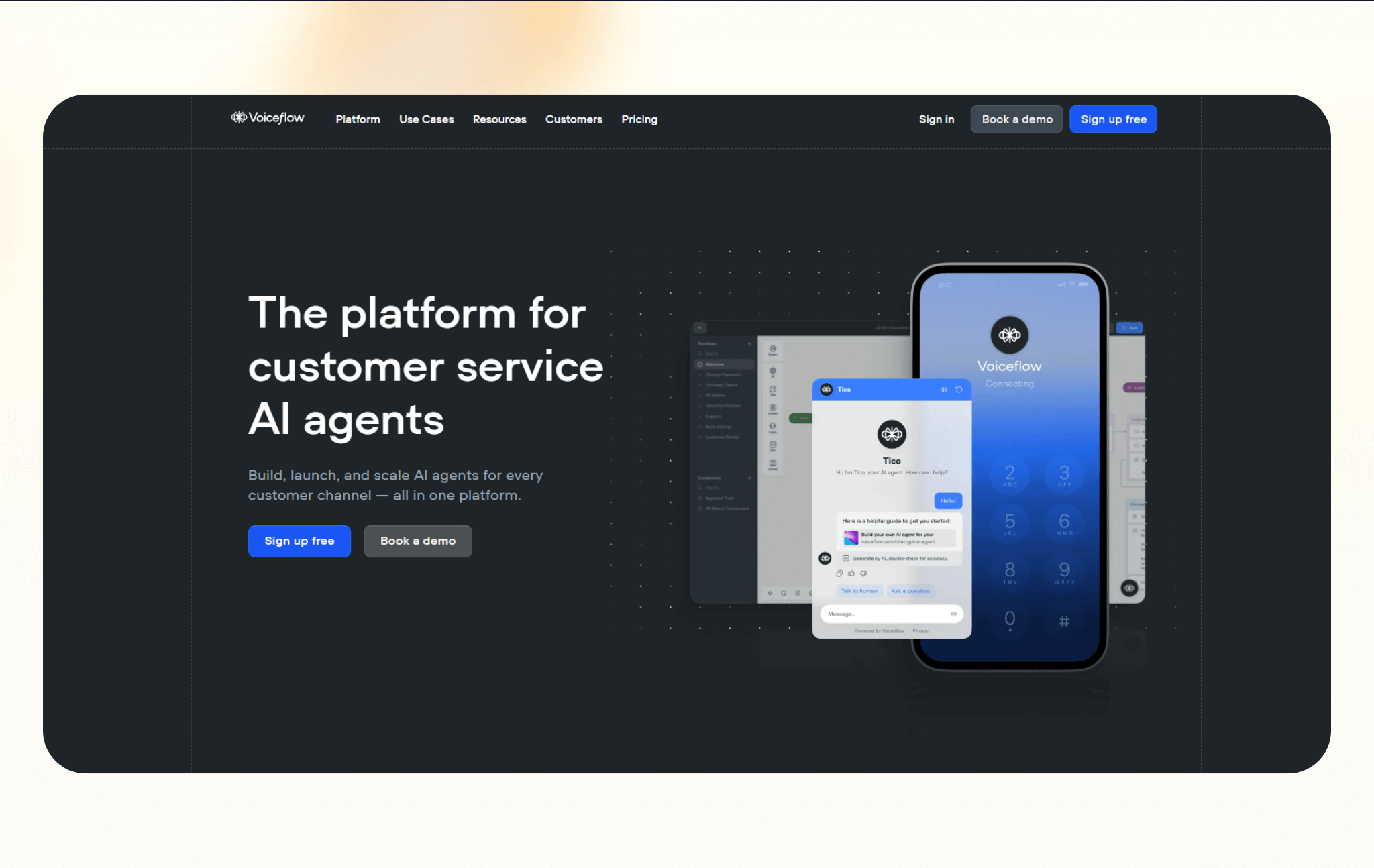
Voiceflow is a visual builder for creating chat and voice assistants. It’s for teams that want to design customer support bots, IVR systems, or Alexa-style voice assistants without writing code.
I used Voiceflow to build a customer support bot for a demo site. It lets you define user paths like answering FAQs, escalating to a human, or triggering an email. The drag-and-drop interface made it simple to test and refine conversations.
Pricing
- Free plan with 100 monthly credits
- Paid plans from $60/month, billed monthly
What it’s best at
- Clean visual builder for conversation design
- Chat and voice support in one platform
- Easy testing and iteration
- Strong team collaboration features
Lindy vs Voiceflow
Lindy automates full workflows across tools, while Voiceflow focuses on designing conversations. Voiceflow is perfect for UX and customer experience teams. Lindy is better for automating real business operations.
3. Tidio – Best for small business customer chat
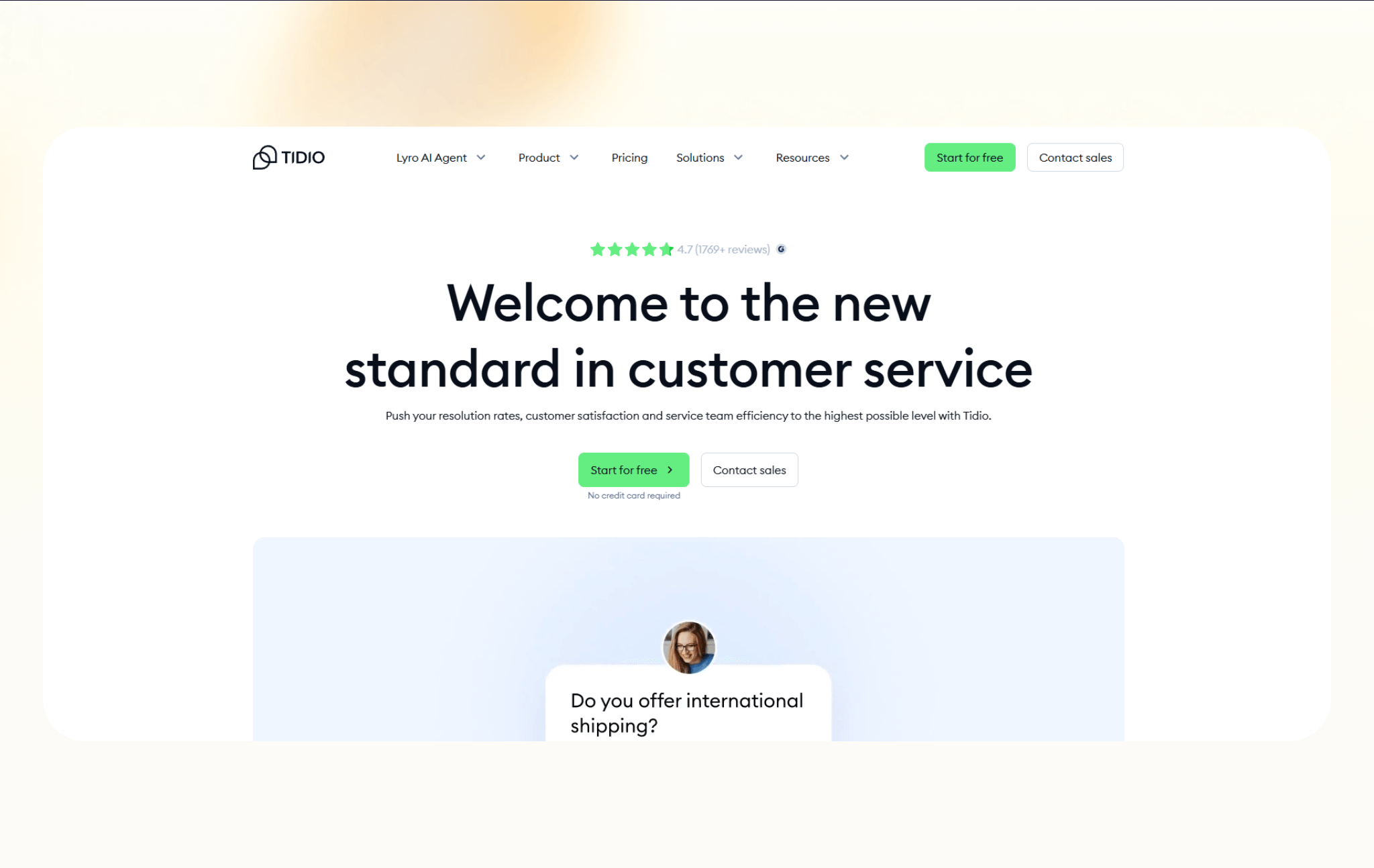
Tidio is a live chat and chatbot platform that helps small businesses talk to website visitors, answer FAQs, and convert leads faster. It combines human chat, automation, and customer messaging in one dashboard.
I added Tidio to a test site and built a chatbot that welcomed visitors, answered common questions, and offered discounts based on behavior. It took under 30 minutes to set up. I liked that it worked with Messenger and Instagram too, handy if you manage multiple channels.
Pricing
- No free plan
- Paid plans from $29/month, billed monthly
What it’s best at
- Fast setup with an intuitive visual builder
- Great for small businesses and ecommerce
- Multi-channel messaging (chat, Messenger, Instagram)
Lindy vs Tidio
Tidio focuses on customer-facing chat. Lindy agents handle both internal and external operations, complete tasks, trigger workflows, and collaborate with each other. Tidio is ideal for websites, while Lindy automates full business processes.
4. Botsonic – Best for document-trained chatbots
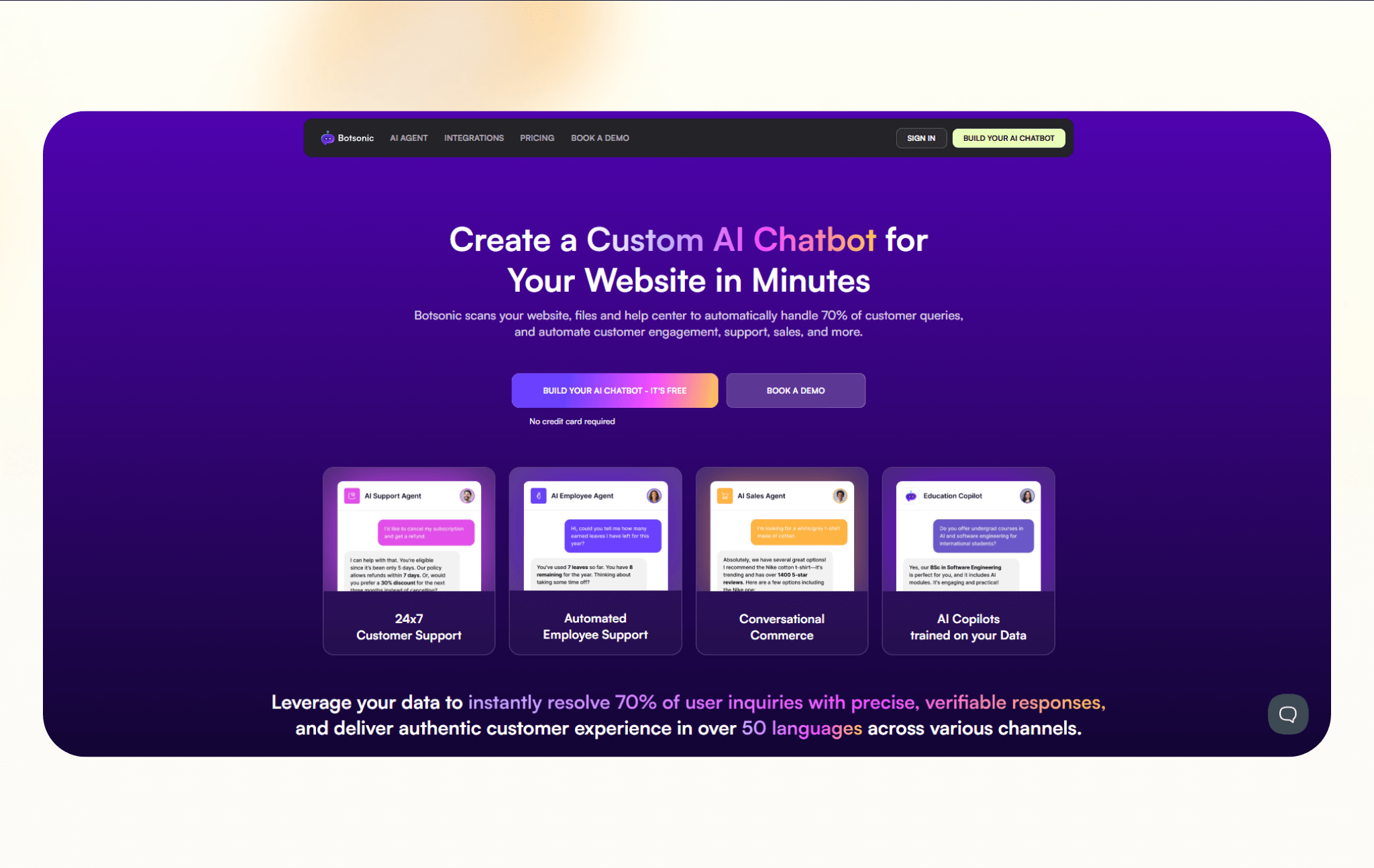
Botsonic is an AI chatbot builder that uses your own documents, like help center articles or guides, to answer questions. It uses GPT-4 and is ideal for support or product knowledge bots.
I uploaded a few support docs and created a chatbot that handled product questions. It responded accurately and I could customize both tone and widget design. The setup was fast and completely no-code.
Pricing
- No free plan
- Paid plans from $19/month, billed monthly
What it’s best at
- FAQ and help center chatbots using your own data
- Easy, no-code setup
- Customizable tone and widget design
Lindy vs Botsonic
Botsonic answers questions while Lindy takes action. Botsonic is ideal for basic Q&A on your website and suits small and medium businesses.
5. Microsoft Copilot Studio – Best for enterprises in the Microsoft ecosystem
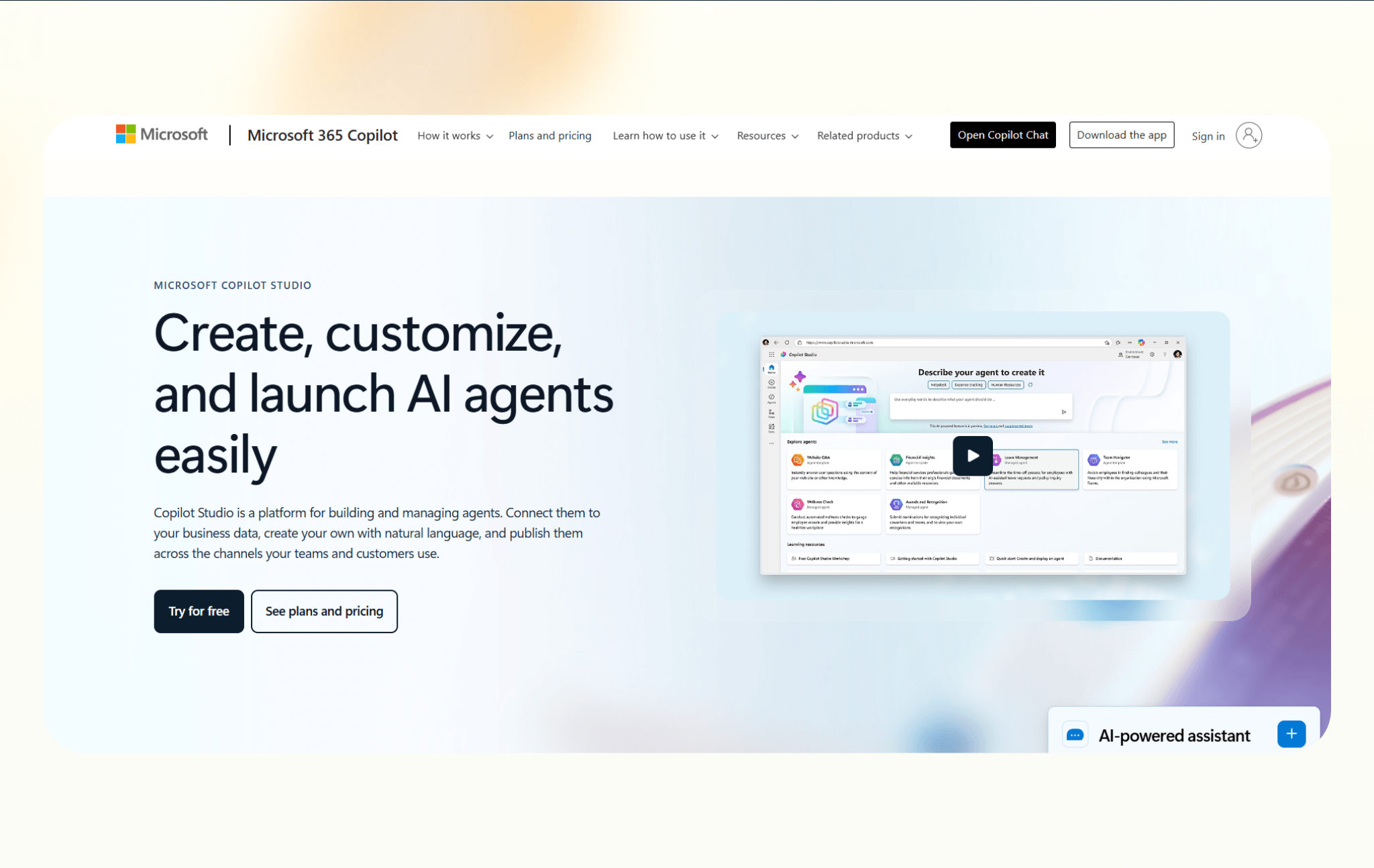
Microsoft Copilot Studio lets you build chatbots for Teams, Outlook, and internal systems. It’s for companies already using the Microsoft 365 suite that want to create support or HR bots.
I built an internal help desk assistant that pulled data from Excel, Outlook, and Teams. It worked smoothly across Microsoft tools but required more setup time. It’s powerful, though better suited for larger organizations with technical support.
Pricing
- Requires a Microsoft 365 license
- Pay-as-you-go option
- Paid plans from $200/month, billed monthly
What it’s best at
- Deep Microsoft 365 and Power Automate integration
- Excellent for internal support bots
- Designed for large organizations and IT teams
Lindy vs Microsoft Copilot Studio
Lindy is faster to set up and easier for small teams. Copilot Studio is great for enterprises tied to Microsoft’s ecosystem. Lindy connects with thousands of apps beyond Microsoft, while Copilot focuses on internal systems.
Things to keep in mind while using a personal AI assistant
- Building from scratch means you own the maintenance: Unlike platforms that handle updates automatically, custom assistants require ongoing attention to stay functional and secure.
- Budget for API costs early: Services like OpenAI, Google Cloud, and AWS charge per request or compute time. A moderately-used assistant can rack up $50-200/month in API fees alone, and costs scale quickly with usage.
- Version control is non-negotiable: Use Git to track every change to your codebase, prompts, and training data. When something breaks (and it will), you need to roll back quickly without losing weeks of work.
- Test with real users, not just yourself: Your assistant might handle your queries perfectly but fail with different phrasing, accents, or unexpected requests. Beta test with 5-10 people who match your target audience.
- Security isn't optional: If your assistant touches customer data, emails, or business systems, implement proper authentication, encrypt data in transit and at rest, and regularly audit API permissions. A single security gap can expose everything.
- Model drift happens faster than you think: As your assistant interacts with users, response quality can degrade over time. Set up monitoring for accuracy, response time, and fallback frequency, then retrain or adjust prompts monthly.
- Documentation saves future you: Write down how your system works including what each API does, how prompts are structured, and where data flows. Six months from now, when something breaks at 2 AM, you'll thank yourself.
- Have a fallback plan: When your assistant doesn't understand a request or an API goes down, what happens? Build graceful failure modes that route to human support or provide helpful error messages instead of just crashing.
Try Lindy to create your free AI assistant
Lindy lets you build custom AI agents for everyday tasks without writing code. You can choose from pre-built templates and 4,000+ integrations to get started quickly.
Here’s why Lindy stands out among other AI assistant tools:
- Drag-and-drop workflow builder for non-coders: You don’t need any technical skills to build workflows with Lindy. It offers a drag-and-drop visual workflow builder.
- Create AI agents for your use cases: You can give them instructions in everyday language and automate repetitive tasks. For instance, create an assistant to find leads from websites and sources like People Data Labs. Create another agent that sends emails to each lead and schedules meetings with members of your sales team.
- Free to start, affordable to scale: Build your first few automations with Lindy’s free version and get up to 40 tasks. With the Pro plan, you can automate up to 1,500 tasks, which offers much more value than Lindy’s competitors.



















.png)

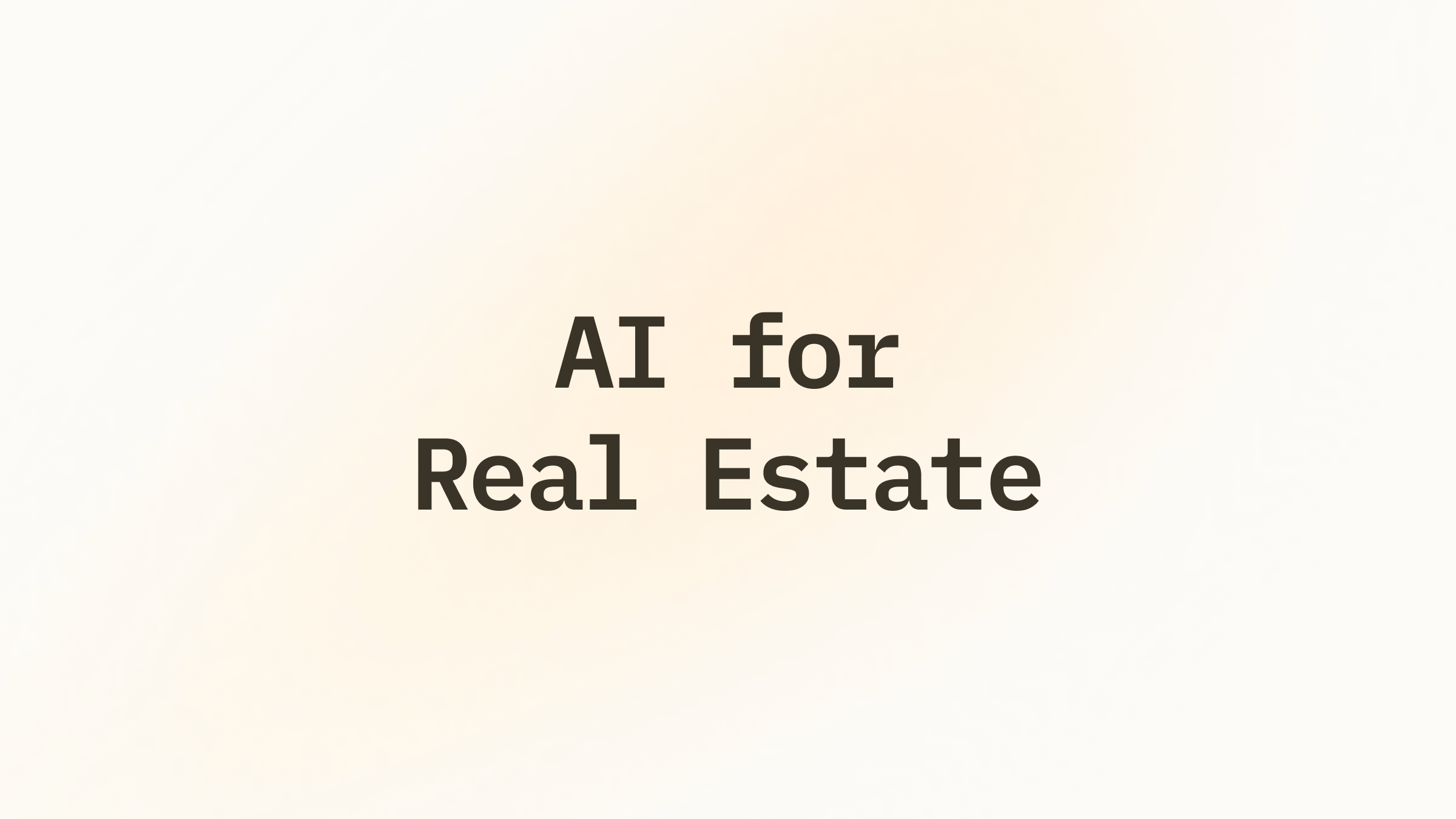
%2520(1).png)
.png)
.png)

.png)