AI chatbots are powerful, but they lack something crucial — your own data. What if your assistant could know your business as well as you do?
By popular demand, we're rolling out Knowledge Base and Lindy Embedding, allowing you to give Lindy access to your business’ information and make it accessible to your customers.
Knowledge Base: Make Lindy Your Business Expert

Our Knowledge Base feature allows Lindy to connect to your knowledge sources like websites, Google Docs, Intercom, Notion and much more.

This allows her to provide answers that are grounded in your data — you’re getting your own AI that is an expert in your business.
Every answer also comes with annotations, so you can easily verify the source of the information used by Lindy.
There is no limit to the amount of data you can feed Lindy, and we already have customers who have given her access to many thousands of pages of documents.
Here are some exciting use cases we’ve seen from our community:
- Internal policy helpdesk.
Attach your company handbook and create a Slack bot to answer common questions from employees.
Take Bestever, who’ve used this setup and are now getting hundreds of queries per month. Employees enjoy faster, more precise answers, leading to increased satisfaction and productivity.
Try this out for your company with the template we created here

- Research assistant.
Irrational Labs, a leading behavioral economics research firm in the Bay Area, has created a Lindy with access to their thousands of pre-vetted papers.
“With Lindy, our team can access and analyze complex research faster than ever. It’s like having an extra set of brains that never tires, and is an expert in all our favorite research,” says Kristen Berman, co-founder. - Automated support emails.
Equip Lindy with your support documentation to respond to customer inquiries. The advantages are huge: you get a support employee that scales up and down infinitely with your business, replies to tickets in less than a minute, and is available 24 / 7 / 365.
Lindy Embed: Bring Your AI Assistant to Your Website
With Lindy Embed, you can now publish Lindy directly on your webpage as a chat widget or an embed. This new feature paired with the Knowledge Base is perfect for businesses looking to enhance and automate their customer support, or to collect leads from their homepage.
As an example of a Lindy Embed, try the one right at the bottom of this page!

At Lindy, we’ve been using the embed feature to help users schedule time to talk with our team on our support help center:

Now, creating a Lindy and sharing it with anyone is as simple as sending a link.
At Lindy, we already use a plethora of such externally-available Lindies:
- Helping our customers schedule time with the team.
- Screening applicants to our software engineering positions, by asking them a couple of technical questions and helping them schedule the next step on the spot if they succeeded.
- Surveys our users and sends them gift cards.

We can’t wait to see what you’ll build with Lindy Embeds and Knowledge Bases! And as always, feel free to reach out with any questions — or to schedule time with the team through this Lindy :)














%20(1).png)