In 2025, chatbot pricing can be as low as $0 or go beyond $15,000, depending on what kind of chatbot you choose, what you need it to do, and how complex your setup is.
You can think of it like buying a phone. A basic phone might cost $50. A premium one, over $1,500. Both are “phones,” but they’re built for very different users. The same is true for chatbots.
Some businesses just need a chatbot to answer common questions. Others want one that can handle support tickets, talk like a human, and connect with internal tools like CRMs or payment systems.
This guide will help you determine what kind of chatbot you need and what it’s likely to cost.
Quick Overview: Chatbot Pricing Tiers
Here’s a simple breakdown of what different types of chatbots cost in 2025:
Let’s look at each one briefly:
- Basic Chatbots are affordable and easy to set up. They can answer FAQs, collect leads, and help with simple tasks. If you run a small website or a local business, this tier might be all you need.
- Mid-Market Chatbots are more advanced. They support things like automated workflows, CRM integration, and analytics. This is a good fit for companies that are scaling and need smarter automation.
- Enterprise Chatbots are built for high volume and complex needs. They use AI to understand user intent, support custom integrations, and often come with dedicated support teams. These are best for large businesses handling thousands of conversations a month.
What Influences Chatbot Pricing?
Not all chatbots cost the same, and for good reason. The price depends on what the chatbot is built to do and how it’s set up. Below are the main factors that affect chatbot pricing in 2025:
1. Type of Chatbot: Rule-Based vs. AI-Powered
- Rule-based chatbots follow fixed scripts. They respond based on keywords or buttons. They’re cheaper, easier to set up, and work well for simple tasks like answering FAQs.
- AI-Powered Chatbots use natural language processing (NLP) to understand what people are saying. They can hold longer, more natural conversations and learn over time. These bots are more expensive but are better for businesses that need advanced automation or customer service.
2. Complexity of the Use Case
The more tasks you want your chatbot to handle, the more it will cost.
- Simple Use Case: Answering common questions, booking appointments, or collecting contact details. These bots are cheaper because they’re easy to set up and require fewer features.
- Complex Use Case: Helping users with product selection, managing orders, troubleshooting problems, or handling multi-step processes. These bots need more logic, testing, and customization, so they cost more.
3. Integrations with Other Tools
If your chatbot needs to connect with tools like a CRM, payment system, or calendar app, setup becomes more complex and more expensive.
- Plug-and-play chatbots with basic integrations cost less.
- Chatbots that require custom integrations with your internal software can add hundreds or even thousands to the final bill.
Lindy also supports custom workflows using platforms like Pipedream and Apify, so you can connect your chatbot to virtually any tool, whether it’s a CRM, internal database, or third-party API.
4. Customization and Design
- Pre-built templates and standard designs come at a lower price.
- Custom-built flows, branded design, or multilingual support take more time and effort, which increases cost.
If you want a chatbot that looks and speaks exactly how your brand does, be ready to pay more.
5. Support and Maintenance
Ongoing support matters, especially if the chatbot is handling important tasks.
- Free or low-cost plans usually come with email support or community forums.
- Higher-priced plans may offer 24/7 live support, onboarding help, and even a dedicated account manager.
Tip: Don’t just look at setup costs. Maintenance and support can add up over time.
In short, the more intelligent, connected, and personalized your chatbot needs to be, the more it will cost. That’s why it’s important to know exactly what you want your chatbot to do before choosing a solution.
{{templates}}
Detailed Breakdown of Chatbot Pricing Based on Tier
The cost of a chatbot depends a lot on how advanced it is and what kind of business it’s meant for.
In this section, we’ll break it down into three clear tiers:
Basic, Mid-Market, and Enterprise chatbots.
Each tier is designed for a different kind of business need, so knowing which one fits your situation will save you both time and money.
A. Basic Chatbots (Best for Small Businesses and Startups)
Estimated Cost:
- Free: Trials and basic free plans with limitations
- Monthly: $20 to $150
- One-time setup (if using DIY tools): Free to $500
- One-time setup (if custom-built by an agency): $2,000 to $10,000
Many platforms like Tidio or ChatBot.com allow you to build and deploy a bot without needing a developer, so setup costs can be minimal for small businesses.
Basic chatbots are simple tools designed to handle everyday questions.
Think of them as your digital receptionist. They can answer FAQs, collect customer contact information, and guide people through simple menus.
Key Features:
- Limited customization and design flexibility
- Comes with drag-and-drop builders, no coding needed
- Uses rule-based logic (predefined questions and answers)
- May offer a few integrations, like connecting to your email or contact form
- Answers common questions like “What are your hours?” or “Where’s my order?”
Who This Is For:
Perfect for local shops, freelancers, small service businesses, or anyone just starting who needs basic customer support automation without spending a lot.
Examples:
- Tidio Starter Plan ($29/month): Great for small websites needing live chat and a basic chatbot
- ChatBot.com Starter Plan ($52/month): Simple chatbot with some AI features and templates
- Lindy Pro Plan (Starts at $49/month): Great for teams that need AI-powered bots to handle customer support, schedule meetings, and automate workflows across tools like Slack, Notion, and Gmail
B. Mid-Market Chatbots (Best for Growing Businesses)
Estimated Cost:
- Monthly: $800 to $1,200
- One-time setup (if custom-built): $10,000 to $50,000
What These Chatbots Do:
Mid-market chatbots go beyond basic FAQs.
They’re built to handle more complex tasks and are used by businesses that are growing fast and want automation that scales.
These bots can qualify leads, book appointments, send alerts, and connect with your CRM or helpdesk.
Key Features:
- Often includes multilingual support
- Supports custom branding and design
- Better training and onboarding options
- Offers dashboards and analytics to track performance
- Integrates with tools like HubSpot, Salesforce, Zendesk, or Shopify
- Can manage multi-step workflows (e.g., booking, onboarding, or product suggestions)
Who This Is For:
These chatbots are ideal for SaaS companies, eCommerce stores, service-based startups, or B2B firms looking to automate sales or support processes while still providing a personal touch.
Examples:
- WotNot Premium Plan ($899/month): Includes CRM integration, analytics, and advanced chatbot flows
- Intercom Advanced Plan (Starts at $99 per seat/month): Popular for sales automation and live chat with integrated bots
C. Enterprise Chatbots (Best for Large Organizations)
Estimated Cost:
- Monthly ($3,000 to $10,000)
- One-time setup ($50,000 to $150,000+): Depending on AI complexity, custom logic, and integrations.
For deep-learning-based AI chatbots that require training on large datasets or perform advanced tasks (like legal, financial, or healthcare support), the cost can exceed $150,000.
What These Chatbots Do:
Enterprise chatbots are powerful systems designed to handle thousands of conversations every day.
They use advanced AI to understand natural language, analyze customer behavior, and deliver personalized responses.
Key Features:
- Offers 24/7 support, uptime guarantees, and dedicated account managers
- Uses Natural Language Processing (NLP) to understand complex queries
- Can be deployed across channels (website, app, WhatsApp, social media)
- Supports high-level security, compliance (GDPR, HIPAA), and user privacy
- Highly customizable, everything from UI to voice and tone can match your brand
- Integrates deeply with multiple business systems like ERP, CRM, payment gateways, HR tools, etc.
Platforms like Lindy also support multi-channel AI agents that can be deeply trained on your company’s knowledge base, handle complex support requests, and trigger backend workflows, all with an easy setup.
Who This Is For:
These are ideal for banks, telecom companies, large retailers, hospitals, or global brands that need full automation, deep data access, and control over the user experience.
Examples:
- Denser.ai Business Plan ($3,999/month): AI-powered bot with custom integrations and full enterprise support
- Drift Advanced Plan (Custom pricing): Used by large marketing and sales teams for end-to-end customer lifecycle automation
Knowing where you fall on this scale can help you choose a chatbot that fits both your goals and your budget without overpaying for features you don’t need.
{{cta}}
One-Time Costs to Consider
When you’re planning to get a chatbot, it’s easy to focus only on the monthly subscription price.
But in many cases, there are also one-time costs that come in before or during setup.
These are usually not included in the basic plan, and if you’re not aware of them, they can catch you off guard.
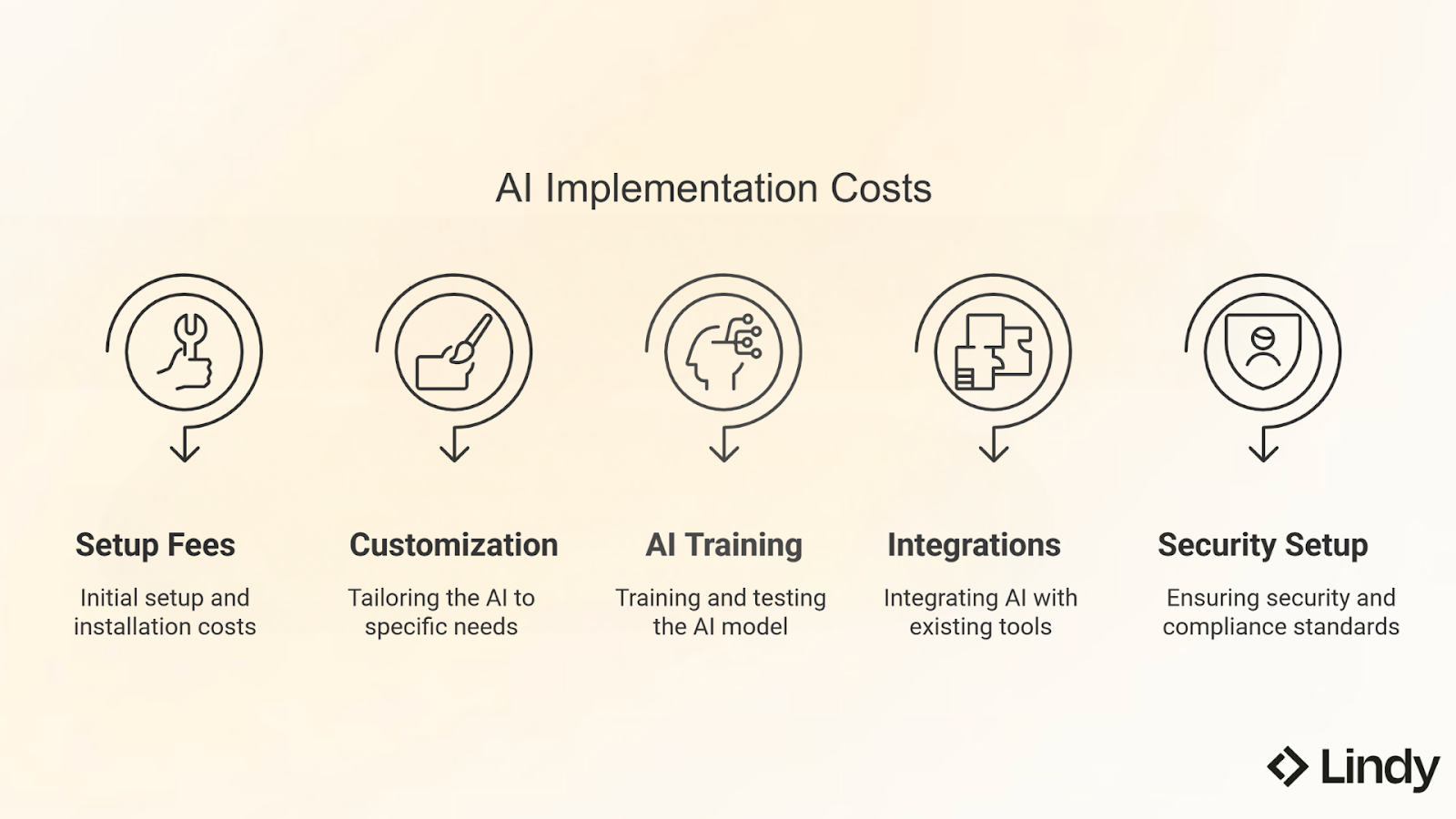
Let’s break down what these one-time costs are and why they matter.
1. Setup and Installation Fees
This is the cost of getting your chatbot up and running.
Some chatbot platforms let you do this yourself using drag-and-drop tools.
But if you’re not comfortable with that or if your chatbot needs more complex flows, you may need help from the provider or a developer.
What’s included here:
- Basic testing to make sure it works
- Setting up the chatbot’s conversation flow
- Adding the bot to your website or mobile app
Typical cost:
- Free for very basic bots
- Around $500 to $2,000 for professional help with setup
- Could go up to $10,000 for custom solutions tailored to your needs
2. Customization and Branding
Many businesses want the chatbot to match their brand, like using their own colors, logo, tone of voice, and writing style.
Basic chatbot tools often come with templates, but if you want something that feels unique, customization will cost extra.
What’s included here:
- Writing custom messages and dialogues
- Designing chatbot buttons, menus, and avatars
- Making the chatbot sound like your brand (friendly, formal, witty, etc.)
Typical cost:
Around $2,000 to $20,000, depending on how much customization you need.
3. AI Training (For AI Chatbots Only)
If your chatbot uses artificial intelligence (AI), it may need to be trained to understand your customers better.
This means giving it sample questions, uploading documents or product info, and checking how well it understands. It also means testing it again and again to avoid mistakes.
What’s included here:
- Feeding the bot real-world data
- Teaching it how to respond in different situations
- Making sure it doesn’t give wrong or confusing answers
Typical cost:
Starts from $2,000 and can go beyond $25,000 for large or complex systems.
4. Integrations with Other Tools
Your chatbot may need to connect with other tools you already use like your CRM, calendar, payment system, or inventory software.
Some tools come with built-in connections, but if you use a custom system or need deep integration, you may need developers to set it up.
What’s included here:
- Syncing data between platforms
- Testing the connection to avoid errors
- Linking the chatbot to tools like Salesforce, HubSpot, Shopify, etc.
Typical cost:
$1,000 to $20,000 for custom integrations and free to a few hundred dollars for standard integrations.
5. Security and Compliance Setup
If you’re in a regulated industry like healthcare, finance, or education, your chatbot needs to follow data privacy rules like GDPR or HIPAA.
This usually requires extra features like:
- Audit trails
- Secure logins
- Data encryption
- Consent messages for users
Typical cost:
- $5,000 to $15,000, depending on the level of compliance needed.
Before choosing a chatbot provider, always ask them:
- What’s included in the plan?
- Is there any one-time fee I should know about?
- Will I need developer help, or can I do it myself?
This will help you avoid surprises and make sure you stay within your budget.
Hidden Costs
When choosing a chatbot, most people look at the monthly price and think that’s all they’ll pay. But in reality, many chatbot platforms have extra charges that only show up after you start using the service.
These hidden costs can quietly increase your total spending. That’s why it’s important to know what to expect upfront.
Let’s look at the most common hidden costs:
1. Overage Charges (When You Cross Your Limit)
Most chatbot plans come with a limit on how many chats your bot can handle in a month. If you go over that limit, you’ll be charged extra.
What to do:
Check the plan details carefully and ask what happens if you go over the limit.
2. Paying Extra for Important Features
Some features that seem basic are not always included in the basic plan. You may have to pay extra for them.
These could include:
- Seeing advanced reports or analytics
- Talking to users in multiple languages
- Using the chatbot on WhatsApp or Facebook
- Letting the chatbot talk using voice (not just text)
- Training the chatbot with AI to learn and improve
What to do:
Make a list of the features you need before you choose a plan. Then check if they are included.
3. Jumping to a Higher Plan
As your business grows, you might find that your current chatbot plan no longer fits your needs. Maybe you start getting more customers, or you need more features.
To keep up, you may need to upgrade to a more expensive plan..
What to do:
Look at the price of the next plan up so you know what you’re getting into if you need to scale.
4. Extra Charges for Team Access
Some platforms charge based on how many people in your team need access to the chatbot dashboard.
If your customer support manager, marketing lead, and tech lead all need access, you might need to pay for 3 “seats.” This could increase your monthly cost by $100 or more.
What to do:
Ask if adding more team members will increase your cost.
5. Storing or Exporting Chat Data
Some platforms only save your chatbot conversations for a short time, like 30 days. If you want to keep them longer, you may need to upgrade.
Also, if you want to download chatbot conversations or reports, that might be part of a higher plan.
What to do:
Check how long your data will be saved and if you can export it easily.
6. Hiring Developers or Experts
If your chatbot needs to connect to other systems (like your payment app or booking system), you might need help from a developer.
This cost is not included in your chatbot subscription. It’s a separate service, and developers can charge anywhere from $50 to $150 per hour or more.
What to do:
Ask your provider what parts can be done without coding and what might need expert help.
By keeping track of these hidden costs, you can plan your budget properly and avoid getting stuck with surprise costs later.
How I Chose the Best Chatbot for Business
With so many chatbot options out there and a wide range of prices, it is obvious to feel confused about which one is right for your business.
But if you break it down step by step, choosing the right chatbot becomes much easier.
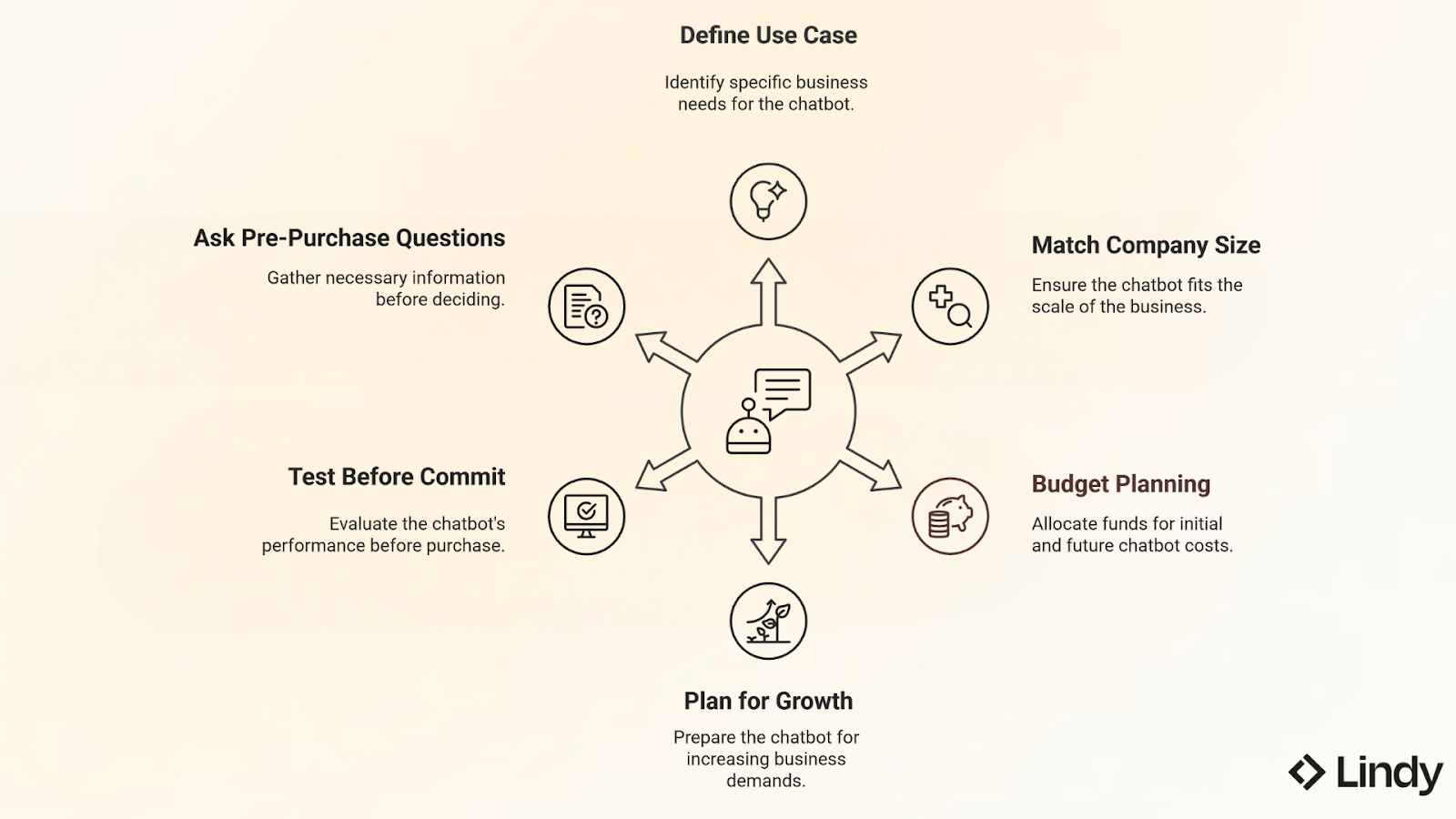
Here’s how to do it:
1. Start by Understanding Your Needs
Before exploring pricing and features, get clear on what you actually need the chatbot to do. When I’m testing a new tool for my business, I always start by asking a few simple questions:
Will it be handling support tickets, answering FAQs, collecting leads, or booking appointments?
Does it need to work only on my website, or also across channels like WhatsApp, Instagram, or my mobile app?
If you’re running a small business and just need a bot to answer common questions, a basic chatbot is often more than enough. But if you’re managing an eCommerce store or a SaaS product, where your bot needs to track orders, recommend products, or route customer requests to the right team, you’ll likely need something much more advanced.
2. Match the Chatbot to Your Business Size
Next, think about where your business stands today. For local shops, solopreneurs, or startups, basic chatbots with no-code builders are usually enough, and they won’t break the bank. As your company grows, mid-market tools become more relevant.
These typically support integrations with CRMs, analytics dashboards, and automated workflows. Larger enterprises should look for full-fledged AI chatbots that can be deployed across multiple teams and channels, with dedicated support and advanced customization.
The key is to avoid overpaying for features you don’t need, or picking a tool so basic that you’ll have to replace it in a few months.
3. Check Your Budget (Now and in the Future)
Affordability isn’t just about your current monthly budget. Ask yourself how much you’re willing to invest in setup, upgrades, or feature expansions down the line. Many platforms offer generous starter plans, but the real cost can creep in as your needs evolve.
So be honest: can you afford the current plan, and what might you need to upgrade to in 6 to 12 months?
Instead of just picking the cheapest option, focus on the value you’re getting for the price, especially in terms of scalability and support.
4. Look for Scalability
Your chatbot platform should grow with you. That means you should be able to add features, users, and integrations over time without rebuilding everything from scratch. It should also support higher chat volumes and more advanced workflows as your team expands.
If a platform forces you to jump to a new system every time you grow, it’s probably not the right long-term fit. The goal is to build once and evolve, not start over repeatedly.
5. Test It Before You Commit
Most chatbot tools offer free trials, sandbox demos, or even onboarding walkthroughs. Use this time to test how easy it is to build and deploy your first chatbot. Try a few basic use cases. Ask the support team questions.
Check how well the chatbot works on your website or app. If it’s clunky now, it’ll be even harder to manage once you go live. Testing gives you a feel for what’s under the hood, before you invest time and money setting everything up.
6. Ask These Key Questions Before You Buy
Before making a final choice, ask the provider:
- What’s included in the plan?
- What happens if I outgrow my plan?
- Are there any setup or hidden costs?
- Can I connect this with my CRM or other tools?
- How is support handled: email, live chat, or phone?
How can Lindy help?
Lindy can help you build chatbots that work the way your business does.
Whether you're handling basic customer queries or automating complex workflows, Lindy gives you AI agents that can respond like humans, schedule meetings, trigger actions in your tools, and even search internal docs to find the right answer.
You don’t need to code, and you don’t need to start from scratch.
With native integrations for tools like Slack, Gmail, Notion, and support for custom workflows using platforms like Pipedream and Apify, Lindy makes it easy to launch chatbots that are useful from day one.
Try Lindy with a live demo, explore templates, or just build your first bot for free, and upgrade only when you’re ready.
Frequently Asked Questions
How much does it cost to create a chatbot for a small business?
For most small businesses, a chatbot costs between $20 to $150 per month, with setup fees ranging from free to $500 if you use DIY platforms. Custom-built bots can cost up to $10,000 upfront.
Is there a free chatbot I can use for my website?
Yes, tools like Tidio, Landbot, and even Lindy’s free plan offer basic chatbot features at no cost. These are best for answering FAQs and lead capture on small websites.
What’s the difference between a rule-based and AI-powered chatbot?
A rule-based chatbot responds using pre-set keywords or scripts. It’s cheaper and easier to set up. An AI-powered chatbot uses natural language processing (NLP) to understand user intent and hold more human-like conversations, ideal for support and automation-heavy businesses.
Why do some chatbots cost over $10,000?
Enterprise chatbots cost more because they support high-volume interactions, offer custom integrations, meet compliance standards, and use advanced AI trained on large datasets. They’re often used in finance, healthcare, or e-commerce sectors.
Are there hidden costs when using a chatbot platform?
Yes. Common hidden costs include overage charges, team seat licenses, feature upgrades, data storage, and custom integrations. Always check the pricing page or ask sales reps for a full cost breakdown.
Do I need a developer to build a chatbot?
Not always. Platforms like ChatBot.com, Tidio, and Lindy offer no-code builders. But if you need advanced features or third-party integrations, hiring a developer or using a chatbot agency may be necessary.
Can I use one chatbot on multiple channels (website, WhatsApp, Instagram)?
Yes, but not all platforms support this. Tools like Lindy and Wati allow multichannel deployment. Be aware that some channels (like WhatsApp) may require extra charges or third-party approval.
How do I know which chatbot is right for my business?
Start by identifying your needs (e.g., sales, support, automation). Then match those to your business size and budget. Use free trials or demos to see which chatbot fits best. Look for tools that support scaling as your business grows.
What is the average ROI of using a chatbot?
According to industry data, businesses can save up to 30% in support costs and increase conversion rates by 10–25% when using well-optimized chatbots, especially those connected to CRM or marketing tools.
How long does it take to launch a chatbot?
It depends on the complexity. Basic bots can go live in a few hours using templates. Mid-market and enterprise chatbots with custom flows and integrations can take 2 to 8 weeks for full deployment.


















.jpg)
.png)
.png)


.png)
.png)