After making chatbots for years, here are 8 simple steps to build an AI chatbot with no-code platforms. This guide will take you from defining your bot's purpose to deploying it live on your site or Slack in under an hour.
Step 1: Define what your chatbot needs to do
List the specific tasks that you need the bot to take over. You can assess where it adds value with questions like:
- What's the main goal? Do you want it to answer customer questions 24/7, qualify leads for sales, or book appointments? Maybe it's for internal HR, like onboarding new employees.
- Who's going to use it? Are these your customers, potential clients, or team members? Knowing your audience helps you tailor the bot's tone and features.
- Where will it live? On your website, in an app, or on messaging platforms like Messenger or WhatsApp? The location can influence which platform you choose.
Here are a few examples for inspiration:
- Customer Support: Answering common questions to free up your support team.
- Lead Qualification: Gathering information from website visitors and flagging high-potential leads for your sales team.
- Appointment Booking: Letting people schedule meetings or demos from the chat.
- Internal HR: Handling routine HR questions, giving access to company policies, or helping new hires get started.
Step 2: Pick the right chatbot builder
A no-code or an AI chatbot builder will be better for first-time builders. These platforms let you describe your chatbot in natural language or drag, drop, and launch your chatbot without any technical skills or effort.
These are the top 5 chatbot tools in 2025:
Lindy lets you create AI-powered chatbots (or full agents) with natural language understanding, memory, context awareness, and built-in tools, all in a no-code interface.
You can upload documents, connect APIs, and deploy anywhere from the web to Slack.
{{templates}}
Step 3: Map your chat flow or define goals
For traditional tools, you’ll have to map the entire flow. For AI-first tools like Lindy, you just need to define the goal. This step will depend on the tool you pick.
For traditional no-code builders like Landbot, ManyChat, and Tidio, create a basic structure, like a flowchart, or how conversations will flow. Here’s an example flow:
- Welcome message: Start with a friendly greeting that tells users what your bot does. For example: "Hey there! I can help you with your order or product questions."
- User intent options: Give clear choices or buttons to help users pick what they need, like “Track Order," "Book a Demo," or "General Question."
- Conditional responses (Logic): Design different paths based on what the user says. If someone clicks "Track Order," the bot should ask, "What's your order number?"
- Fallbacks: Plan what your bot will say if it doesn't understand a question. This could be redirecting to a human or suggesting they rephrase their question.
For AI agent no-code builders like Lindy, it’s simple. Lindy lets you define what the AI agent should do in natural language. You focus on the bot's overall objective and give it the right information. Here’s how:
- Goal-oriented instructions: You tell the AI what you want it to do in plain English. For example, you can ask it to handle appointment scheduling using your Google Calendar.
- Conversational AI: The AI uses its understanding to adapt, remember context, and keep the conversation natural, so you don't need to draw out every possible chat path.
Step 4: Build the chatbot
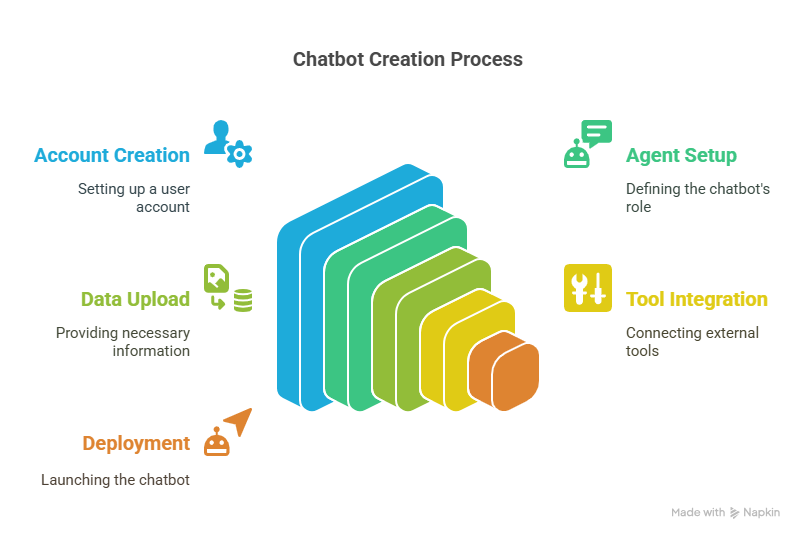
The building steps will change depending on the platform you choose.
How to build a chatbot with traditional builders
A traditional drag-and-drop builder like Landbot or ManyChat follows an elaborate process. Here are the steps to follow:
- Start a new bot: Create a new chatbot project on the platform.
- Create message blocks: Drag and drop message boxes onto your canvas.
- Add user inputs: For each message, decide how users can reply. It can be buttons, open text, or specific fields like date pickers or email.
- Connect actions: Link these boxes to create the conversation flow. For example, when someone enters their email, save that data into a Google Sheet or your CRM.
- Set up logic rules: Create rules that tell the bot how to respond based on what the user says. If a user types "return," the bot might start the return process.
How to build a chatbot with AI-first platforms like Lindy
If you're using an AI platform like Lindy, the process is easy. Here’s what you need to do:
- Sign up/log in: Go to Lindy’s home page and create an account.
- Create new agent: Click Create new agent to start the process.
- Describe its role: Type what you want your chatbot to do. For example, be a customer support agent for my Shopify store.
- Upload information: Give your bot the data it needs. Upload documents like PDFs, Google Docs, Notion pages, and FAQs, or link to your existing knowledge base.
- Connect your tools: Connect the bot to the tools it’ll need to do its job. These tools can be calendars, Zapier, Slack, or any custom connections you have.
- Deploy: Launch your chatbot on your website, Slack, or wherever you need it.
Lindy automatically handles the conversation flow, learns from your data, and remembers past chats. So, the bot can understand the users when they switch topics or refer to old conversations.
Step 5: Train your bot on relevant data
You need to train the traditional bots and AI bots differently. With traditional bots:
- Manual Q&A: You write out every question and its answer for the bot.
- Training data: You can upload example conversations or define keywords to help the bot understand different ways people ask questions.
- Constant updates: Update your flows and content whenever things change.
This process is different for AI bots like Lindy. Here’s what you can do to train them:
- Data upload: Upload your existing documents, PDFs, Notion pages, Google Docs, or links to your knowledge base.
- Instant learning: The AI reads, understands, and remembers all that data.
- Memory and context: The AI remembers previous conversations and uses that memory to personalize the future chats.
- Less scripting: You need not write hundreds of specific questions and answers.
Step 6: Add integrations
Connect the tools that the chatbot will use every day. These can be CRMs, emails, Slack, and more. Lindy lets you add tools like web search, database lookup, document creation, and custom APIs.
Step 7: Test and launch
Testing is important as it lets you find and fix errors. Lenient testing can lead to bugs and improper responses. Here’s how you do it:
- Test every path: Pretend you're a real user. Click every button, ask all kinds of questions, and try to break the bot. This helps you find any glitches.
- Confirm integrations: Ensure that the tools you connected with the bot work as they should. If your bot is supposed to book an appointment, check if it shows up on your calendar.
- Human fallback options: Double-check that users can easily get to a human agent if needed, and that the option works.
- Proofread: Read all your bot's messages carefully for any typos or unclear wording.
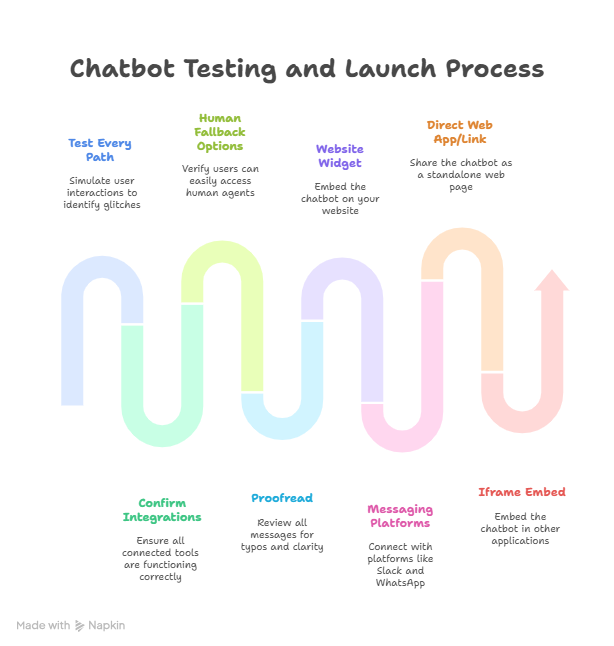
Once you're happy with how it performs, it's time to launch your chatbot. You can do it in multiple ways:
- Website widget: Most platforms give you a simple code snippet to embed your bot on your website.
- Messaging platforms: Connect with tools like Slack, Microsoft Teams, WhatsApp, or Facebook Messenger using their built-in connectors.
- Direct web app/link: Many builders let you share your bot as its own web page or a direct link.
- Iframe embed: You can also embed the chatbot inside other apps or dashboards.
Step 8: Monitor, improve, and scale
Launching your chatbot is just the start. You need to keep an eye on it and make improvements so it stays valuable. Here’s how you do it:
- Monitor conversations: Regularly read through your chat transcripts. Check where the users get stuck, analyze the questions the bot can't answer, and highlight signs of frustration.
- Find the gaps: Identify where your bot isn't performing well or where its responses aren't right.
- Tweak and improve:
- For traditional bots: Adjust your conversation flows, add new Q&A pairs, or change your logic rules based on what you find.
- For AI bots: Upload more relevant documents, give clearer instructions, or refine the bot's goal to improve its understanding and performance.
- Check performance: Many platforms have analytics dashboards. Track things like:
- Success rate: How many tasks your bot completes without human help.
- Hand-off frequency: How often the bot passes a conversation to a human.
- Time saved: An estimate of how much time your bot saves per user interaction.
- Tool triggers: Which integrations your bot uses most often and how well they work.
Why make your own AI chatbot?
You should create your own AI chatbot as it gives you complete control over how it interacts with users and what tasks it can handle, something that generic or third-party support automation cannot do.
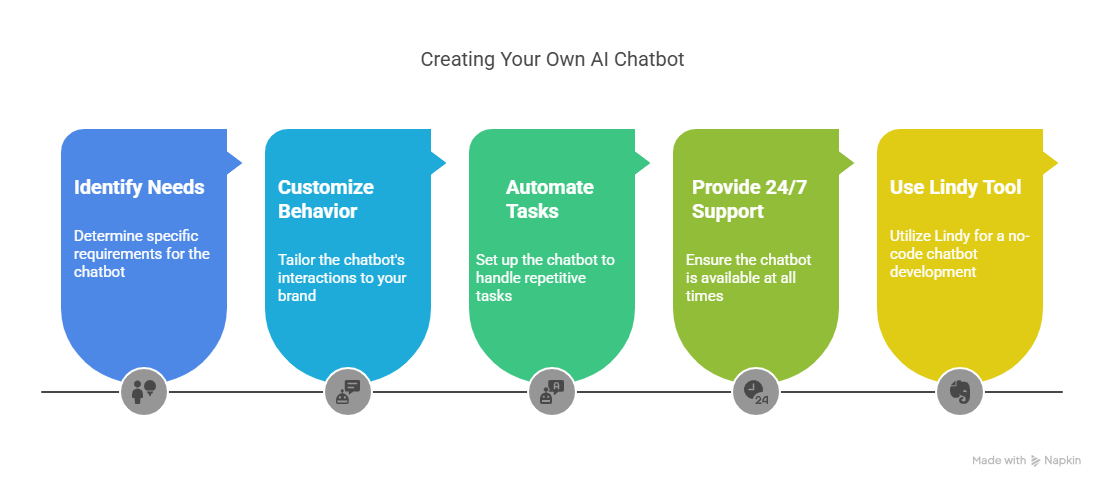
You can tailor your bot’s tone and knowledge to match your brand, workflows, data, and availability. Here’s why it’s worth doing:
- Support users around the clock
- Automate repetitive tasks and save time
- Give instant, accurate answers to customers
- Customize behavior based on your specific needs
- Qualify leads or book meetings without human input
With tools like Lindy, creating a chatbot is fast, flexible, and doesn’t require any coding.
Try Lindy to create your chatbot without coding
Lindy uses conversational AI that handles chat, lead gen, meeting notes, and customer support. It can respond to requests instantly and adapt to user intent with accurate replies.
Here’s why Lindy stands out among other chatbot tools:
- Drag-and-drop workflow builder for non-coders: You don’t need any technical skills to build workflows with Lindy. It offers a drag-and-drop visual workflow builder.
- Create AI agents for your use cases: You can give them instructions in everyday language and automate repetitive tasks. For instance, create an assistant to find leads from websites and sources like People Data Labs. Create another agent that sends emails to each lead and schedules meetings with members of your sales team.
- Free to start, affordable to scale: Build your first few automations with Lindy’s free version and get up to 40 tasks. With the Pro plan, you can automate up to 1,500 tasks, which offers much more value than Lindy’s competitors.
{{cta}}
Frequently Asked Questions
How are AI chatbots made?
AI chatbots use natural language processing (NLP), machine learning, and custom logic. You feed them data, set up goals, and train them to respond intelligently. Tools like Lindy simplify this with no-code builders, letting you create custom bots without writing code.
How do I start a chatbot?
You start a chatbot by defining its purpose like support, lead gen, or task automation. Then choose a no-code builder like Lindy or Landbot. Describe what you want the bot to do, upload your content, connect necessary tools, and deploy it to your website or app. Test and refine based on user interactions.
How hard is it to make a chatbot?
It is quite easy to make a chatbot with no-code tools like Lindy. You describe the chatbot’s goal, upload documents, and deploy. Traditional drag-and-drop tools take longer, especially if you have to build every flow manually.
How to add an AI chatbot to a website?
You can add an AI chatbot to your website by pasting its JavaScript code snippet or iframe link into your website’s HTML or tag manager. Most platforms also let you customize widget appearance and placement before publishing with one click.
How do you make a support chatbot?
You can make a support chatbot by using your FAQs, help docs, and customer queries to train it. With Lindy, you can create an AI agent, upload those documents, connect to your ticketing or CRM systems, and deploy it on your site. The bot will handle questions and escalate when needed.
How to add AI to a Discord bot?
First, create a Discord bot using Discord’s developer portal and a language like Python or JavaScript. Then, integrate AI using OpenAI's API or use Lindy if you want a no-code way to create an intelligent agent. Connect the AI logic to your bot commands for smarter, contextual responses.
How to build a bot for business?
You can build a bot for business using a no-code AI platform like Lindy. It offers prebuilt templates for business tasks like support, bookings, lead capture, or internal workflows. You can also create a bot from scratch by defining what you want it to do, uploading your data, and connecting tools like Google Calendar or CRMs.
Can I build a chatbot without writing any code?
Yes, you can build a chatbot without writing any code using tools like Lindy, Landbot, and Tidio. They let you create chatbots using visual builders or simply by telling the AI what you want it to do.
What makes Lindy different from other chatbot builders?
Lindy is different from other chatbot builders as it focuses on building AI agents, not just standard chatbots. These agents can understand natural conversations, remember past chats, access tools like web search or Google Calendar, and handle multi-step tasks independently.
How long does it take to create a chatbot?
You can create a basic chatbot in a few minutes using no-code tools. Tools like Lindy let you create AI bots by simply describing their purpose and uploading your documents.
Can I connect my chatbot to external tools like CRMs or calendars?
Yes, you can connect your chatbot to external tools like CRMs or calendars, as most chatbot platforms let you integrate these tools naturally.
Is a chatbot or an AI agent better for business automation?
AI agents are better for business automation because they understand context, can personalize responses, and take action across different tools. Chatbots usually follow set scripts, and aren’t ideal for automating complex business tasks.




















.jpg)
.png)
.png)


.png)
.png)